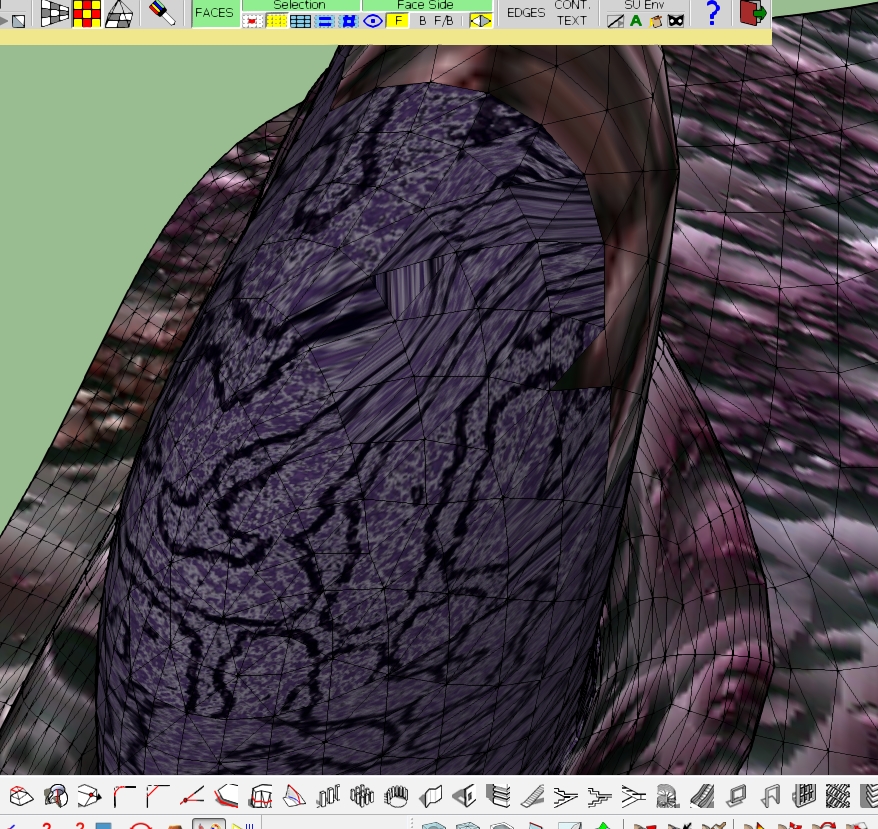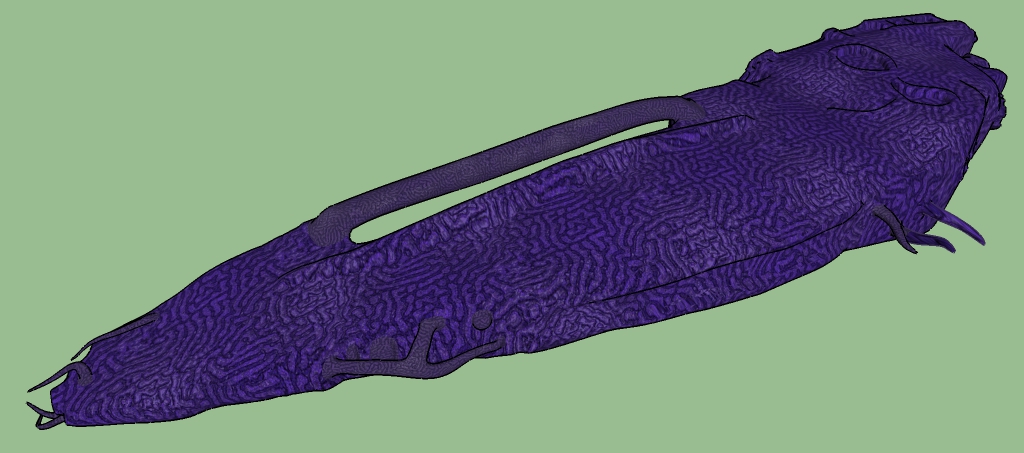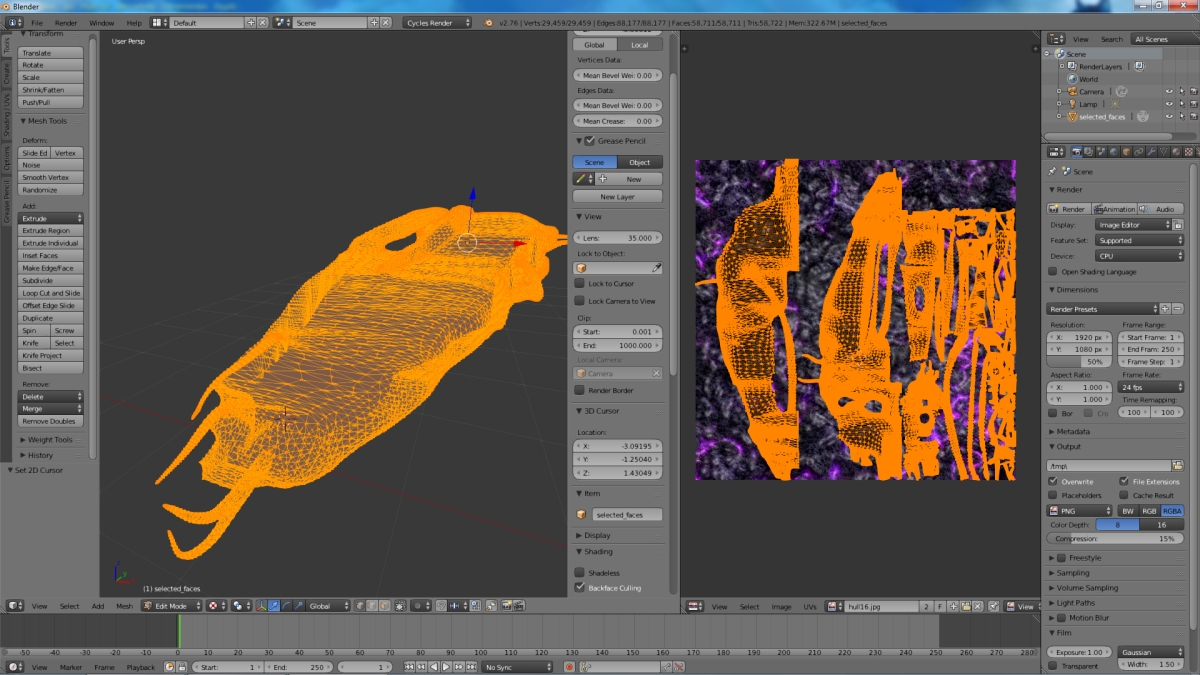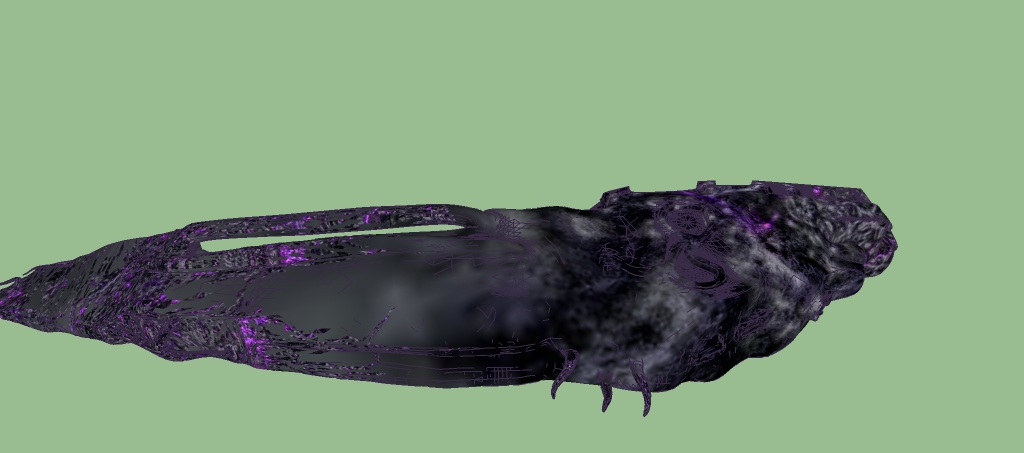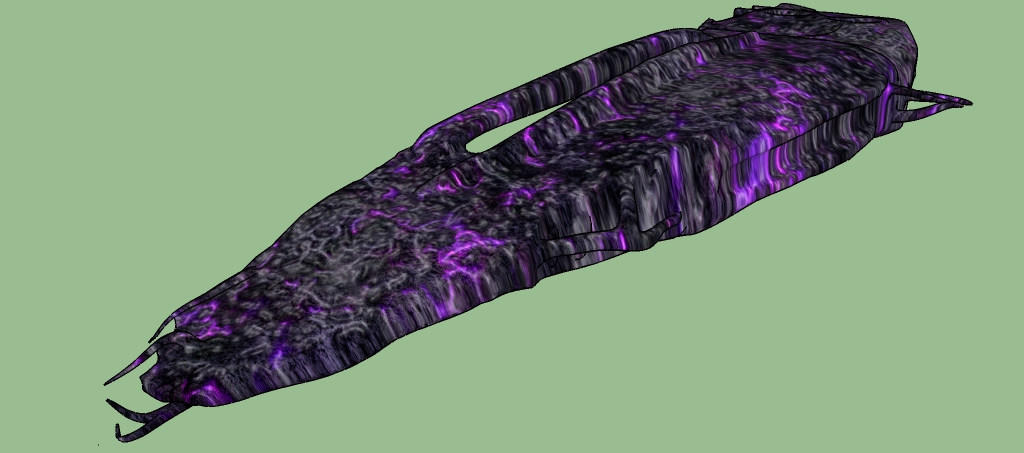@jql said:
your ship is overall flat, you've been showing to have a hard time UV mapping it. Why don't you project a texture into it. It will serve your purpose.
If you want to successfully UNwrap a model in blender with no great work inside blender, you should use Blendup plugin.
The Blendup quick unwrap workflow would be:
1 - Hide all edges of your model;
2 - Select the edges you'd like to use as seams and unhide them;
3 - Export the model using Blendup
4 - In blender UV unwrap.
5 - Check that everything's right using Texture mode;
6 - Export to Collada
7 - Open in sketchup and don't remodel it in sketchup or you'll loose UV's
Nope.. the model seems flat, because of the angle and the image but it isnt. LOL. Not by a long shot. Projecting the texture will throw streched textures everywhere. The model is not "flat" in the sides, or in some parts of the back, etc. The model is supossed to be a spaceship (with semi-organic hull), this is just half of it that i need to clone and join together. It looks terrible because im using a test texture and it is still in development, but i wanted to know first if i am going to be able to texture it before i keep doing progress on the mesh.
I must say when i import it on blender, the uv mapping seems really clear and surprising effective (with the smart projection option). But the result back in sketchup is what you see in the image.
Also, i cant see the texture applied in the correct way within blender, dont have a clue why. I see exactly the same as this image, more or less. The texture fits the whole model, meaning it is not smaller than the boundaries of the model, and the uv islands seem pretty defined.
What do you mean with "dont remodel it in sketchup" ?????? what will be the purpose then?? if i cant touch the model afterwards???
And why collada?? why i cant export from blender again in .OBJ??? the sketchup plugin as far as i know needs the original .OBJ file, if i export it on collada, i cant load the uvs again.
Anyways, isnt the blendup plugin for sketchup commercial?? dude, at least recommend me something i dont need to pay for. Thats the whole reason im using blender in first place.. and thats the reason i use sketchuv to export/import uvs. But probably with complex meshes like this one sketchuv is not good? and whats the difference between exporting with skethuv and the blendup plugin??? or are they just trying to grab money in a pluging that does exactly the same as sketchuv? lol.