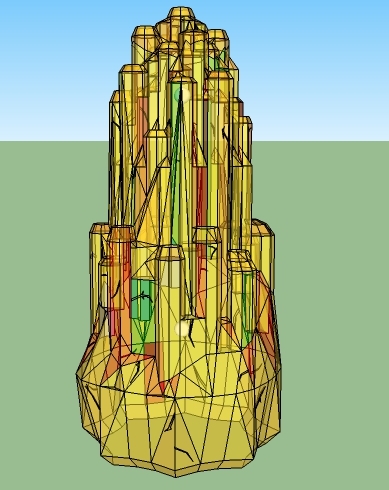james, how it was? i post here because i have a similar problem and i cant figure it out. Not only with the light cache but with the whole rendering process. At first the light cache in my model took ages, then i gave up and i directly lowered the light cache subs to 300 or something like that.. (ridiculous i know) then the light cache this time loaded fast.. But then the irradiance maps takes forever. Im talking about an entire day and the render process not even in half way.
The problem in my case seem to be translucent materials. My whole model is translucent and it doesnt matter what i do, vray dont have the "strenght" to render em. Simply red, orange and yellow materials with the translucent value to 50. No bumps, not reflection, no anything at all. Yes i have 2 vray sphere lights inside the model, but thats not the problem. I even removed the lights from the model and still it didnt make a difference. Yes a lot of translucent material but with minumum quality settings and my computer is not really that bad (i5 3570 3.4). I dont understand.
Im starting to think there is something really wrong with vray and/or sketchup.