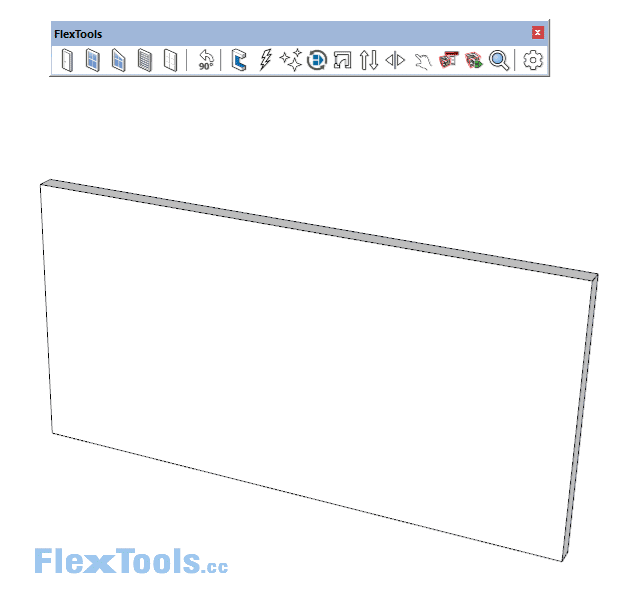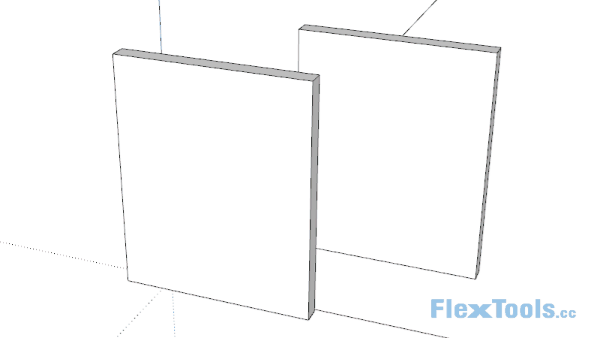@pixero said:
I have a couple of questions.
I've made a quick test with a simple grouped wall and a simple rectangle that is made into a component.Now I tried to make a hole in the wall (no window just a hole) I delete the face and keep the edges in the component. When trying to make this a wall cutter SU hangs with a spinning wheel and finally bugsplats.
Hi Pixero,
I just recreated that on my computer. BANG - Bug Splat. It's good you found it. We'll look into a fix. In the meantime... don't do it. 
@pixero said:
Now I tried to make the rectangle (with a face) to a wall cutter and that works and creates a hole but if I then delete the face and keep only the edges in the component I can't move the wall cutter object.
How do I create a dynamic hole with nothing in it?Second question is if it would be possible to make wall cutter work with Fredo Scale?
Try hiding the face instead of deleting it. It will then work as you'd expect it.
Let me know how it goes.



 We'll add support for that shortly after the release.
We'll add support for that shortly after the release.