FlexTools Updates
-
@juju said:
Yoni, any chance we can get an option with the doors to have the door swing also show when the doors are closed? I keep on configuring the door and explode the component, rotate the door to the closed position and draw a missing line (door leaf in open position).
Hi Juju,
I imagine you need this for presenting plans? Can you post an image or a model of what the end product should look like? I think I understand, but just to make sure. -
@halroach said:
I imagine you need this for presenting plans? Can you post an image or a model of what the end product should look like? I think I understand, but just to make sure.
That would be correct, needed when creating construction documentation. When using parallel projection with section cut (I use Skalp) the doors appear correct on plan, and the elevations as well with my work-around.
The doors would normally appear correct on plan in the current open setting, however on parallel projection elevation one would want these closed, but when you close the doors to get the elevations looking correct you lose the door swing representation in plan again.
Also the current method I'm using isn't ideal because I need to spend a little extra time per door to do this, plus I lose the dynamic component / interactive part thereof since I'm exploding it and manually rotating to the closed position. I suppose I could just copy / paste the swing and draw the extra line representing the door in the open position, but if it could be done automatically it would be a great help.
I can imagine there may be times when you would not want the door swing representations, thus if it could be an optional on/off for this it'd be great. Of course if one could customize / name the layer where you would this 2D swing / open door representation to be placed (as well as the glazing & framing) it would be the ultimate, but this will probably remain a pipe dream for now. But hey, it never hurts to ask / put it out there.



-
Hey Juju,
Please see the attached FlexDoor. It has an extra option under the 'Arc:' attribute called "Always ON". When you want to turn it off, you may need to open and close the door once to see the changes. It's not perfect, but it's way better than exploding!

flex_door_ft_1.6-arc always on option - Juju.skp
Regarding layers: The arcs are on a separate layer called FlexDoor_Arc. You can always change it's name to what ever you want and then save the component to a folder in ComponentFinder (now officially released as part of FlexTools!).
Hope this helps,
-
@halroach said:
Hey Juju,
Please see the attached FlexDoor. It has an extra option under the 'Arc:' attribute called "Always ON". When you want to turn it off, you may need to open and close the door once to see the changes. It's not perfect, but it's way better than exploding!

[attachment=0:12nekw82]<!-- ia0 -->flex_door_ft_1.6-arc always on option - Juju.skp<!-- ia0 -->[/attachment:12nekw82]
Regarding layers: The arcs are on a separate layer called FlexDoor_Arc. You can always change it's name to what ever you want and then save the component to a folder in ComponentFinder (now officially released as part of FlexTools!).
Hope this helps,
Hi Yoni, thanks for this. Will you be making this part of the sets that comes with your extension by default?
-
Hey Juju,
Sure, we'll do our best to add this feature in the next update, or the next after that...
In the mean time you can add this component to any folder on your hard disk, and have quick access to it through ComponentFinder.If you want to change the default component that loads from the toolbar, you can replace the default door with this one. Make sure the new component has the same name => "flex_door_ft_1.skp". (Make a backup of the old one, just in case...)
C:%ProgramData%\F3d_FlexTools\packages\components\flex_door_ft_1\component
-
Big news! The following new additions that we are working on will be part of the new package called FlexPack Pro!
- WallCutter
- Slider Window
- Double-Hung Window
- Awning and Hopper Windows
- Casement Window
- ComponentFinder improvements
Read more on our blog: https://flextools.cc/blog/flexpack-pro/
-
The first update for FlexPack Pro:
WallCutter is released, and it cuts through walls like never before!


Check it out! >> https://flextools.cc/wallcutter
-
A quick update:
We released a few enhancements and important bug fixes for WallCutter and the Place Upright tool.
Read more about the changes in the Change log: https://flextools.cc/change-log
-
Hello,
Is it possible to use a window/door component with casings on BOTH sides and
only the FRAME of the win/door cuts the wall (a group), leaving the trim on both sides intact?
With my thanks.
David

-
@dpaul said:
Hello,
Is it possible to use a window/door component with casings on BOTH sides and
only the FRAME of the win/door cuts the wall (a group), leaving the trim on both sides intact?
With my thanks.
DavidHey David,
Yes it is possible... But we haven't released this feature yet. .
.
It will be available in the next update of FlexTools. You will then be able to mark sub-components to be ignored by the cutting algorithm. We'll make an announcement when it's ready.Yoni
-
While waiting, I went ahead and purchased your plugin only to find out that you are right: it can't be done at the moment.
Disappointing......However, what is encouraging is being able to punch in one of my windows into a wall I created with
Profile Builder 3 and when I shrink or expand the PB wall, I do temporarily lose my window, but once I press REFRESH it comes back. A relief.....!In other words, this could be the combo I have been looking for that will fast track my building layouts: PB3 walls and Wall cutter for installing my own windows and doors.
Till then, though, perhaps we can clone you and your team in order to speed up what I need.......

Cheers.
David
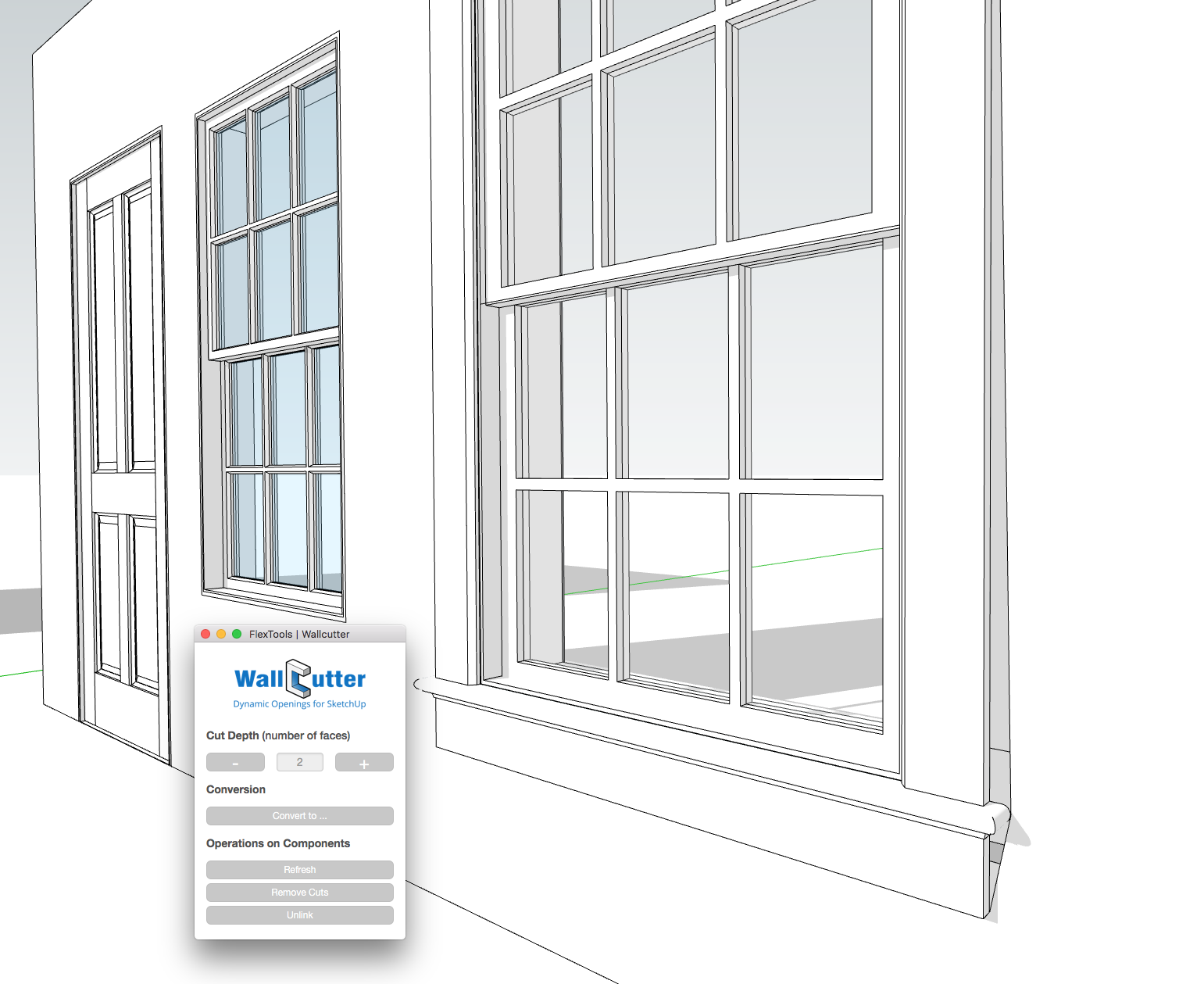
-
@dpaul said:
While waiting, I went ahead and purchased your plugin only to find out that you are right: it can't be done at the moment.
Disappointing......However, what is encouraging is being able to punch in one of my windows into a wall I created with
Profile Builder 3 and when I shrink or expand the PB wall, I do temporarily lose my window, but once I press REFRESH it comes back. A relief.....!In other words, this could be the combo I have been looking for that will fast track my building layouts: PB3 walls and Wall cutter for installing my own windows and doors.
Till then, though, perhaps we can clone you and your team in order to speed up what I need.......

Cheers.
DavidIf we were cloned... one of us clones would have definitely answered your question a lot faster!

Great to hear it's working well with PB3 and with the Refresh button!
We have the feature you need already working in our 'development branch'. I believe you'll be able to use it pretty soon.
-
Yes, Flex and PB3 should work very well for me---and I am particularly encouraged by the last comment in your thread.
I look forward to hearing about the update soon.....!
With my thanks.
David -
All sounds great. Hope to try it soon!
-
@dpaul said:
I look forward to hearing about the update soon.....!
With my thanks.
DavidHere it is!

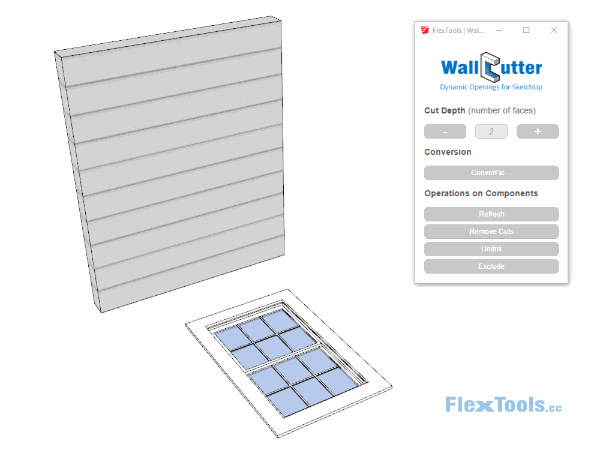
New update for WallCutter!
In this update we've introduced a much requested and significant enhancement for WallCutter - the ability to exclude sub-components from affecting the cutting algorithm. That means you'll now be able to have wall cutting windows (and doors) with Trim!
And yes, it will work with trim on both sides as asked by David here.
This update also includes a couple of bug fixes:
 One of the bugs found by Pixero (posted here) should now be fixed. Sketchup won't crash now when having 0 faces in a WallCutter component.
One of the bugs found by Pixero (posted here) should now be fixed. Sketchup won't crash now when having 0 faces in a WallCutter component. The other bug fix addresses another similar crash that could happen if the faces in a cutting component had the thickness of 0. This could happen when a flat WallCutter component was created with the wrong axes orientation.
The other bug fix addresses another similar crash that could happen if the faces in a cutting component had the thickness of 0. This could happen when a flat WallCutter component was created with the wrong axes orientation.-
How to auto-update
-
Remember to restart Sketchup after the update!
Happy Flexing!

-
-
This is a crucial addition to a very powerful plugin.
Thanks.....! -
-
This is great. I just have a quick question about pivot points. Say I want to create a pivot door, how does one go about creating the function of a pivot door?
-
@somebodyelse said:
This is great. I just have a quick question about pivot points. Say I want to create a pivot door, how does one go about creating the function of a pivot door?
Hi Ivan,
If you mean to turn the FlexDoor into a pivot door, up till this very moment it was not possible...But it is now!!!

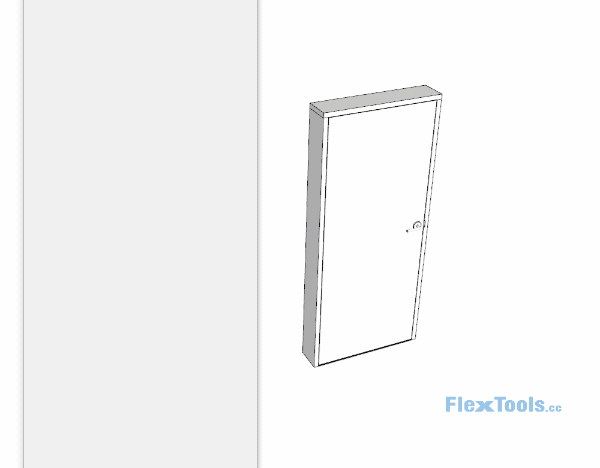
I made a few internal changes and added a setting called 'Axis - Move'.
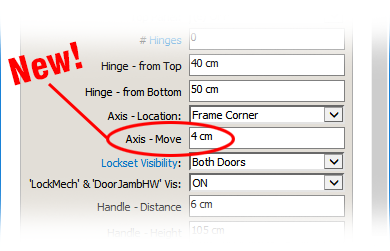
Consider this a hot-fix, not completely polished. You must turn the 'Arcs' off and set the 'Hinges' to 0 for things to look normal when changing the axis position.
You'll find the updated FlexDoor in the zip attached below. Drag and drop the skp into a model for it to work.
-
OH MY GOODNESS!!!
This is absolute perfection! screams in excitement
THANK YOU!!!!
Advertisement







