FlexTools Crashing Sketchup
-
Hello FlexTool,
I just recently purchased a subscription of Flextools after using the trial and was able to update the license key and subscription and use the plugin. Once I closed out of SketchUp and restarted it, SU will crash with no error. I tried manually deleting all the plugin files in the Plugins folder and deleted the "F3d_FlexTools" folder located in AppData/Local and SU will load up fine. Once I reinstall Flextools plugin, it works but then crashes SU whenever it is restarted.
Is there any solution to fix this?
-
Hi,
-
The crashes started happening after transitioning from the trial?
-
Do the crashes happen if only FlexTools is installed and enabled? and no other extensions?
-
It looks like you've tried this already, but just in case:
a. Disable all extensions
b. Restart Sketchup
c. Enable FlexTools and the Dynamic Components extension.
d. Restart Sketchup
e. check if it still crashes after another restart... -
Please go to: C:\Users%USERNAME%\AppData\Local\F3d_FlexTools\logs and send all the log files that you find there to us at: https://flextools.cc/contact/
Yoni
-
-
@halroach said:
Hi,
-
The crashes started happening after transitioning from the trial?
-
Do the crashes happen if only FlexTools is installed and enabled? and no other extensions?
-
It looks like you've tried this already, but just in case:
a. Disable all extensions
b. Restart Sketchup
c. Enable FlexTools and the Dynamic Components extension.
d. Restart Sketchup
e. check if it still crashes after another restart... -
Please go to: C:\Users%USERNAME%\AppData\Local\F3d_FlexTools\logs and send all the log files that you find there to us at: https://flextools.cc/contact/
Yoni
Thank you for he assistance Yoni. I have no idea what I did but I left my computer alone over the weekend and now the plugin loads up fine without trying any fixes. I did however do a clean install of all plugins afterwards and have not come across the problem again.
Thank you .
-
-
Looking further into this. I believe Flextools is not compatible with Enscape3d plugin. FlexTools runs great with Enscape disabled and crashes when Enscape is enabled.
I have ran the following tests:
- Disabled all plugins (Working)
- Enabled all plugins (Fail)
- Disable Enscape3d (Working)
- Enable Enscape3d (Fail)
-
It looks your FlexTools make Thea for SketchUp 3.0 crash when exporting models.
When your plugin is disabled, Thea works as expected.I have had a whole day debugging session with a kind user, who shared his machine with me today. Our export function was stopping due to some error in SketchUp (Temp folder error most likely raised by BugSplat).
I am not sure what actually happens, because I do not have your plugin on my machine, but I would really appreciate you either sharing FlexTools, so I could replicate the issue in my own debugging environment or please download Thea for SketchUp 3.0 and try to see for yourself rendering a larger model.
https://www.thearender.com/downloads/This issue has to be addressed.
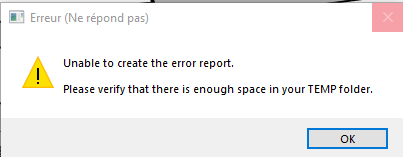
-
Hi Tomasz,
I just received an email about this. We were unaware of any issues with Thea render until now, but everything is possible.
Please contact me at https://flextools.cc/contact and we'll continue there.
-
@halroach said:
Hi Tomasz,
I just received an email about this. We were unaware of any issues with Thea render until now, but everything is possible.
Please contact me at https://flextools.cc/contact and we'll continue there.
Hi, will you give some news about this bug if solved, an update?
-
We are now testing a possible bug fix for this issue. We'll update if it's successful.
@tf3 said:
@halroach said:
Hi Tomasz,
I just received an email about this. We were unaware of any issues with Thea render until now, but everything is possible.
Please contact me at https://flextools.cc/contact and we'll continue there.
Hi, will you give some news about this bug if solved, an update?
-
Our fix seems to have solved the issue. We will be releasing the fix in the next update. If it's urgent, send us a message at: https://flextools.cc/contact/ and we'll send you the fix.
Advertisement







