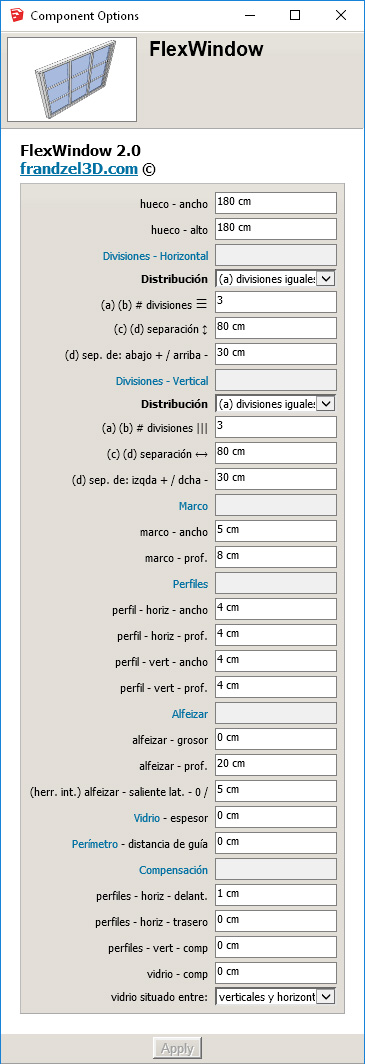FlexWindow 2.1 - dynamic component
-
BTW I could never could understand it-
What's the point of using Tapatalk? -
@rv1974 said:
BTW I could never could understand it-
What's the point of using Tapatalk?So one could answer quickly when not near his computer !?

Sent from my iPhone using Tapatalk
-
So the main benefit is 'Subscribe to the thread' feature?
-
@rv1974 said:
So the main benefit is 'Subscribe to the thread' feature?
It's one. If you're really desperate to read threads in bed for instance

Sent from my iPhone using Tapatalk
-
FlexWindow 2.0 now also in Traditional Chinese! - 含繁體中文版本
Just a little update. FlexWindow 2.0 and FlexSlat 1.0 are now available in Chinese too!
If you have purchased these, and wish to download the Chinese version, access the same link from the email you received upon purchase.
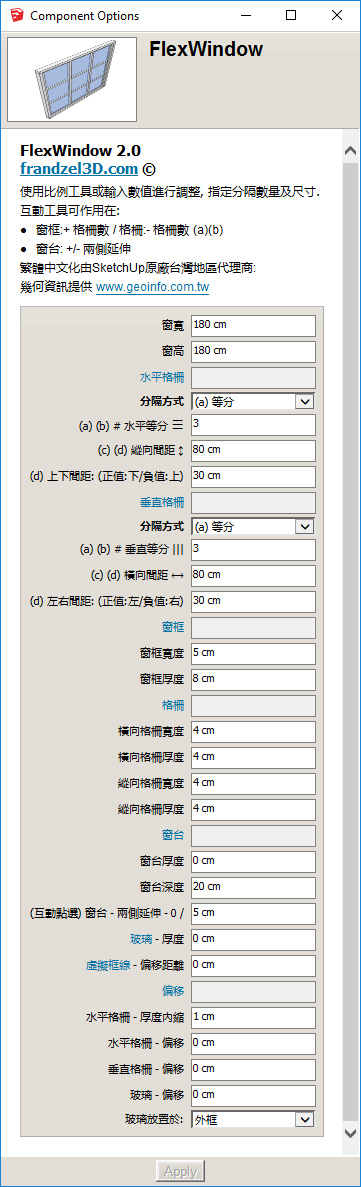
-
Is there a solution for double-hung windows?
-
@shueda said:
Is there a solution for double-hung windows?
Not yet. But it's on my list.
I'm currently working on a FlexDoor - which is in working condition (using it on a project of mine), but it's still missing a few important features so it's not in release state yet...).
I've also started working on FlexCornerWindow...
Actually, I would be very glad to hear which types of windows you all would like to see Flexed...
-
Hi Yoni, purchased Flex Window and so far so good.
I have a few suggestions that if implemented I would definitely buy FlexSlat and your upcoming FlexDoor.
See attached images:
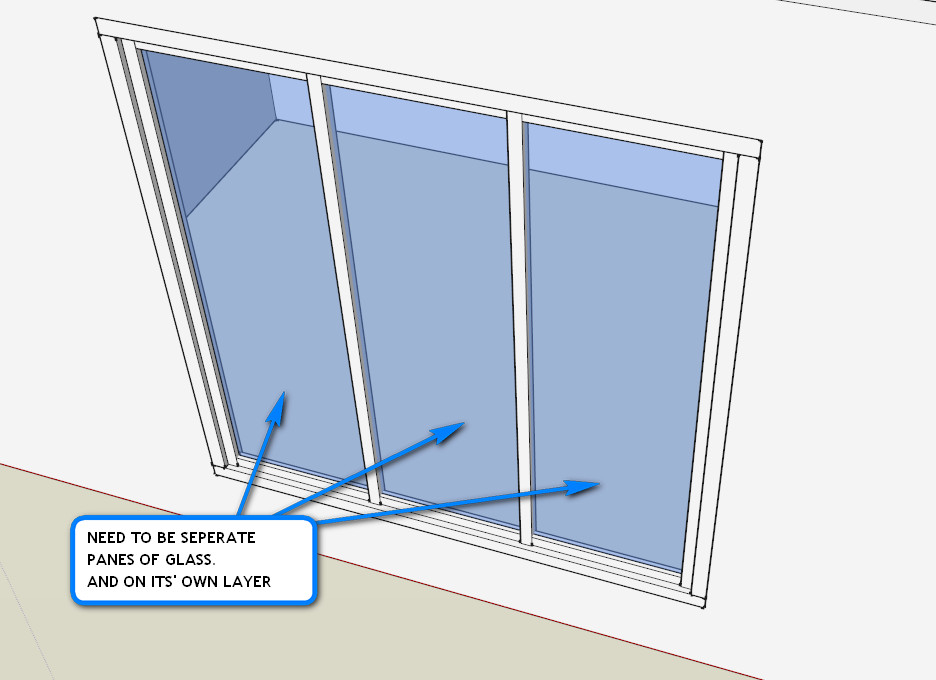
The glazing component needs to be separate elements between mullions. Seeing them pass through the mullion in plan is not right.
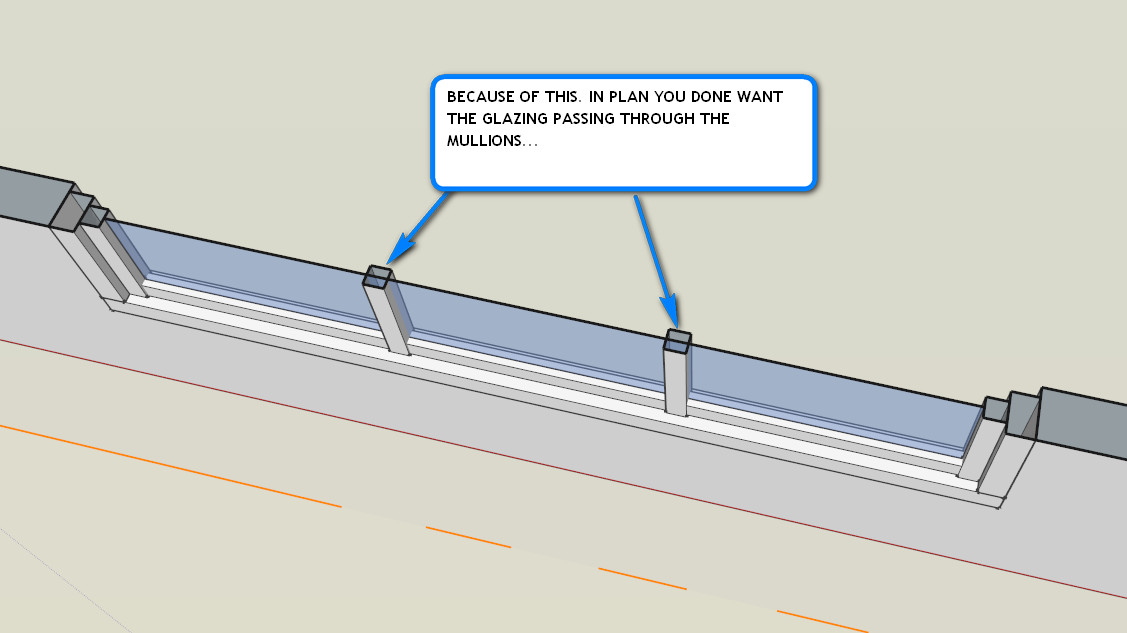
As you can see in this image it should stop and start at the edges of each mullion.
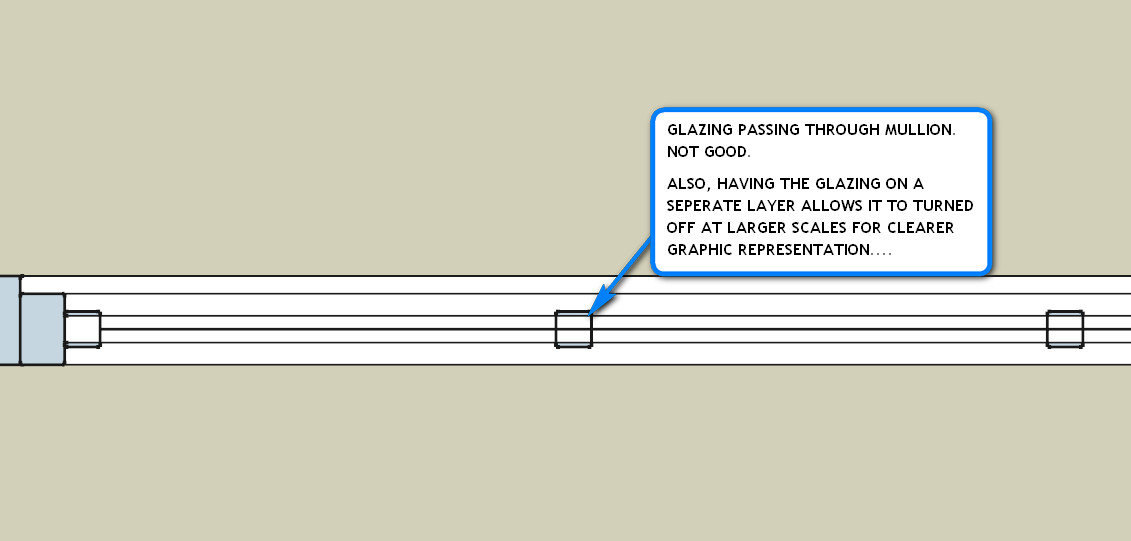
Also, having the glazing on a seperate layer allows it to turned off at larger scales for clear presentation. [EG; at 1:100 scale a 50mm wide window unit with glazing within will be appear to 'heavy given the section cut setting for walls will be the same across the section cut....
-
@utiler said:
The glazing component needs to be separate elements between mullions. Seeing them pass through the mullion in plan is not right.
Hi,
Yes, I understand the issue with section cuts. Juju also pointed it out earlier.
A potential problem is that if applying separate windows in both vertical and horizontal directions, the dynamic component may become very slow... especially for large facades.
For small windows - it should probably be OK. It may also take quite a while to 'program' it (but that's my problem). I'll consider doing it (adding it to my list of things).@utiler said:
Also, having the glazing on a seperate layer allows it to turned off at larger scales for clear presentation. [EG; at 1:100 scale a 50mm wide window unit with glazing within will be appear to 'heavy given the section cut setting for walls will be the same across the section cut....
You can easily customize the FlexWindow component, select the 'window pane component' within, and put it on a layer of your choice, and save the file as your "default copy" for later use. You can also right click and 'save as' to have it as a drag-n-drop file.
Just note that there are actually two separate window panes. 1 for thin windows (thickness = 0) and 1 for thick windows (thickness > 0)...
-
FlexWindow 2.0 / 1.3 / Lite / FlexSlat 1.0 Now in French!
The entire (currnet
 ) Flex Series is now available in French. Can be accessed from the same download link in the email received upon purchase.
) Flex Series is now available in French. Can be accessed from the same download link in the email received upon purchase.A French site is also available!
http://flexwindowfr.weebly.com/Many Thanks to Pilou for his hard work and insights!
Also Many thanks to Charles Tom who helped translate to Traditional Chinese.
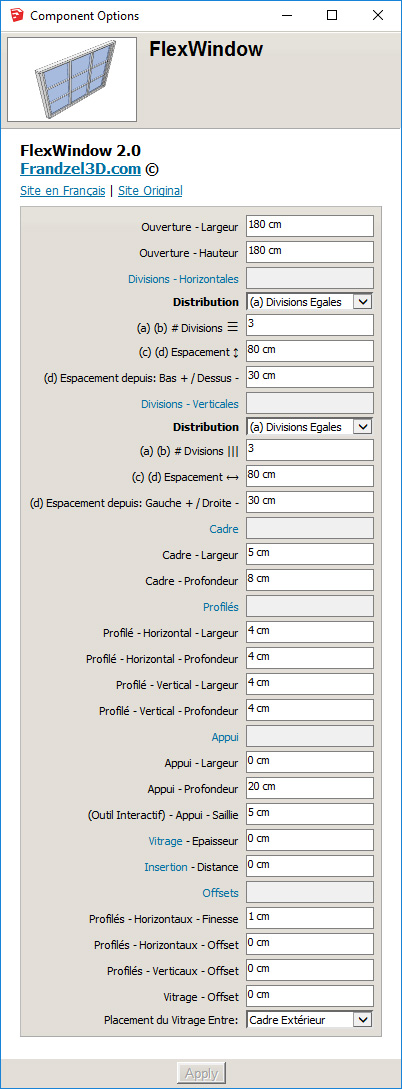
-
FlexDoor coming soon...
(no definite day and hour yet, but it's coming along... )
)A little animation in the link:
http://sketchucation.com/forums/viewtopic.php?f=40%26amp;t=65293 -
@nickchun said:
This looks good but I have had this error come up
[attachment=1:3kminymn]<!-- ia1 -->Capture.JPG<!-- ia1 -->[/attachment:3kminymn]
Followed by this one..I'm getting this too. [exploding it doesn't help at all....]
Any suggestions?
-
@utiler said:
@nickchun said:
This looks good but I have had this error come up
[attachment=1:1iyix5ud]<!-- ia1 -->Capture.JPG<!-- ia1 -->[/attachment:1iyix5ud]
Followed by this one..I'm getting this too. [exploding it doesn't help at all....]
Any suggestions?
Are you getting " ERROR: Expected ‘)’ @[1] " followed by " No classifier data returned. "?
For me, usually exploding once does it. The error sometimes comes up when I drag/import a model from a folder or from the component browser, and that model has a dynamic component within it. Exploding the component I just dragged in, surprisingly, doesn't really explode the component like you'd expect it to, because the elements are still grouped in a component... and the error goes away. (I think I remember reading somewhere that the bug has been reported, though I can't find that thread now)
If you intend to drag and drop dynamic components directly, one way to avoid the error is by right clicking on the dynamic component, and selecting 'save as'. The new file will be drag and drop friendly, but opening it directly will give you a dismantled component...
This might help
http://forums.sketchup.com/t/dynamic-components-error-expected-1/19247/2
It links to this...
https://3dwarehouse.sketchup.com/model.html?redirect=1%26amp;mid=2faecc718737506e4af4635b6ebb0145%26amp;id=2faecc718737506e4af4635b6ebb0145Can you send me the model that's giving you the errors?
-
Hi Yoni, this is what I get from any of the three DC's whether i drag and drop, insert manually or drag and context click:
I'll PM you the model.

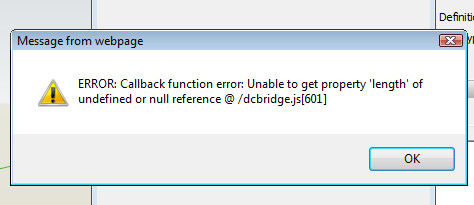
-
Hi Andrew,
Got your model, though I'm unable to recreate the error. It works fine for me.
Does this happen only in this model? or in other models as well? When does it first happen?I am no expert in JavaScript errors, but I have found this happens to others as well with other dynamic components:
From what I understood from the link, is that a possible workaround would be to copy the components and paste in place in another model... work on them there, and paste in place back. Or, I think to make things simpler... copy ALL of your contents into another model and work on it as a new file.
That work for me sometimes with other unrelated errors that I was never able to fix/figure out... just move to a new location and start fresh. Sometimes I figured out only months later that it was some plugin conflicting somehow... which leads me to...-
I really don't know, buy maybe a plugin is conflicting!?
Try disabling all your plugins and see if the error still pops up. Also, it might be that a conflicting plugin causes the fault to occur, and then the model is toast from there on, no matter what plugin you have now... so it would be harder to track when it happens. Keep your eyes open
-
Check the ruby console ('window' - 'ruby console') - see if you find any other error messages in there when it happens.
Hope something here helps you out...
@utiler said:
Hi Yoni, this is what I get from any of the three DC's whether i drag and drop, insert manually or drag and context click:
I'll PM you the model.

-
-
Ok, I should have troubleshot a bit; It seems to be ok in a new model.....
-
-
Been using FelxWindow 2.0 and Flexdoor on a project I've been working on and the dynamic component work really well.
I also appreciate that the author is quick to respond to a question and take suggestions for improvements. I suggest he consider trapezoidal shaped windows, common in residential design as well as different styles of windows such as casement, awning, slider and double hung. Those would really make this a valuable tool.
-
Hi Allen,
Glad you're having a good experience with FlexWindow and FlexDoor!

The different windows you've suggested are on my list - trapezoidal now added too!As of late, among other things, I've been busy developing a different dynamic component which you may also find useful... I am thinking to call it FlexPanel - For creating sorts of panel combinations... floors... ceilings... (still in the works)

-
Flexwindow 2.1 is out! (+ Translations)
New in this little update:
- Randomization of profile locations.
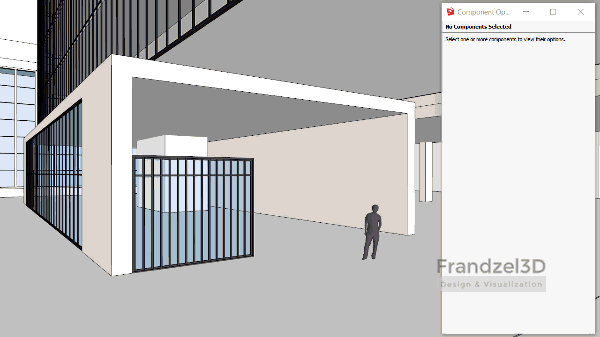
Special thanks to Matthew Valero from Valero Studio for the suggestion.
Advertisement