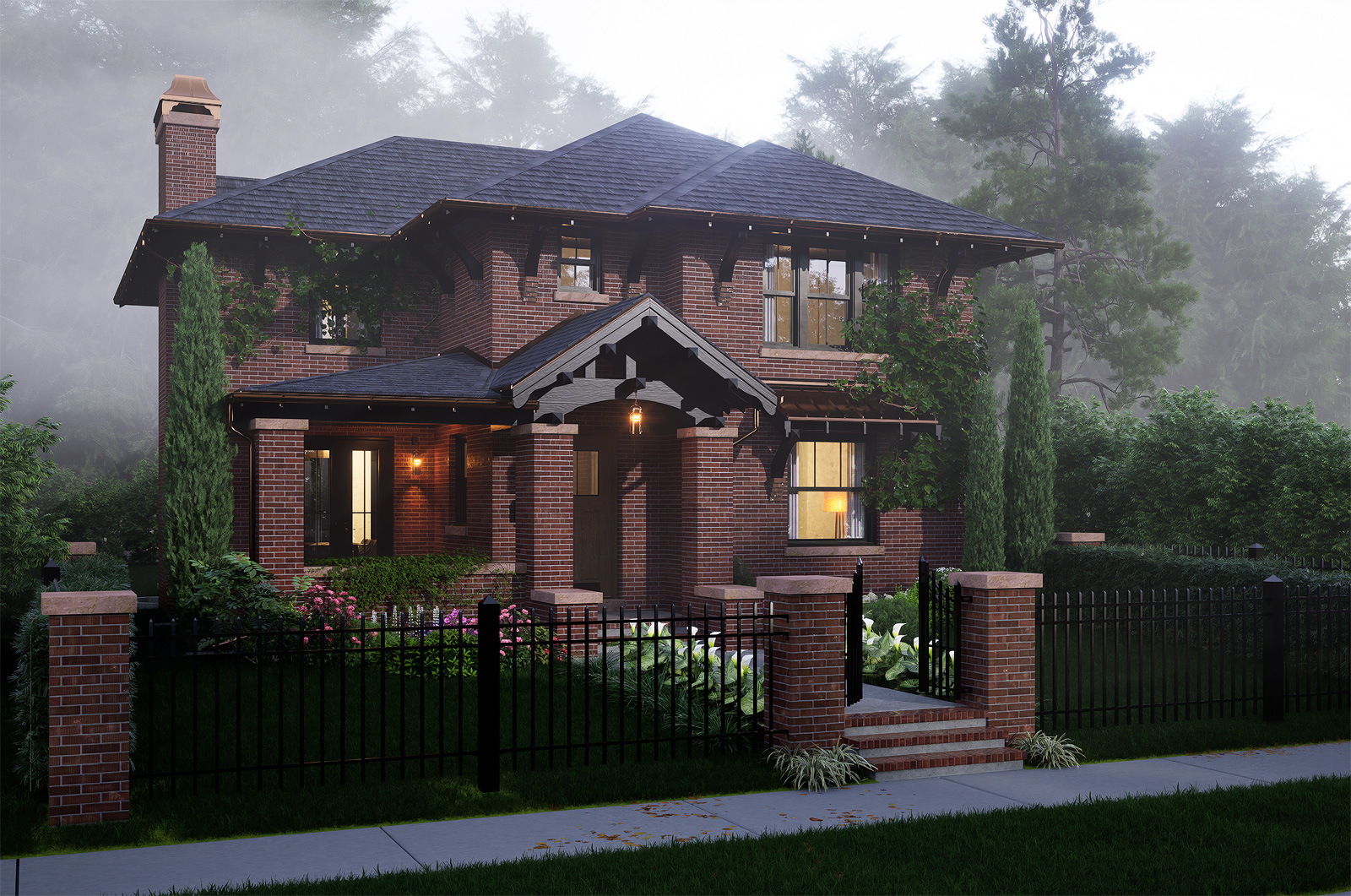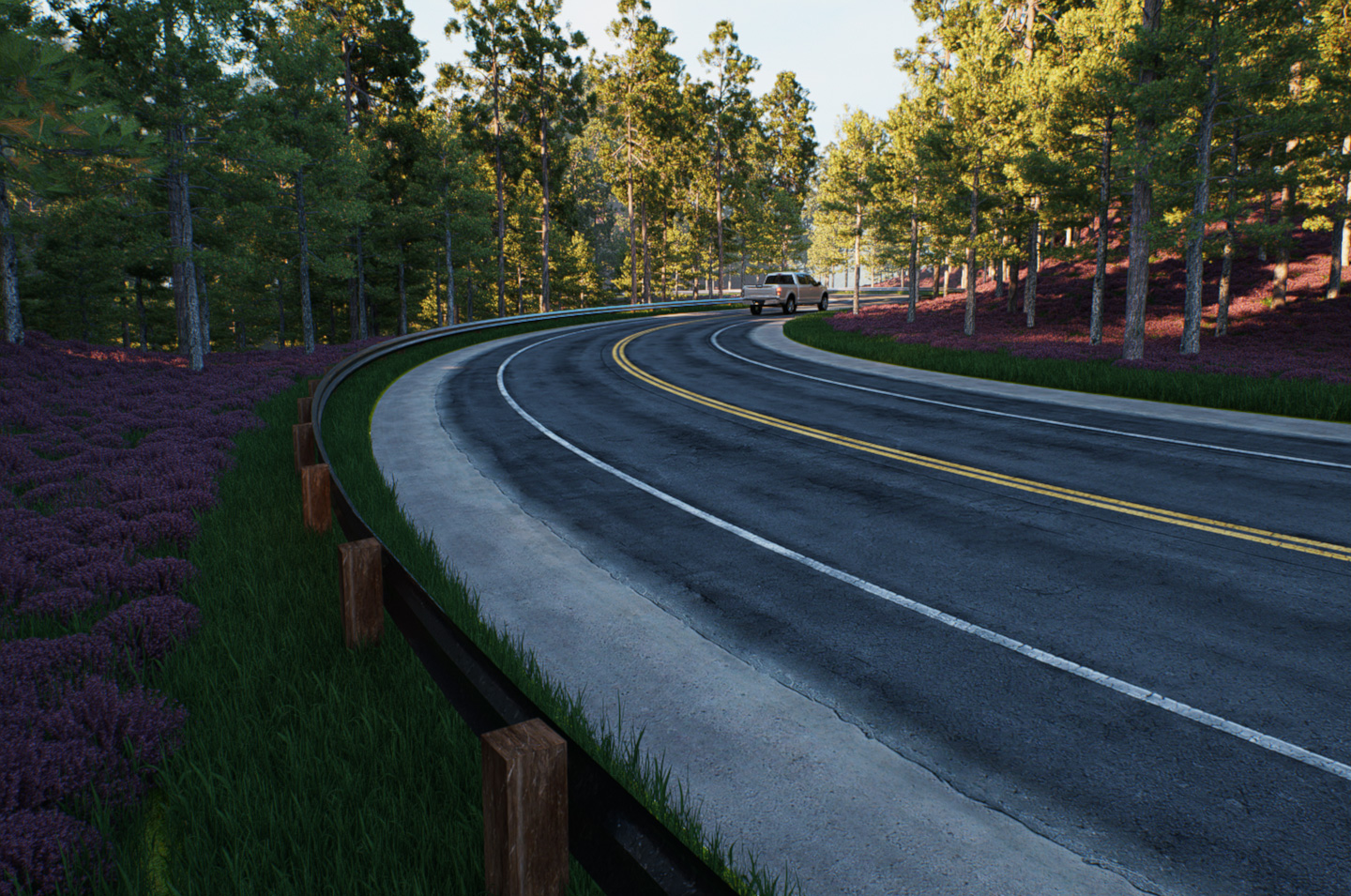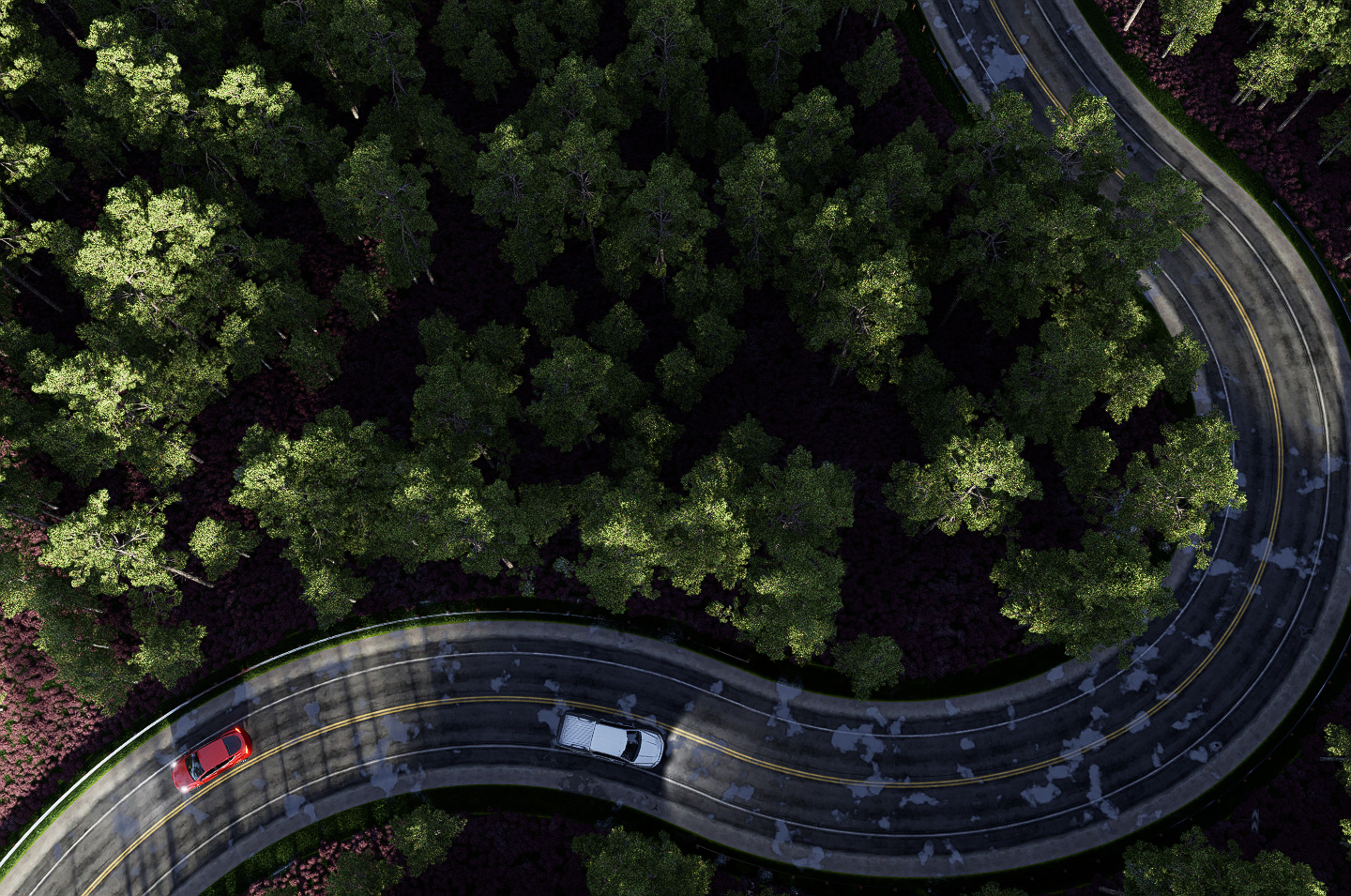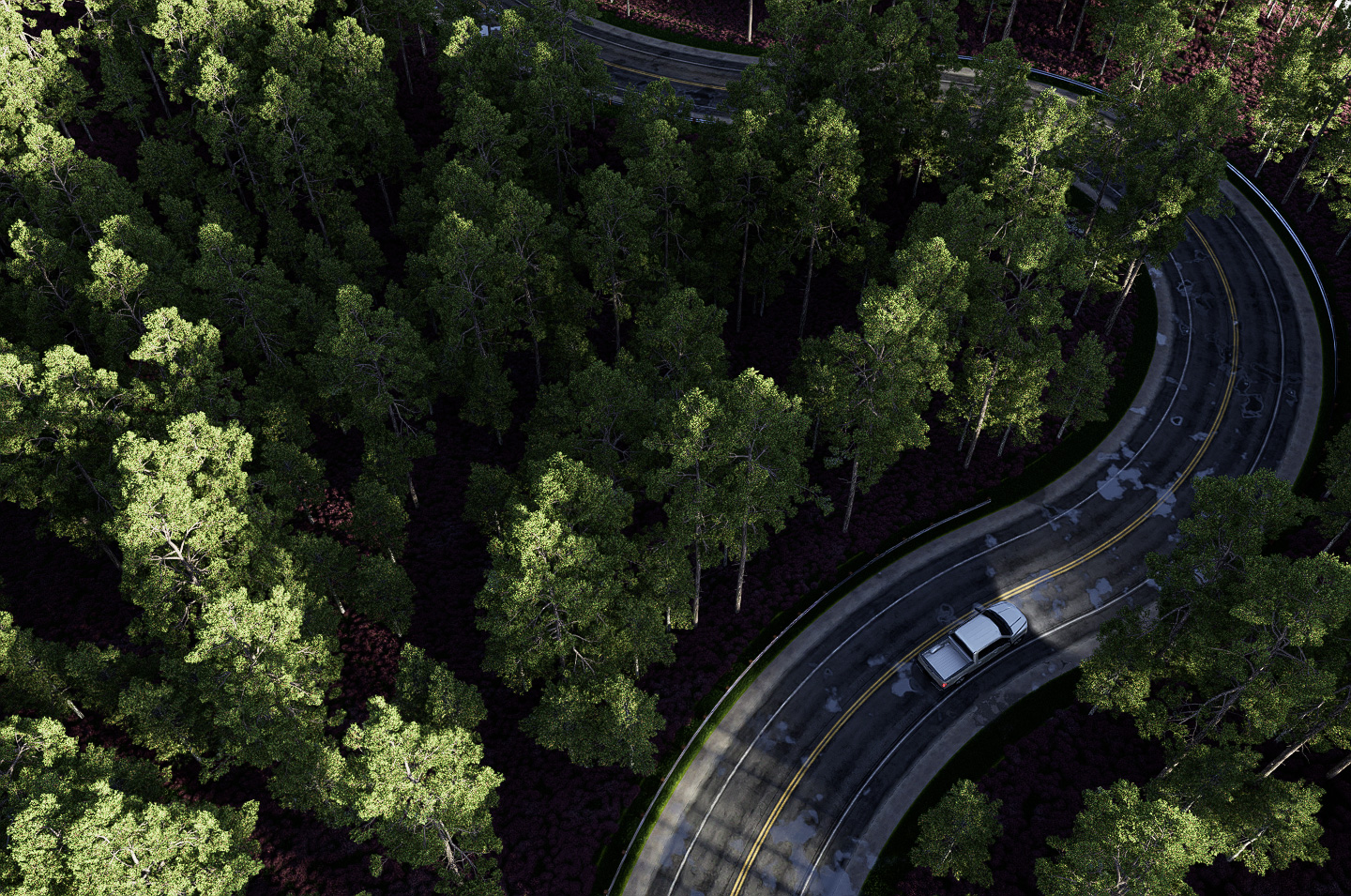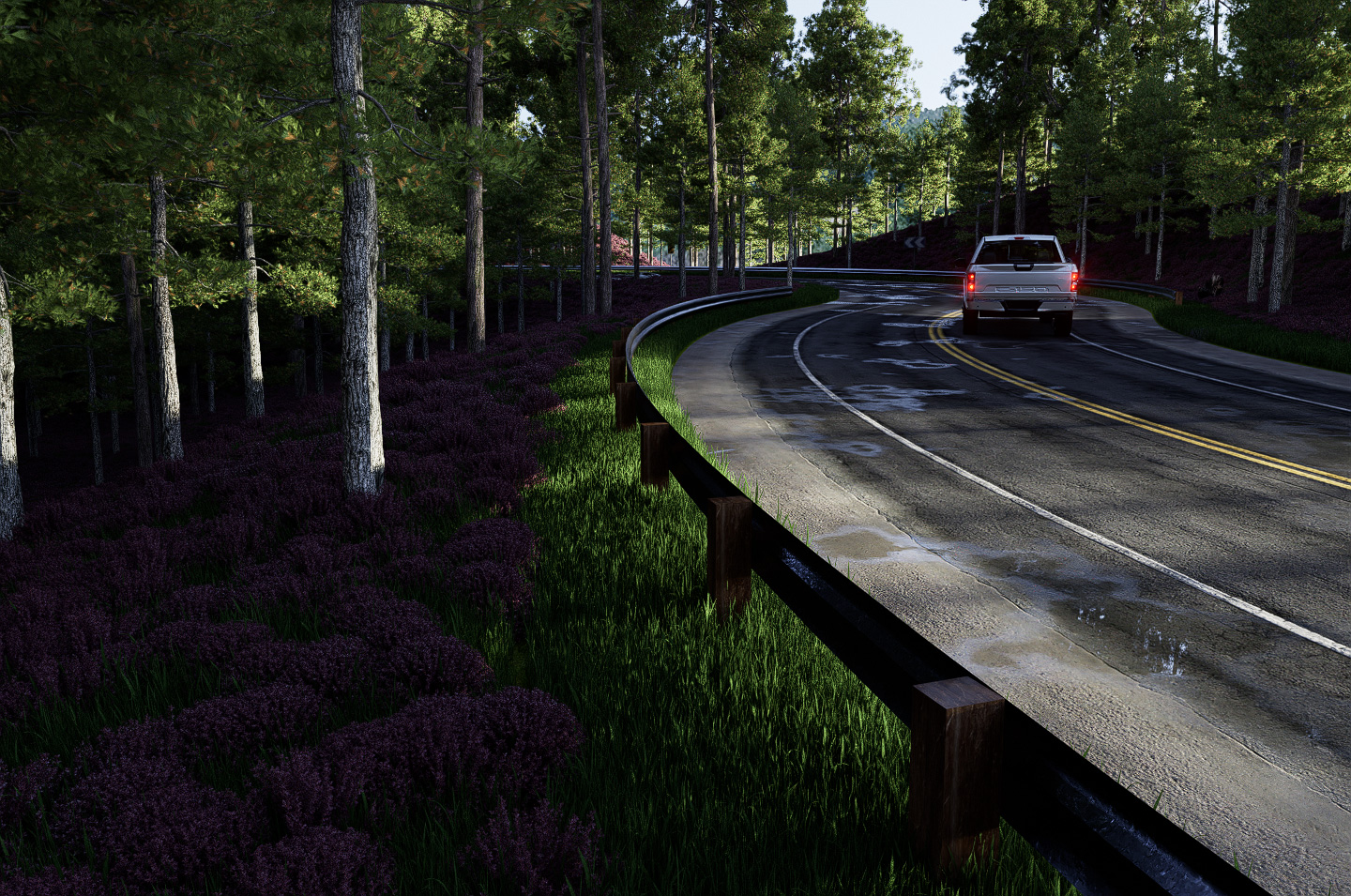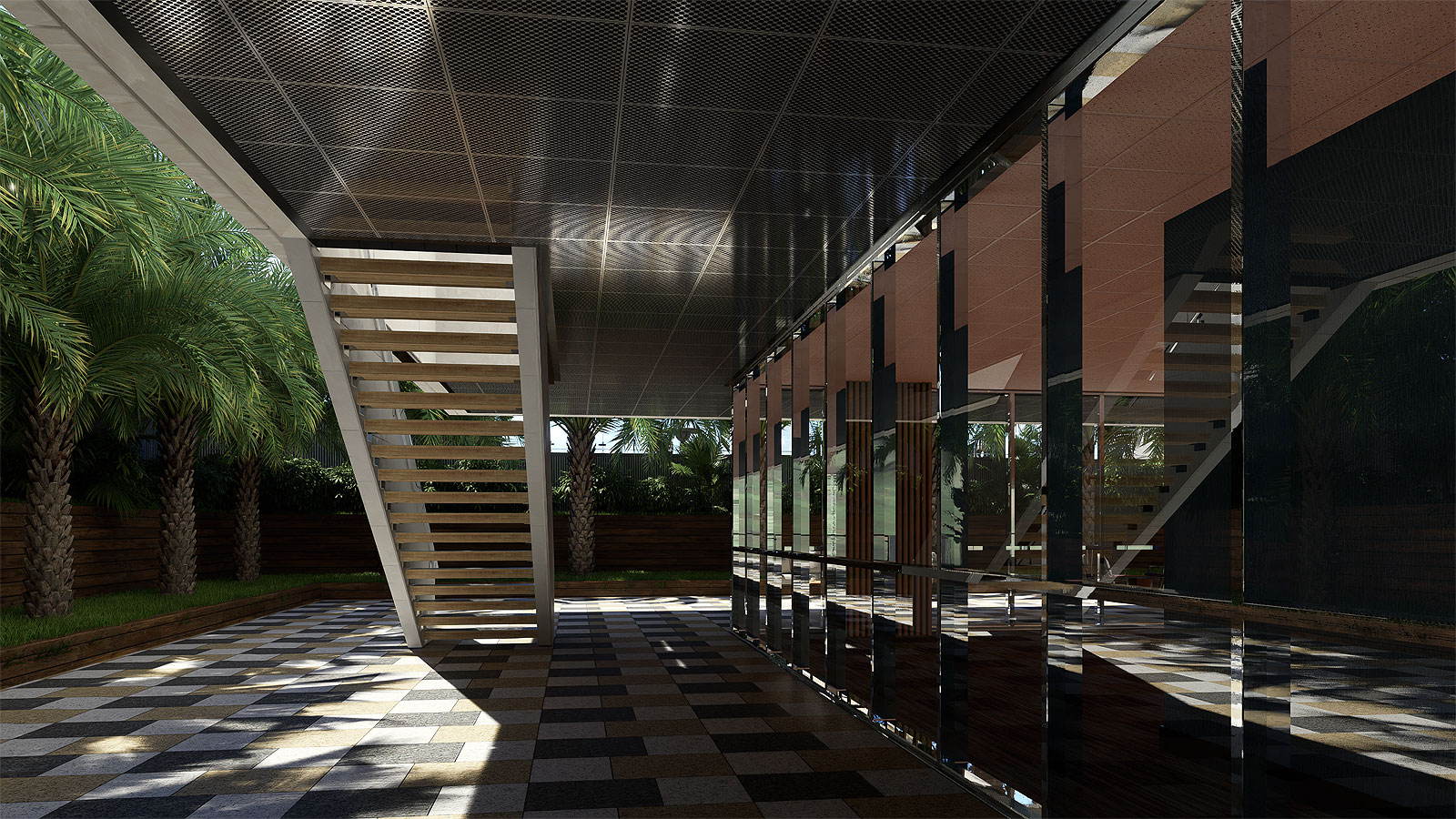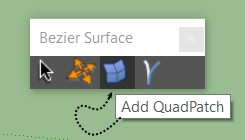Joe, I built my own desktop and had a few hair raising issues along the way.
I don't know how to check for PSU wattage other than a physical inspection or maybe your computer documentation. It could be a faulty PSU or not enough power. I recommend a minimum of 750 watts.
I was thinking it could be a faulty GPU in either the processors, chip, or even thermal paste issues. You can check temperature with MSI Afterburner which you can find on the internet. Just use it for reading the GPU temperature and avoid it for overclocking.
I've had driver issues with my RTX 3060 but that usually just involved the screen going black for a second and re-setting. I typically uninstall the Nvidia Driver direct from Windows and then use Display Driver Uninstaller (DDU) in Safe Mode to uninstall the drivers. Make sure to check "Prevent download of drivers..." at the very bottom under options. I only install the display driver from Nvidia since I don't need the rest.
It doesn't sound like a driver issue. Something is likely wrong with the GPU itself. It's like winning the lottery only a bad one. Reinstalling the OS for this issue was unnecessary.
MSI Afterburner
Display Driver Uninstaller (DDU)