yeah, once you select the group using other tools and do edit group, the tools work as expected... i submitted a bug report to the SU team and they replied that they were able to duplicate it. hopefully it will be corrected in the next dot release.
Posts
-
RE: SU 8 - Push-Pull / Follow Me Context Menu Problem
-
RE: [Plugin] Shape Bender Beta
it's working OK for me on SU8 (on fairly complex shapes), but previously on SU7 i had a similar problem and i cleaned things up and removed a number of older plugins and then everything worked OK. i suggest checking to see if you can identify a plugin which may be problematic.
-
SU 8 - Push-Pull / Follow Me Context Menu Problem
if you have the push-pull or follow me tool selected and right-click on a group and select "Edit Group" (which is located in a different spot than it was in SU7), nothing happens. selecting any other tool allows the context menu -> Edit Group to function as usual.
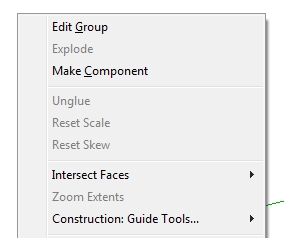
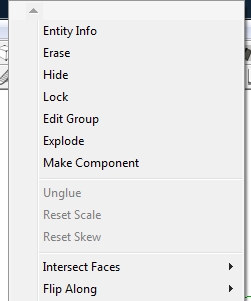
-
RE: Constrained spacing, varying object size
yes, i spent some time trying to identify a better solution but currently none exist... so i thought i'd leave this information here in case other folks ran into it...
-
RE: Where to find extracted plugins in sketchup 8
check your folder and file permissions. it's possible that somehow creator/owner was set without any read permissions... in general i set my permissions to allow me access to the entire SketchUp folder so i can add/update materials, plugins, components, styles etc. this can be a security risk but for me it fits my workflow.
-
RE: TOS not working with SU8
I think somewhere in TOS there are two TOSToolLine classes being defined...
Error Loading File C:/Program Files/Google/Google SketchUp 8/Plugins/TOS_Dir_16/__loader.rb
superclass mismatch for class TOSToolLine
Error Loading File ZLoader__OnSurface.rb
superclass mismatch for class TOSToolLineI need to scan my directory and see where this is being defined...
ok, I found it. some left over *OnSurface.rb files which I thought I had deleted from the main plugins directory...
Dome turned out to be a leftover from dome.rb versus the shapes.rb...
Clearly SU8 is scrutinizing for duplicate class definitions (a good thing?).
-
RE: TOS not working with SU8
i have the same TOS superclass error plus the shapes.rb is giving me a superclass error on Dome class. I noticed several plugins had load errors in SU8 which did not show up in SU7 and I corrected them - one has (test ? something , something) which I replaced the comma with a colon and it worked ok... maybe the loading process is more strict in SU8?
-
Constrained spacing, varying object size
maybe it's me, or maybe it's the inability to accumulate values without a recursion error...
if i create a simple dynamic component which simply computes an object length based on count and the spacing based on count, i get what you expect: each object increases in size and so does the spacing. if i want to constrain the spacing to a single value, there is no way to readily determine the last position so set the next one + the space. i've seen several other postings where it seems like the answer was to provide an "array" (not directly support in a DC but you can fake one using a delimited string and string functions). if there was a way to accumulate values Y: = Y + (computed value) life would be so much simpler... is this something for SU8 or does anyone have a way to accumulate values? or should I stick with the "array" method? (will a real array be supported in the next release? maybe ruby functions?
 )
)see attached for the problem...
spacing problem example
follow-up:so if i use "CHOOSE" as my "array" and "Copy" as my index, i create the layout desired. if would still be really nice to have the ability to dynamically compute the array and use it directly or even as a parameter to CHOOSE if necessary.
see attached to one solution.
spacing solution using CHOOSE and predefined list
i tried to see if CURRENT() would provide recursion on assignment which it does but the recursion only happens when the field is touched and then it persists (as an accumulator would...) but its result is not desirable for this exercise
trying to compute the array dynamically as a string etc doesn't solve the problem (because if it did i wouldn't have to compute it in a string... no recursion/accumulation...sigh) so instead i opted for creating the matrices in Excel and pasting into a number of custom attributes which is then selected by the user. takes a bit of horsepower with a number of choose() statements to process but it seems to be work OK.
having the ability to accumulate values and having real arrays is definitely on my list of improvements for the next release.
-
RE: Help With a Grid Beam Dynamic Component
the way i approach this is to create 2 end caps and a middle component. then i can calculate the length of the gridbeam constrained to the block size and count the number of middle components to copy. see attached.
to use a different size you could adjust the size value noting that the holes will scale accordingly. or re-size each component manual and adjust the holes and positions etc. if the size of each is not a cube, you might need another attribute to handle the different dimension. e.g. if the sign post is 3x3 but the height is 2, the calculation needs to know the height of 2... in my model it assumes all 3 dimensions are the same.
to neaten it up i hide the edges on the ends and middle which face each other. i took out the inner geometry as it will overload quickly when lot's of these are used in a model.
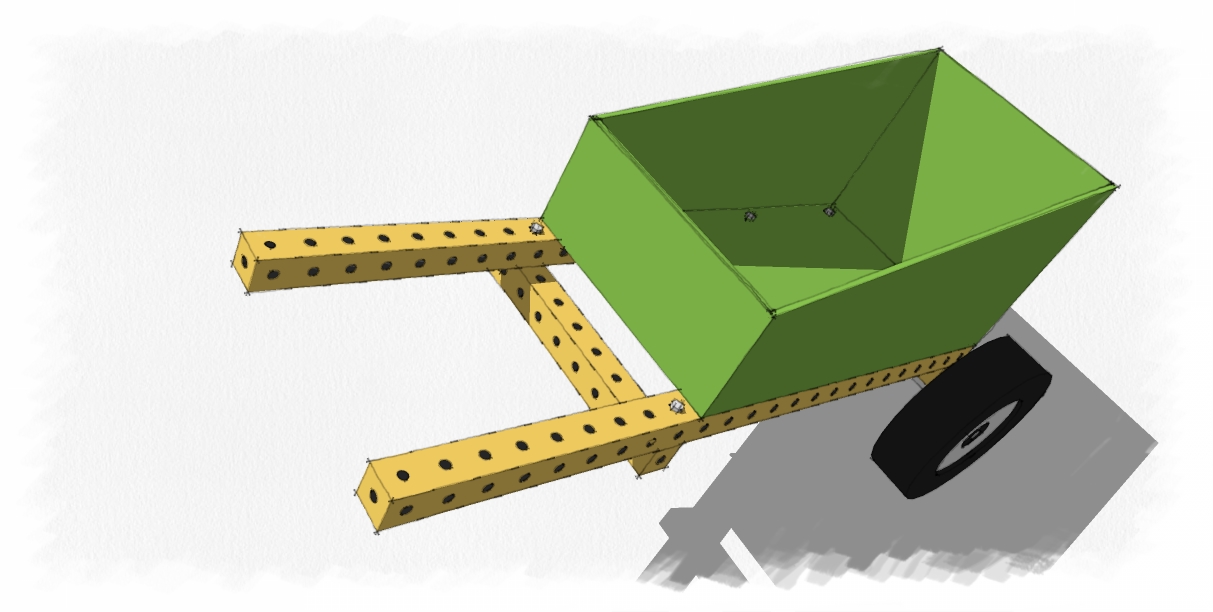
-
RE: Shape bender plugin
check further into this forum. there are some other plugin updates you need to make in order to get it working. once you do get it working it's really amazing!
-
RE: Mouse Orbit and Pan
on the Microsoft Mouse 4000 (or other blue track mice) you need to set the wheel button to "middle click" and also use a top to front push on the wheel button to make it work in orbit mode. straight down or front to back push won't work reliably since the new devices are "game ready". once you get used to the new push action with your finger it all works as expected.
-
RE: Housebuilder question
i delete the skins layer thats generated and add my own coverings - drywall, plywood, insulation, etc... since its easier to control, split on layers, and apply materials individually so the cut sheet script will apportion things correctly (lumber vs sheet goods). otherwise - push-pull to adjust the size of each.
it would be great to have a unified version for both metric and imperial as well as real covering layers for typical constructs or options to adjust - like exterior wall vs interior wall, size of drywall, insulation or not, exterior ply or not, etc...

-
RE: [Plugin] Area Formatting
wonder if its one of those unicode things where you have to have the regex search for the specific character that looks like its superscript... U+00B2