Edit: Sorry for spoiling the fun, so edited my entire post.
Guite
Edit: Sorry for spoiling the fun, so edited my entire post.
Guite
Granted, your landlady has bundled them into your apartment! 
I wish Anssi would be allowed to dream again.
The Mysterious Yellow Man (MYM) is infact from Shangri-La, now returning to his homeland, having explored and being disillusioned by the world outside Shangri-La. Taking pity on Kevin, or whatever is left of him, MYM reached into the deep folds of his robe and fished out his Magic Wand. Using chants and hand movements passed on by his forefathers, he waved his Magic Wand over Kevin, or whatever is left of him, over and over again, in slow studied motion. Slowly but surely, Kevin reincarnated into an even more handsome copy of his original self. He is now almost as handsome as Ross.
This is funny! "PUSH". If commands can be customised and substituted, you can even say "SHOVE" (move), "ROLL" (orbit or rotate), and bark away at you computer (pun intended). 

@gaieus said:
Version 5 was running the free and pro together (as they were different programs). In this case there's just one program - with extended features in pro mode.
Heh! Heh!... I am still on version 5, mostly. Goggin, sorry if I have confused you.
@goggin said:
I did some exporting last night, and was surprised to find that the whole file didn't export-- only whatever was visible on my screen.
That's a 2D Graphic export. You should choose File > Export > 3D Model. Otherwise, if you want 2D export of entire model, zoom extents seem to be the only option.
Guite
It's to do with the filetype association; now that .skp is associated with SU Pro in your machine, every time you click on a SketchUP file it will open with Pro.
In XP you can right click on a SU file and select "Open with" and browse to the SU free folder on your C drive (could also be another drive, most probably C:\Program Files\Google\Google Sketchup) and click Sketchup.exe. Next time when you right click on an skp file you will have an option of "open with" Google SketchUP.
Otherwise you can entirely change the file type association to SU free.
Guite
Gaieus,
Thanks for giving me a lead. Yes, the kmz file is still available. Atleast I now have the textures (don't have to prepare it fresh), so its just a matter of retexturing.
Guite
PS: Now that I actually typed out your name, I noticed how many vowels are there together, guarded by two consonants!!!
One year back I had posted an skp to kmz model at the Google Earth community website (bbs.keyhole). I thought I still had the original model, but it turned out the one I could find on my hard drive is without texture  . Of the three models I had posted there, this is the only one with texture. And I had spend substantial time texturing it.
. Of the three models I had posted there, this is the only one with texture. And I had spend substantial time texturing it.
Now that I need the original model, is there a way to convert a kmz file to skp? Any help will be appreciated.
Guite
Soapskin Bubble plugin MIGHT be helpful in this case. Though I have never used it myself, this plugin have been discussed here before, try searching.
@unknownuser said:
... it's based on blogging software.
I'm not hosting the site to steal anyone's work or credit ... I don't think I deserved the accusations that I was in some way taking credit for your work, nothing could be further from the truth.
Let me know.
Chris,
I don't mean to accuse you of taking credit. My concern was that not many would actually notice the credit below. Now that you mention that it's a software limitation, I am okay with it.
@juju said:
I'll create a report for you regarding the page / thread display issue.
Thanks for taking note. Now it is displaying fine. I had sent a PM to Major Mike, maybe he did something.
Guite
Very strange. Just before clicking 'Submit' for the above post, I checked to confirm (see screenshots below). After posting/submitting this new topic I check again and there it is on top of second page just above "Kraftmaid Cabinets".

I just checked to see whether there has been any new response to my "Sofa set" thread. I couldn't find it in the thread listing. So I did a search and there it was. So I noted the date of last post i.e. Tue 19 June and went back to Board index » Materials / Components / Styles. As of this time it should have been on top of second page but still not there, I checked not once but twice, even did a ctrl+f5 refresh.
I am stumped! Last few days I have been upset with the way those models have been put on chrisf's website (with due consent) and now this. Can the moderators please investigate?
Guite
Granted, but what do you want to be? A beggar? That might even be granted as well. 
I wish I could think up enough wishes to participate more in this fun little game.
Response to each question:
NO, it will not disable the older, free version of SU.
I vaguely remember this issue being discussed when SU6 was released as free upgrade; that the license number is different, Google have to be contacted, etc. I believe the short answer to your question would be a NO, but I would rather someone more knowledgeable confirms.
Guite
@unknownuser said:
"how to place a model in google earth" .. that would be nice to know too. Because it doesn't seems to stay there
Have you gone through the plugin tutorial? Available here:
http://www.sketchup.com/index.php?id=408
If you have and are still facing problem, maybe you need to be more specific. For instance, is location placement not correct, or it doesn't show at all or ...?
Guite
Here's an elegant simple one. I like simple designs.
Sofa set 2.skp
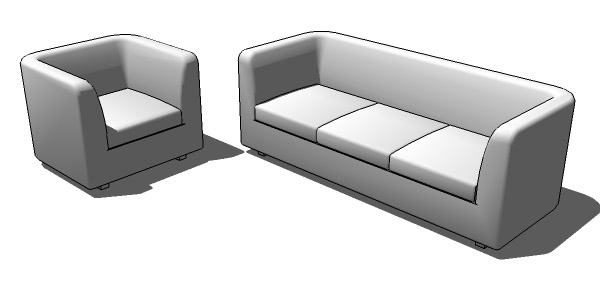
@ross macintosh said:
Did you jump on the real one before you sent it back?
Ross, I dare not. I can't risk jumping on any surface. 
@gidon said:
...would it be possible for you to post a tutorial...
Gidon, I am flattered. Sorry to disappoint you but I don't remember all the steps I did to model the sofa, it was done one year back. What I do remember is that the armrest folds took the most effort.
Anyway, I took measurements of the sofa, even the curves, and drew it in CAD first. I used CAD first because it offers better control of the curves using 'polyline' and 'fillet with radius'. In SketchUP, I use 'follow me', 'push pull' etc. as much as possible but oftentimes had to resort to stitching. During that time I also tried a ruby script to generate a 3d curved surface without success.
Nothing extraordinary in my process. It was done more as a hobby so I took my time.
Regards,
Guite
Thanks everyone for your wonderful responses, you make it such a joy to share.