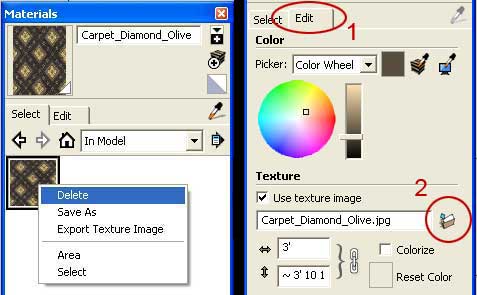There are various ways of doing it, here are some quick basic steps:
- Import the image into SketchUP.
- Trace out on the image, using pencil and arc tools, half profile of that thing you want to model, so that you get a surface.
- Draw a circle and rotate it so that its plane is perpendicular to the profile surface.
- Line up the centre of the circle and axis of the profile.
- Select the circle, take the follow me tool and click on the profile surface.
Guite
 I wish that poll had stayed on longer, I didn't even get time to climb down from the fence I was sitting on
I wish that poll had stayed on longer, I didn't even get time to climb down from the fence I was sitting on 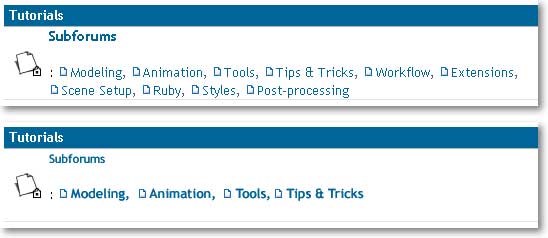
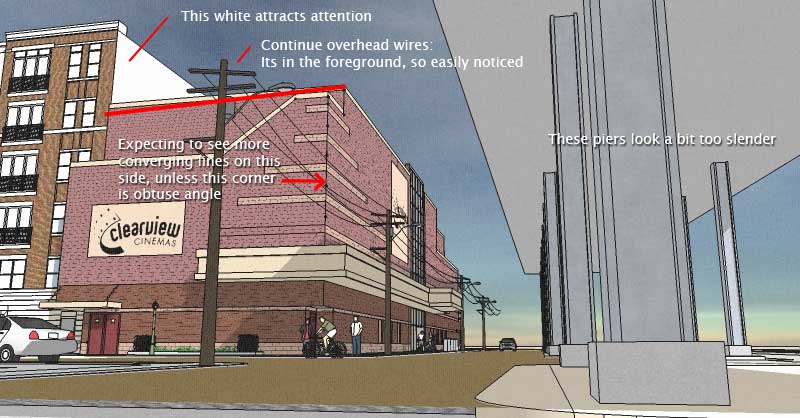
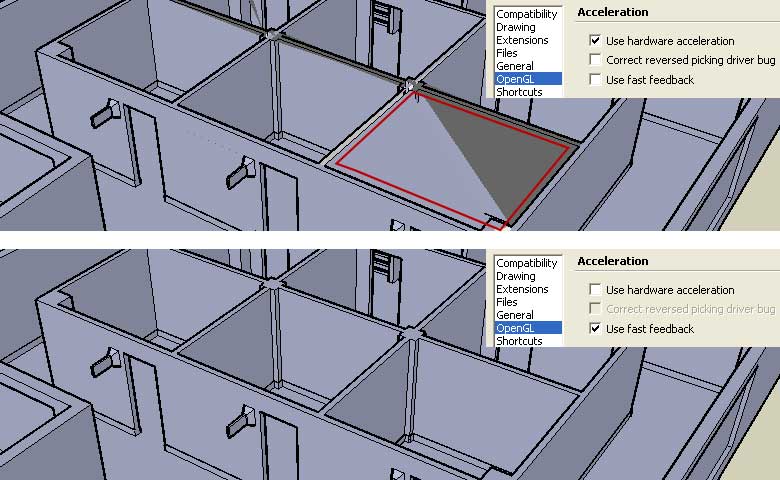

 , a 3"x3" square printed just fine- true to scale in one sheet.
, a 3"x3" square printed just fine- true to scale in one sheet.