@boofredlay said:
[attachment=0:373obed5]<!-- ia0 -->Real.jpg<!-- ia0 -->[/attachment:373obed5]
Purported original video
https://www.facebook.com/photo.php?v=807093685973146
@boofredlay said:
[attachment=0:373obed5]<!-- ia0 -->Real.jpg<!-- ia0 -->[/attachment:373obed5]
Purported original video
https://www.facebook.com/photo.php?v=807093685973146
If it is a simple enough animation do it in .gif format. It plays in any browser, as far as I know.
You can scale by entering the value of that ratio in the VCB box. AFAIK SketchUp does not accept ratios as input but as mentioned you can calculate the value of that ratio and enter it in the VCB. You don't have to "select a line / surface and then ... independently calculate the size that you want it scaled to": you just select an object you want to scale, pick the scale tool and scale it uniformly by the value of that ratio.
Mine shows 25mb limit. Two new things I have noted:
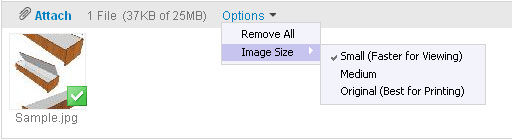
@lapx said:
Use the move tool at the end of the "line" and move it and you will notice its not a line at all its a plane.
Well, I get three outcomes:
Use Select tool to select line >> use Move tool to move line from one endpoint. Possible to achieve desired result.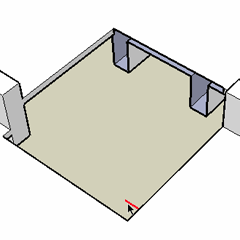
Use Select tool to select line >> use Move tool to move line from the other endpoint opposite to previous step. Impossible to achieve desired result.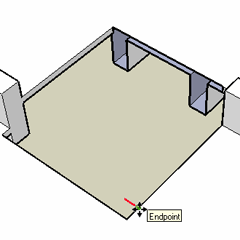
Without pre-selecting, use Move tool to move the offending line. It forms any shape of triangle you want. Impossible to achieve desired result.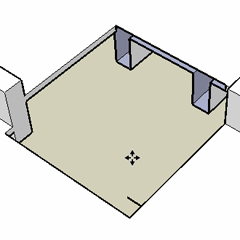
@gaieus said:
I could "turn it inside out" (or what) and THEN delete it with any further issues.
I don't quite get you. I thought maybe you meant "reverse face" but I am not getting it in the context menu.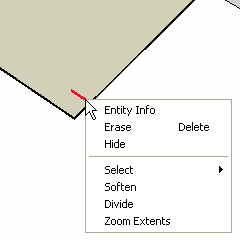
Hi Dale,
Thanks for the response, two points to note though: (1) Mine is always a dwg import after preparing the dwg file thoroughly for SketchUp use, and (2) if it were welding problem, faces would not have formed in the first place.
Hi Gaieus,
Thanks for the response. I don't always face the first problem, moreover what I have posted is simplified. When I encounter such a situation I check for hidden lines (triangulation) and it shows that the faces are coplanar.
Well, I have been irregular in this forum for a long time now because my SketchUp usage have reduced drastically. The few times I have used in recent times, I have had some frustrating moments. Take two examples illustrated below:
Example 1: I delete one line and the entire face goes off. The gif image is illustrative; it's not a screen grab as I can't replicate the situation right now. I had faced the situation often nevertheless.
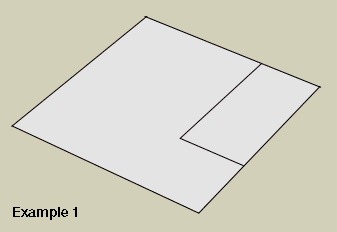
Example 2: I am stumped! Delete one isolated line and an entire face materialises! Screen grab and skp attached for anyone willing to dig deeper.
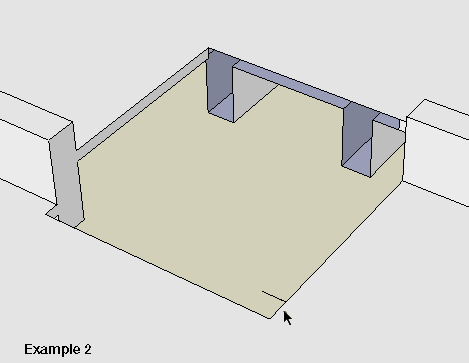
BTW, I work on AutoCAD imports but I do due diligence before importing.
Cheers,
Guite
@tig said:
'Things' and 'nothing' go hand-in-hand - they need each other, like many 'opposites', e.g. like the two sides of a coin that can't exist without each other.
Just got an idea: suppose we have coins that are hemispheres? The one side and its infinite opposite sides! The head and its infinite tails! Just joking.
@tig said:
When you learn to pencil-sketch you are usually told to draw the space around things, not the things themselves; it's the space (nothing) that gives the world form...
On a more serious note, I like this part. One of our teachers used to say, "When you draw a line, you are dividing space. When you draw a bounding box, you are defining inside and outside: both are equally important".
Would the auditorium open just for me? No performers, no other audience, just ME! I would love that silence and be none the poorer for it.
@ross macintosh said:
The partially visible people suggest the images that make up the overall composite aren't necessarily from the same moment in time.
Quote from Wikipedia:
@unknownuser said:
It (the Gigapan) is a robotic platform that attaches to a digital camera and some computer software. The robotic platform allows a user to take a photograph, then it will re-aim the camera with great precision, to take another photograph. After taking many photos, the software stitches all the pictures into a gigapixel image.
It would be interesting to see a Gigapan shot of a soccer match.
Cheers,
Guite
PS: Why does the forum software limit lines to such few number of characters?
@ecuadorian said:
Cons: When using it, zooming in your Word Processor becomes a lot slower.
No wonder, just explode the font in some vector graphic software and see how many line segments it generates! Moreover I doubt this font actually saves ink. Want to save ink? Use RomanS all over the place!
Thanks so much for the heads up. Apart from stunning photography, the images are a treasure house of knowledge.
@remus said:
But what do you lose by letting him use your work?
Let's say there is this cab guy who always does airport duty and you know that by now 'coz you travel out of town often. One day you flag a cab to go to the airport and it happens to be this guy. So you tell him, "Since you are going back to the airport anyway, take me there for free". He wouldn't agree, but why?
I have been going through this thread in the past few days with 'shock and awe'. Apart from everything else, I agree with the Major that this WednesdayThursdayFriday acronym is uncivil, and sickening going by the rate at which it is dished out.
This topic had evoked many thoughts in my mind but what I would bring forward is just this: why do we allow and tolerate this kind of behaviour? I am a member of an automobile forum where posts are heavily moderated, especially those from newbies. Until a member attains a certain number of post or some other condition, his/her posts are queued for approval by a moderator before it appears on a page. There are strict rules for conduct and language; e.g. no flaming, no slang, no sms lingo, no swear words. Correct grammar usage and structured sentences are encouraged, otherwise a member is penalised with infraction points. That too for a community where 99.99% of its members do not speak English natively. I am still a newbie there and proud to say it is a very vibrant community.
This is sick! Starve our babies for the sake of calves? Just because they got their priorities wrong does not mean they should try to force it on others.
@jon said:
Flat? Please!?
Everyone knows the earth is Triangular.
Until it was push pulled and FFD applied.
See attached image, adjust the dimensions to your liking. Moreover the texture is not seamless though it is not that apparent. You may want to look at the following topic in the tutorial section:
http://www.sketchucation.com/forums/scf/viewtopic.php?f=18&t=10694
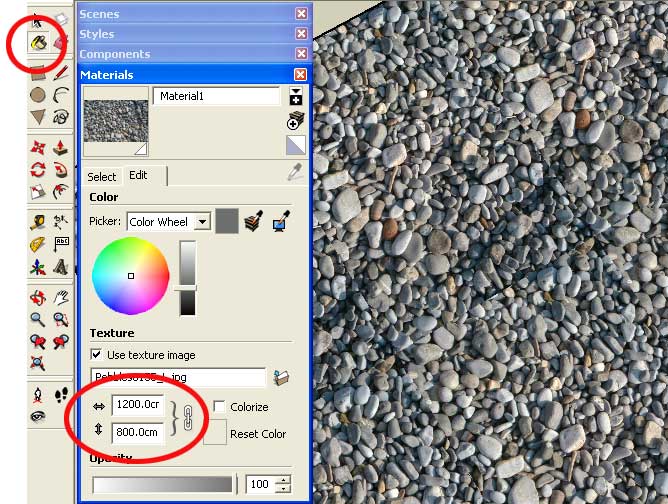
Maybe you can do it like this: saveas another file, bind the xrefs, explode everything. Then select everything visible with a window or crossing (not Ctrl+A) and do a copy (ctrl+C). Create a new file and paste it there. All hidden/frozen/locked layers are left behind. Import the new file into SketchUP.
Guite