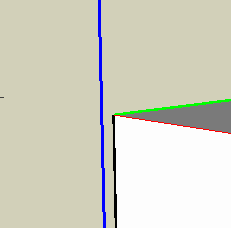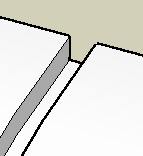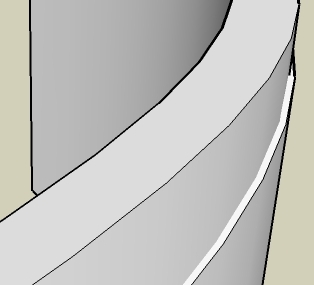Pretty much all laptops use some kind of 'brick' in the power lead. I guess this is the place you found the 110/240 label. If so then the laptop should run OK in Italy. If she hasn't got a brick then it's possible that a switch on the laptop need to be changed to switch the power supply voltage - I haven't seen one of these for a few years now.
There are two basic kinds of bricks - some of the older ones had both the in and out leads permanently fixed. The one in the image below and probably your daughters has a fixed lead to the laptop and a plug in lead to the power socket.
The plugin lead will be have an IEC standard C5 (two pin) or C7 (three pin) to plug into the brick and probably a US plug to go into the mains via an adaptor.
The simple thing to do is to go to the nearest hardware store in Rome and buy a replacement IEC lead with an Italian plug on the end. They come in various kinds (see Type L here) but I'm sure that she can identify what will work in the place she's in. Here in France those leads coat around 2 euros in the supermarket. (The three pin ones are a little harder to find but if needed a two pin lead can be made to fit into a three pin brick and will work fine.)
You can get a little spark when you plug a laptop into a live power supply - shouldn't be a problem - smoke and flames are a different problem!
Good luck to her.
Bob