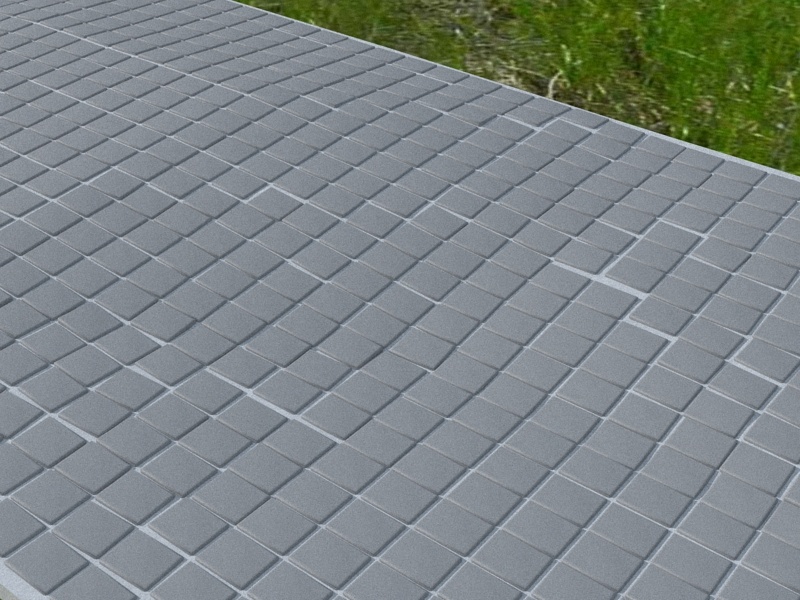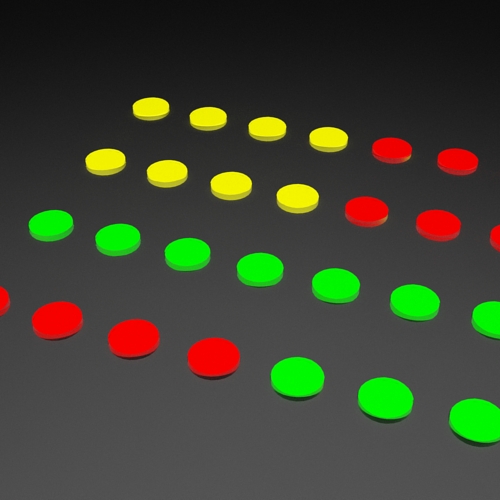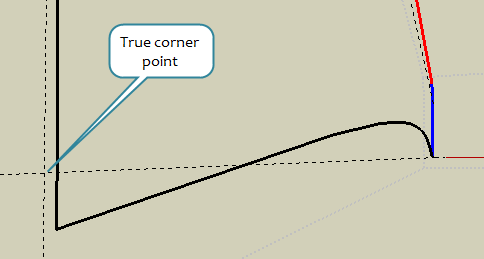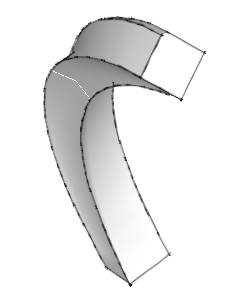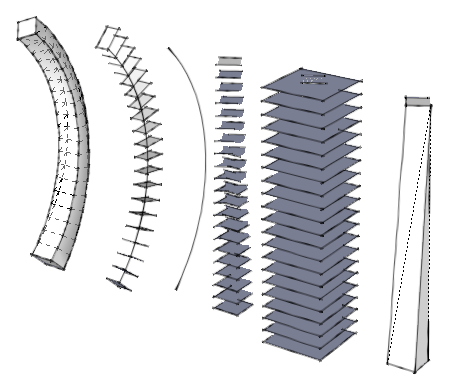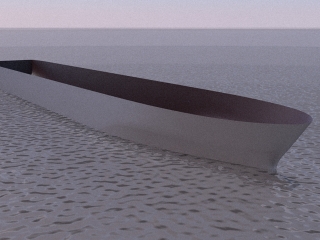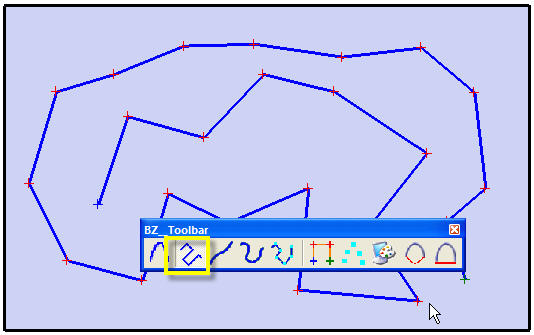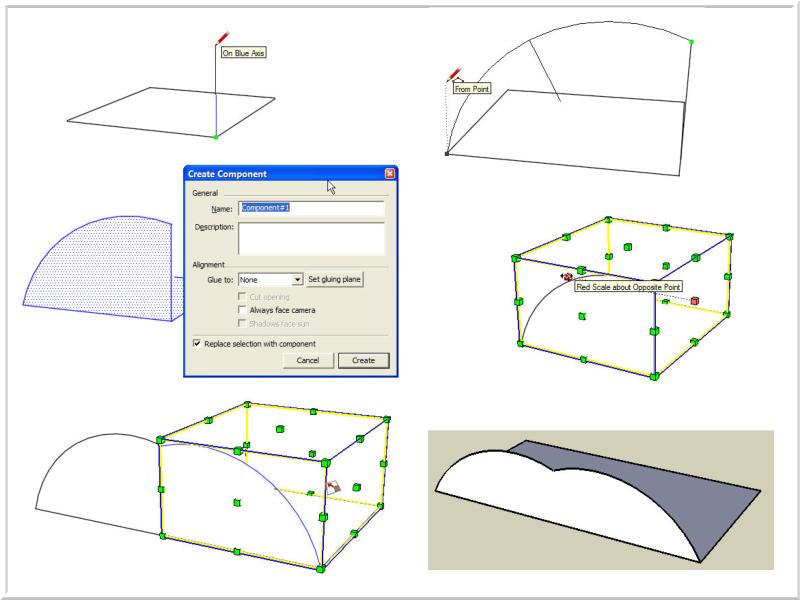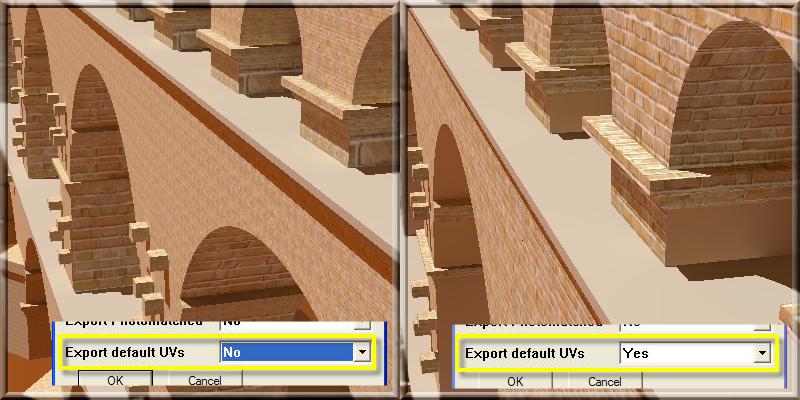As Remus said there's a good beginner's guide on the Kerkythea site, and you might well ask in the SketchUp forum there too. Here are a few thoughts from my experiences with KT.
Probably the most important is that Kerkythea knows nothing about shapes - it only understands materials (actually material names). If you want to have control over your model in KT then you must think through the material names in SketchUp and make sure that you distinguish them. If you use 'black' on a slider control and on a door-handle KT will treat them as being connected and you will be unable to move them or change the materials independently. Instead name one 'black_slider' and the other 'black_handle' and all will be well.
Kerkythea only sees the front-face of SketchUp materials so make sure that all your materials have the 'white' face exposed.
If you have truly identical objects then use Components in SketchUp and export them to Kerkythea as instances. This will make the export quicker and lighter. The downside is that instances are a little fiddlier to work with in KT untilyou get used to them.
Think through your lighting strategy - particularly for the LEDs. You may be better off using small light emitting surfaces behind the led lenses rather than many point lights. Depending on the location one rectangular emitter mesh may be able to illuminate many leds.
Start small. Select and export a small section of your model and play with that in Kerkythea while you get used to the exporter and the KT controls. Run several 'Quick' renders to see the effect before committing to a major run.
Good luck
Bob