Hi James,
Not in London right now, but the location and the website look completely genuine, I'd suggest you call them up and talk. Or you might want to go to the source and check out http://www.bioresin.de
Bob
Hi James,
Not in London right now, but the location and the website look completely genuine, I'd suggest you call them up and talk. Or you might want to go to the source and check out http://www.bioresin.de
Bob
There are a set of instructions for using Kerkythea on a Mac here. If you don't have the Leopard version of the MacOS then you need to install some extra code to let Kerkythea run on your Mac. Instructions are in the pdf.
To export from SU to Kerkythea you need the SU2KT plugin available from the KT downloads area here. Again, instructions are in the pdf.
Note that you need to have X11 running if you want your exported file to open automatically in Kerkythea.
Bob (who is not a Mac user)
@unknownuser said:
Strictly speaking, pngs don't have alpha transparency; they just don't have any background.
I believe that pngs have the capability of a full alpha channel, though it may not always be used. It's GIFs that only support a single 'transparent color' mode.
Bob
@unknownuser said:
tRNS contains transparency information. For indexed images, it stores alpha channel values for one or more palette entries. For truecolor and greyscale images, it stores a single pixel value that is to be regarded as fully transparent. http://en.wikipedia.org/wiki/Portable_Network_GraphicsWikipedia
I think that it may be because the slider that controls the traveller motion isn't exactly parallel to the rail. The guide-line in the picture is taken from the rail edge to the corner of the far end of the slider.
Bob
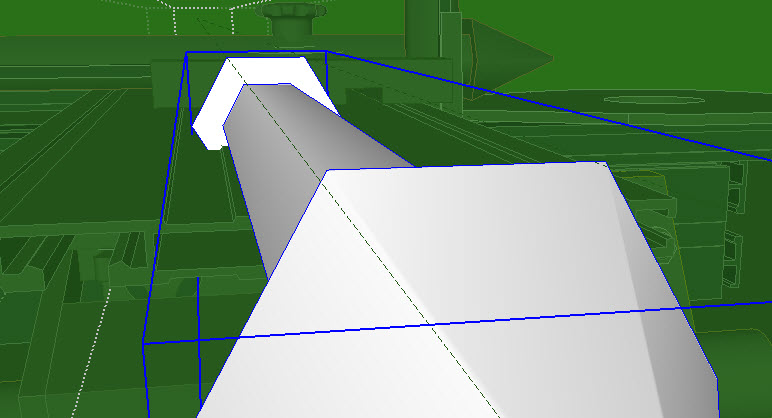
For scrolled rectangles see this post - you'd need to delete some unwanted stuff.
Bob
PS No time to test it now - I'll try later.
Try Draw helix 13 and set the pitch to 0 to keep the helix 2d.
Or K tools will allow you to define your own equation for the spiral.
Bob
I use SnagIt from TechSmith - it has an option to scroll windows to capture them. Very useful for long lists like that.
Bob
He's gone I think - but he said he was cycling St Malo to Paris and back - about 800km or 500m round trip.
Bob
I had a long phone call this morning and played with your mixer modules - here's one turned into a component and using components for the repeating parts. This brings the module size down by about half from the groups in your version - but because there are 24 of these in the model the model size drops from 6.5Mb to 0.6Mb.
Bob
PS This is rotated flat as I suggested - needs to be rotated back 7.6 degrees to go into the board.
PPS I made some of the coloured knobs unique - I'm sure it's possible to change the color of some instances of the same component but I couldn't get it to work.
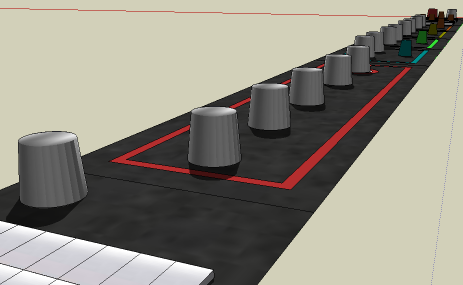
The level indicators aren't lying flat on the surface of the mixer - see the picture below. You can rotate the panel back into place.
It's more difficult working on a sloping surface. I think that - for building - I would make the main surface horizontal; then rotate it to the right angle when all the components were complete. That way most of your lines will be in the XYZ axes.
I'd also make much more use of components, as well as making each mixer module a component, you can make each knob a component - then the knob geometry is only stored once - instead of the 400 you have now.
Bob
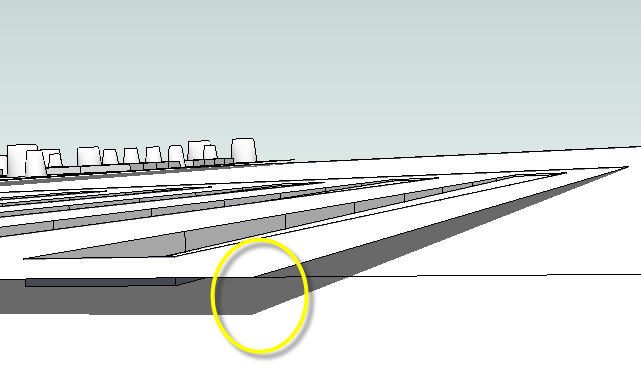
@unknownuser said:
My oohh my... You sure are full of surprises, Bob...
You probably didn't know that I had a masters in Organisational Consulting either
Bob
Like Mateo, I'm a convert from Corel Draw to Xara Xtreme (currently using Pro 4).
Xara is first and foremost a vector illustration program with some other capabilites. It's in the same broad family as Corel Draw or I guess Adobe Illustrator (I'm not an Adobe user so can't be sure). As you can see from the Gallery it has some really nice drawing tools and, in skilled hands, is very impressive.
Historically Xara was known for very quick 2D rendering - interactive transparency and fill tools for example, and very high scalability (there's a lovely demo image of a watch with a tiny workman deep inside). More recently they've been taken over by the German company Magix and have been broadening the scope of Xara to include 'more professional' tools and capabilities. As ever some of these are good, some are not so good.
Comparing Xara to PS is difficult, Xara is at core a vector program though it handles bitmaps very competently. I like the ability to mix the two and to be able to go back and freely edit all of the component parts. Xara can accept some PS plugins (probably not the latest format but I have PlugIns from Redfield, Xenofex, AlienSkin, Auto FX and Right Hemisphere working in Xara). Like PS it's possible to work in layers in Xara (actually you stack up copies of the bitmap, it can be just a small part of an image) and to apply different effects and transparencies to the layers.
Text handling is much improved but not up to DTP standards, the latest version has flowed boxes, some typography tools and a 'flow around' capability.
Import is good - I particularly like the ability to import a PDF in editable form. It has some fairly limited but useful Flash capability too.
Version 4 included autoextrude tools that were previously in a separate Xara 3d product and added the Magix bitmap editor which isn't terribly impressive.
The Pro version - see the list below - handles PDF export well (unfortunately it checks the font 'rights' on export which can be frustrating). I guess that the main price difference is the Pantone License.
Just as an example the 'red postcard' below came from a pdf original - with all the content replace to avoid some copyright concerns. The tango graphic is an iStockPhoto image merged with the transparency tool, the stamp is a photograph layered with Alien Skin SnapArt effects, the postmarks are vector graphics created in Xara, the body text is flowed in Xara.
Bob
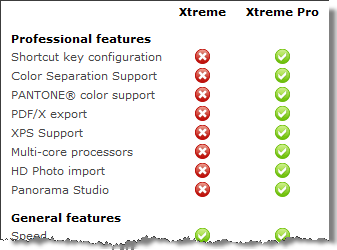
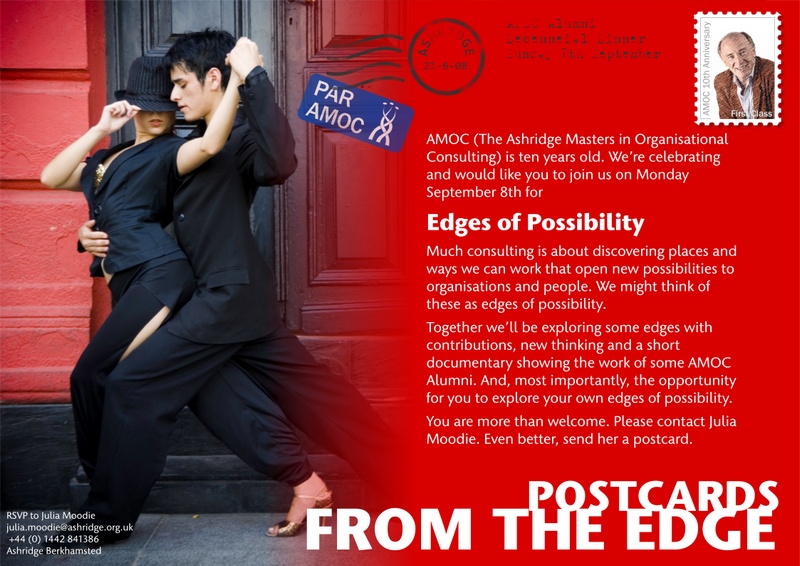
I ran the same test as Frederik with no problems. Tried with the export instanced and uninstanced and both seemed fine. Do you have the latest version of the exporter?
Bob
@plot-paris: It's a Kerkythea render and the 'metal' is a multi-layered 'Ashikhmin' material by Patrick Nieborg (I think) - not a procedural - the four layers have different rotations.
Bob
Here's an amphibious version, undercooked I'm afraid as I had to do a restart 
Bob
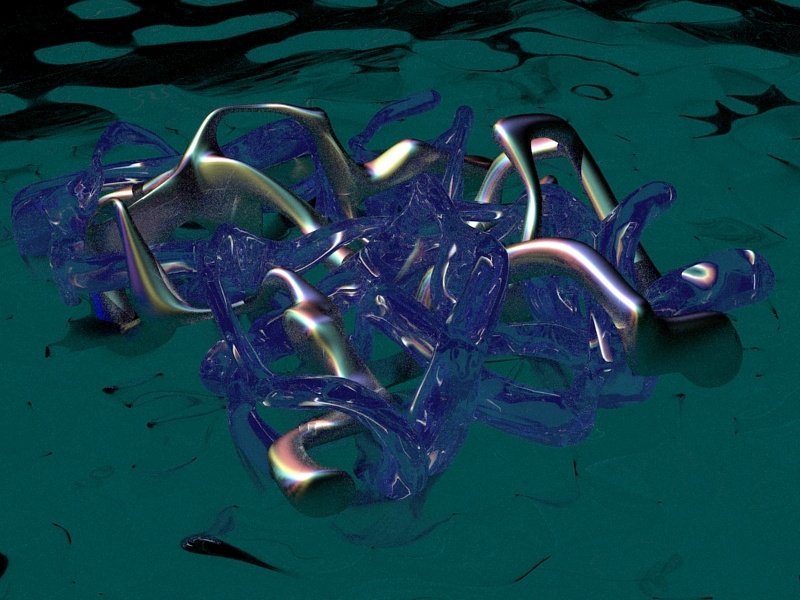
There's a PlugIn that does some of that - I think it's in the Film & Stage bonus pack. I don't know if you can add custom cameras though . . .
Bob
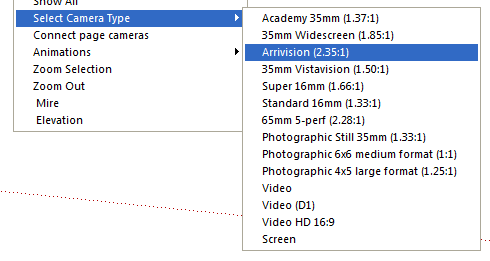
I had a go at this - I think that there are two parts to it.
First, I put a bend in the neck part so that it turns back through the 12 degrees to line up with the headstock - this gives the 'body' to the volute. I took the neck back to a clean section, and did 6 push-pulls of about 0.2" each then rotated all the end pieces through 2 degrees, selected all but the first and did another 2 degrees and so on.
With the headstock, I made it thinner, took out a lot of stray lines and realigned it to the curved neck (I got this wrong and left it too close).
Then put a vertical rectangle through the centre line of the stock and neck and, on the rectangle, drew a line down the back of the headstock to the point where it starts to curve, marked the tip of the volute and joined the two points with a curve tangent to the back of the headstock.
I kept this curve on the rectangle, turned it into a closed area and push-pulled that sideways. Then it's possible to intersect copies of this cutting piece with both the neck and the headstock. A lot of cleaning up later (not complete) you have something like a volute.
With hindsight I should have moved the headstock a further 1/4" to 1/2" away from the neck (or started the curve further down the neck) as this would have given a more satisfying volute.
Bob
PS There are still a lot of unnecessary lines and faces in your model - in particular the curved edges near the bottom of the headstock are zig-zagged this makes the intersections messy. They be a lot easier if the model were cleaner.
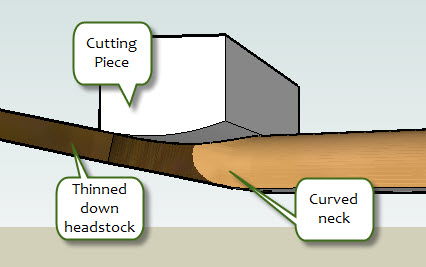
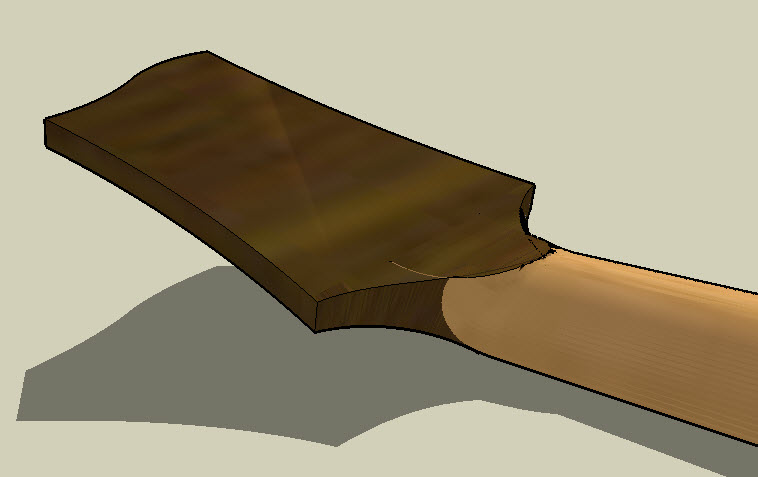

The free version of Aptana Studio might be worth a look. The feature set keeps on changing and it seems to promote Ajax at the moment but there is (or eas) a perfectly competent Ruby development environment included in the package with many of the features you mention.
Bob
I don't think that's my guide - or my memory is worse that I think it is . . . I can't see how to get all the centerpoints at one go. Maybe someone could extend a script to do this?
Bob