Hey, that looks good. Thank you.
Bob
I like these renders - they appeal to the mathematician in me I guess. Here's one that I struggled with if you feel like testing it out.
Bob

@unknownuser said:
I love the way you are able to make those neet tutorials.
You are welcome, I learn things each time I do one.
@unknownuser said:
I assume that this is in Layout or something?
No, just plain SketchUp, I copied many others here. Click 'Zoom Extents' to see the whole Skippy and you'll get an idea how they work.
Bob
Because in the first one he stopped the push-pull when the SketchUp inference told him that he was exactly aligned with the back face. See the little blue square, the tool-tip and the dotted line here - all are clues - but they come and go quickly if you move too fast.
Bob
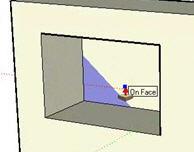
Here's how I did it - I'm sure that there are other ways. Started out with the two shapes from your scene cleaned up a little.
Bob
PS I couldn't get Soap Skin & Bubble to work on the final curve, SandBox 'From Contours' seemed to give a good enough result though.
Here's a flash version of Pagan's tutorial:
[flash=640,498:2buh0qp4]http://greyhead.net/files/su/push-pull/push-pull.swf[/flash:2buh0qp4]
That looks very good!
The PathCopy seems to put the red axis of the component tangential to the curve but keeps the blue axis vertical. Here's a little experiment with dtrarch's model (added a sideways line to show the orientation more clearly.
Bob
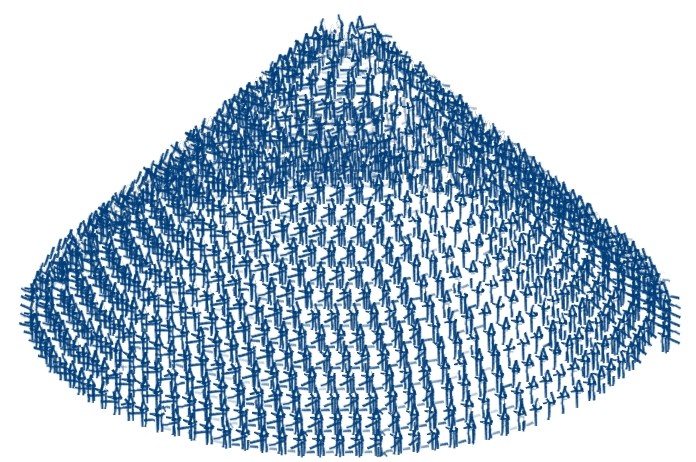
Julius asked to know how to reduce the size of the bases of the column. Here's a little (actually quite big) tutorial.
I developed this technique from playing with the wooden clock model. Converting the gears on that into components reduced the model size by about half from 8Mb to 4Mb.
The same is true for Julius' column. The tutorial works on the base and creates a higher poly smaller sized version. Which is more important will depend on the model I guess.
Original: 2,592 faces, 1,253 edges, 213kb file
Final: 11,856 faces, 5,112 edges, 49k file
NB the high poly version before splitting into components comes in at
10,386 faces, 4,997 edges, 885kb file size!
Bob
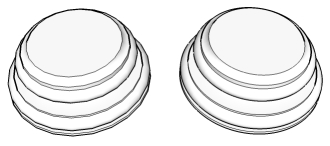
This might help too - though it could be a long weekend!
Bob
I like playing with these little problems. I found a script I had installed under 'Plugins | Power | Copy to spacing' that seems to do this OK. I had to set the component axes to the center of a flat edge to get them to align tangentially; and then experiment a lot with the spacing in the VCB.
Bob
PS Later: Looks like the script is PathCopy - I guess the important bit is setting the component axes.
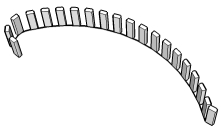
And this was yesterday's offering from the BBC. Made me look twice!
Bob
[flash=425,355:hef9dtad]http://www.youtube.com/v/nrxmpihCjqw&hl[/flash:hef9dtad]
I was able to do something like this by taking your profile, scaling it a bit and then pushing it through the 'wedge' shape and intersecting the two. This gives a pretty good approximation of what you are looking for.
Bob
PS Ramp filled in with the sandbox contour tool as my Skin & Bubble is already out of date!
PPS Skin & bubble is donation-ware but the author puts a time limit into the script so it expires after a year.
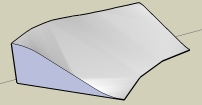
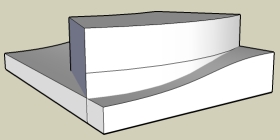
@unknownuser said:
One of my favourite 'All Round' apps is still Canvas X
Never tried that, I'm on Windows so I can give the Canvas 11 trial a go in a week or so. My preference at the moment is Xara Xtreme as it has a good blend of vector and bitmap capabilities (and can use many PS Plugins). But it has some shortcomings when you come to more sophisticated layer effects in one direction - and some of the Visio-like diagramming tools in the other.
Bob
PS We split our time (unequally) between London & Brittany. We're on the NW tip so an hour or two away from Carnac.
Mike,
I have SnapArt and use it a lot - though my results still don't look anything like their examples! Maybe in a few years time.
Here's a little worksheet for an illustration where I used SnapArt (step 5) with SketchUp, Kerkythea, the Gimp and Xara. (I'm sure they weren't necessarily the best tools - just what came to hand.)
Bob

You could experiment with Macro Express it's a very versatile Windows Macro tool and can be scripted to do almost anything . . . never tried it with SketchUp though.
Bob
While you are collecting them I prefer Directory Opus. I you can view folders and their contents in the same window - but it's not technically a folder tree as you can't selectively close folders. On the other hand the view and find capabilities are exceptional and you may not need to do that.
Bob
It's here - just scroll down towards the bottom for the download link.
Bob
The easy way is to use the K-Tools script, the spiral is slightly different from the one you get from successive quadrants - not that anyone would notice.
Bob