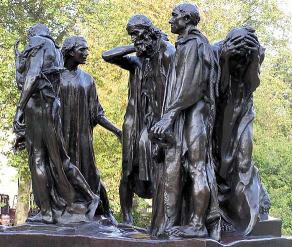Here's the Bantam Grass 3D program that Alan mentioned below. To keep under the 2Mb limit I've separated out the Help files (there is an html file and images - Bantam doesn't link to it directly so you can put it anywhere convenient).
Bob
Here's the Bantam Grass 3D program that Alan mentioned below. To keep under the 2Mb limit I've separated out the Help files (there is an html file and images - Bantam doesn't link to it directly so you can put it anywhere convenient).
Bob
If you click the UI button in the SketchyPhysics toolbar the Inspector goes away and seems to stay away.
Bob
@unknownuser said:
I do remember another tutorial by someone on the forum, who demonstrated the Scene 3 technique. The one that copies and flips 180 degrees to have a center point. Can you elaborate again one why this is done? Then I will fully get it!
This is done here because we want to keep the inner end of the wall vertical. The scale tool will leave the 'center' of the shape unchanged. But the center of a spiral is not at the inner end (see spiral_1). Copy-rotating the spiral gives a new shape where the scaling center is at the center of rotation and when you scale this shape the center of the spiral remains unchanged.
Bob
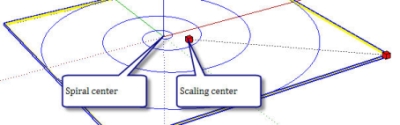

Just a couple of notes to add to the other Bob's last post.
Just testing - if this works here are flash versions of the two re-published in Camtasia.
Tutorial 1: Box
[flash=640,480:368nm3tv]sas/Tutorials/extensions/jf_unfold_tool_tutorial_1.swf[/flash:368nm3tv]
Tutorial 2: Cylinder
[flash=640,480:368nm3tv]sas/Tutorials/extensions/jf_unfold_tool_tutorial_2.swf[/flash:368nm3tv]
Bob
In K-tools you want the 2D-Graph Cartesian; Plane xy; Range & resolution 0 : 250 : 1; then Mathematical formula '10 * sin((x/250)2PI)'
Bob
PS Later: Actually this gives you 250m x 10m so needs rescaling.
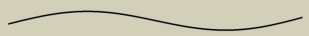
That's neat - I didn't think of smooving to lift the spiral.
Bob
Is this more what you had in mind with the wall sloping?
For this style:
Bob
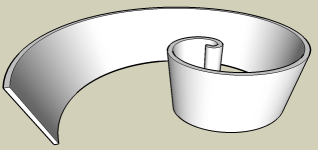
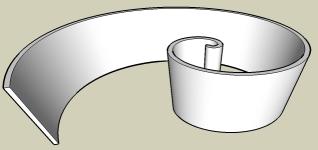
I fiddled around with this a bit this morning and found that it broke up into components fairly readily. The face count in these bears out Bytor's comments.
Total model 16.6k faces (after I deleted a few on the carcase)
Carcase 0.9k, Drum assembly 2.6k, door assembly 3.7k; Front- top panel 1.9k, center panel 3.6k, bottom panel 1.9k; GE badge +bezel 1.2k; knobs, lamps, etc < 1.0k.
I guess that you could significantly reduce the size by re-drawing the front panels, particularly if you used mirrored components for the symmetrical shapes.
Bob
On peut aussi enlever les grilles par utiliser la fenetre 'Soften Edges'. On doit faire 'select all' sur la surface et puis faire click dans la fenetre.
C'est possible de donner une notion de profondeur par utiliser une image comme une texture 'projection'.
Bob
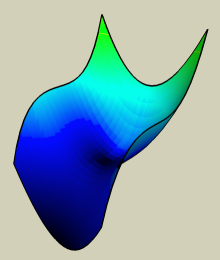
On peut faire les surfaces mathématques si onutilise le script K-tools. Prenez l'option Graphs | 3D-graphs z=f(x,y) puis on peut entrer x2+y2
Bob
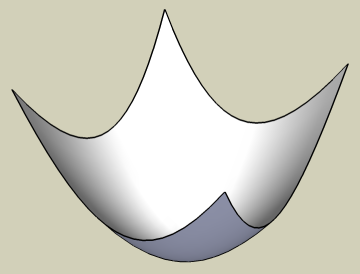
That's a neat approach  I hadn't seen that before.
I hadn't seen that before.
I keep playing with the doubling approach because it seems to work when the shapes and curves are irregular. Like scaling plus rotation along a bezier curve - just weird.
Bob
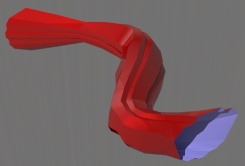
@unknownuser said:
Tho I don't really understand why you would need to double the shape.
The only reason for doubling the shape is that it gives you a 'center point' to scale around. The scale tool lets you do a uniform scale (the same in both x & y directions) about the 'center' - using the control button; or one of the corner points of the bounding box.
When you want to copy and scale along a path then it's important to have some kind of constant relationship between the shapes and the path. For example, with circles you can mark and put the center of each circle on the path, with a square you can use the center, or one of the corners.
However if your shape isn't a circle or a regular polygon then it isn't easy to find the center; and if the corners of the shape aren't at the corners of the bounding box then you can't use those easily for scaling because the relationship between the shape and the path changes as you scale.
This is really hard to describe . . . see if the tutorial does it better.
Bob
Thanks TIG - the density bit was very much a hack. More a learning experiment than serious coding. (Though I was quite impressed with myself that I got it to work at all!)
I forgot that I'd commented out the menu entries  - is there a way of editing and rerunning a script that's loaded into a menu without re-starting Sketchup?
- is there a way of editing and rerunning a script that's loaded into a menu without re-starting Sketchup?
Bob
Couldn't resist it. Here's a hacked version of the script that adds a 'Density' value to the dialogue box. The image below is at 85% which is the default (change this at line 234 to your preference).
Bob
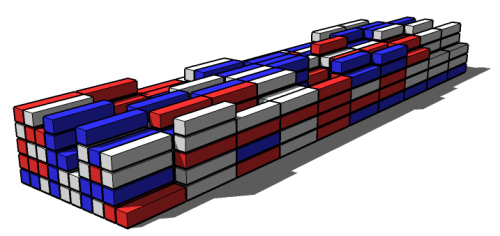
Back up the original version and copy this to PlugIns folder.
The problem that I found was that the script wasn't able to open the sub-folder. When I open the RubyScript console I saw an error at line 415 (or thereabouts).
There is a line that reads something like:
proxdir = (Sketchup.find_support_file "", "Components/Proximity Components/") + "Components//Proximity Components//"
I replaced this with two lines:
proxdir_1 = Sketchup.find_support_file "", "Components/Proximity Components/"
proxdir = proxdir_1 + "/Components/Proximity Components/"
Bob
Bien fait ! Bravo !
Bob
PS You can get rid of those 'blue' segments at the bottom by selecting a 'white' area, right click and choose 'orient faces'.
For this kind of shape I have a variant on Jean's approach that works simply and well.
Create your profile shape, and group it with a mirror image. This double profile can then easily be centred on the spine shape and center scaled to size (you could also rotate if needed). See the first image. Then it's simple to remove the duplicates and the area to leave a skeleton that can be skinned either by hand or with the skin ruby script.
Bob
PS I was trying to make a tut but SketchUp locked up so all I've got left tonight is one frame.
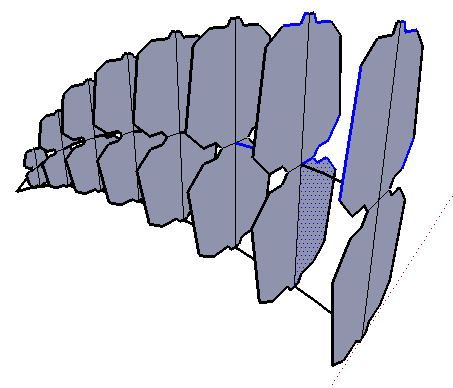
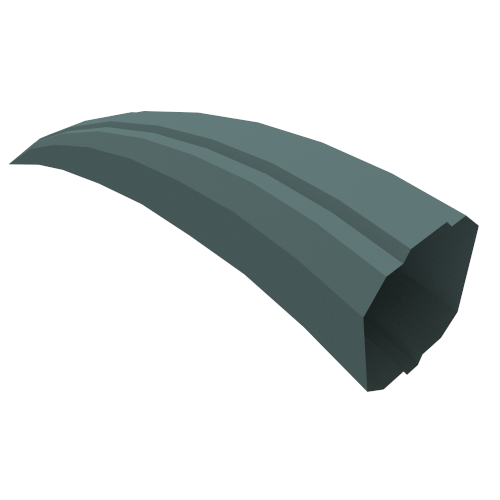
My spiral was something like:
K2 Graphs | 2D-Graph polar r=f(p)
p-range from: 0.0 (default)
p-Range to: 25.132741 (i.e. 8*pi)
Stepwidth: 0.06283185 (default - 100 steps per turn)
r = p**2 (default)
Then scale down to a useful size.
Bob
Very Gallic . . . reminds me of the Burgers of Calais. I used to pass this copy every day.
Bob