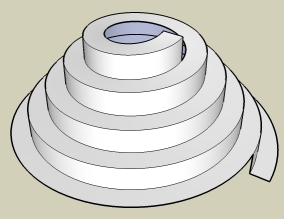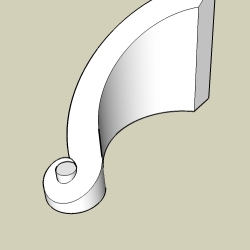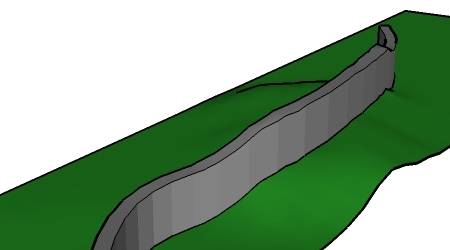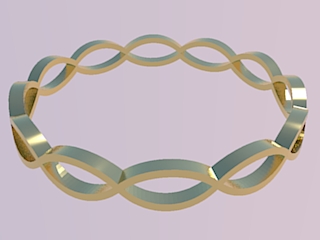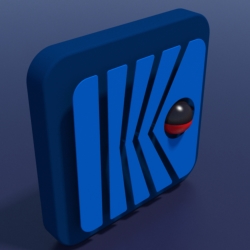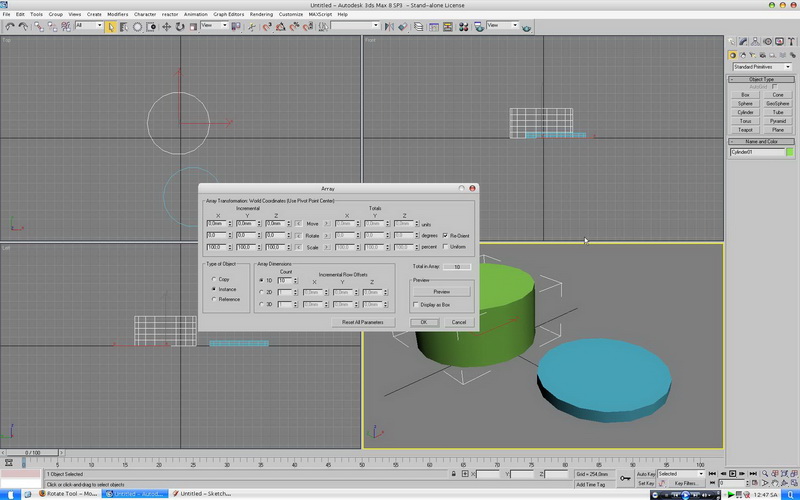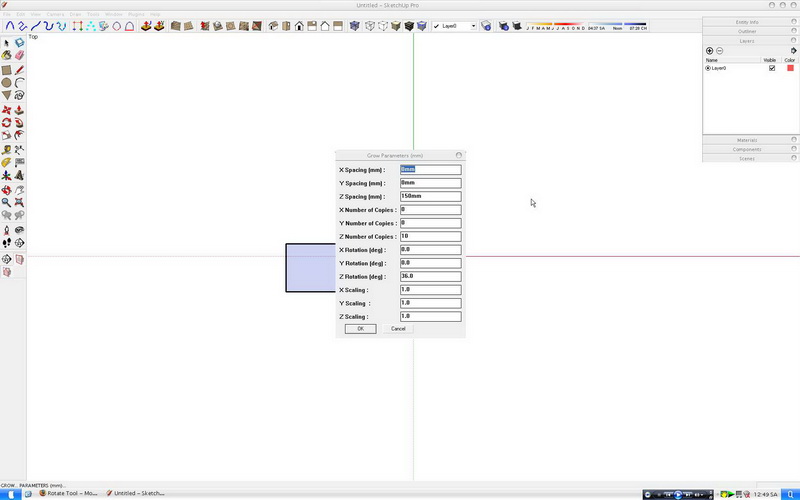With a little de-bugging and a lot of trial and error the MatrixProximity shuffle works nicely.
Create a 'Components/Proximity Components' folder and save copies of unique components into it. Mine were named 'container-001-.skp' 'container-002-.skp' & 'container-003-.skp'
Create a new SketchUp drawing with only one container in it (the shuffle will not work if the proxy containers are already in the drawing).
Create your stack and, if all is well, you will see a second dialogue asking you if you want to Merge copies of the other components. Say Yes.
I had to make a couple of small changes to the script to get round the Error message below. If you need them I'll post them here.
Bob
PS Creating 'zero-height' containers and adding them to the mix worked well. Using Sketchy Physics to drop the columns was a spectacular disaster . . .
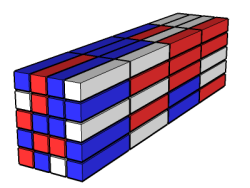


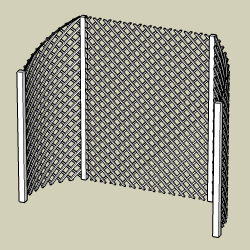
 Keep going, I learn a lot by trying things out here and experimenting.
Keep going, I learn a lot by trying things out here and experimenting.