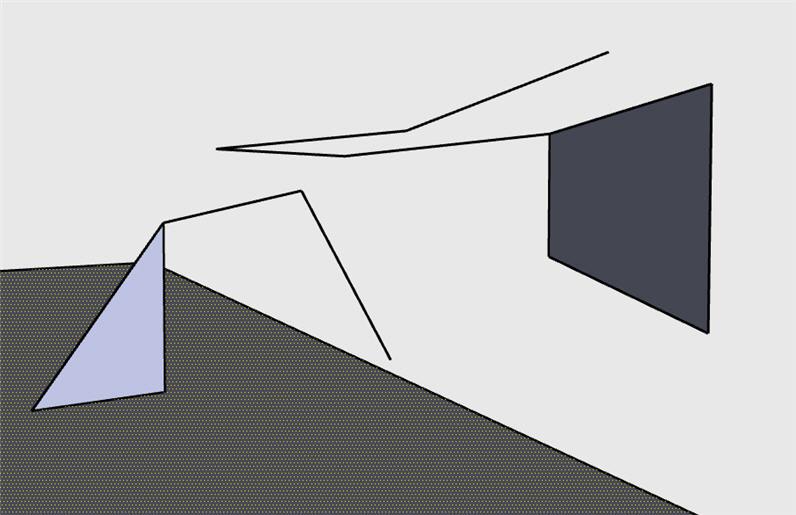Tom, Are you using many custom materials? That relatively low video RAM caught my eye. I used to have Radeon cards. Going from 128 MB to 512 MB caused a noticeable improvement. Not earth-shattering by any degree, but definitely noticeable: movement was spiffier, there were less dropping into wire-frame and loss of a few images when orbiting.
Your custom materials reportedly rely more on videocard memory than system RAM.
Back to general maintenance, a nice little free utility program is called CCleaner - C stands for crap, so I naturally like it. It just deletes accumulating crap, like system logs, cookies, assorted temp files, etc, from one convenient location. And under Option/Cookies it allows you to manage what cookies you would like to always keep around (like the cookie from this forum).

 And the documentation is very good.
And the documentation is very good.