Drivers also need to play well with the OS. An OS update may be the cause.
If an updated GPU driver dosen't work, try older drivers.
Drivers also need to play well with the OS. An OS update may be the cause.
If an updated GPU driver dosen't work, try older drivers.
There's the script SelectionMemory2 http://www.smustard.com/script/SelectionMemory2 and SelectionMemory at the same site to recall most recent selections.
One of the perks of donating is that the grateful developer sends an updated script to his contributors, like me 
Smoove and Smoove+Shift work on one surface of all my figurative models. My radius often only tugs on a few bits of geometry. The geometry is more randomly arranged than grids or meshes. I form my shapes as one would work in oil clay, extruding and adjusting each level as it grows. So the opposite side is not a mirror image mesh. Random edge placement seems to be important. A better test would be on a more organic component in your library.
The opposite side of the leg was not affected in any way. I've used this tool like this a few months after the sandbox tool set came out. But Scale is much more versatile.
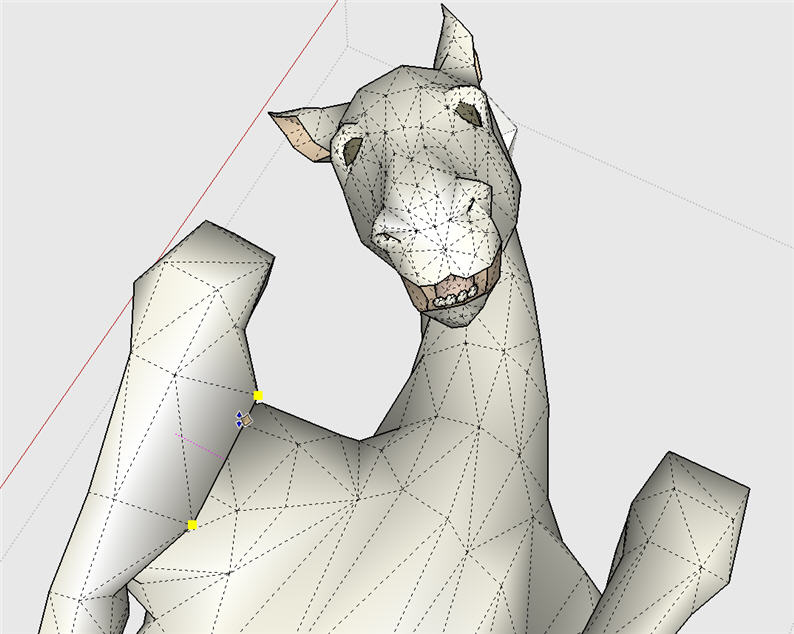
It finally dawned on me that the Smoove tool is a spherical gradient. The center of the top geometry being smooved is the center of the sphere. So if the radius is set less than the narrowest part of the model being smooved, it will not reach the backside.
I used Smoove on the posted base figure. I kept setting the Smoove radius decreasingly smaller until the tool did not shoot through to the backside. It may have helped that I don't use oodles of edges. To use Smoove, I make sure no geometry is selected before positioning the Smoove tool over geometry to smoosh around.
But too because I try to minimize geometry, Scale tends to be more direct and useful. This is where orbiting around the model with the Space Pilot along working the tools with the Logitech MX Revolution mouse speeds up sculpting. Many tool shortcut are within fingertip reach with both navigation devices. With low-poly stuff, Add Detail and Flip Edges are two shortcuts that get a workout.
A programming savy person wrote a forum comment somewhere that they developed something to select only topmost geometry in SU for a client several months ago. I guess not many people noticed. I only mention in passing that it would be nice if the client were Google.
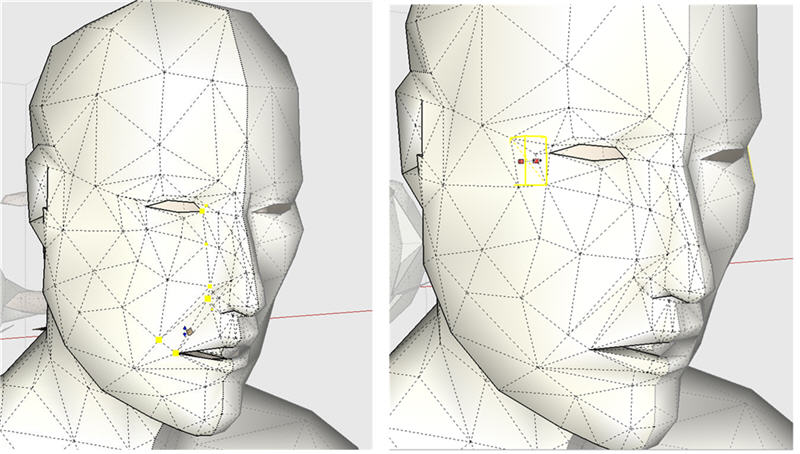
You can use use Smoove+Shift if the radius is small enough without the backside geometry being effected. I already made a request to be able to select and work with only visible geometry (and someone apparently did make a SU tool to work with visible front geometry - so cross your fingers their client was Google). More such feature requests wouldn't hurt. It is something that can realistically be added to SU7.
But even then - or until then - SU is a low-poly modeler. Every edge should be there for a reason. So individual or groups of edges/faces can be Scaled. That offers more control than any smooving operation anyway.
Some people like the plugin PTLens to correct photo distortion http://www.epaperpress.com/ptlens/
You can download CAD hatch images to use as textures in SU modeled patent drawings.
If you're lucky, an intellectual property attorney is volunteering their time at your local SCORE office http://www.score.org/index.html. In my area they also give a patent application seminar. It's very useful.
They give advice in the 'game' and 'tricks' of creating a patent drawing. Often a good drawing is very general - it may even be just a flow chart. Especially for the initial provisional patent application. It's not good to get too specific. Being an invention things change.
The SCORE volunteer attorney like to tell about how he was able to keep a provisional patent going for 10 years for one client - buying time is much cheaper than a full-blown patent, and you still have protection.
It sound like you need to 'pay your dues'.
Back in the early 80s, and being an advanced level student, I was given keys to the my university woodshop - where I could do anything I want with the equipment - in exchange for monitoring the studio for a few hours each week. The students I supervised were not allowed to use power tools.
My professor went through a lot of legal hoops to get a few more shop monitors and keep the studio open longer. Then as now, the restrictions are a legal thing. One of the most dangerous jobs a person could do is work in construction. Overall the rate and cost of injury in fields that use power equipment is very high. Insurance rates are noticeably higher. Schools have have to abide by certain liability issues laid out to them by their insurers.
And now professionally, I have met and watched may other 'experienced' 'professionals' do many stupid things with power equipment. Like the yahoo who said he knew how to use a jointer and began to push the piece of wood through the machine backwards - luckily I stopped him before anything interesting happened. Then there was the guy who apparently did not know about push sticks. Instead of gracefully pushing the plywood piece gracefully through the tablesaw, he pushed the wood with all his might then let go of the wood before his hands got 'too' close to the blade. He deliberately planned that the forward momentum would get the wood through the blade - another 'technique' I stopped.
Whenever I read about someone cutting off their hand and the equipment they were using, I know exactly which safety rule they violated.
In one shop some idiots like to throw things at their friends while they were using power equipment. Same idiots liked to throw lite firecrackers in occupied restrooms - it took a lot of intervention to get that 'good idea' to stop. Another idiot liked to throw things to let off steam. One day he threw a screw driver. It hit the wall about 3 feet above my head. He could not see I was crouched down looking for something. In more ways than one, shop equipment are weapons, and the liability rates reflect that.
When a former co-worker was seaking life insurance, he was advised not to mention he did any woodworking, construction stuff. Between some of the asociated risks with the tools, and using things like ladders, his rate would rise several-fold over that of a non-tool user.
One degreed fella claimed to be a 'master woodworker' on his resume based on some sculpture classes, theater and (also insignicant) art gallery shop supervision work. Relative to the abilities of his classmates and friend, maybe he knew somethings. But in the real-world his skills were sub-newbie, wheter he like it or not. And compared to some of the yahoos I mentions above, his actual professinal tools skills were less. After finally working around some real woodworkers, he retreated to metal work. But that too was short-lived. His school stuff didn't give him enough to succeed there either. Quite an ego bruiser year for one boy.
I highly doubt anyone here would do some of the great ideas and techniques I have encountered, the liability of all those and other great ideas have come at a great cost to everyone.
With what I have seen over the years, no I am not surprised that a student newbie is not allowed to use power tools without supervision in an environment that requires liability insurance. Historically there are too many 'creative' and costly uses of the tools. Pay your dues. Spend the time you need to, to get the respect of your instructors - who may eventually give you keys.
Pathcopy.rb has a feature that allows you to copy to spacing http://www.smustard.com/script/PathCopy. So if you rather have a nice-looking, higher-poly curve and space components by a set distance along the curve, it seems possible.
Review the list of cards to avoid in maintenance release 2 notes http://docs.google.com/View?docid=ajg9d7mmp8rt_4gp925h, the section on Vista issues.
Re Omega drivers, developers will not test product on everything. It's unrealistic. With my ATI and NVidia cards, I never experienced graphics issue that would cause me to look for something 'better'.
Anyway, your GPU also has to play nice with your operating system, CPU, other assorted drivers, software, BIOS settings, running processes, hardware, your modeling needs, etc. This is one of the reasons it's hard to tailor-fit these hardware/software questions.
This is interesting. I began trying the tricked out formulas listed above last night. All those formulas and others are clearly detailed in my old math text. I even copied and pasted the ones above. But k_tools would not generate anything. I was stuck with using the simplified formula.
I was repeating things so often I almost wanted to tweak the script so is would remember last settings. The last time I looks, I think that means only adding a few additional lines of code.
Another way is to make a rectangle or construction lines 20' x 250' and scale the wave.
The formulas watkins and I gave are the same. When you add variables and other decorations to y = sin x, all you are doing is shifting and stretching the wave on the xy plane. SU can adjust the equation after a basic wave is created by using Move and Scale.
Graphit does linear graphing, so no.
General stuff on sine curves http://en.wikipedia.org/wiki/Sinusoidal. As you can see, the trig functions sine and cosine are needed to get a rythmic, repeating pattern over a period of time.
You can start getting a sine curve with the basic formula 'y = sin x' with k_tools.
Go to: Plugins/k_tools/Graphs/2D Graph cartesian
Select plane xy
select range and resolution (keep the x range from -1 to 1, didn't seem to make much of a difference. Select a smaller number than the default .1 in Stepwidth for a smoother curve)
enter the y = formula - sin(40x) (40 will give something decently long, it's editable. '' is "times". 'X' is the x range in #2.)
Rescale the resulting group.
http://www.smustard.com/script/GraphIt is one. K_tools has more mathmatical graphing abilities.
Vista does not natively support OpenGL.
I had less video quirks with my Radeon x1950 Pro card on my defunct machine than with my current EVGA NVidia 8600 GTS. SU behavior was equal. I only used ATI driver on the old card. SU folks don't reccommend doctored drivers anyway.
XP? If so r-click desktop/Properties/Setting/Advanced/Troubleshooting. Set hardware acceleration to none.
Try SU. If you can get in, reassess OpenGL settings. Was fast feedback checked? If so, that could have been the real problem once hardware acceleration was checked.
If you are on Vista, the OS does not support OpenGL. The driver is everything.
Adjustable French and ship curves in many lengths work well http://www.hoylegrips.com/rulers.htm if you want something other than a flexible stick. And a locking curve http://www.woodcraft.com/family.aspx?FamilyID=20439. Things like that are more useful than sticks to layout groin vault beams to fit against a vaulted ceiling of a hallway.
It's possible to remap a dome/globe/sphere with your own image http://www.barnabu.co.uk/sketchup-skydome/