Danble,
in what way does your reply answer the question about Maxwell or are you just spamming the Sketchucation forum.
Posts
-
RE: Has Maxwell render SU plugin evolved (Proxies?)
-
RE: SketchUp 2013 ;)
My biggest problem with Sketchup is the materials palette under OSX. Its a major slowdown. I have been hoping for years that this palette would get a makeover.
Imagine hovering your mouse over colored blocks, waiting to see what the materials names are to figure out what is what. Or the extremely slow behaviors of this palette even with a few materials added. Or importing a few warehouse models completely rendering the palette useless with a horrendous overflow in the amount of materials and no way to organize them. Dozens of greys and white making it impossible to see what is what. Or the fact that its not possible to see what material is active because the slightly blue frame around the material does not show or is very hard to detect. Or having to delete dozens of materials one by one in a painstakingly slow manor.
Bluntly ignoring a major flaw like the material palette (under OSX) does not add to a warm welcome for a new release. Haven't checked the new release yet so maybe I am all wrong....
I am aware of plugins working with materials that partly make up for the lack of proper material management in Sketchup. But this is definitely something that should properly work in Sketchup itself.But I like the look of the new website with the extension warehouse. Seems to browse fast and quick to find things there. Also the website looks well taken care off and fits Sketchup very well.
Francois -
RE: SketchUp 2013 ;)
To Jason,
I really hope you will stick around no matter the quality of the upgrade. Your contributions to Sketchup (Maxwell) are very appreciated, at least by me.
I think we will see a lot more older generations of software go this way, incrementally upgrading trying to make some money writing code and doing research. Apart from making sure the huge user base can keep up.But I am interested to see what we can tryout for a replacement for Sketchup. I mean really, equally handy, cheap, apps everybody can learn quickly, and that have a future to be well integrated in the world of architectural offices.
Here we use Modo, Blender, Wings 3D, Vectorworks and what else to get our work done. Sketchup still is the most used and I would not know were to look for an alternative. Maybe Archicad or just move over to Windows and have a look at Revit or 3DS max. Most choices are lot more pricy without any way of getting these extra costs covered by our customers. Especially considering the crisis. Many architects who invested heavily in BIM have gone bankrupt partly because of the enormous amounts of time needed to get complex software and workflows productive.
Francois -
RE: SketchUp 2013 ;)
This is what Hitler said about the Adobe license change recently;
http://www.youtube.com/watch?feature=player_embedded&v=67Iw9q2X9cUSo, whatever the rage I am expecting most here will upgrade, and the cost for a pro upgrade is rather "manageable".
I have a feeling that like the first OSX before the upgrade is just minor when looking at the end user experience. But maybe, and I hope so, more fundamental in terms of the underlaying code. Sketchup has served us well but sooner or later something needs to change more radically to keep up with the neighbors. Sketchup is too slow, too basic to stay were its at.
A positive way to think about this upgrade is the idea that things are changing "under the hood". The team might be readying Sketchup for real and more CAD directed development later on. Lets hope so. I have a feeling some insiders, more involved and knowledgable people do point in that direction.
I am not expecting a makeover for the suggested upgrade price. As an OSX user I find the material panel is no longer workable compared to any of the competition. It looks to me as if the development team at Trimble have never assigned a single material in a file with over 15 materials on an OSX system. If they had they would have fixed it or warn potential buyers that the panel is "under construction". With this in mind I feel very much like most of the posters disappointed about SU2013. I wish development would move on finally with Sketchup itself and drag itself out of the different alleys it seems to get stuck (layout, google earth) .
Francois -
RE: Maxwell for Sketchup - architectural work
tx for the compliments.
I always use HDRI for lighting, especially the ones provided by Peter Guthrie are perfect. I usually need to dim down the illumination channel to about 1/5 if I render interiors to keep the interior lighting at realistic power settings.
Its a good idea to render interiors first with the lighting set to none instead of lightdome, image based or physical sky. And only after the emitters provide for good lighting you light up the outside. Also remember to add enough emitters to an interior. Shops have hundreds and a house also usually has a lot more than you think. Trying to light an interior with only a few emitters by raising the power of these few will not get you good looking images.For the textures. I usually use mxm textures with mappings at high res. I make a special map to use in SU that has the same dimensions in Photoshop but at much lower resolution. That way tyou can just map in SU as you like and at export to Studio or to render the mappings are replaced by mxm textures. I have never any problems with that.
But I also found that in many cases you can just use the SU textures. If you consider the total image I usually render is about 3000 x 2000 pixels. The mappings that show up in such an image are rarely seen at high res. anyhow. Sometimes its a complete waist of time to work on specific mxm materials since you can set up the materials rather well in the plugin as well. Mostly with interior renderings you are at close range to materials to actually see all the detail you can set in bump, reflectivity mappings.
Francois -
RE: All psyched up about proxies...but!
Just to be clear about costs.
Do you need to buy more licenses than the one for Sketchup just to format models you find on the web (3DS max etc) into Vray-meshes for use as references ?
Francois -
RE: Maxwell for Sketchup - architectural work
tx Simon,
The noise, well you can render the noise out of any image. Its just a matter of rendertime.But my clients don't give about it. And when a design is being developed noise doesn't bother at all. The noise at around SL 8 or 10 can give a nice touch to a design study.
But as you can see, the exterior renders fine without noise within a few hours. The interiors take more time to level out the noise. But then again, for archviz you need to do longer rendertimes, for designing and discussions with clients it does not matter at all. Color, soft shades, the impression of light and texture are far more important, almost like real photography.
And so I like Maxwell unfinished renders of unfinished models more than renders that are too clean for the state the yet unfinished models are in.
Francois -
RE: All psyched up about proxies...but!
I am a Maxwell render user. We use proxies too but import the data into Maxwell Studio first. Any size really. A pot of flowers at about 800 Mb renders fine straight out of Sketchup as a proxy. But we never import any large models into Sketchup. We convert a lot in Modo and Studio and then use proxies in SU to reference those models.
I would be interested in Vray but if Vray requieres you to import reference-models into Sketchup than its rather hopeless. Isn't there any way to reference Vray meshes in Sketchup that are made entirely without the use of Sketchup ?
Francois -
Maxwell for Sketchup - architectural work
I posted some images in the extensions department, here;
http://sketchucation.com/forums/viewtopic.php?f=80&t=52418
All rendered straight out of a Sketchup file with some references to models from DesignConnected.I will post a few others here as well of a house and renovation we were working on.
Maxwell is a great to use in the design process. What I especially like is the quality of light in the renders without much need for postprocessing. But also the network render options and the referencing of complex geometry. This isn't only handy to keep models small but also for working in a team were you can devide the work over several people.
At this moment I am rendering an image while working on my Mac. I send the image to be rendered to two other computers in the office. I manage the rendering process from my computer using the Maxwell Network Manager and Network Monitor running on my system.Francois





-
Maxwell and reference files, a whole new way of rendering
I am using Maxwell with the reference files now for a while and it opens up a whole new way of rendering with Sketchup.
Not only does Maxwell do references but also network rendering and has very easy access to rebus renderfarm.
I am including examples here . Modeled in Sketchup is the interior and lighting. The teapot, fruit and flowers I got from DesignConnected. They are placed in Sketchup as mxs-reference files.
I can use several other computers over a network and so I can keep on working while my renders are being processed at two other systems. All managed by the computer I work with.
Anyhow, the reference system has completely changed the way I work now. I use Sketchup to set up the basic interior or building and use Sketchup as a tool to place reference files to make the model for rendering complete.
Very quick to do. And my files in Sketchup are small and very fast and contain just simple geometry. No longer these long list of materials that slow down working in Sketchup. The reference files do not import the materials into Sketchup itself other than one needed to show the reference proxy in Sketchup.
I can render the most complicated models since Maxwell itself is actually not much strained by large amounts of geometry.
Well, it all works rather flawlessly thanks to a very well concieved plugin.
Francois
architect http://www.fillieverhoeven.nl






-
RE: Can't export a scene as a jpg image
tx Dave,
its a good idea to adjust the style to meet my goal.
Still, I think its a bit strange that Sketchup does one export fine and the other stalls forever, the same model, just a different scene with the same layers active.I will disable all extensions when exporting image files though. Need some more time to see what causes the problem. Exporting disabling all trees, cars and people components will also speed things up. Mostly I only need the sketchy lines for the model of the architecture. I will post some of the results of this project later on. Its a competition so I can't right now.
Francois -
RE: Can't export a scene as a jpg image
Did not help, lowered the resolution to 3600x2025 and it did export, took about 10 min.
5000x2800 takes too long to wait for, over half hours or more.I use the sketchy lines on rendered images. The lines need to be as thin as possible. Regretfully, Sketchup won't export really anything at higher resolutions. Strange though that sometimes it does 5000x2800 with very complex models. And then with everything turned of, and all complex geometry in that file in hidden layers, nothing happens.
Francois -
RE: Can't export a scene as a jpg image
Hi tx for your reply.
I am just trying to export a simple standard image file, jpg format on my 8 core Mac pro, OSX 10.6.8, latest version Sketchup.
It takes forever but it depends on the scene. Model is about 25 Mb. Even with the basic model nothing is exported.
I will try though with all extensions turned off.
Will let your know if that helped.
Francois -
Can't export a scene as a jpg image
I am trying to export a scene as an image file in jpg format.
All scene are doing well, at 5000 x 2025 but one scene, actually the most simple one does not export or it takes more than hours. The exact same model in the same files does the other scenes within a minute.
restarted and so one but no exported image file. The scenes all are exported using the same sketchstyle in black and white without shadows.
I wish that Sketchup would be a little more userfriendly in these things. Its sooooooooooooo slow. Hours to export a simple sketchy scene on a Mac 8 core. Yesterday we spend hours just copy pasting a few 3D models of people from the 3D warehouse. Then all of a sudden you could do the same work in less then a few minutes.
Well, that's how it is. Maby someone can help explain why sometimes in the same model certain scene can not be exporting to an image file.
Francois -
RE: Maxwellrender reference symbols
I use the latest version of Maxwell rendersuite. Though this feature is hidden for as long its not officially rolled out and properly tested.
No idea how this feature will be set up later on in the final version. I do know that it worls great, even in beta.
Francois -
RE: Maxwellrender reference symbols
The scene looks like a 100 basic cubes.
Actually the Maxwell plugin just takes care of exchanging the "cube" component in Sketchup for a mxs component on your hard disk. And this only at export to render.
For instance:
- you have a very eleborate car either in Sketchup ( you can use other CAD packages to provide for more eleborate components)
- In Sketchup you export this car to MXS studio or just render the car in Maxwell. This result in a .mxs file on your hard disk of your Sketchup model anyhow.
- Click on "insert a MXS reference" in the Maxwell menu. A dialog pops up asking you to assign a MXS file to use as a reference. In this case the eleborate car that you exported as .mxs. On click in your SU window you will see a volume representing the volume of the original MXS component. The volume in Sketchup is nothing else than a simple volume component or any other shape you would like to use as a "proxie". You can then duplicate, scale, rotate etc your MXS-reference.
- Render the model and the result is the full eleborate car rendered as if it was present (duplicated, scaled, rotated etc) in your Sketchup file.
This means you can have as many cars as you like without having to import the full data in your Sketchup file. One tree as I shown here would crash Sketchup. The trees I bought from Evermotion so I never really modelled these trees in Sketchup. The materials for the trees were setup in Maxwell Studio. Once you insert a MXS reference in your Sketchup file there is no need to have the materials in your Sketchup file. The MXS reference is just what it is, a reference to a MXS file (component) on your hard disk.
-
Maxwellrender reference symbols
Its still in Beta but in the near future you can use sketchup to place referenced components like trees or cars or anything.
Here's an example. The Sketchup file is very small and has 1 simple component placed 100 times in a grid. They are exchanged with a much more complex Maxwellrender component (80Mb instance) at export to Maxwellrender.
Nice is here that this way symbols no longer import all materials into SU. So you can render a file with cars, trees, or whatever that has a very clean material setup.
Anyhow, a render like this is normally impossible with SU considering all the data for the trees. With this new symbol exchange functionality almost anything can be done.
Francois
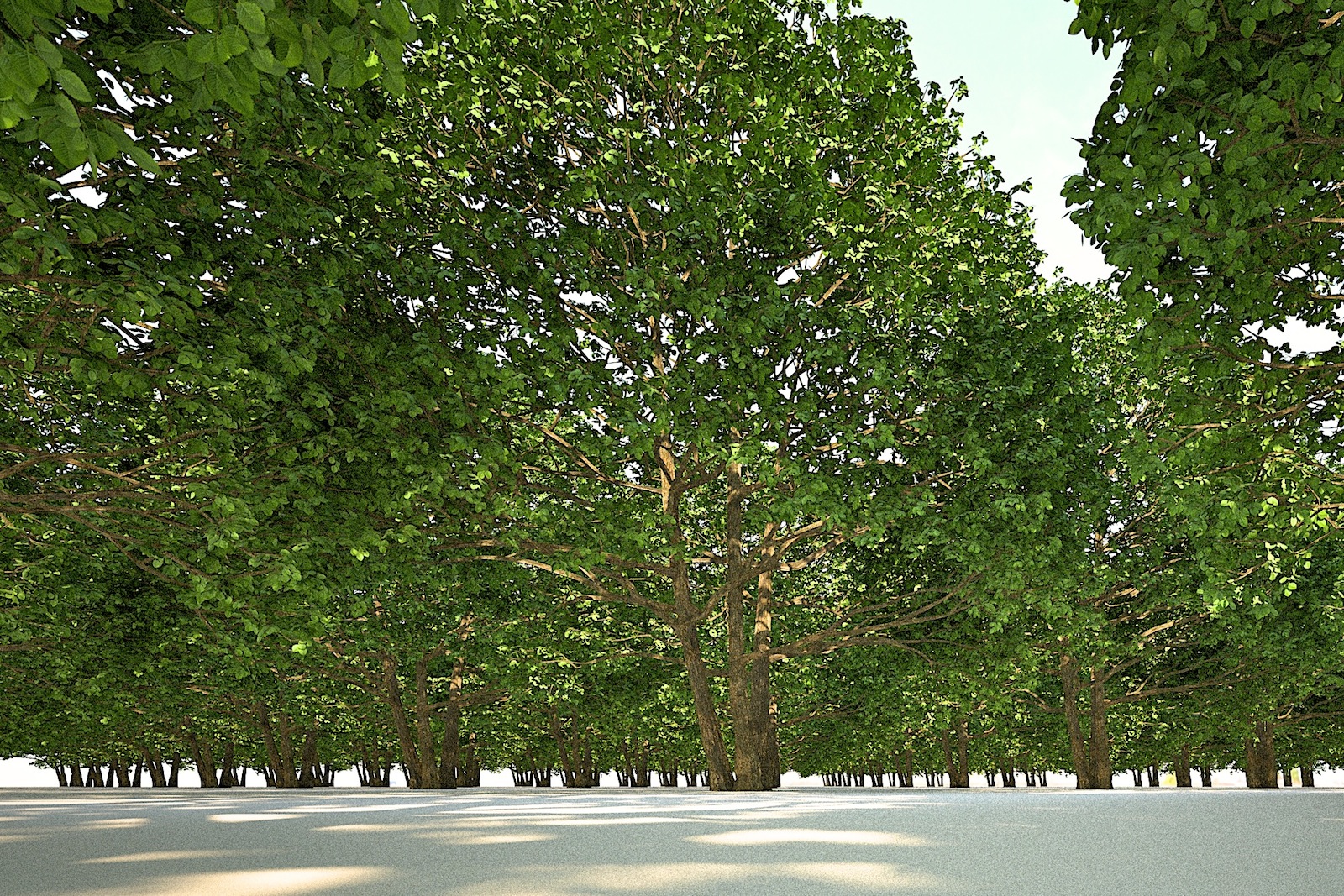
-
Maxwell for Sketchup on CGarchitect, article
http://www.cgarchitect.com/2012/06/an-architects-view-on-maxwell-render-for-google-sketchup
Wrote this article in December last year and I am happy to see it finally published right now. Hope you enjoy it as much as I did writing it.
Francois
http://www.fillieverhoeven.nl -
RE: A new home for SketchUp
Simplicity no longer stands for SU. A screen packed with plugin dialogs of all different kinds and overlapping functionality. Well, there is a whole world around SU that has done what Sketchup was lacking. For daily use in an architects office SU is not just plug and play if you like to keep up with your colleagues.
Far from simple is the material palette for Mac (OSX) users. Incredibly slow, clumsy and unfriendly to use. And often enough posted about is the general slowness of working with a larger models. In 2012 other applications can materialize a complex model in a matter of minutes, nicely arranged in a hierarchy of grouped materials. Other applications can have dozens of detailed trees in a model hardly slowing down your workflow. And there are many more frustrations that Sketchup should have gotten rid of by now.
Sketchup is great for its modeling tools that are intuitive and work so well with instant visual feedback in shaded perspective view. I had a forum discussion on the Vectorworks board a while back and there the general consensus was that working in a 3D wireframe in projected views was really best. They were all used to it. To them a shaded perspective as a modeling environment would would be a step back. Obviously nobody really takes Vectorworks as a 3D app very serious anymore although once (as MiniCad years ago) it also had very promising tools combining 2 and 3D. The same could happen to SU if development is stalling. If SU does not move ahead with the qualities it already has it will also eventually be a package for just the accustomed users.
The new home for Sketchup may arrive just in time. Lets hope Trimble is the right company to move ahead.