Can't export a scene as a jpg image
-
I am trying to export a scene as an image file in jpg format.
All scene are doing well, at 5000 x 2025 but one scene, actually the most simple one does not export or it takes more than hours. The exact same model in the same files does the other scenes within a minute.
restarted and so one but no exported image file. The scenes all are exported using the same sketchstyle in black and white without shadows.
I wish that Sketchup would be a little more userfriendly in these things. Its sooooooooooooo slow. Hours to export a simple sketchy scene on a Mac 8 core. Yesterday we spend hours just copy pasting a few 3D models of people from the 3D warehouse. Then all of a sudden you could do the same work in less then a few minutes.
Well, that's how it is. Maby someone can help explain why sometimes in the same model certain scene can not be exporting to an image file.
Francois -
Hi,
a bit more information is needed. You should at least enter some basic system/sketchup details in your user profile.
I assume your using the latest mac osx and the latest SU, but exactly what are you using/doing to export the scenes.
Is it plain SU or an export plugin that's causing issues? [Maxwell for example]
are you doing them manually or 'export as animation'?
Have you tried with 'plugins' turned 'off'.
at the moment there are to many guesses needed to be helpful.
john -
Hi tx for your reply.
I am just trying to export a simple standard image file, jpg format on my 8 core Mac pro, OSX 10.6.8, latest version Sketchup.
It takes forever but it depends on the scene. Model is about 25 Mb. Even with the basic model nothing is exported.
I will try though with all extensions turned off.
Will let your know if that helped.
Francois -
try this and compare the speed...
http://sketchucation.com/forums/viewtopic.php?f=323&t=48215#p432689
john -
Did not help, lowered the resolution to 3600x2025 and it did export, took about 10 min.
5000x2800 takes too long to wait for, over half hours or more.I use the sketchy lines on rendered images. The lines need to be as thin as possible. Regretfully, Sketchup won't export really anything at higher resolutions. Strange though that sometimes it does 5000x2800 with very complex models. And then with everything turned of, and all complex geometry in that file in hidden layers, nothing happens.
Francois -
Why don't you make a different sketchy line style with thinner lines?
Edited to add, I've just now made two thin line styles. This image is from the thinner of the two. The left half is exported at screen size while the right half is at just 3000 px wide. I tinted the left half slightly to make it easier to see the division. Not that big and the lines are pretty thin. It's easy enough to do and it would save you a great deal of time in exports.
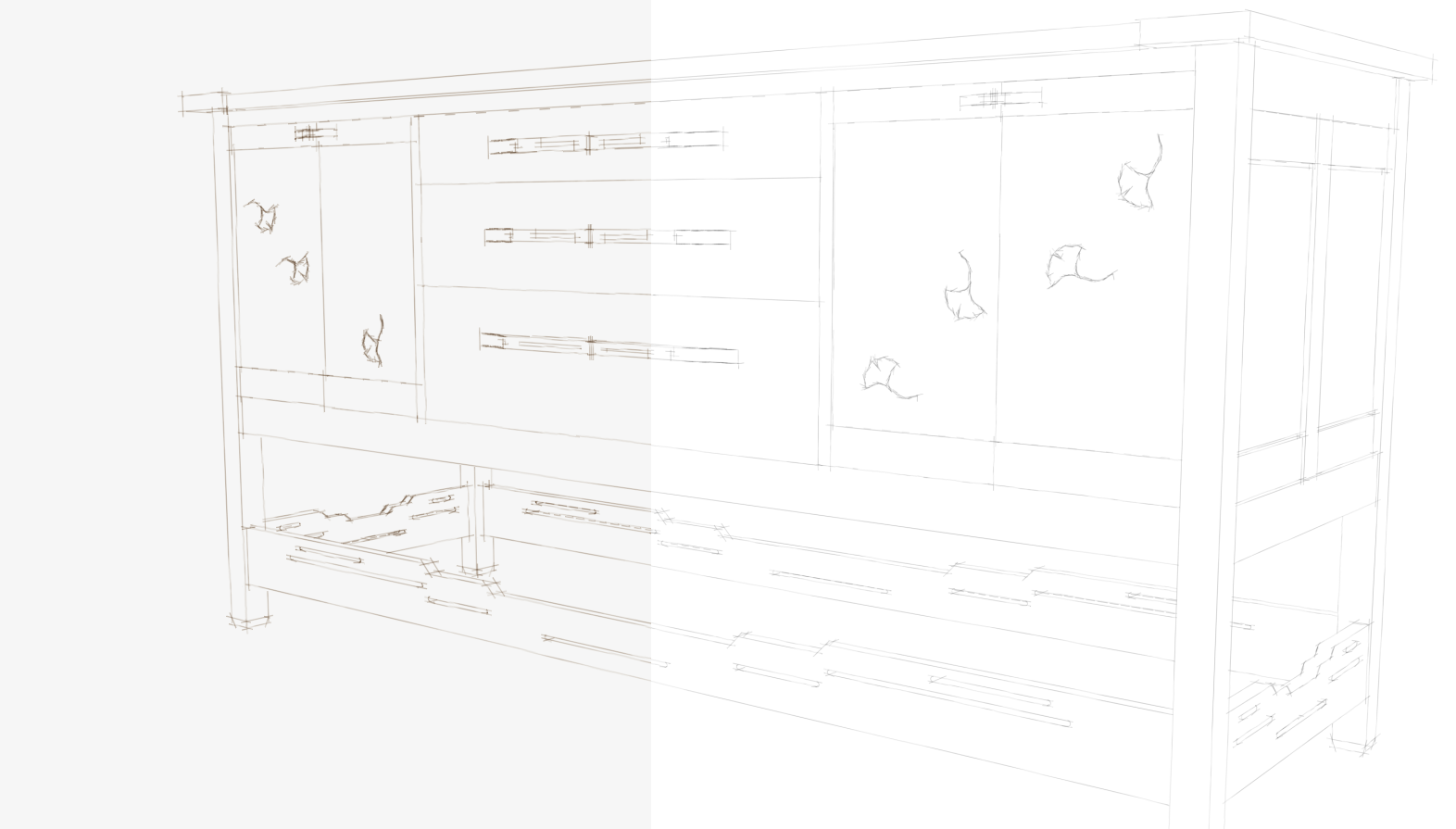
-
tx Dave,
its a good idea to adjust the style to meet my goal.
Still, I think its a bit strange that Sketchup does one export fine and the other stalls forever, the same model, just a different scene with the same layers active.I will disable all extensions when exporting image files though. Need some more time to see what causes the problem. Exporting disabling all trees, cars and people components will also speed things up. Mostly I only need the sketchy lines for the model of the architecture. I will post some of the results of this project later on. Its a competition so I can't right now.
Francois
Advertisement







