The webinar can been seen now as it is posted by Next Limit on their blog page:
http://blog.maxwellrender.com/tips/webinar-maxwell-4-in-archviz-by-francois-verhoeven/
Posts
-
RE: Maxwellrender 4.1 for Sketchup webinar
-
RE: Maxwellrender 4.1 for Sketchup webinar
Just a reminder,
the webinar will be tomorrow and you can register here:
http://blog.maxwellrender.com/tips/webinar-maxwell-4-in-archviz-by-francois-verhoeven/
scroll down and you see the registration.I will show a new project, villa Z7 and how I did this image with Maxwllrender, a concept design proposel. Its rendered straight out of Sketchup. The image is only filtered for color.
All the best Francois
http://www.fillieverhoeven.nl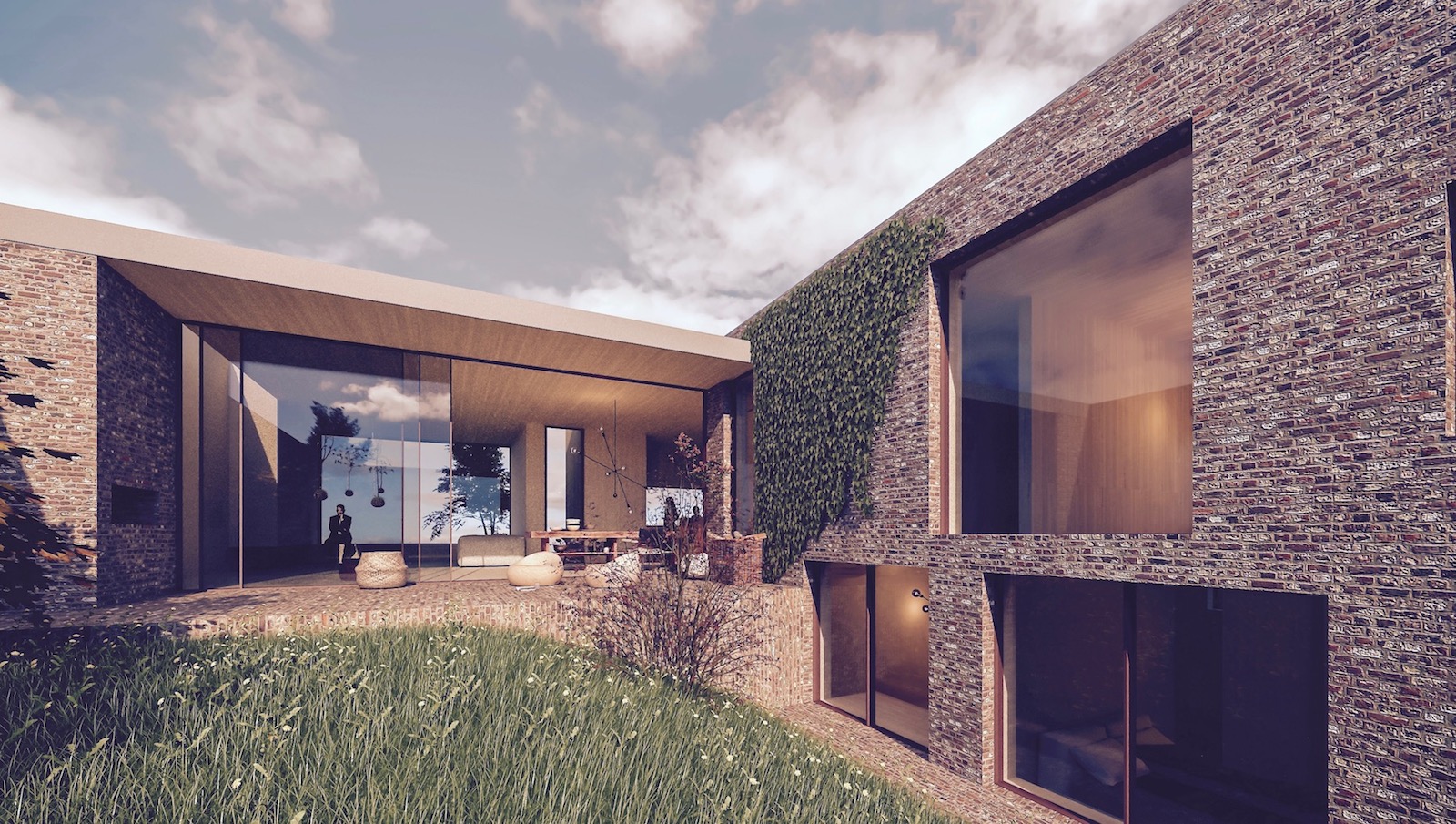
-
Maxwellrender 4.1 for Sketchup webinar
Hi everybody, been here for years since the beginning as a Sketchup user and architect in the Netherlands.
I am asked to do a webinar at october 5 for Nextlimit on Maxwellrender 4.1 for Sketchup.
See here the promotion:
http://blog.maxwellrender.com/tips/webinar-maxwell-4-in-archviz-by-francois-verhoeven/Although I don't consider myself a wizzard with Maxwellrender I have been using this render plugin for Sketchup for many years and still do for practically every project I have. And most likely for many years to come.
I will be showing in Sketchip a work in progress, a villa I am currently working on. The webinar is about Designviz as opposed to Archviz.
Designviz is about getting feedback on design decisions were as Archviz is about selling a developed design before its built. Another villa I just finished was featured on Gessato just yesterday. https://www.gessato.com/minimalist-villa-fillieverhoeven-studio/Hope you will all register for the webinar.
Francois Verhoeven
http://www.fillieverhoeven.nl -
RE: Vray 3.0 OSX were are hdri setting
Tx a lot. That was it. Need to set up a light dome first. Works very well once you know were it sits. I could not find the manual for version 3.0 for OSX.
-
Vray 3.0 OSX were are hdri setting
Hi,
I just can't find a way to set up an hdri image for lighting. It must be somewere hidden or I am just overlooking it.
Just a tip would be great.
I am using OSX with Vray demo version and Sketchup 2017
tx Francois -
RE: SU to Vectorworks, easy pdf reference-link method.
PDF references in Vectorworks function extremely well. I can just export several pages in one go from Layout. Even when in Vectorworks these pages are seperated into several images on different layers and viewports all is updated as you open de VW-file.
Sketchup for modeling, Layout takes care of scaling the scenes properly and Vectorwork takes care of all other things. No hassle, no tricks, quick and easy and editable. I don't draw elevations any other way anymore. -
RE: SU to Vectorworks, easy pdf reference-link method.
I never thought of using references for pdf's. Accidentally imported a Layout pdf and saw it referenced in VW. Now its just a matter of editing the model in SU and just updating the links for further work in VW.
Hope it works as well for you as it does for me.
-
SU to Vectorworks, easy pdf reference-link method.
I had to do some elevations in a hurry.
I had a detailled SU model. Imported it into Layout. Set the scale to 1:100
Exported a pdf from Layout.
Imported the pdf of several pages as a reference into Vectorworks (2014) on several designlayers and put them into vieuwports set up as A1 elevations drawings with dimensions and all. This is a housing units project devided over 3 blocks. 12 elevations.Now when I edit the SU model all I have to do is update the Layout file and reexport the pdf. Then open the Vectoworksfile which automatically updates all pdf references. And all my 12 elevations are updated at once. Since this link is by pdf you can actually snap to lines in the pdf in Vectorworks.
Conclusion:
With a few simple clicks I have a perfect (layout) link between SU and Vectorworks. I don't have to mess about replacing pdf's. All is done automatically. It would even be better if Layout could update all its pages by one click.I could not use Layouts tools for dimensions etc. Too slow and a bit too simple to properly set up drawings with.
Mayby someone can make a plugin that automates the proces of opening the Layout file, update all pages and export to pdf again.Francois

-
RE: SketchUp 2014
As I understand there is no such thing as "upgrading" the license to version 2014.
You can buy the new license for a year after which it expires.I tried to update but was charged 0 and charged for the maintenance program for 73 euro ex. vat per year. That is till March 2015.
Actually, I like this better than pay a full license per user at 500 euro or so and still have to upgrade.Francois
-
RE: Problems with Huge File. Need advice.
If you have the Maxwell plugin, working with proxies is the way to go. Its also very simple. Nothing complicated, just place a component that is linked to a .mxs proxy. See the manual of the plugin.
I have done much larger files with proxies, impossible to do any other way.
I could render 50 trees (700 Mb each) without much problems sraight from Sketchup. In Sketechup the trees represent just a simple volume.The way we work now is to use Sketchup as a placement tool for Maxwell proxies. The SU files are very responsive and easy to work with. No matter how complicated.
What you do is model in Sketchup parts of your model and export those parts to .mxs You can assemble those parts later on in SU.
You can put textures on your model parts either in Sketchup or Maxwell Studio. But we never use many materials in one Sketchup masterfile since this slows down Sketchup a lot. After we done the parts and have set up the .mxs proxy we delete the materials in Sketchup since they are no longer needed for these parts. That is one of the great advantages. Very small SU files.I have done office interiors with flowers, tables, seats etc that could never have been done in a single SU file unless these files would have grown into +Gigabytes monsters. Have a look here,
http://sketchucation.com/forums/viewtopic.php?f=80&t=52418Proxies is how we work these days and how everybody will work in the future (with SU).
Francois -
RE: Maxwellrender & rebusfarm
Yes, uploading is the bottleneck. But that's really the end user problem since the farm itself has a very speedy connection to the web.
We had a problem downloading our files last week. They gave us a refund so it was solved rather well by Rebus.
But the biggest advantage of the farm is incredible speed, this means you can switch on any channels you like along with Multiplight. The mxi file you download can be used to finetune the image and you can safe the image in any format.
Great, I never realised before that a renderfarm is the way to go for larger projects that are well paid enough to spend the extra money.
What kept me from going there before is that it sounded complicated. But it was actually very simple to set up.
Francois -
Maxwellrender & rebusfarm
Hi, I just wanted to share an experience we had last night.
We are a bit in a rush and needed some more speed to finish a project.
We installed the Rebusfarmizer and sent out a mxs file exported from a 30Mb sketchup file.
The rendering including multilight and an alpha channel rendered for about 20 min. (about 20 euro) up to sampling level 18 and was sent back to us as an .mxi file of 260 Mb. The benchmark was 30.000 !! for a rather complicated file with lots of interior lights (over 200). On our system an 8 core Macpro the benchmark reached about 60....Its unbelievable as well to be able to adjust all lighting afterwards using multilight. As well as being able to adjust the lighting itself for shutterspeed and iso & gamma. All this can be adjusted after the rendered image is finished in realtime in Maxwell. We normally were not using multilight much because our systems are not so fast anymore. But with the Rebusfarm all that becomes very different and this renderfarm makes all the extra features of Maxwellrender very valuable in combination with Sketchup.
Francois
http://www.fillieverhoeven.nl -
RE: Your Ideas for SketchUp 2014
I see others as well need a better organized Sketchup.
Its a bit weird that the Sketchup team never took care of organizing the app with better tools to structure layers and materials. It does make you wonder with what kind of models they use to do their testing.
A while back some forum members on the Maxwell render forums asked why the plugin developer did not ask around for good ideas and tips on how to develop the plugin for Sketchup. He replied more or less that he wanted to write a plugin that did much more than the users could imagine. And so he did. We were all surprised and realized we could never have asked certainly not in detail for such a great plugin. Like Steve Jobs said, how do they know what they want when they've never even seen it.
I hope that at some point the Sketchtup team will move ahead and study how architects work, millions of users should be worth it. A pro version should provide for a pro user experience. Look at Aperture or Lightroom, all sorts of organizing tools to work with a lot of photos like pro-users do. We architects make models with lots of layers and materials.
To be really honest, for years now I feel the team behind Sketchup lacks a visionary leader. The team keeps Sketchup on road rather skillfully but they have no clue were they are going. At least it looks like it.
The list of tips and wishes the users send to the SU-team has grown a beard. Without knowing what is being worked on its useless to keep repeating the same needs we have for Sketchup over and over again.
Francois -
RE: Vectorworks now as easy as SU for 3D modeling
The discount update is from 2009 to 2013,2014 &2015 for about 1500 euros for two licenses. That's a rather good deal. You get all the updates up to 2015 in a socalled VSS. Vectorworks Service Select.
I am sure that VW will not really be a crashing monster. It could be some updates are but that should be taken care off rather quick. I know VW very well and I love it.
Its just that in 3D it all looks very old fashioned compared to what we do in SU, Modo and Maxwell. Also compared to Rhino. VW looks to me old school 3D modeling. You know the kind engineers are able to bear with but designers dread.
Tx Unearthed for the links. I gave them a look. I will start a thread at Nemetchek to see what the VW community would like to share.
Anyhow, anyone with real hands on experience here using SU as well as a recent version of VW. Would love to hear from you.
Francois -
RE: Vectorworks now as easy as SU for 3D modeling
tx unearthed, This was what i was looking for "natural navigation in 3D"
I was actually looking to find out if vectorworks has indeed caught up on its 3D experience. I have a feeling it did not, even though it now has some form of push pull.
But for pdf its crazy good. I can export 50 sheets into pdf in a matter of seconds and the files are just to small to believe. A project with all engineering drawings, 50 sheets A3 sized with images takes about 8 Mb. And these sheets carry a lot of info. But be carefull with image fills. They slow your pdf down. So I never use those.
So, anyone else thinks VW has now natural navigation. The version I have (2009) has nothing like it.
Francois -
RE: Your Ideas for SketchUp 2014
I use Sketchup every day in an architectural office.
I am on OSX.THE biggest issue and reason we look for alternatives to design with is....
The material panel is terrible, slow and unorganized. With a few dozens materials it already becomes unworkable. Nobody can find anything in the palette and assigning materials is so slow it takes up most of our modeling time.
I can assign hundreds of materials in Maxwell Studio in less than a few minutes. The same work would be impossible or days of work in SU. There is no other app in CAD that suffers from slowness in assigning materials. Looking at the discussions on how to improve SU I am always surprised that alls sorts of ideas come along but the most basic and needed improvement is ignored.The amount of frustration the material panel causes is my nr. 1 reason to realize Sketchup is not a professional tool. It also makes you wonder if any of the developers has any experience with Sketchup and how it is used at an office in a real life workflow.
If this problem alone could be solved I would already be more than happy. I can split models in two or three to speed up modeling but I can't split the material panel.
There are plenty other things we can think of but as long as Trimble ignores this issue we won't be here long enough to see our other wishes fullfilled.
Another thing that is very frustrating is the way this thread starts by saying that all sorts of improvements are on the table and that some will be done one day and other most likely never. That is not very transparent.
I rather know now if the material palette will remain as it is. Than we will move on as soon as we can and will advise our clients of whom there are many architects to forget about SU on a mac.
Francois -
Vectorworks now as easy as SU for 3D modeling
I have worked with Vectorworks for years as well as with Sketchup. Over time we stopped working with Vectorworks in 3D. Sketchup was just quicker and easier and more fun too. Then all the renderplugins came and we never looked back to Vectorworks anymore other than for 2D work.
Now Vectorworks updates are on discount and the salespeople assure me that Vectorworks has changed. Its now as easy to work with in 3D as Sketchup and it has a far superior 3D engine Parasolid.
I downloaded the demo of Vectorworks 2013 but as far as I could see I could not see us going back to modeling in 3D in Vectorworks.Still, the reasoning behind Vectorworks in 3D is that you generate all the engineering drawings (2D) from your 3D model thus saving time and effort. Sketchup has something similar with Layout but not as sophisticated.
Another thing is we are communicating more and more with the use of the 3D model itself. No need as a much anymore to hassle for 2D output. I feel that sharing the actual 3D model is so much faster than to share 2D output, either generated from the 3D model or not.
Well, anyone with experience with the current versions of Vectorworks might shed some light if Vectorworks now with "pushpull" and all provides for about the same ease of use as Sketchup. In that case it might be a good move to consider Vectorworks again and take advantage of the discount offer.
Francois -
RE: How can anyone possibly use layout
Arial1,
A 3D model properly textured can be shown photorealisticly rather simple in Sketchup & the many rendertool available. We use Maxwell and the renders are constantly used to alter design decisions. But I love photography and could not imagine designing anything without looking at it before its built as realisticly as possible. You don't need to be an artist or make artistic attempts to just want to see how things look.Hi Kwistenbiebel,
I have some friends, architects who use Revit as well. They hate it, they battle through projects just to get some basic stuff done. Revit is far from finished and the only reason people use it is because it seems to be in demand by clients. I think if it was cheap nobody used it. Once you invest in it your lost.
The offices here that are somehow productive with it only do engineering with Revit. Architectural engineering.Designers don't work with Revit at architectural offices. They use pen and paper or dedicated CAD apps like Modo, Sketchup, Form Z, Rhino etc. So, in our profession its now about a choice. Are you going to do design or architectural engineering. We are designers doing a lot of engineering. Our tools are much more flexible than Revit will ever be.
On the UPE beam. The wall is 450 mm thick. The outerwall 115 mm brick, then 35 mm air, 150 mm insulation and the innerwall 150 mm baring brick. So the UPE is on the outside of the thermal barrier. This is a standard Dutch detail.
-
RE: How can anyone possibly use layout
To Kristoff,
after 25 years working with CAD I know that any choice is the wrong choice. It all changes all the time. Ten years from now nobody works with Revit or Sketchup anymore. Most of us will not even be able to open the files we have made up till now. I know architects, retired who can no longer open their files of ten years back.
But, about waisting time, people who drove a T-ford never waisted any time, they went from A to B just as we do.To Arail1,
photorealistic renders from Sketchup work is used here daily to help with design decisions. Its just great to see what a design actually looks like. We have come to the point that there is basically no difference anymore between the rendering and the built result. Our customers love it (the few ones we still have ..
I added a small render we made of the project I showed the 2D work at first. I loved the way I could discuss the color of the front door. We used Accoya with a certain type of wood stain. This house is being built now. The bricks I photographed from a house in Belgium and texture mapped them in Sketchup for render. We order the same bricks for this project. Then I used a specific textured coating on the steel beam I saw used in a new museum in Antwerpen. I also changed the steel beam from UNP to UPE with a more straight appearance. All this I could test and see photorealisticly almost in real time in Sketchup. I must say that photorealistic rendering is a lot of fun while working on details and design especially because clients get more involved in this part of the work. They sometimes even spend a little more for more quality because they can actually see why and how.Reading the response on my original question it came to my mind that what we are really doing is using a 3D model to make 2D images either in perspective view or cross sections, elevations and so on. Its actually rather backwards.
Imagine a contractor being send your detailed Sketchup model. On his iPad he can with a fingertip click on a beam and the location pops up, the number of components and how the beam should be coated along with the dimensions. Imagine he now touches the button for a render to see what the coating would look like. Imagine a reference to a manufacturers website showing prices and alternative profiles. He would just be browsing your model checking the specs and dimensions. He could with a swipe of his fingers cross section the model or use Google Street view to look at elevations.
Imagine this can already be done if Trimble instead of going back in time would move fore ward. Forget Revit, Layout, Vectorworks and whatever silly app. They all set you back with enormous amounts of extra work that is hardly paid for. We need an application that can read Sketchup models properly and in a way that a contractor can get his information directly out of the model.I hope my fantasy will come true otherwise we will all be forced to work as idiots communicating with silly static images totally waisting all the energy that went into the original 3D model.
I think the whole BIM thing is a marketing hoax. We still think people want 2D drawings automatically generated by a 3D model just because the model can not be read by the people on the building site.
A while back I needed to send an engineer a dwg file so he could get the dimension of the site. I send him the file after he replied. Where are the dimensions, you forgot to put them in. I told him he can just measure in the open file any dimension he needs.....
Francois
ps, sorry for the long text.

-
RE: How can anyone possibly use layout
Hi Kristoff,
don't know what you mean by raster images and vector software. The 3D's are made in Sketchup. Just added there to give some idea.
We sometimes receive 3D dwg files made by the subcontractor for the steel work. We just import them in Sketchup on top of our 3D models in different colors. That's how we check for crashes between construction elements. Basically that is some form of BIM.
In Holland the way we work is not really BIM. The way contracts are set makes it basically impossible to do actual BIM. In other words, to have a true information model shared by all parties involved is not possible. Other parties are involved to late in the process to get them all working on the same model. And then there is the question of liability. Nobody wants to share anything unless properly paid for and without any guarantees on the work delivered. That will change over time as well but for the next few decade's I don't see that happen.I understand everything could be done in Layout. But I have never seen anybody do what we need to do in Layout, neither have I been able to get it done myself. I am afraid that Sonder in Holland would have to go back to either draw in 2D or have to buy Revit. I know a few offices who do all in Revit. They are now either bankrupt or admit the work takes over 5 times more effort. Sometimes when a project actually pushes through they get a bit of profit from all the work involved to sweat the details and I mean all the details done in 3D. Imagine the average office here sees only 1 out 10 project built. The rest is all cancelled sooner or later hoping as much of the work will be paid for.
Its not a question if 3D will be the future. I have no doubt that within 5 to 10 years 2D drafting is done for. Student will even not know how to do 2D. But I am not convinced with what I see here however well done, that what we need to do can be done with Layout. Vectorworks also has a workflow in 3D with all sorts of BIM functionality. It works all right if you spend enough time.
I was at a lecture on BIM were a middle sized Dutch office showed their work done for BIM projects all in 3D and rather detailed in Vectorworks. Half of what I saw I could have done easily in Sketchup and maybe Layout. Last I heard of them a month ago was that they too have gone bankrupt, 14 people now unemployed. A client we worked for, one of the biggest firms here (160 architects) was very much into Revit. Last year they went bankrupt. The list goes on and the latest market research showed almost 70% of architects (since 2008) in Holland are now unemployed.This is how it is these days here. Its stalls progress a little I would say. One or two projects that somehow does not work out so well means the end of it, not for us but likely for all offices here in the Netherlands.
Apart from OMA (Koolhaas) of course. I think they do their design work with hand sketches and have the technical work done externally. Also a development I see happening. The total separation between design and engineering. Webdesign is already like that. Top designers work in Photoshop or Indesign while a small team of IT specialists program the html code. Compare that to architects working in Rhino, Z-brush, Modo and so on while a team of engineers are doing the Revit models after the design work has been done.
Francois