Great stuff!!
Something intrigues me greatly though... is that a real gorilla or a guy on a gorilla suit?? 
- Fefo
Great stuff!!
Something intrigues me greatly though... is that a real gorilla or a guy on a gorilla suit?? 
I was just thinking the same as Solo. Unlike wifi, I can't imagine how you would go about attaching some kind of authentication or security scheme to EM waves.
How do you keep your neighbor from buying a big coil/antenna and stealing your EM waves from you?
You could probably get away with stealing just a little bit from each one of your neighbors (just enough that they won't notice) and subsidizing your own power usage. That's what I would do!  Can't be too greedy... just ~50% reduction in my power bill and I'd be happy.
Can't be too greedy... just ~50% reduction in my power bill and I'd be happy.
Also, there's no way this can be more efficient than direct wired power, so you'd be adding additional inefficiencies and end up spending more power overall!
@patrickpr said:
By my swimbad i will see the Bottom
I am see the texture!(picture)
Can you help me?
I think you mean that you want to see the bottom of the pool with the texture you have, right?
Go into the Materials window and Edit the opacity to something lower than 100%.
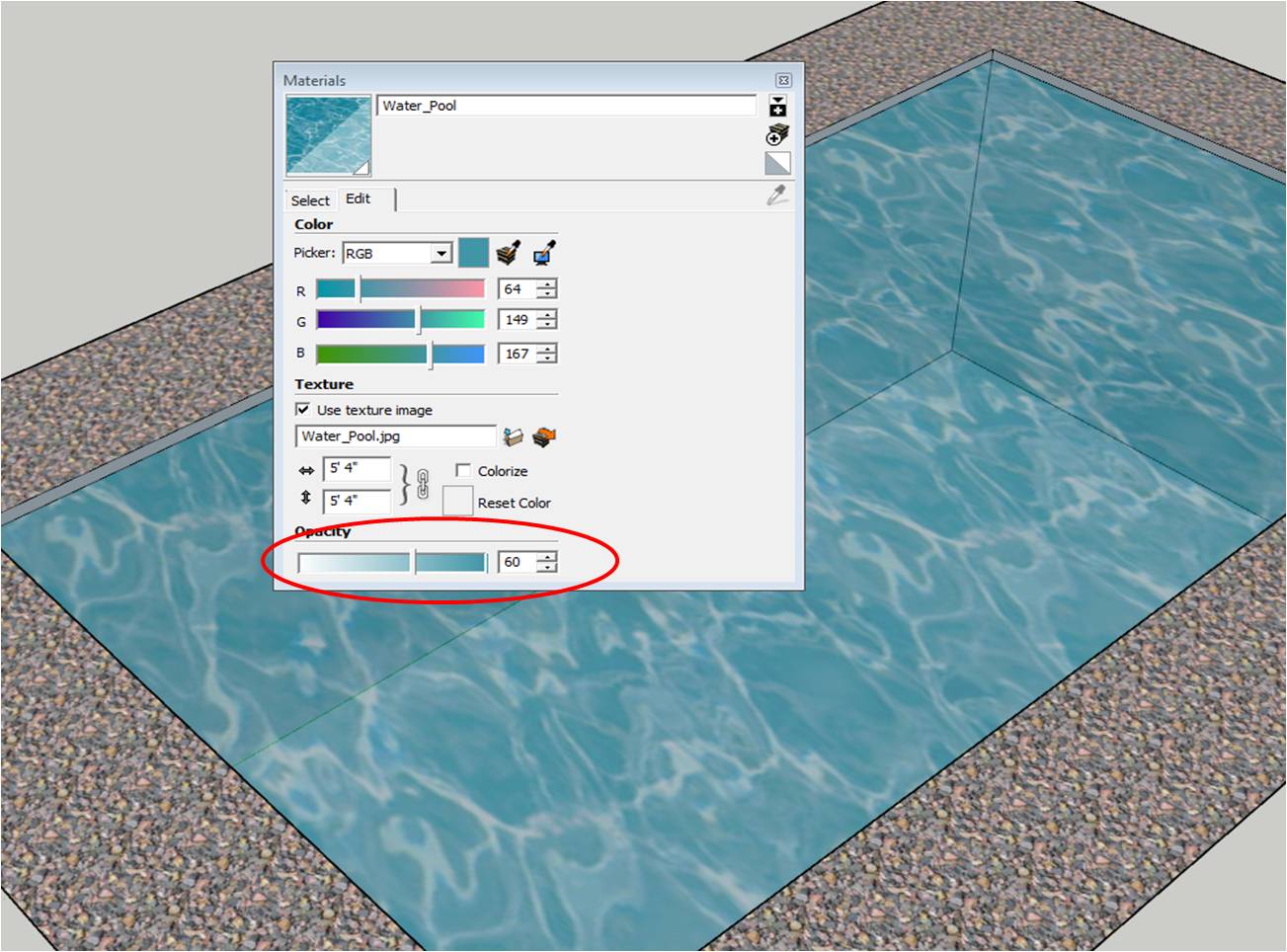
I just tried painting the texture using the same RGB value as the color from SU, but the colors turn out a bit off and you can see the border of the logo against the rest of the model.

Remus, thanks for your suggestion but that wouldn't work in this case. It may not be clear in the pictures I posted, but the area inside the logo is supposed to be transparent and showing the underlying material, so I would have to trace not only around the logo but inside too.
Gaieus, I'll have to try your approach again then... This is close to what I did originally, but since I'm using a png, while on SketchUp, if I cut a face for the material, it will allow the "insides" of the model to be seen through the transparent parts.

I guess I will have to color the transparent areas in the texture the color I want them to be in SketchUp so it will display properly and then use the png/layered-material in Kerk.
The one "true workaround" would be to trace the whole thing into faces or convert the image into a vector and then apply the proper materials in SU so they would just read into Kerk.
Thanks for your quick replys, I'll see what I decide to do.
I have a model that I'm trying to apply texture logos and "stickers" to.
I tried saving the textures with transparencies (when needed) as .png's and then applying them to a face in the model, but they don't display properly.


What's the best way to apply finishing textures like these (specially considering that my final goal is to render them)??
I want the underlying texture to show through the transparent spots. I don't really want to trace around the whole thing and I feel like I'm "cheating" if I offset the sticker from the face a lil' bit.
Thanks for your help,
Fefo
Is this still available?? Can't find it anywhere. Can someone post a link to the most current version download?
Thanks, Fefo.
Great tutorial! Thanks for creating and posting it.
Doug,
You could try grouping those objects in the sloped face together, and then changing the orientation of the Axis inside the group: R-Click > Change Axes.
You can then align the group's axes to the sloped face and it will let you move the objects relative to that face. You may need to create construction lines to help you orient the axes (ie. a line normal to the sloped face to set Z-axis)
Hope that helps,
Fefo.
@unknownuser said:
The lower 2 steps are a single component.
Have you tried breaking them into separate groups/components?
You could also try to leave them as a component, but inside the component, make each box a separate group and set their Sketchy Physics shape as boxes (right click the grouped box, SketchyPhysics > Shape > Box).
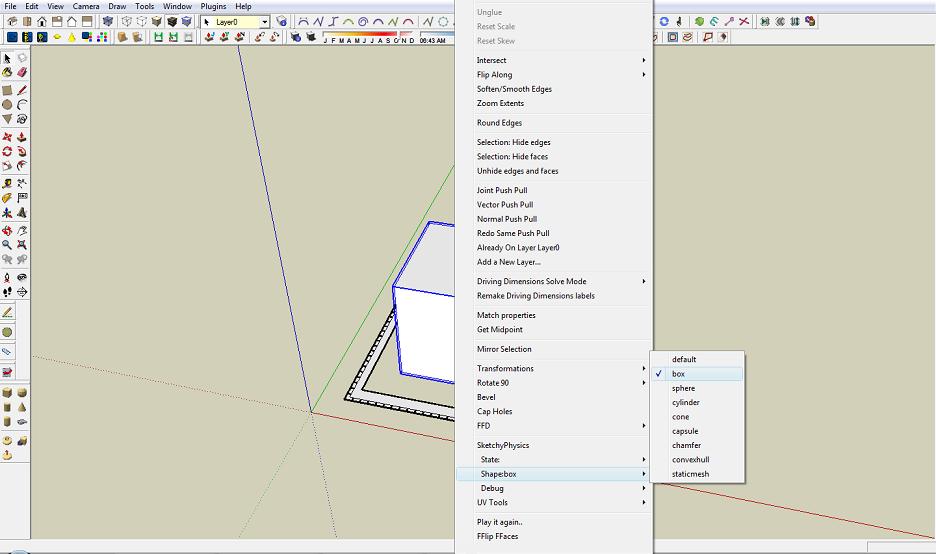
I am having this very same problem with mirror_31.rb crashing my SU7.
Everything was working properly and about 30 min into a model, SU started crashing every time I try mirroring something.
After several crashes, I tried mirroing again with the Outliner window closed and everything worked fine!
My guess is that after the model starts getting more complex SU can't handle updating the Outliner as efficiently in this case after using the mirror tool?
Don't know if this applies to you Dik but it might be worth a check.
I took a look at your model, detached and reattached the servo and the motor and end up having the same problem you described. I think the issue may be with the mass of the blades. Sometimes SP behaves strangely when modeled parts are "too big" or "too small".
Hopefully someone else can check it out and come up with a solution for you.
I'm interested in the solution to this too.
DTG, here's a thread you might want to read:
@edson said:
the three pillars of modelling well (IMHO, of course):
- work ALWAYS on layer 0;
- GROUP whatever geometry you are creating (in case there should be more than one copy of it, make it a COMPONENT);
- place it on another LAYER whose name makes sense (essential for controlling the model's visualization).
IMO and using your floor plan example... If you are still changing the floor/room size along with your walls, it might be easier to keep wall+floor unseparated since you'll be able to resize both at in the same operation. As your design starts to take shape, it's often more helpful to keep everything separated into individual groups. You can then assign different groups to particular layers to further help organization.
Also, when you edit geometry inside a group, you can go to View> Component Edit> Hide Rest of Model to hide everything outside the group or component you are currently editing.
Just wanted to share a little test I was doing with Omni directional wheels in Sketchy Physics. Controls shouldn't be too hard to figure out. (Note: I think motorL/motorR might be reversed  ).
).
Interesting idea. Do you have any views of the container when it's collapsed/closed? Does all the equipment you currently show in there fit inside when it's closed??
Depending on your specific needs, you can also go into View > Edge Styles and un-tick Display Edges and Profiles.