[Plugin] Selection Toys
-
@dave r said:
They'll show up in the Keyboard shortcuts if you have something selected so they'd show in the Context menu just like adding keyboard shortcuts for other Context menu items. Filter for Select Only.
[attachment=0:24ee8hmh]<!-- ia0 -->Screenshot - 2_1_2018 , 1_10_18 PM.png<!-- ia0 -->[/attachment:24ee8hmh]YAY!!
Thank you so much for that! That solved it!
-
It would be great if Selection Toys could find solids and nonsolids.
This feature would turn Selection Toys to a powerful solid modelling aid, along with Solid Inspector. We would use it all the time.
This could be done by adding to the context menu Select Only > the two entries:
Solids
NonsolidsLikewise, the context menu Deselect > could contain:
Solids
NonsolidsBeing able to quickly find all solids or all nonsolids would be extremely useful for preparing complex models for 3D printing. Typically, the user want to find all nonsolids, since nonsolids block printability. Then the user would fix nonsolids with Solid Inspector and manual work.
This means that optimally, Selection Toys ought not just to look at the current context. It should parse the entire object hierarchy, starting from the current context. It also means that identifying solids along object branches should be exclusive, while identifying non-solids along object branches should be inclusive:
• When using Select Only > Solids, Selection Toys should only select groups and components that have 100% solids all the way down to all raw geometry.
• When using Select Only > Nonsolids, Selection Toys should select all groups and components that contain at least one nonsolid.
Sketchup (via Entity Info) currently does not report a group or component containing 100% solid groups or components as a solid. So this flag cannot be used. You have to look at the leaves first and work your way back up to the current context. Selection Toys should be able to correctly report contexts that contain both raw geomety and further groups and components.
-
It would be good if Selection Toys could have the option to use a selection of any containers (components and groups) and convert each into a group:
Selection Toys
Instances -> Convert into groupsRight now, Selection Toys has the ability to convert groups into components. However, sometimes the reverse is needed - to convert all components into groups (or make them individually unique components).
I have not come across this functionality in any other extension.
Use case: Several other extensions, e.g. some boolean tools, rely on geometry that is unique for correct operation. For example, when using a large solid volume to subtract from several hundreds of solid components at once, where the resulting intersections may cut each component at different places, some boolean tools will not work well with components. But they do work well with groups, since they are already unique.
It is a fringe case, but sometimes it is needed and it should be easy to implement.
-
@matheron said:
(or make them individually unique components).
I have not come across this functionality in any other extension.The late great Honoluludesktop has a plugin for this.
https://sketchucation.com/pluginstore?pln=make_all_unique -
You can also take a look at nz_ConvertMe, not free but won't break the bank either, I've used it and was satisfied.
-
Thank you for the extension links.
Even more elegant would be if "convert into groups" would be baked into Selection Toys.
However, the much more important wish is in my previous post - to make Selection Toys able to filter for solids and nonsolids.
-
Dear, I have problem with Selection Toys floating toolbar. I lost it when I dragged it to the edge of screen. Now I can use only menu on right mouse button. I tried to remove and reinstall the plugin but I still can't see the toolbar. I use SketchUp 2018 Pro at MacPro with High Sierra. Does anybody has the idea (trick) how to solve this problem?
-
Do you have dual monitor? If so and you are only using one, then connect to a second monitor and then drag the entire toolbar into the first monitor,
-
@jclements said:
Do you have dual monitor? If so and you are only using one, then connect to a second monitor and then drag the entire toolbar into the first monitor,
Thank you! I did it. I was using a tablet with video cable which was connected to computer. Computer detected the second monitor.
-
Hi!
I'd have a couple ideas for selection methods.
One would be selecting edges by crease, which is SubD parameter - one could select only creased or non-creased edges or even the ones within certain crease range (0-1), for example: select only edges with crease value from 0.5 to 1. This would significantly improve subdivision modelling workflow.
Another is adding "sharp edges" definition next to soft, smooth and hidden edges. I know this is achievable by reversing selection and subtracting faces from selection, but it adds a couple of extra steps. I'd gladly assign hotkey for selecting only sharp edges cuz I do it a lot.
Filtering out solid groups/ components would also be a cool feature!
-
"Select (only)/ deselect stray edges" would be very useful too!
The definition of a stray edge would be the same as in Clean Up tools. -
Hello,
Is this thread totally dead?
I was wondering if there's a chance of implementing my suggestions
-
Bug report for SketchUp 2023
Convert Group into components behaves weirdly in SketchUp 2023
After converting:
Selected Group not immediately change to component in entity info
All copy group when selected is not shown in entity info when selected
as if there is no object selected, but it is selected in viewport (blue bounding box)It also creates new exactly same item on the first copy ever created,
reulting in 2 object exactly the same, the group and the component -
Bug report in SketchUp 2023
Convert group behaves weirdly.
- Converted group when converted is not shown in entity info
- All copy of the group, including those are not selected are converted to component
- It creates a duplicate of the group on the first ever copy of the group ever created,
resulting in 2 exact looking object but 1st on is a group, the 2nd is a component
-
When I install this plugin "ae_LaunchUp"; I get the console error
C:/Users/User/AppData/Roaming/SketchUp/SketchUp 2021/SketchUp/Plugins/tt_selection_toys/json.rb:39:in
each' C:/Users/User/AppData/Roaming/SketchUp/SketchUp 2021/SketchUp/Plugins/tt_selection_toys/ui_manager.rb:280:inbuild_menus'
C:/Users/User/AppData/Roaming/SketchUp/SketchUp 2021/SketchUp/Plugins/tt_selection_toys/ui_manager.rb:262:in `block (2 levels) in build_ui' -
Hello how are you.
First, thank you for this great tool and the collaboration for everyone.What is the difference between Border Edges and Selection Border?
You could add icons for Border Edges and Selection Border.
And so I can add it to the toolbar.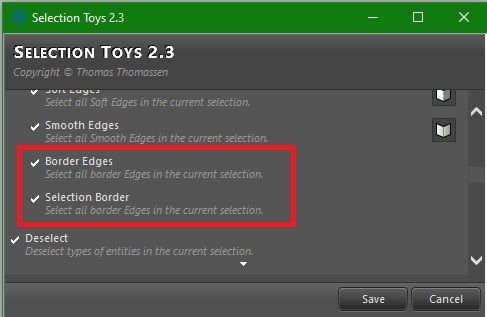
I also wanted to ask you, if you can add a new border selection tool with vertices.
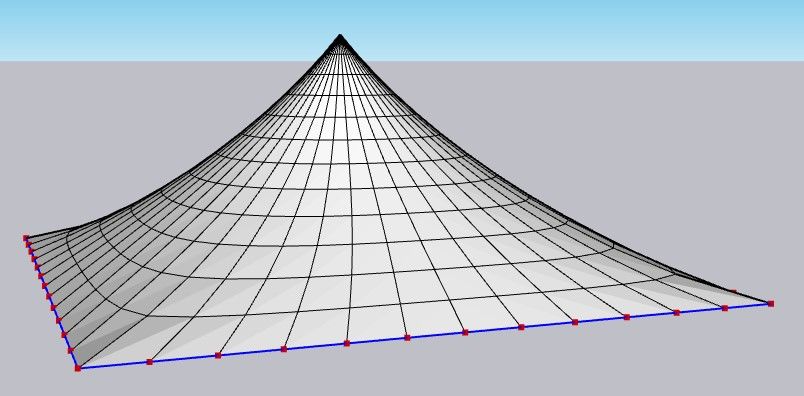
If you can help me, I would appreciate it with all my heart.
Greetings. -
a little late to the game (by 20 yrs or so)
 but that "Selection Toys is ON-POINT!! thanks man!
but that "Selection Toys is ON-POINT!! thanks man! -
@thomthom said in [Plugin] Selection Toys:
Hello ThomThom,
I would like to report a possible compatibility issue with the Selection Toys plugin when using SketchUp 2026.
After updating to SketchUp 2026, Selection Toys no longer behaves as expected. In my case (and according to other user reports), the plugin causes problems related to the interface and toolbars, such as tools not appearing correctly or toolbar customization not working properly. When Selection Toys is disabled or removed, SketchUp 2026 appears to function normally again.
This issue seems to be related to changes introduced in SketchUp 2026 rather than a specific workflow error, as the plugin works correctly in previous versions.
I wanted to bring this to your attention in case it helps with investigation or future updates.
Thank you very much for your work and for maintaining such an essential extension for the SketchUp community.
Advertisement







