[Plugin] CameraControls
-
Ahh yes, agreed. The window initialy starts quite large for just the three sliders.
Jan, is it giving errors to the webconsole? I had a problem described earlier in the thread where the atan function needed to be specified as Math::atan on line 153. Did you already fix that one Rick?
Chris
-
Ok. I added the Math::atan and now it works. Still the window is huge!

I really like the way it works in realtime but please make the window much more compact.
It would also be nice with a small reset button for each slider.Also would it be possible to have these as well:
Truck (left/right)
Pedestal (up/down)
Dolly (in/out)For these maybe some logarithmic/non linear curve for the slider so when sliding a little it would be small values and when sliding towards the extremes it would be larger/faster movement.
Just a thought. -
Interesting, on my work computer, the window was HUGE also. But on my home computer, it was tiny tiny. Resized as absolutely small as possible, I almost didn't see it because it just shows the red x, minimize and maximize buttons.
You can manually resize it though, which works fine. And for me it remembers its size and location between SU sessions. So try to resize it and see if SU rememeber's its size.
Chris
-
Nice job Rick!
I discovered a few things, not sure if they are bugs or not. See attached file.
Could you have vertical lines (or tick marks) at degree intervals (ie., 45, 90, 130, 180, -45, -90, etc.) in the dialog background so you can align the sliders to them (or perhaps snap to them?)?
_________________________________________________________________
Could you have a Camera Dialog devoted solely for "Dolley" movements (moving camera along a striaght path) which would perform the following:
1- Move along each of the colored axis (including user defined axis if possible) similar to the script you had for doing tutorials that jumb to "Iso snap-shots" from Scene to Scene.2- Move left to right [Truck] and top [Pedestol]to bottom across the screen.
The user could input distance values for the DOLLEYs.
[UPDATE: Pardon me if I am not using the correct terminolgy here; it seems like there are mixed terminologies between applications (SU Pan tool does what I'm describing here, and SU's Look Around is similar to the PAN in your dialog).
 ]
]
-
@unknownuser said:
For these maybe some logarithmic/non linear curve for the slider so when sliding a little it would be small values and when sliding towards the extremes it would be larger/faster movement.
Just a thought.Good suggestion, Pixero.
Moving sliders with the mouse with any accuracy has often been an issue for me (ie., in Goggle Earth dialogs).Perhaps Arrow keys could be active. Shift-Arrow = large movement, Ctrl-Arrow small movement, and what I have available in a 2D app for closeup work, Alt-Arrow = One Pixel no matter what the zoom level is. Getting a bit complicated isn't it.

-
@pixero said:
Ok. I added the Math::atan and now it works. Still the window is huge!

I really like the way it works in realtime but please make the window much more compact.
It would also be nice with a small reset button for each slider.Also would it be possible to have these as well:
Truck (left/right)
Pedestal (up/down)
Dolly (in/out)
.I like the idea, and if is possible to store some values, is fantastic.
-
Pixero: Not sure when you downloaded, but the current download has the corrected script (though I see you did get yours fixed).
John: Yes, I was using more "conventional" (as far as I could find) terminology for camera motion, rather than corresponding SU terminology. Also, I added text entry so you don't have to rely solely on slider accuracy - if you get it close and find the approximate angle, you can type the one you want.
All: I can add a preset size for the window to get it a bit smaller at startup, though as noted above, it can be resized and should remember that size in the future. Also, I'm noting the requests, and will see what can be added.
-
There are some challenges there with JavaScript/HTML in where I allow selection. I'll try to clean that up if possible.
-
Thank you RickW!
Works fine here! -
Thanks for the reply, Rick.
One thing. I did notice that you can NOT "swipe" the values in the dialog; you have to click and use the Delete Key or Backspace Key first, then type in new values.
Any chance to allow "swiping"?
-
It's Amazing!!!
Getting Started: Advanced Camera Tools
GETTING STARTED: Advanced Camera Tools Table of Contents Introduction Downloading and installing the Advanced Camera Tools plugin Touring the Advanced Camera Tools user interface Creating a new camera Repositioning a camera in your model Looking through an existing camera Moving and aimin...
Google Docs (docs.google.com)
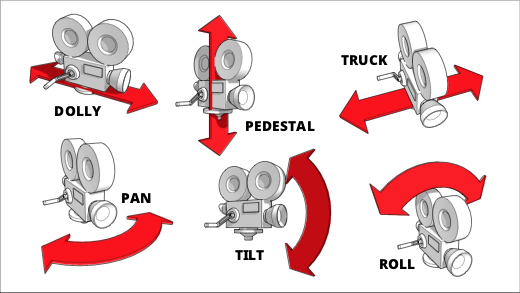
-
Nice Plugin Rick,
Its really helpful when aligning the camera to a face in parallel projection and then rotating so the view is "upright". One problem I found is that in parallel projection the camera zooms out to the extents when adjusting the values. I had a look at the code and the simple solution is to store and maintain the camera.height value for non-perspective views, ie:
maintaining:
if (!perspective) @view.camera.height = @height endstoring:
@height = @camera.height if set == "all" || set == "camera" -
Iv downloaded the files directly into plugins folder, but nothing appears in camera tab relating to the plugin, have i done something wrong, help please
-
lol i got it, its in my plugin tab and not the camera tab
-
It seems this plugin is no longer maintained... the thing is it worked ok for me until short time ago (couldn't tell when), since then it doesn't respond to commands. I don't know if there is a new/better one to do the same thing, but if it is, would be great to know about.
Thank you very much.
-
Seems like this plugin is no longer compatible with newer versions of SketchUp? It would be so cool to see it still working! In SU 2018 the toolbar is unresponsive too.
For me it is one of the best plugins ever.
Advertisement







