craig,
i did what you suggested but nothing changed: startup still takes ages and the message about the expired license still shows.
i am running tiger, yes.
craig,
i did what you suggested but nothing changed: startup still takes ages and the message about the expired license still shows.
i am running tiger, yes.
craig,
if i understood you well, i should turn off all instances on the network BUT the one in trouble, right? because if i turn ALL down i do not see any daemons running.
by the way, i have not updated because there was some talk about problems related to it earlier in this forum. so i decided to wait a little. do you think it is safe to do it now?
thanks.
edson
hi nick,
is this not a coincidence? the very day we exchanged PMs is your birthday! I expect by now you have had a very happy one.
may I wish you the best of luck in the foreseeable future and, broadening my scope, wish you and your wife the same luck as I have (for I have 4 kids -- by the way, 2 were born in the US).
regards.
edson
@jackson said:
Is this a bug in the latest update?
no, because i have not installed the latest update yet.
is there any important reason why it will not move an edge, a face or a construction line?
hi azuby,
but how do i get rid of the annoying intrusion?
besides that, the move tool would still be important for moves to where there is no reference (then you would enter a distance in the VCB) and for copying, of course.
@gaieus said:
But then why the move tool should be activated? Why not the rotate, scale or the paint tool?
You can easily use shortcut keys to do this (with no more time needed than if this feature were "real").
because you (this is a generic you, not you-csaba, right?) move things from one place to another much more frequently than you rotate, scale, paint them. but since you mention it, this choice could be left as a preference, like so many others.
why not allow one to move an object by dragging after selecting it? immediately after you select something it would be possible to grab the objet by a corner or the middle of an edge, or the center of a face and move it somewhere else. if you do not want to do that you can just keep on selecting.
this is possible in vectorworks and it is really quite handy.
gai and dan,
i apologise for my moment of stupidity. of course i know the move/copy sequence but somehow i totally forgot the control+C way.
what i was probably after is something like there is in vectorworks: control+D duplicates the object and leaves it on the same spot. then you can move it by a specific distante through a dialog box. but one can do basically the same with move/copy.
sorry and thanks.
is there a way to duplicate an object besides move/copy? i mean something like a shortcut that would create a copy of something.
i have just downloaded and installed 6.4.120 in one of my machines to see if it runs ok. just at startup it greets me with the ruby console. i know it is telling me there is a problem to be solved but what exactly? and why should be me the one to fix it? see pict attached.
thanks for any help.
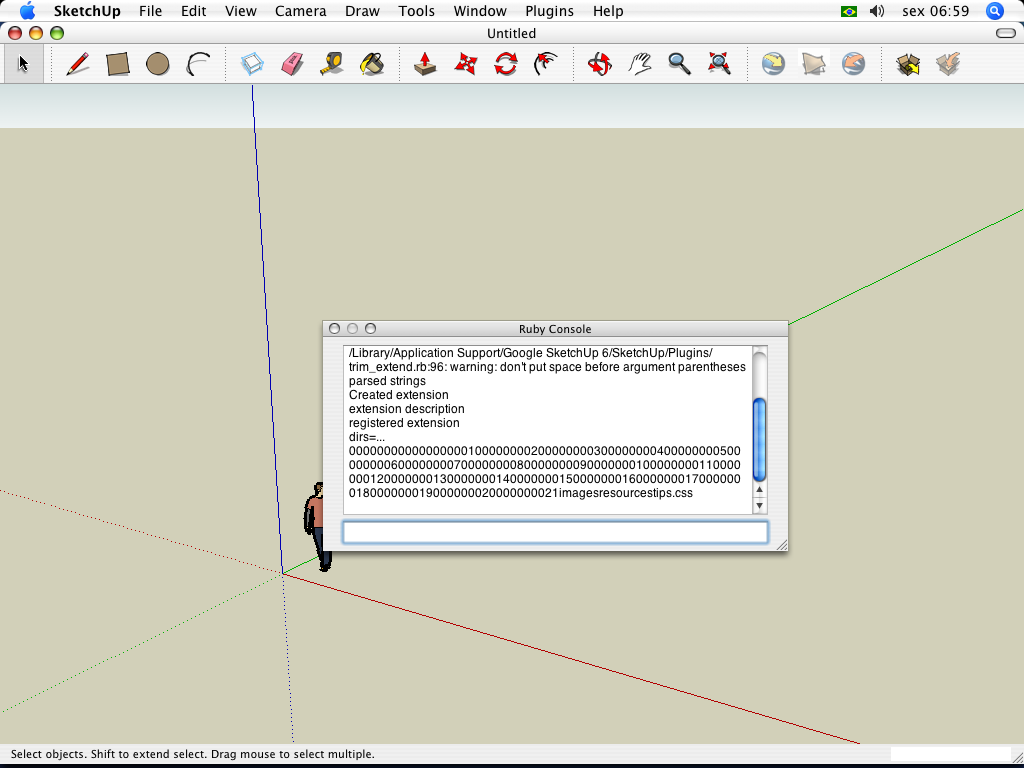
no, craig, nothing worked.
as you can see in the attached pictures, i get the notification (pic 1) then when i click on new license there appears another dialog which shows the license (i removed the serial number for obvious reasons), which has not been entered in any other machine. then what i do is click the upper left red button to close the dialog and SUp opens without problem.
SU 6.0.1145 for mac
since this been happening the SU start up has become very slow.
thanks for your help.
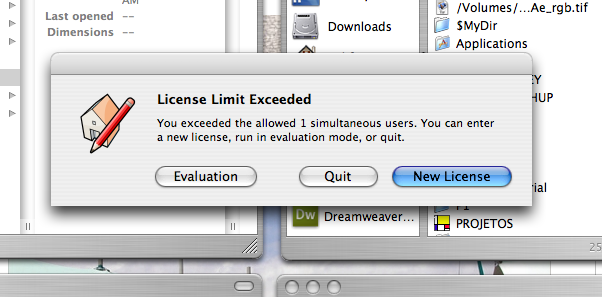
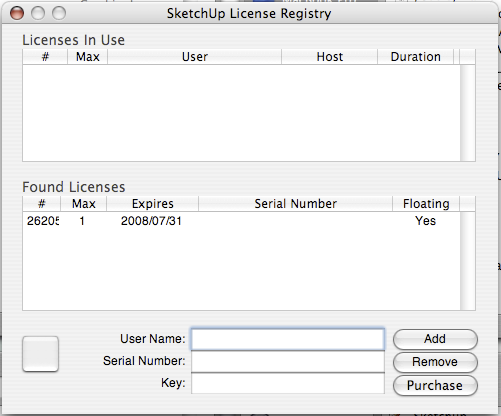
even though i own 4 licenses my copy of SUp insists in telling me it has exceeded its limit of one user. never mind there is only one machine on, the crazy thing keeps telling me so.
is there something i could do for it to stop it? 
eric,
today i needed to paint one single line and came to the forum for this advice. i followed your suggestion but the problem is that by doing so ALL edges are affected. all i want is to change the color of ONE edge. how can i do it?
i do not think so. the pro will take the place of the free version. what is certain is that you cannot run both at the same time.
didier,
one more great script! have you noticed it is not possible to print the pdf that comes with it? it requires a password for that.
regards,
hey gidon,
this is a very interesting thread indeed! cooking is one of my relaxation techniques. my only problem to post a recipe here is to find one that is not in portuguese or spanish. translating recipes is not that easy but I shall find a way to do it.
regards.
edson
@daniel bouchard said:
Edson, it may be a little bit colder in Quebec City than in Brazil
hi daniel,
of course we do not get the same cold temperatures here but the south of brasil has real winters. right now it is 9C and it does feel cold. because we wrongly think all brazilians live in a tropical country (but only part of us do) no homes have heating systems thus we feel the cold even more. the winter lasts about two months and we have to make do with heaters and fireplaces.
best regards.
edson