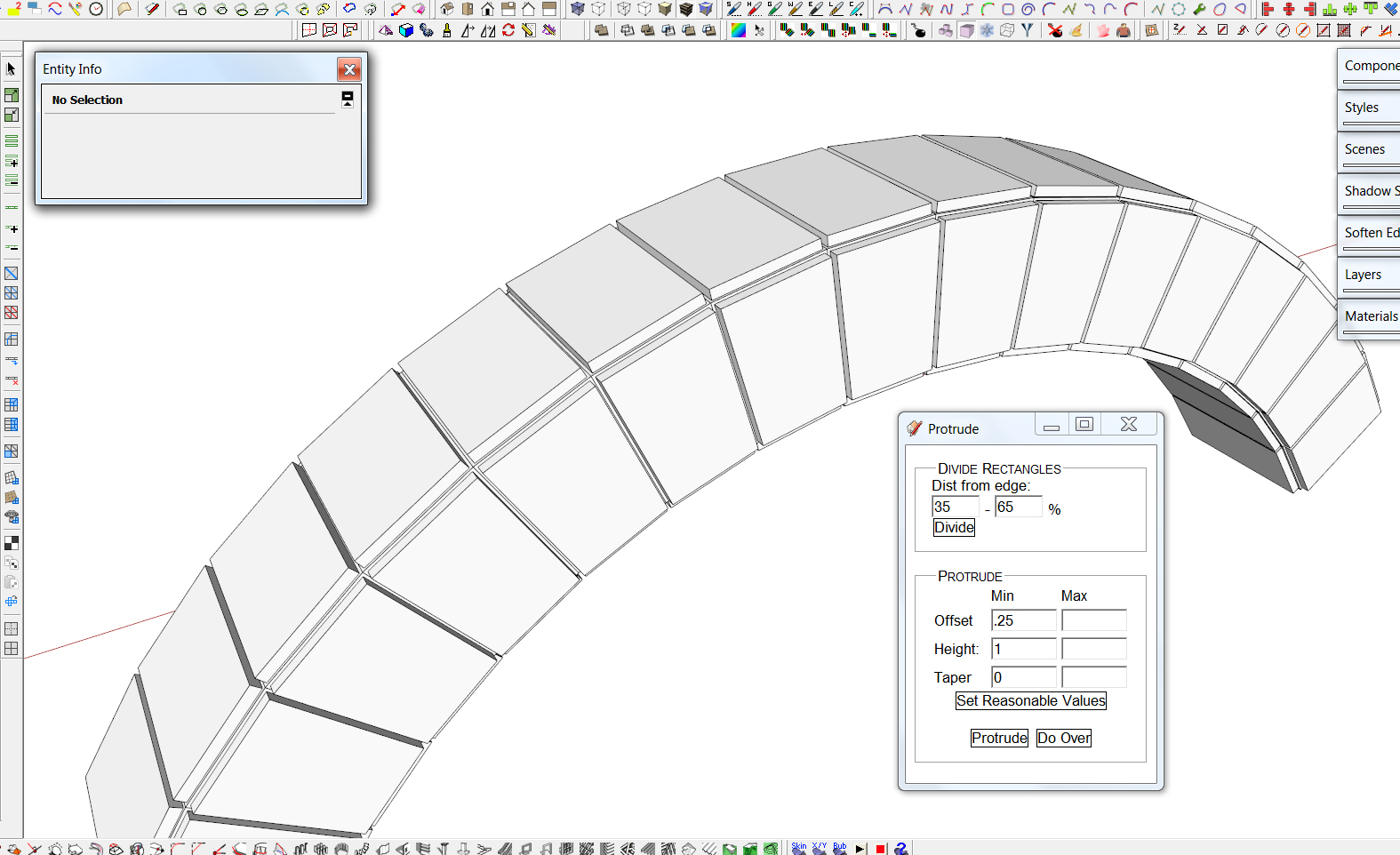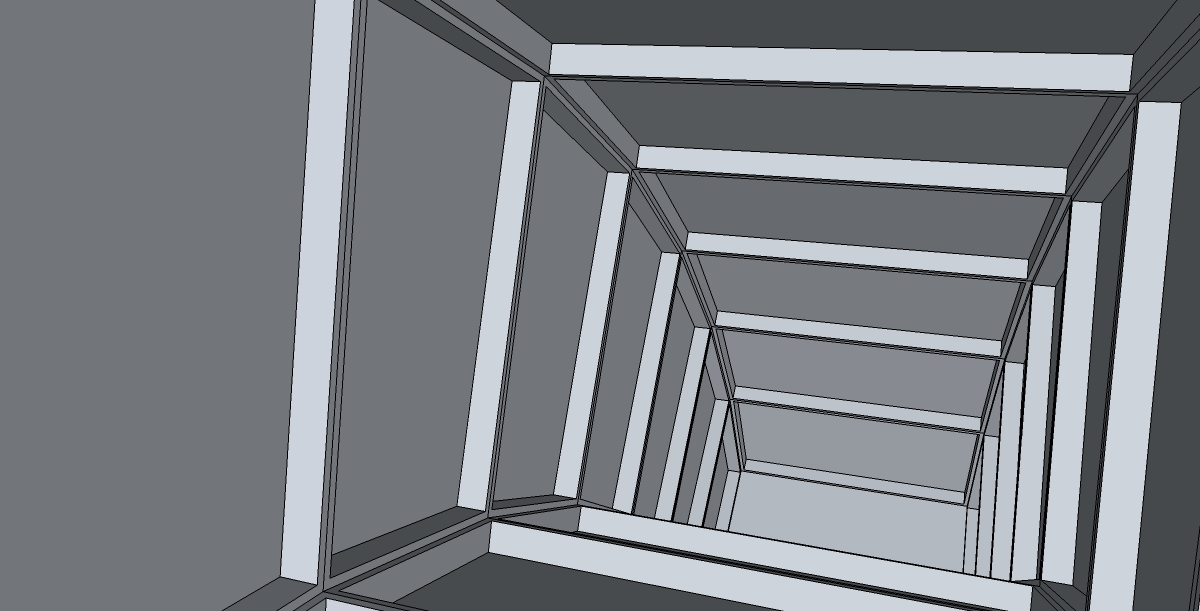Jeff, you are a nut! Douchey McDouche Knuckle.
Jeff, you are a nut! Douchey McDouche Knuckle.  Don't you know those hat's are tailored only for European heads?
Don't you know those hat's are tailored only for European heads? 
<------Self portrait free since 2003.
 Jeff, you are a nut! Douchey McDouche Knuckle.
Jeff, you are a nut! Douchey McDouche Knuckle.  Don't you know those hat's are tailored only for European heads?
Don't you know those hat's are tailored only for European heads? 
<------Self portrait free since 2003.
Fredo, I don't think that is slow at all for what it is doing. This tool has been something I've wanted from day one using Sketchup. I beg you to tidy it up and release it. In the meantime, I could beta test it for you. 
@sdmitch said:
Adding grooves to a four sided column poses the additional problem of trying to determine "which" way is up".
This makes sense. Thanks for posting the Alpha version. It is a very promising start. I definitely understand it was adapted to a specific situation. Hopefully it will continue to evolve into a more universal solution!  Thanks again.
Thanks again.
Works great on the example I provided which are created via "curves" where some of the edges are supporting non planar faces.  However, it curiously fails on edges which support planar or perpendicular surfaces. Also fails on the shape I provided when the bottom is added to make it solid.
However, it curiously fails on edges which support planar or perpendicular surfaces. Also fails on the shape I provided when the bottom is added to make it solid.
Thanks for the work so far. I wonder can the tool be further tweaked to work on a variety of different situations where grooves would be needed? (i.e. single face grooves, grooves to define cabinet drawers, grooves for concrete building facades, etc.) Thus being more useful for a variety of different users. Also, can the width and depth be defined separately?
Thanks again Sam for solving the first part of the riddle. What was the logic you ended up using for the code? I tried to decipher it, but it's a little over my head.
Good luck Lee. Super inspiring thread. I'm honestly considering get back into physical activities as this office work (plus kids and marriage) is starting to atrophy my previously athletic physique. Never been much of a long distance runner, at 6'3" 230lbs and with several basketball injuries, but would love to get into some power hiking and push running as much as possible. I think I'll show the misses this thread as well and see if we can't get inspired together. Thanks so much for sharing your efforts!
EarthMover is a reference to the many years I've spent digging holes, planting trees and generally reshaping backyards. These days, besides my own gardens, the only Earth I'm moving is virtual Earth with the Sandbox tools! 
Also, my main preference with Max is the modifier stack and it's general logic. The biggest challenge with learning max is unlearning the habits and logic acquired from years of Sketchupping. Almost nothing you learn in Sketchup applies in Max.
I definitely prefer Max. I bought Max after learning Autocad and wanting to do 3D and coming across CGarchitect.com and other sites where it seemed everyone was using it. Alas, I had never heard of Sketchup back then, nor had I known of Blender either. I "tinkered" with Max for almost a year without producing anything that great and finally discovered Sketchup. I was in love! I put Max away for another year or so while and stricly learned Sketchup, until I hit a wall with polygon count and decided to take another stab at Max. I got Vray for Max and decided to use Sketchup as a modeler and Max as a staging / rendering solution, as were a lot of the greats (Peter Guthrie and others) I find it to be a happy compromise. I have been getting back into quad modeling in Max thanks to some great inspiration from guys like Austris of http://www.viscorbel.com and SimonHC from http://www.CGWokshop.com. I can only dream to be as good as those guys or to have the time to get there, but it's good to set your sites high and hope to achieve at least a fraction of of the outcome. For my current employer (landscape construction) I am using mostly Sketchup and Lumion Ultimate everyday, but try to sneak in Max/Vray once in while to still stay in practice. I do need to build props from time to time...things like outdoor furniture and other accessories, and to do that I do prefer to use Max and quad modeling techniques.
If it is a "Solid" object, the offset seems like an unnecessary step. Could you just isolate the edge itself and take a box the size of the desired groove and "follow me" it around the edge to create the cutting (Subtracting) component, thus only taking away what was necessary for the groove? Similar to Jeff's technique in this thread - http://forums.sketchucation.com/viewtopic.php?f=15&t=41095&p=365238&hilit=groove#p364287
I would be okay if the tool only worked on solid objects.
In the greater 3D world, Quads are the standard practice of Subdivision modeling techniques. Maintaining quads allows for the algorithms in the subdivision methods to better smooth a mesh. They also allow for clean subdivision reversion and retopology to revert back to low poly. In the rendering world, quads seem to also produce better result with displacement and smooth (flickerless) animation. Quads are also the preferred method for creating a mesh for sculpting. Modeling in all quads has a benefit of cross platform modeling and working the same model in different programs. It allows for ring select, loop select and edge weighting. The other big benefit is UV unwrapping as quad modeling creates sensible seams.
Quad modeling usually starts with a quad....a four sided plane or a box. It can start with a line or edge which is evenly divided and then extruded into a multi faced plane. The shaped is then added to, divided or extruded one quad at a time and contains no internal faces. From my experience, quads are best worked in a orthogonal viewport. I've also realized building everything in Sketchup using quads in near impossible. It's too cumbersome and not well adapted for it. Not just from a tools standpoint, but the overall logic of the program. Sketchup is faster at surface modeling, however other programs are faster and better adapted to quad modeling.
I've spent close to 5 years learning 3ds Max and watched hundreds of hours of modeling tutorials and built entire scenes in it. I feel I am semi good at quad modeling, UV unwrapping, etc. However, to try and take those techniques and apply them to Sketchup....it just doesn't work for me. I prefer to use Sketchup for it's strengths....which is super fast surface modeling and texturing, using quads here and there as necessary.
However, there are a ton of good free tutorials for Blender and 3ds Max on quad modeling. I would suggest watching a few and getting a feel for what quads are all about and why they work in those platforms. Perhaps bringing some of those techniques back into sketchup, but without trying to force Sketchup into a box it wasn't meant to fit into.
Are you referring to an imported image obtained via File > Import?
If so you can just right click and choose "Explode" and then the image becomes a single face with a texture applied to it.
If the image is not square, but transparent, TIG has a plugin to cut it out. Found here http://forums.sketchucation.com/viewtopic.php?t=33445
Overall its best to import texture images through the Material Window and not through File>Import. If you need help with that, try pressing F1 and going through the videos on Material Creation.
I seem to remember there even being a full Bonzai3D developer Q&A and advertising on this forum. There have been 20 page threads as to why Sketchup and Google suck. The point being this is a place to explorer all options and to vent. I enjoy the open and generally unbiased atmosphere here. It's less about brand loyalty and more about a community of like minded model geeks. 
I think too much developer funding would ruin that.
No problem. Some new plugins have been released since this tutorial that change the technique a bit.
Particularly "Edge Tools" from ThomThom - http://forums.sketchucation.com/viewtopic.php?t=24593 has the feature Close Gaps. This is much easier than "label stray lines" as it does the work of solving the gaps as well.
Also another one I find helpful with a stubborn face is "Flatten & Extrude" from ThomThom. -http://forums.sketchucation.com/viewtopic.php?t=23491. Once the gaps are closed you can group the edges and run the Flatten script and it will move all the verts to the same Z and close all the faces. (TIG's "Drop Verticies" will do similar on ungrouped edges but will not close the face automatically - http://forums.sketchucation.com/viewtopic.php?t=39251)
Hope this helps.
I think Pilou is suggesting first and second push both on the Z. The second push requiring another offset first.
Indeed. This forum is far more than just a "forum". It is a hub. It's a repository of supercharged techniques, upgrades and modifications to take sketchup from a basic, border line mediocre tool and turn it into a tailor made heavyweight contender. So much so that Sketchup users can be divided into two groups, those who SCF and those who don't. This forum is home to free thinkers, artists and altruists. A place where national borders melt away and common ground is found in the shared desired to be creative. I hope this place stays exactly as it is. Independent and largely uncensored.
@tig said:
As sdmitch has found, doing it programmatically is fraught with challenges...
I see. The distance changes between the perpendicular offsets. I guess ideally would be to move the offset edges via their verticies, essentially moving four verts and connecting them, instead of four edges and trying to align them. Of course I have no idea if this is possible, just thinking out loud!
What if the top and sides were run with separate operations? Or if corners were restricted to only 90 degrees? My example is a bit extreme for most users who would need a tool like this. Things like furniture, buildings and other wood structures are typically square. I do a lot curved step treads, curved knee walls, pool copings, brick banding, arches, etc. However, what I do might be too generalized for what would benefit the masses. I just don't want to put my needs ahead of others.
@unknownuser said:
@ EarthMover
Why your model has no bottom faces?
That will not solids! So possibilitiy to use boolean operation will be forbidden!
Sorry Pilou, I forgot I deleted the bottom faces while playing with Profile Builder. Forgot to add them back. If you close the bottom face, you can add the edges back using "Split Sausage".
The shape was made by drawing 2 curves, then using BZ Convert to Polyline Divider to regulate the segments. (Or SDMitch's EqSegCurve would work) I think I then used Extrude Edges by Vector in the Z direction and JPP to add volume. (Or you could go Extrude Edges by Offset, JPP) Thus maintaining the segments throughout the process.
Not sure why select edges by length doesn't work for you. Quad Face tools, select loops and rings should work fine as it's all quads. Also , with Selection Toys > Selected Quad Face Loops to select the faces in loop. Also easy to drag select all and Selection Toys > Select only edges or faces.
@unknownuser said:
@unknownuser said:
Sorry Pilou...don't have V6 installed anymore.
Last V8 don't permit Save as V6 ?
The viewer V8 don't work on my old computer!
Sorry Pilou, I misunderstood. I updated the test model saved as V6.
I remember also, just can't seem to find it.
Actually support for adjoining faces which are not coplanar would be preferable.
I would like to add groves to something like the following -
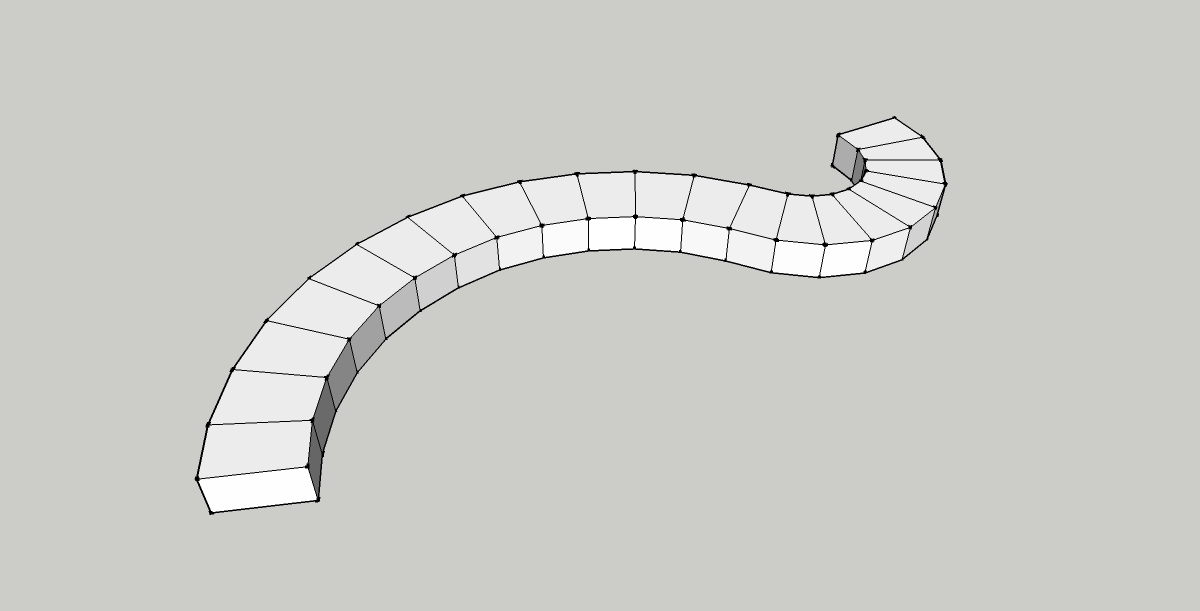
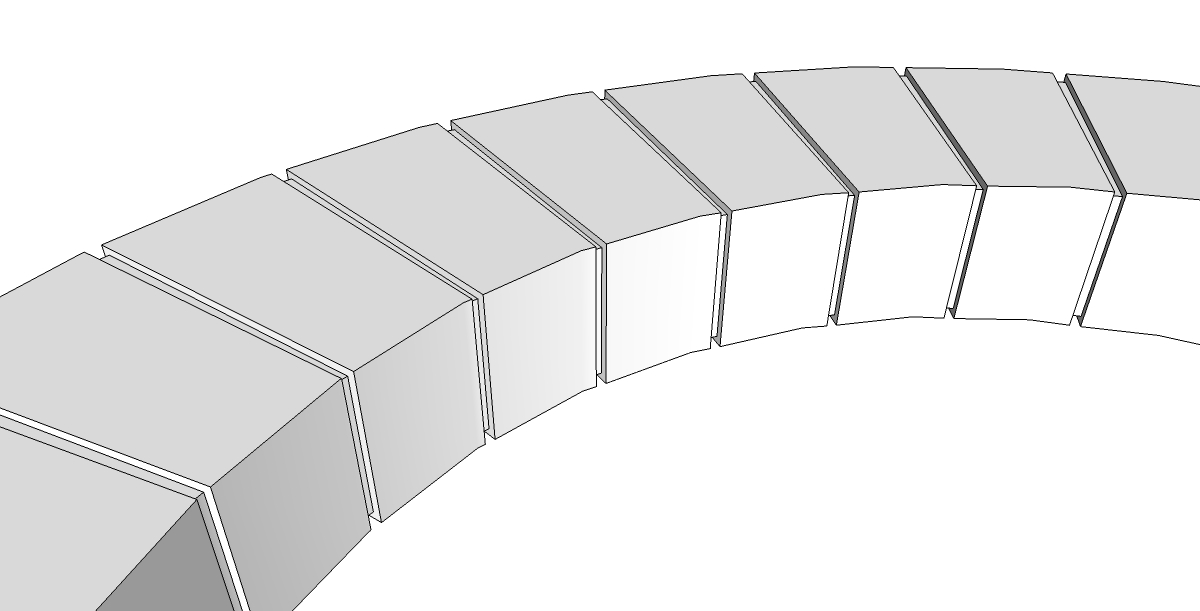
@unknownuser said:
@unknownuser said:
I wish Profile Builder worked on multiple paths at the same time.
it does.. select all the lines then use the 2nd icon (build along path followme.. or smthg like that)
Doesn't seem to work on multiple closed edge loops, i.e. the test model I posted. Although you are right, on non closed edge loops, multiple selections does work, which is great. Creating the profile from middle and then outer shelling them makes a great groove cutting group, even with curves.
@unknownuser said:
Effectively!
Can you post you your example in V6 ?
Does has "internal faces" ?
Sorry Pilou...don't have V6 installed anymore. See shots from V8. The internal faces are removed.
The protrude tool (http://sketchuptips.blogspot.com/2007/10/plugin-protrude.html) is effective for doing flat surface grooves such as hardwood flooring, etc. It's where the groove has to turn a corner that is the issue. I wonder if it could be adapted to do the same thing, but instead of regular offset and push pull, use the Offset on Surface method and Joint Push pull. This would allow you to soften the corners, then the tool could just offset the grooves and JPP the faces.