Quads and SketchUp-Best methods?
-
Its all about the quads... well, that seems to be what everyone more or less says. They do seem to be generally, very important and in some cases necessary to use certain plugins or to achieve certain results. Almost every time I visit the plugins forum I see some great looking shape, part or model made of quads or pseudo-quads (I'm not sure if that is the correct term, but I mean the quads that are actually split into tris, like how sandbox makes them)...
Even in most of the tutorial videos, they start out with a part already made out of quads...
I going to assume this is a pretty STUPID question, but I've been using SU for over 5 years now and I've only recently started to find a need for quads... but in 5 years I don't think I've ever seen anyone directly say how they made these quad based parts... they seem quite common and it seems as though its just assumed people know how to do this... I must of missed the memo though... I have my ideas on how some have achieved these results, but my guesses are just guesses and probably not the "proper way" to do it.
I know you are probably saying "what model?" or "what shapes?"... well... pretty much any shape... but, for example- I was planning on getting Whaat's SketchUV and one nice feature is tube mapping, which would be great since there is a model I'm making that would benefit from some nice rusty pipes... I tried a couple of methods but none of them resulted in a quad based tube... well, no simple method... I really don't think all the pros out there are hand drawing all their quads.
So to bring this very long question to a point....So my dear Pros... How do you do it?
Best Plugins for it?
Any Tutorials on this subject you could recommend?
Any advice on this subject in general?In advance of your help and on behalf of anyone else wondering about this, I thank you.
-
I'm not sure if I totally understand the problem, but if so, I'd point out that it would be difficult to build a complex model entirely in quads...or at least certain types of model. Nor is it possible to point a plugin at a mesh comprising real triangles and magically turn that into quads.
Quads will be produced naturally as part of most extrusion processes. In the example below, for instance, a circle has been lathed on its own axis to create a sphere and another circle has been extruded (using Follow Me) around the same circular path to form a torus. All the faces on the torus are quads; and all the faces on the sphere are quads...except for the circle of tris around each pole.
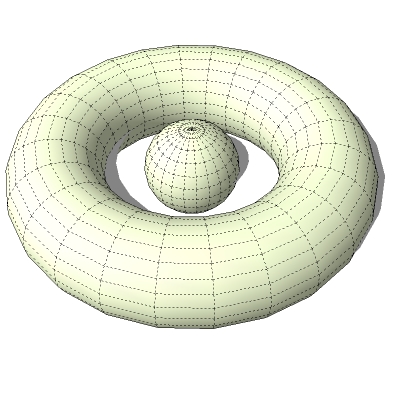
I ought to add that although you can't make real, coplanar quads from a triangulated mesh, you should be able to make pseudo quads that will work with Thomthom's or Whaat's scripts.
If, for instance you begin with a cube and subdivide and smooth it using 2 iterations, you will get a (more or less) sphere made up entirely of triangles. It is possible to turn this into pseudo quads using TT's script...which may be good enough for what you want.
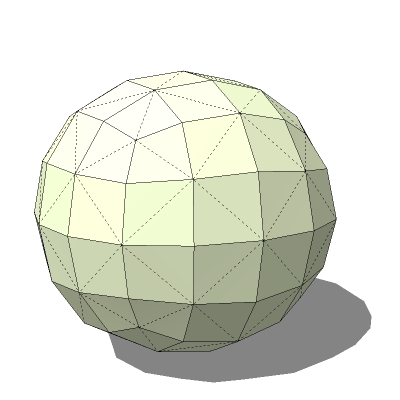
-
It is possible to make a 'sphere' out of 'Quads'.
This example has lines across to suit Thomthom's [pseudo-]quad-tools, but you could probably erase coplanar edges and end up with them as 4-sided facets forming an approximation to a sphere...
If you have an object with triangulated faces them Quadrilateralizer will convert them all into 4-sided quads, but they'll no neat alignment of edges as a quads-from-tri's solution is pretty convoluted to ensure all tri's are 'fixed'...
SplitUp will subdivide quads [or a quad containing a quad hole] into smaller quads... -
I too would like to model everything in SU by only using quads, can SU be set to do this or is there a plugin available to use quads instead of tris?
-
In the greater 3D world, Quads are the standard practice of Subdivision modeling techniques. Maintaining quads allows for the algorithms in the subdivision methods to better smooth a mesh. They also allow for clean subdivision reversion and retopology to revert back to low poly. In the rendering world, quads seem to also produce better result with displacement and smooth (flickerless) animation. Quads are also the preferred method for creating a mesh for sculpting. Modeling in all quads has a benefit of cross platform modeling and working the same model in different programs. It allows for ring select, loop select and edge weighting. The other big benefit is UV unwrapping as quad modeling creates sensible seams.
Quad modeling usually starts with a quad....a four sided plane or a box. It can start with a line or edge which is evenly divided and then extruded into a multi faced plane. The shaped is then added to, divided or extruded one quad at a time and contains no internal faces. From my experience, quads are best worked in a orthogonal viewport. I've also realized building everything in Sketchup using quads in near impossible. It's too cumbersome and not well adapted for it. Not just from a tools standpoint, but the overall logic of the program. Sketchup is faster at surface modeling, however other programs are faster and better adapted to quad modeling.
I've spent close to 5 years learning 3ds Max and watched hundreds of hours of modeling tutorials and built entire scenes in it. I feel I am semi good at quad modeling, UV unwrapping, etc. However, to try and take those techniques and apply them to Sketchup....it just doesn't work for me. I prefer to use Sketchup for it's strengths....which is super fast surface modeling and texturing, using quads here and there as necessary.
However, there are a ton of good free tutorials for Blender and 3ds Max on quad modeling. I would suggest watching a few and getting a feel for what quads are all about and why they work in those platforms. Perhaps bringing some of those techniques back into sketchup, but without trying to force Sketchup into a box it wasn't meant to fit into.
-
@earthmover, out of interest which do you prefer to model in using quads, 3d max or blender?
-
@iichiversii said:
@earthmover, out of interest which do you prefer to model in using quads, 3d max or blender?
If Adam says Blender after forking out for Max I'll eat my socks.
I tried the Max trial.....never enough time in 30 days. But immense power.
Blender can crash....often....but very powerful.
To get to grips with quads in an easy environment try Wing3D
-
@Rich, forget the trial, go for the student version, it lasts longer, they don't even do a background check, when you purchased 3D max did you get 1or more liesence?
-
I definitely prefer Max. I bought Max after learning Autocad and wanting to do 3D and coming across CGarchitect.com and other sites where it seemed everyone was using it. Alas, I had never heard of Sketchup back then, nor had I known of Blender either. I "tinkered" with Max for almost a year without producing anything that great and finally discovered Sketchup. I was in love! I put Max away for another year or so while and stricly learned Sketchup, until I hit a wall with polygon count and decided to take another stab at Max. I got Vray for Max and decided to use Sketchup as a modeler and Max as a staging / rendering solution, as were a lot of the greats (Peter Guthrie and others) I find it to be a happy compromise. I have been getting back into quad modeling in Max thanks to some great inspiration from guys like Austris of http://www.viscorbel.com and SimonHC from http://www.CGWokshop.com. I can only dream to be as good as those guys or to have the time to get there, but it's good to set your sites high and hope to achieve at least a fraction of of the outcome. For my current employer (landscape construction) I am using mostly Sketchup and Lumion Ultimate everyday, but try to sneak in Max/Vray once in while to still stay in practice. I do need to build props from time to time...things like outdoor furniture and other accessories, and to do that I do prefer to use Max and quad modeling techniques.
-
@earthmover, cheers for the feedback, iv recently signed up for 3d max but haven't had the time to look into it as of yet but looking forward to trying it out, I only hope I can make sense if it's interface and progress quickly with it, on another note are you fermilar with the magazine earthmover, it's my fathers favourite mag, it's a magazine dedicated to excavaters, any connection? Lol
I'm sure Rich will be delighted with you response also after spending his hard earned cash on 3D max lol
Thanks again earthmover -
EarthMover is a reference to the many years I've spent digging holes, planting trees and generally reshaping backyards. These days, besides my own gardens, the only Earth I'm moving is virtual Earth with the Sandbox tools!

Also, my main preference with Max is the modifier stack and it's general logic. The biggest challenge with learning max is unlearning the habits and logic acquired from years of Sketchupping. Almost nothing you learn in Sketchup applies in Max.
-
@Rich, this Wing3D you mentioned Rich, I must admit iv never heard of it until now, is it difficult to use, I only need to use quads for character rigging and was wondering have you had any experience in using it? Can I riff characters and export them to outside program's like unity for example?
-
No, it's just a modeller. But you could add skeleton in Unity I imagine.
My recommendation was based on getting free quad based modeling that didn't involve learning Blender. Or paying for Max.
Wings is good but slightly weird UI and workflow.
-
In my industry, we work on interior design and what’s really important is make impressions. It could mean then that , the hidden things could just be ignored , like the mesh of an object. Most of the time, good rendering and even Photoshop touchups can do the job. We close the deal. We’re happy.
Just when I thought we have all the tools available in Sketchup to create things. I ended up getting envy at the kind of models quad modelers produce.
As we gain experience in modeling, the itch to come up with “clean mesh” couldn’t just go away. That’s why after 4 years of doing Sketchup, I had to come back to 3ds max for specialized modeling needs.
Any really experienced 3dsmax modeler would not compromise clean meshes which most of the time comes in quads.3d max can also be messy sometimes, especially if you use boolean operations.
Sketchup is still best for doing architectural stuff and it will never be absent in any of my workflow, but the need for fine details and texturing like in furniture for example, a good clean mesh could save you a lot of headache.
Sometimes I hate myself for caring about meshes, But that’s what we tend to be become as we progress if we pursue this path.
-
I just have to add aother point of view on this:
I find it easier to learn blender then 3dsmax. I tried 3dsmax for 8 months and couldn't really 'understand' the autodesk logic. Always a lot of unneeded travelling around to get a basic stuff done.
I just started learning blender and it makes a lot more sense to me. You just have a more fluid and faster way to get at every tool, to model, easy shortcuts,... (I don't say max doesn't have shortcuts or can't do it but as a newbie I found Blender a lot easier/accessible to understand the basics and start using it.) Also what helps is that with blender almost everything is free, the software, add-ons, tutorials,... while 3dsmax is clearly more expensive, the software itself, almost all the add-ons are commercial, good tutorials also, models,...
But and this is a big adantage for 3dsmax; It's THE industry standard-> you have a tool or plugin for everything, really everything you could think of. Also if you're looking for a job, you will have more chances to find one with 3dsmax then blender.
Also another thing that is awesome in 3dsmax: it opens sketchup files flawlessly! Just do everything in sketchup and add detail in 3dsmax. But after a while I found out I prefer doing most I can in the same software so this was no extra value any more (For me at least). Also like said previously; you don't build a 3dsmax (or blender) model the same way you do in sketchup. So I prefer an all around app and for this Blender is clearly stronger. The software is getting more and more features with every update while letting you choose which features you want to use so it doesn't load all the unneeded add-ons which makes it a lot more responsive then 3dsmax (even on a crap computer). You can do video editing,camera tracking, easy (really easy) Uv-mapping, fluid simulation, physics, softbodies, cloth, ... whatever all included for free in the same Blender package. You stay for all this in the same environnement and you don't have to pay 100s of euros for every plugin and update.
Also Blender is not getting trouble of the inside concurrents. If you look at the autodesk products you see that they could at least delete half of their softwares and put the needed feautures in the staying half of softwares. But if they do this they will loose money so they don't. You will buy one software and not 2. What I'm tryng to say is that Blender will never limit it's developpment on one useful tool because it's already in aother software of the same company. So it makes for me more sense then 3dsmax, Blender is build by users themseles. You get a free update every couple of months with blender whith a lot of new features in different domains while 3dsmax focuses not on what the users need but what will let them earn more money.
Ok I stop here for now because otherwise I will make a lot of ennemies but just like earthmover said, use every software for its strength, don't try to do everything in quad in sketchup, it's really difficult and it has not so much sense, if you really want quads take a look at 3dsmax, Blender, Maya, whatever,... and find the one that suits you. Don't take everything you read on forums about softwares seriously, just try it yourself! Everyone told me blender is difficult, learn 3dsmax! I did and I lost 8 months trying to fit to a software that really doesn't fit me.
-
As free polygons tools maybe you prefer Hexagon (French product
 against Wings3D
against Wings3D 
Some more easy and more powerful and more modern UI!
[flash=420,315:2po2454p]http://www.youtube.com/v/usaxw0fkbLk[/flash:2po2454p]
Advertisement







