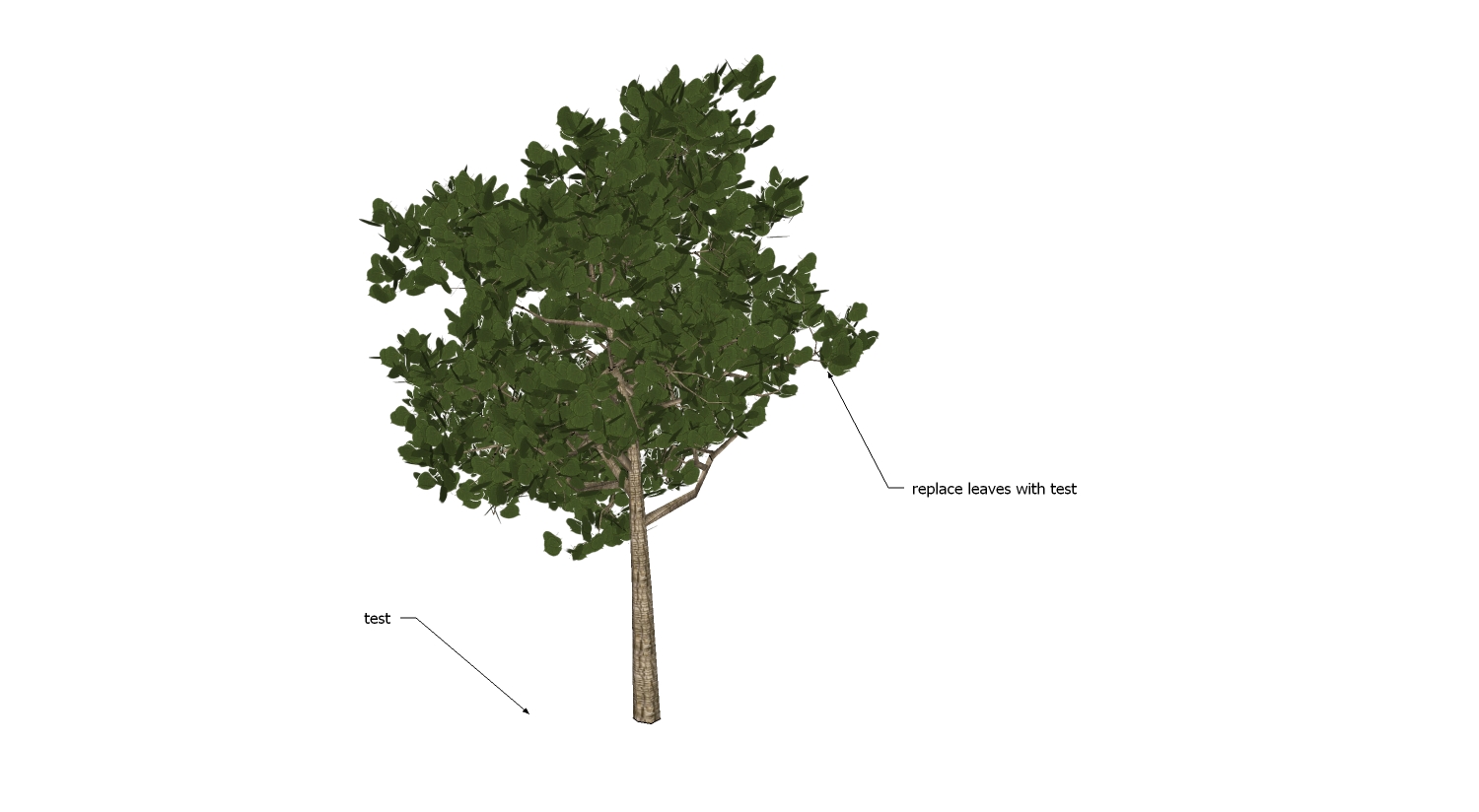I've been doing a bit of testing and am really impressed thus far. Is it completely revolutionary? No. But, the integration into Sketchup and ease of use will really pull in some of the market. The VR support and panoramas are also a plus. It's upside being it's Sketchup integration, is also it's downside as it's very limited to what Sketchup can support. I don't honestly think Enscape will succeed unless it can figure out proxy support. If they can make it work with Skatter and allow for high poly proxy rendering via proxy, they will win over a lot of users. Visually, the GI and AA is amazing. I think up there with the best of them.
Bugs that I've found are with hidden geometry and layers not turning off in Enscape. Quad based texture mapping is not transferring. Also faceme components aren't moving in realtime.
Here are a bunch of my recent test renders to showcase a little of what it can do. These are literally just opening my old scenes and exporting out screenshots. I've done nothing else. I'd like to set up a scene full with plants and see how it does. I did test it on a scene with 3.5 million polys and it did fine. It just took a while to actually start up, but then everything moved around flawlessly. Overall, I would describe Enscape renders as simply "clean". Good color, good crisp lines
I also did a review here that goes through the UI and how to produce and animation, etc. - https://www.youtube.com/watch?v=vN1HIwzPv2M

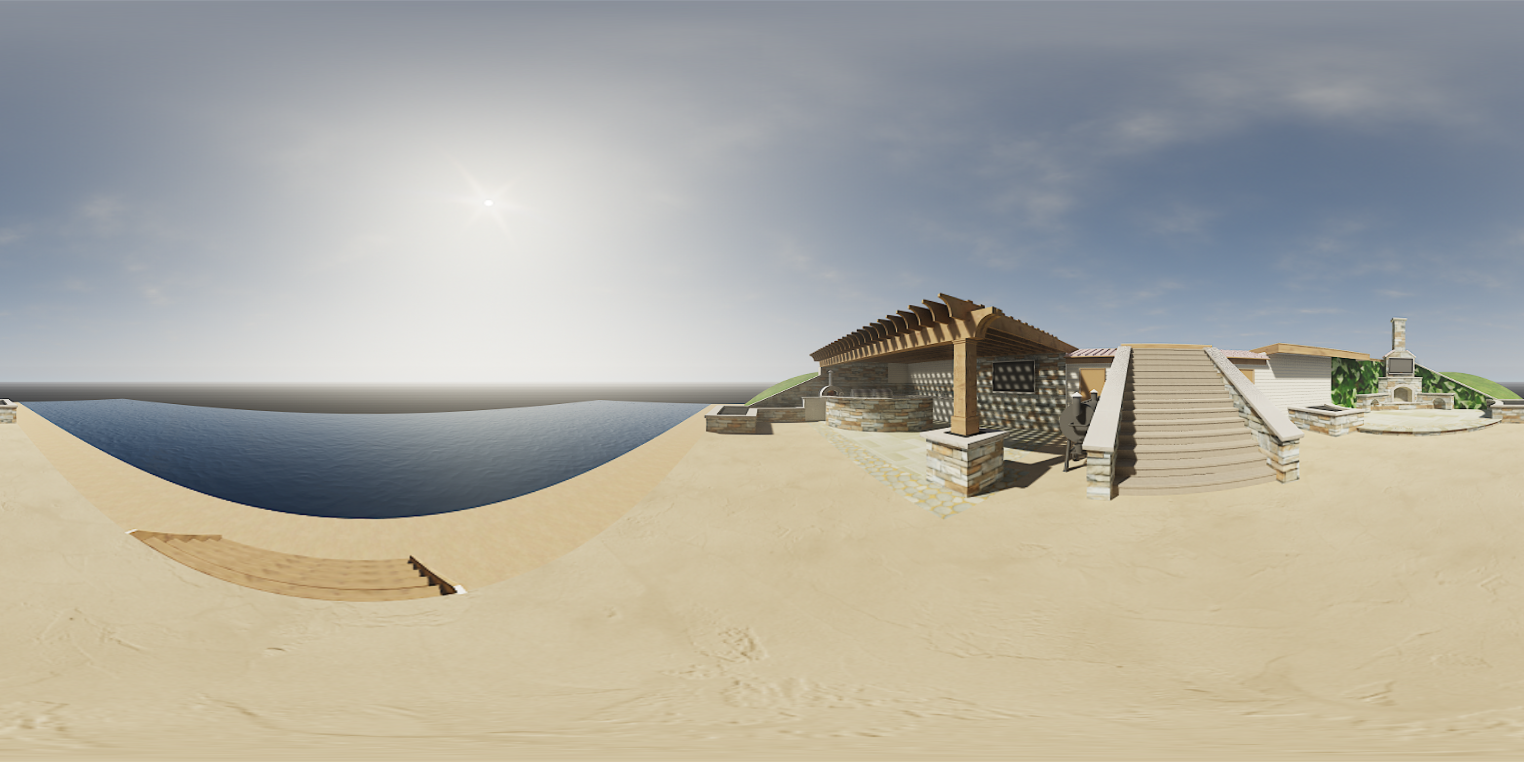




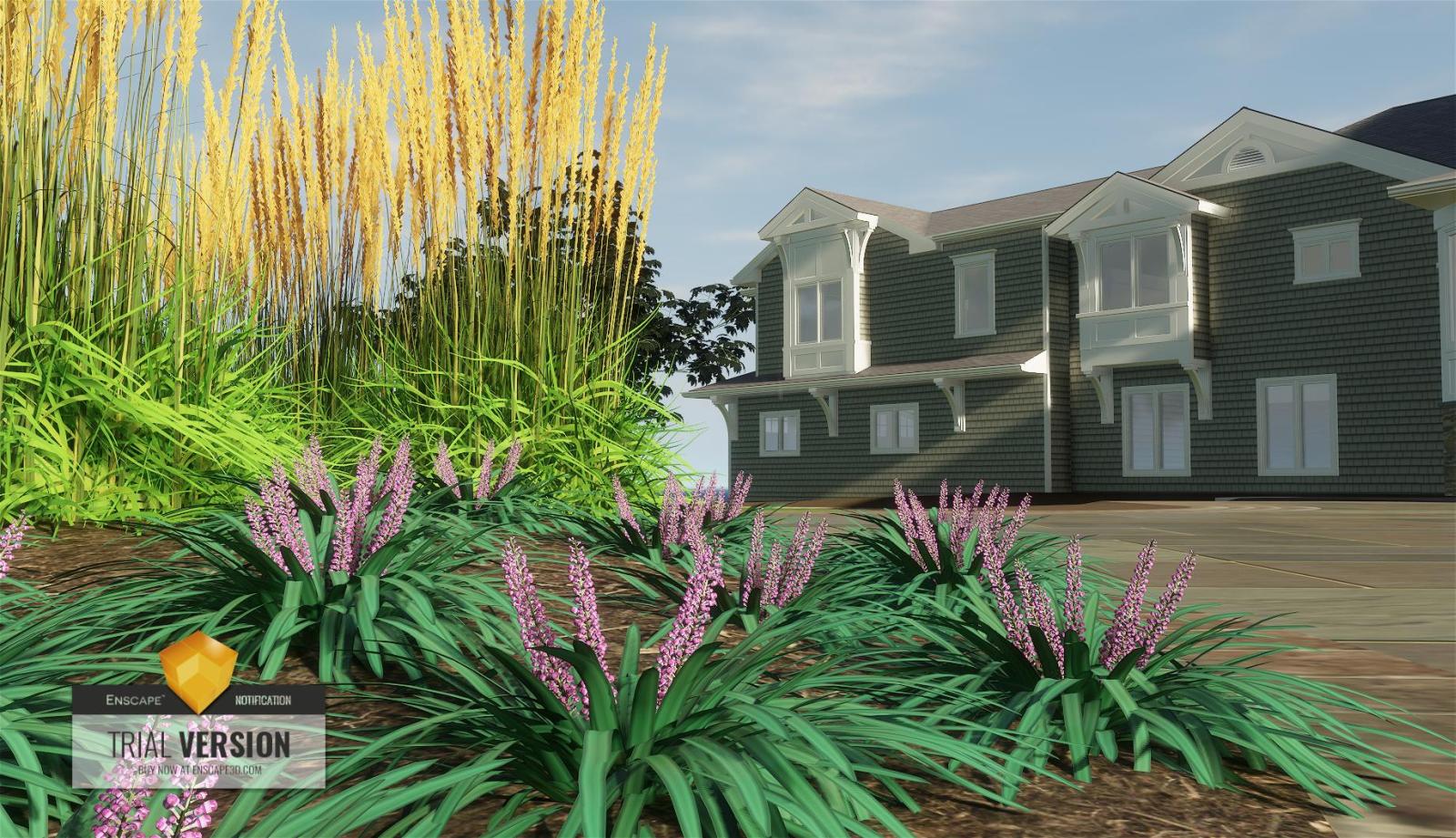

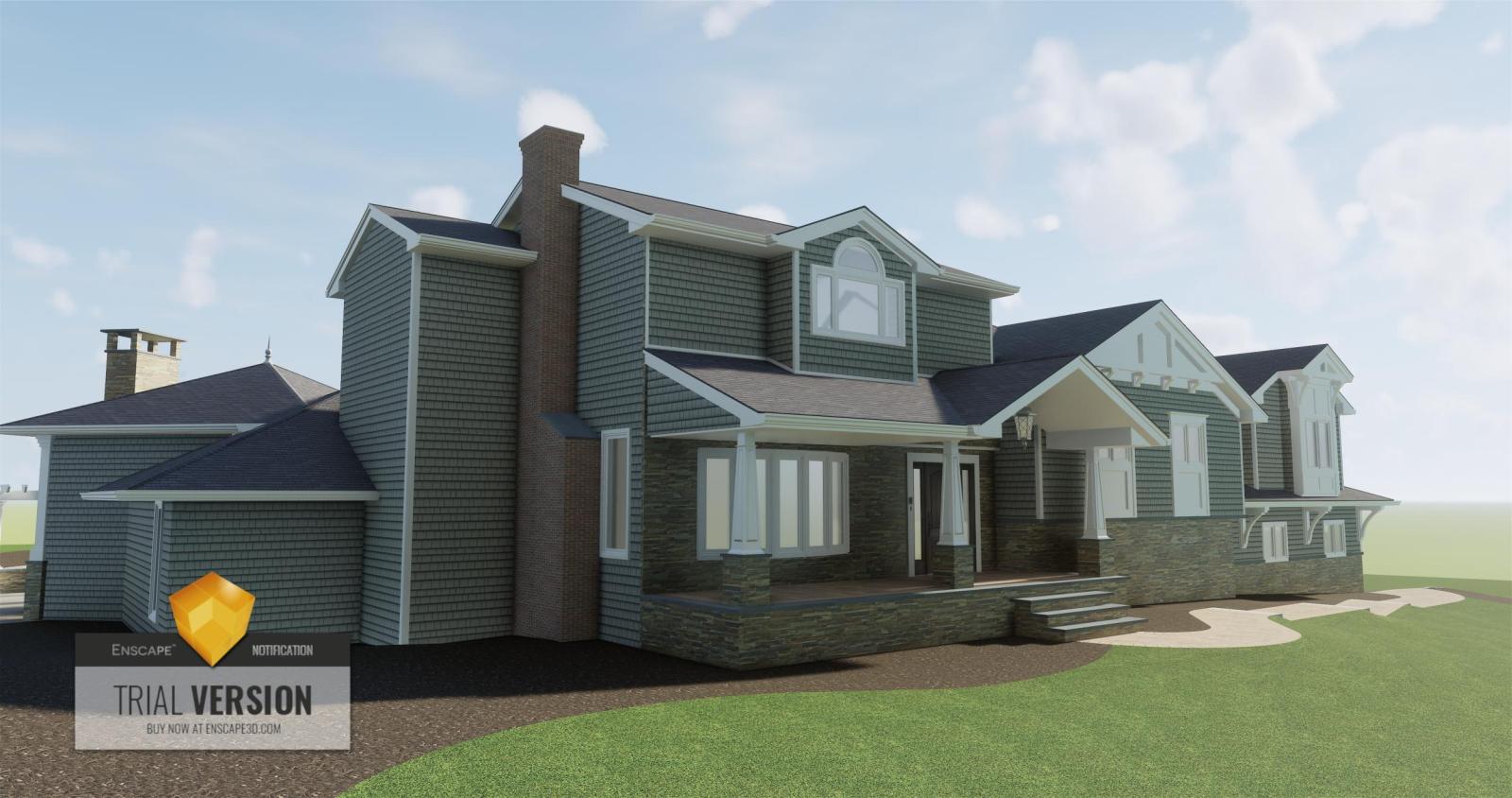


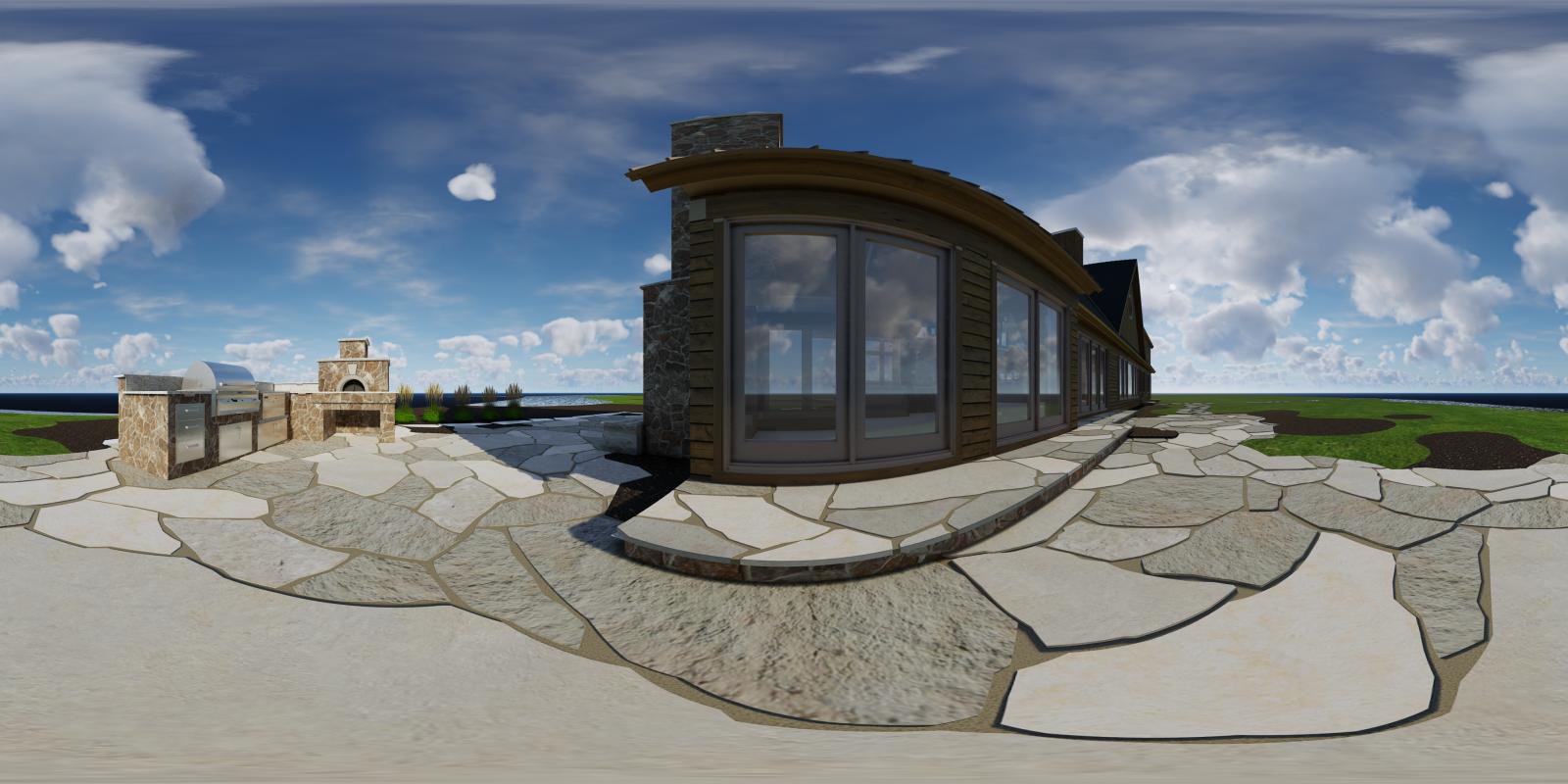

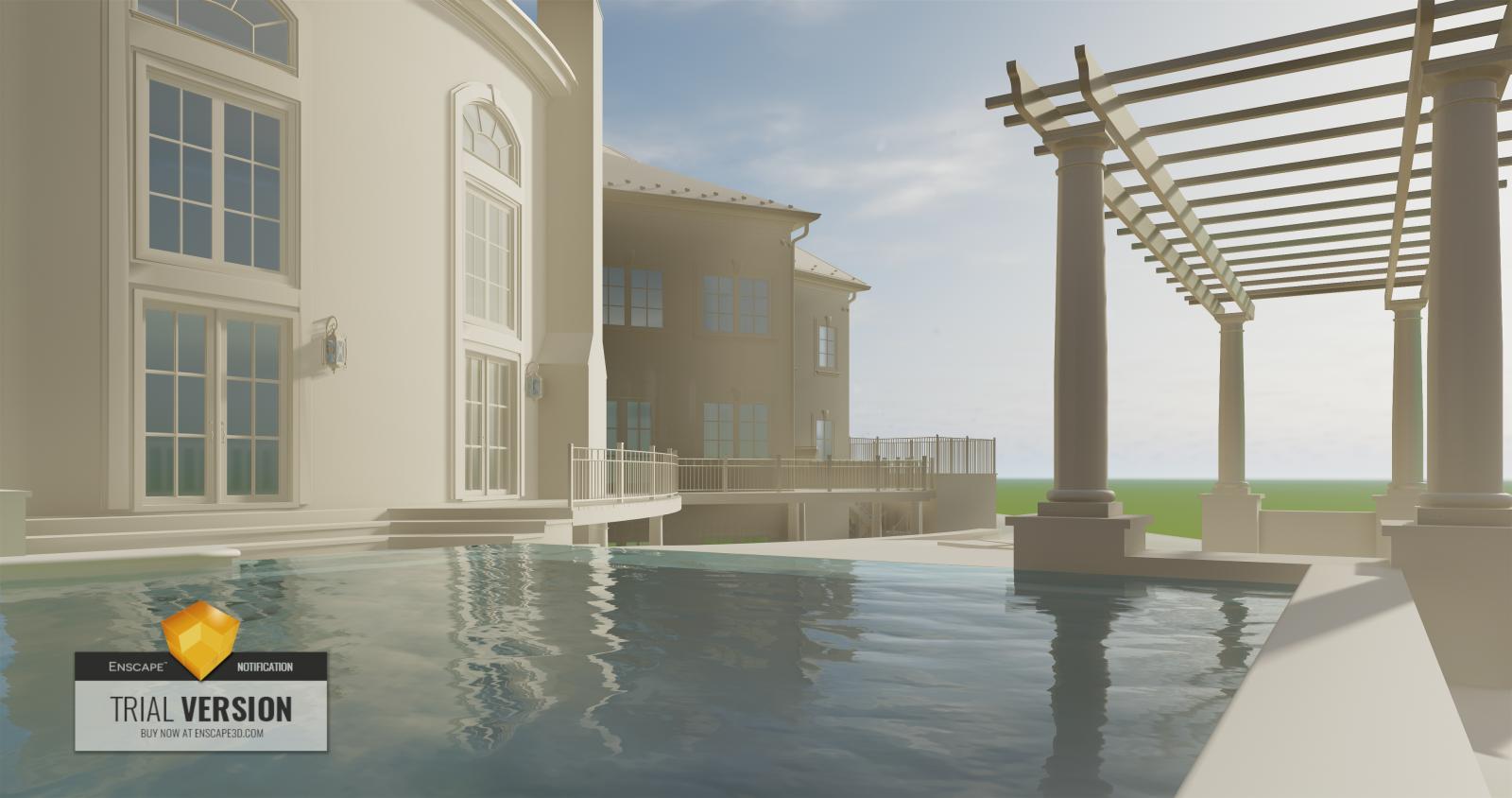
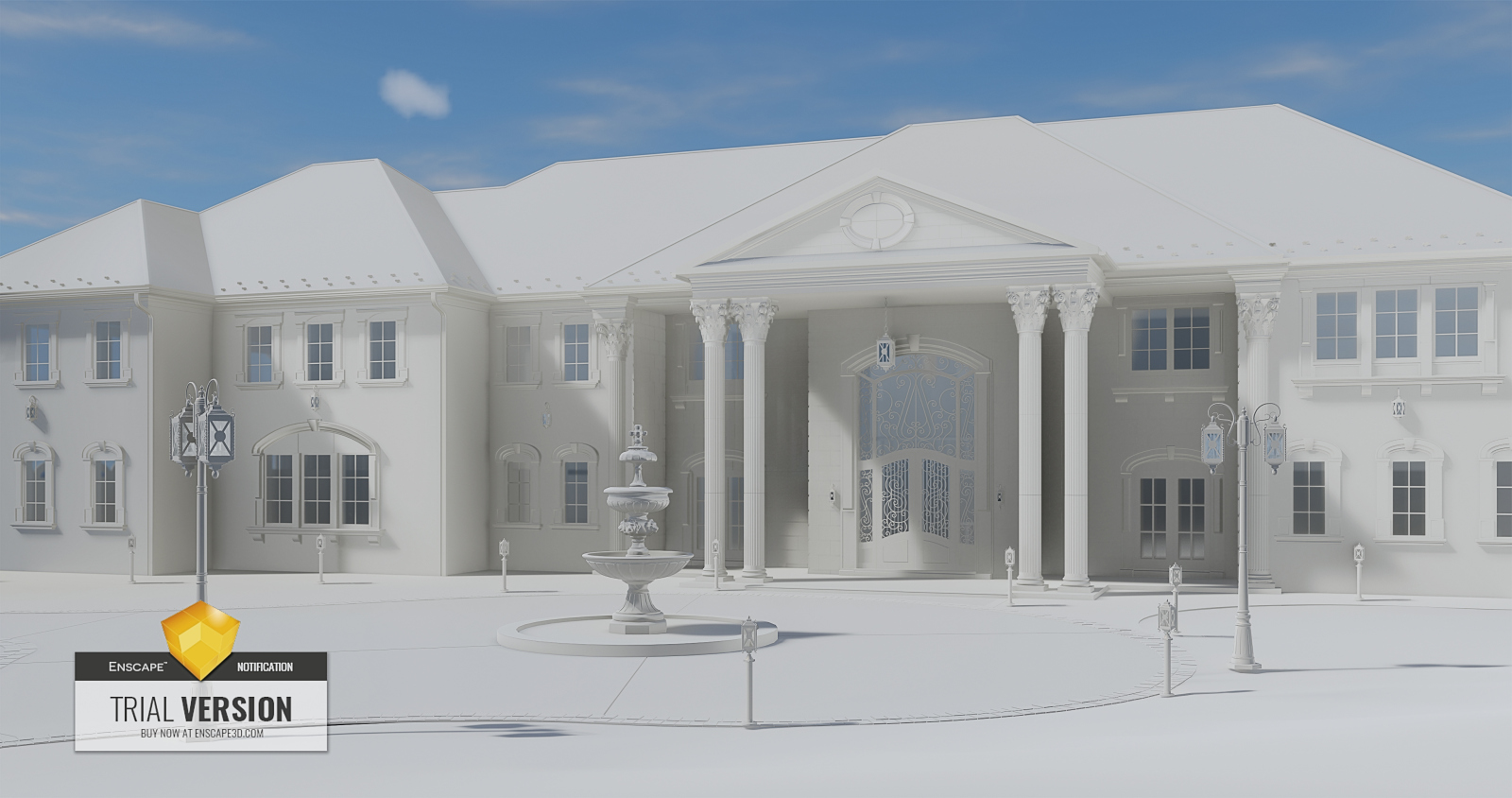
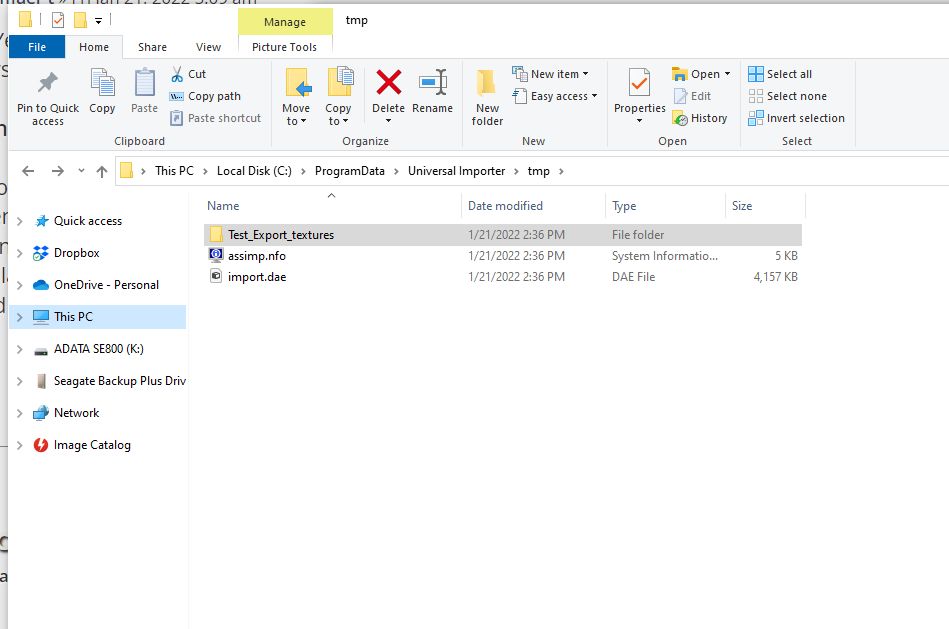
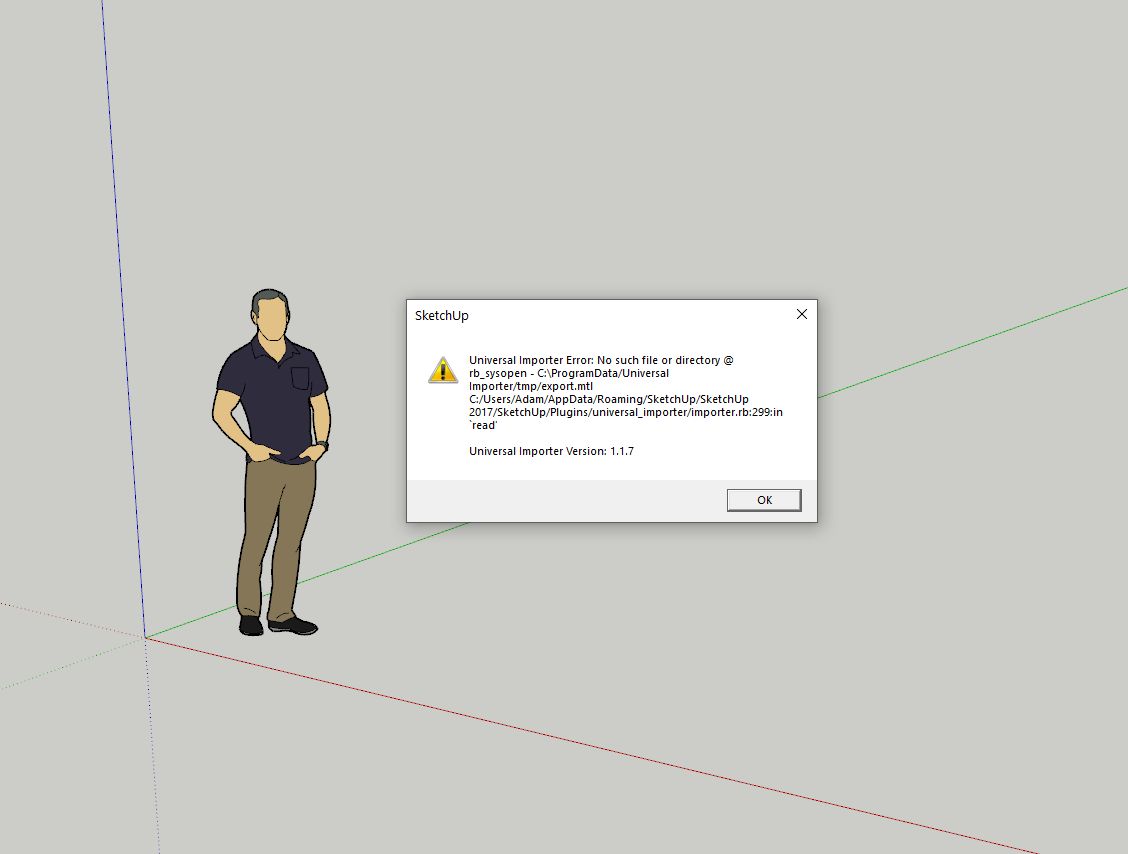

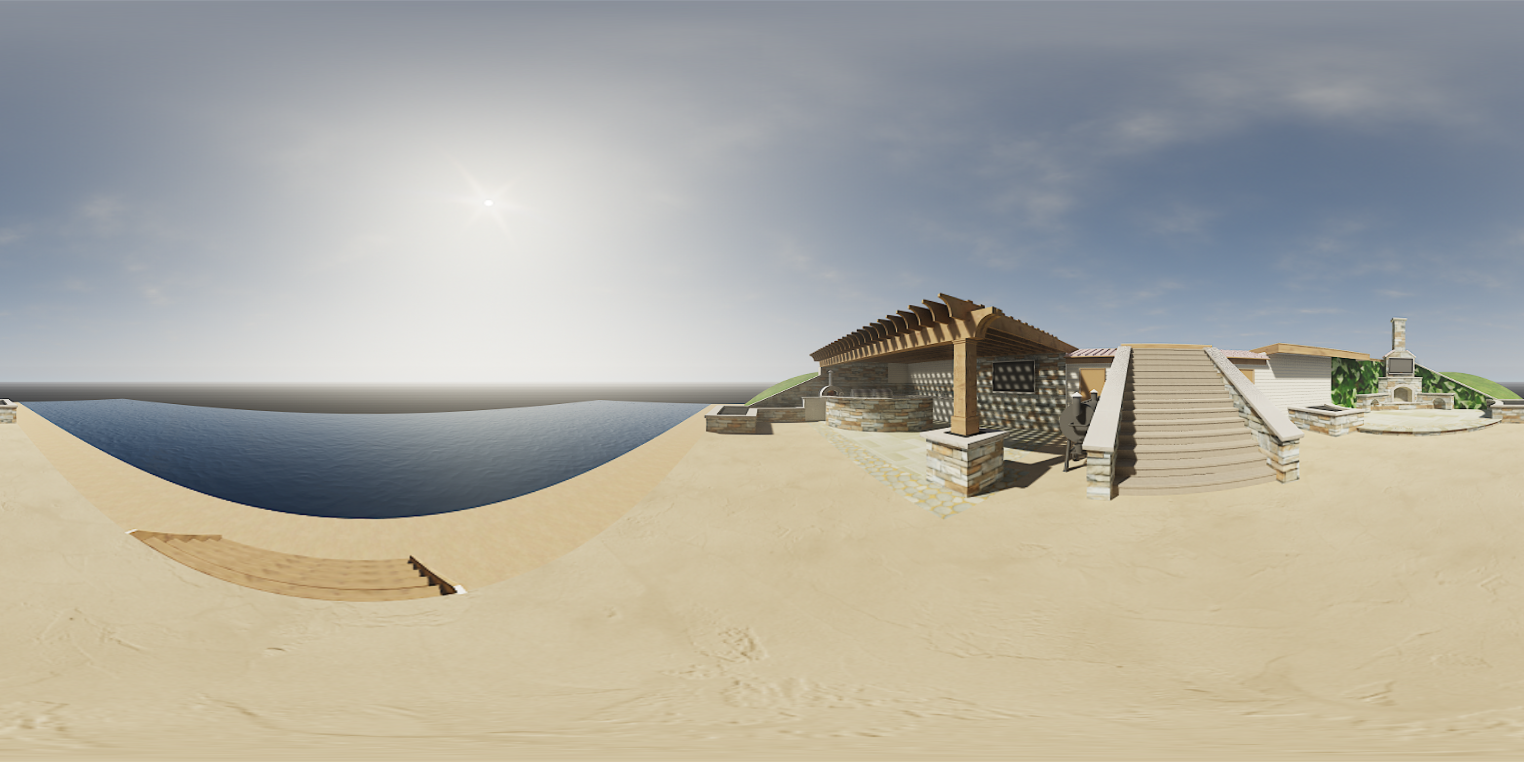




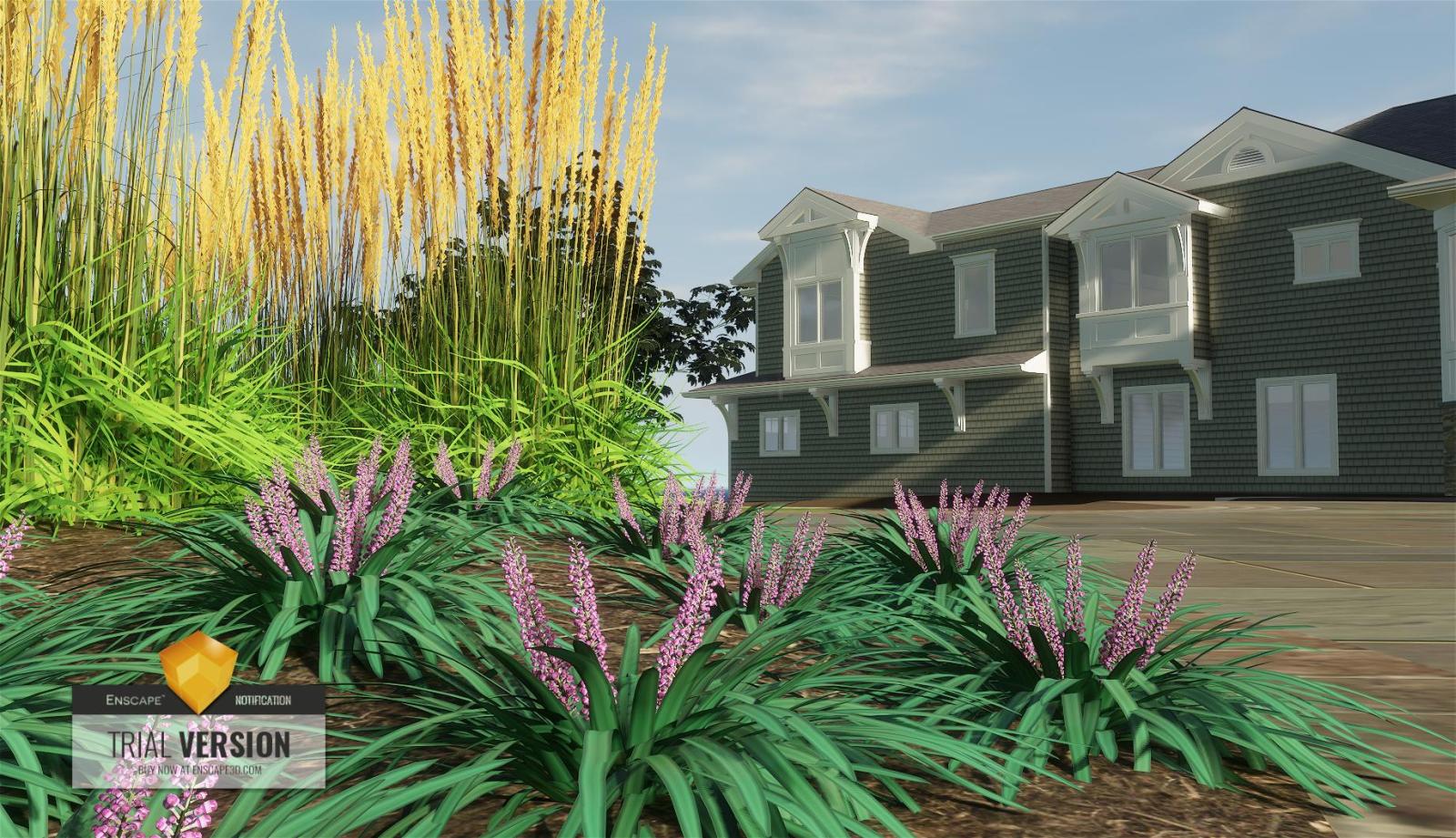

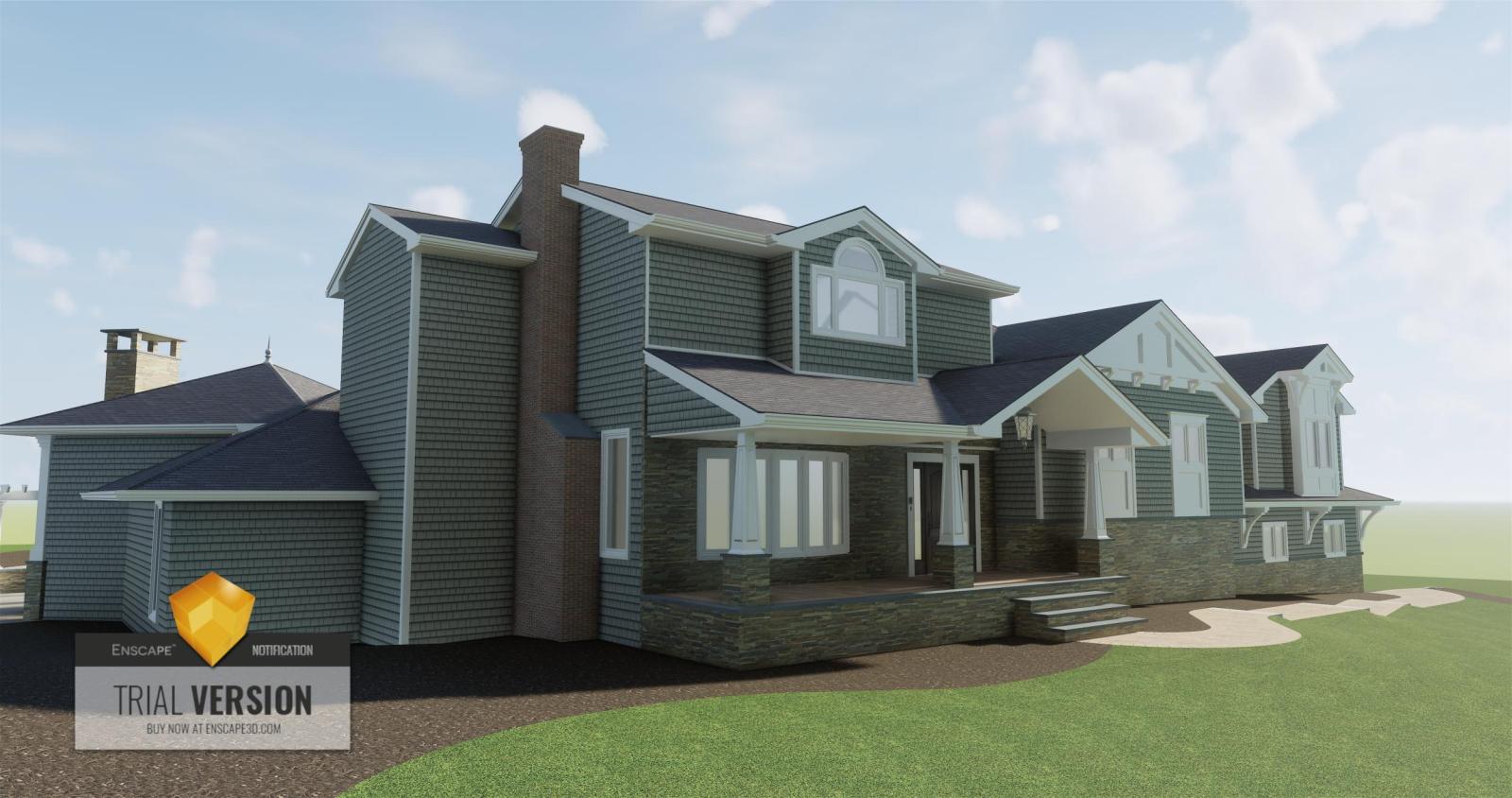


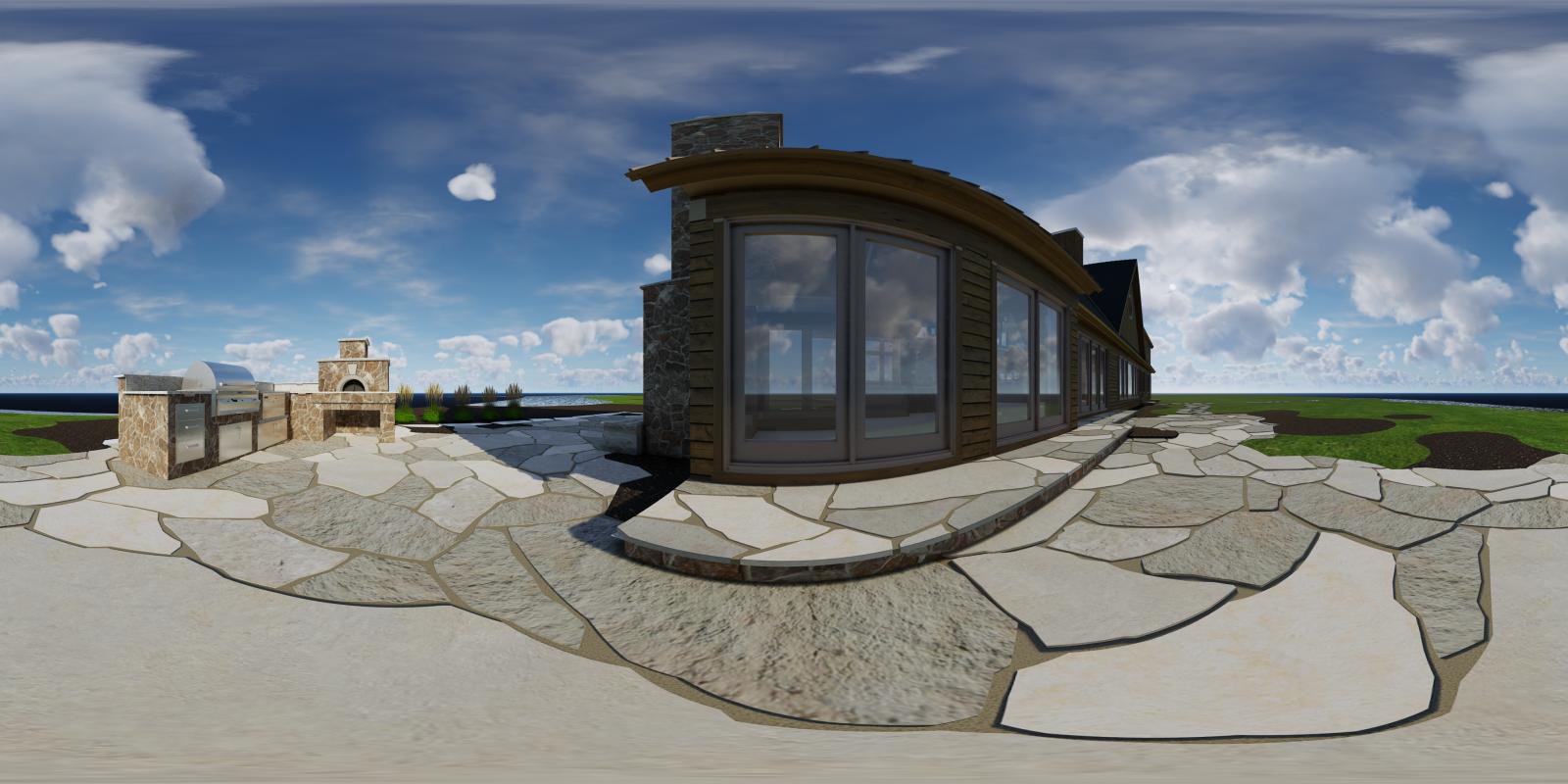

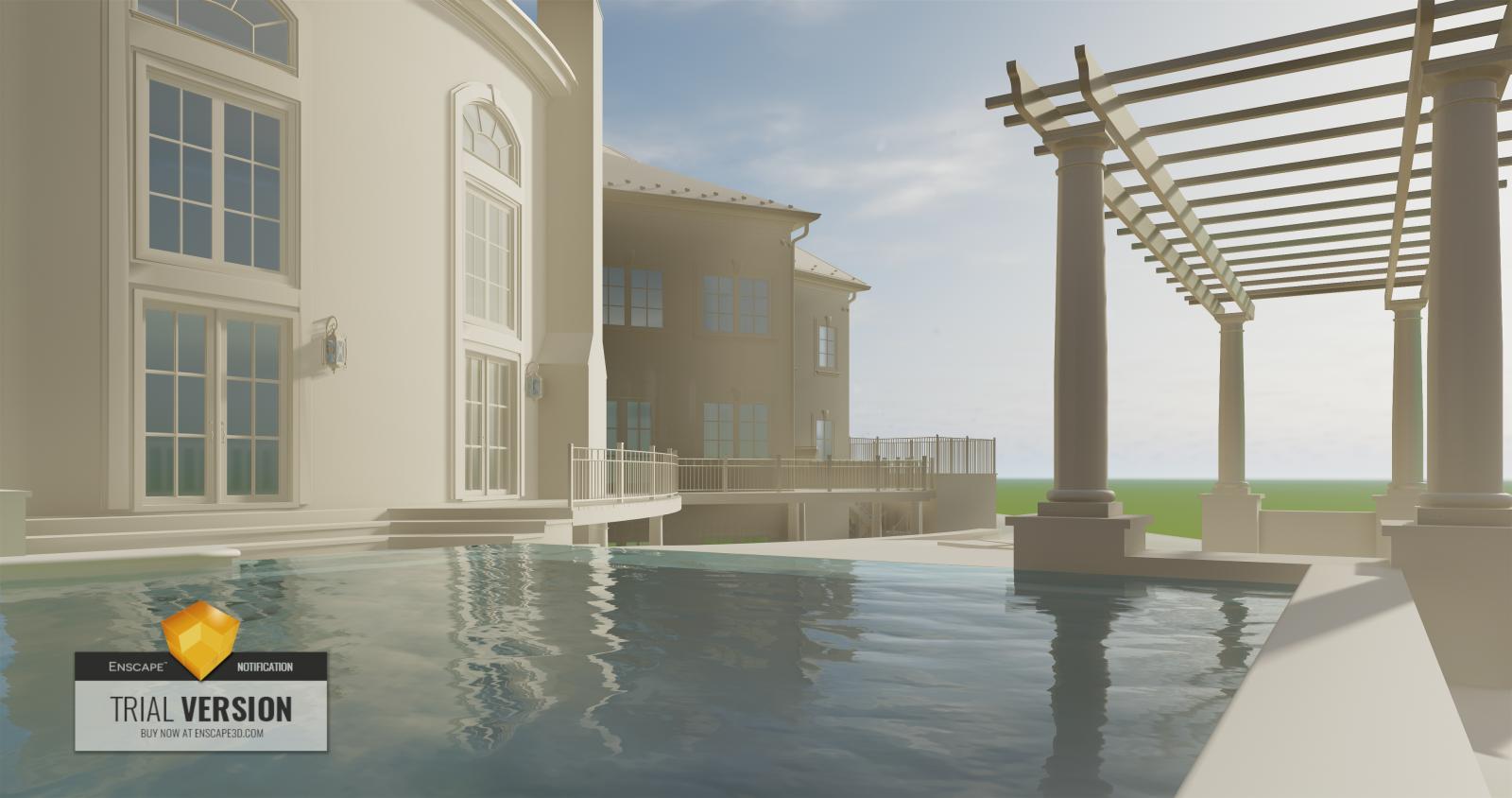
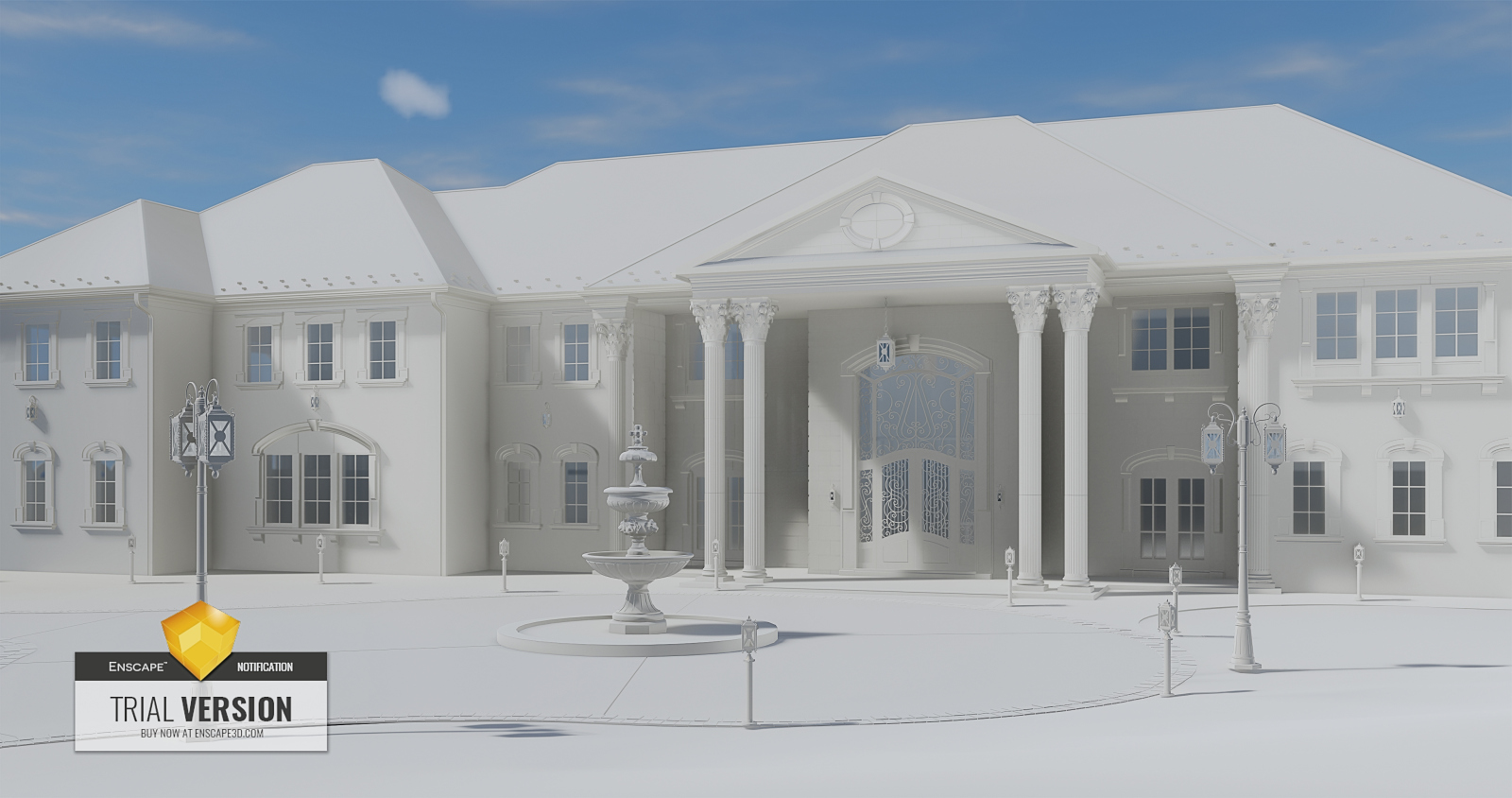


 Been checking in consistently to see if it was released and then today just happened upon it in the Plugin Store from within Sketchup. (Thanks Rich!!!)
Been checking in consistently to see if it was released and then today just happened upon it in the Plugin Store from within Sketchup. (Thanks Rich!!!)

 BTW - Where is Daniel Tal's portfolio of stunning renders? Can't find it online.
BTW - Where is Daniel Tal's portfolio of stunning renders? Can't find it online.