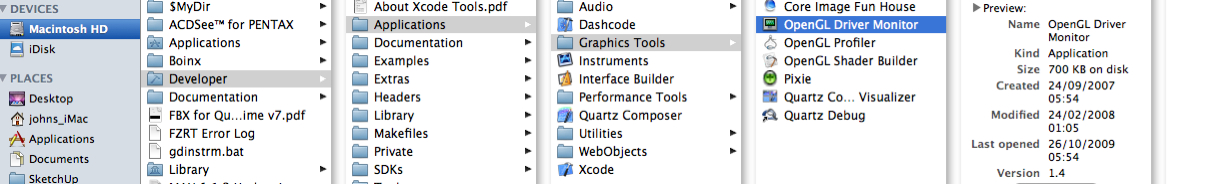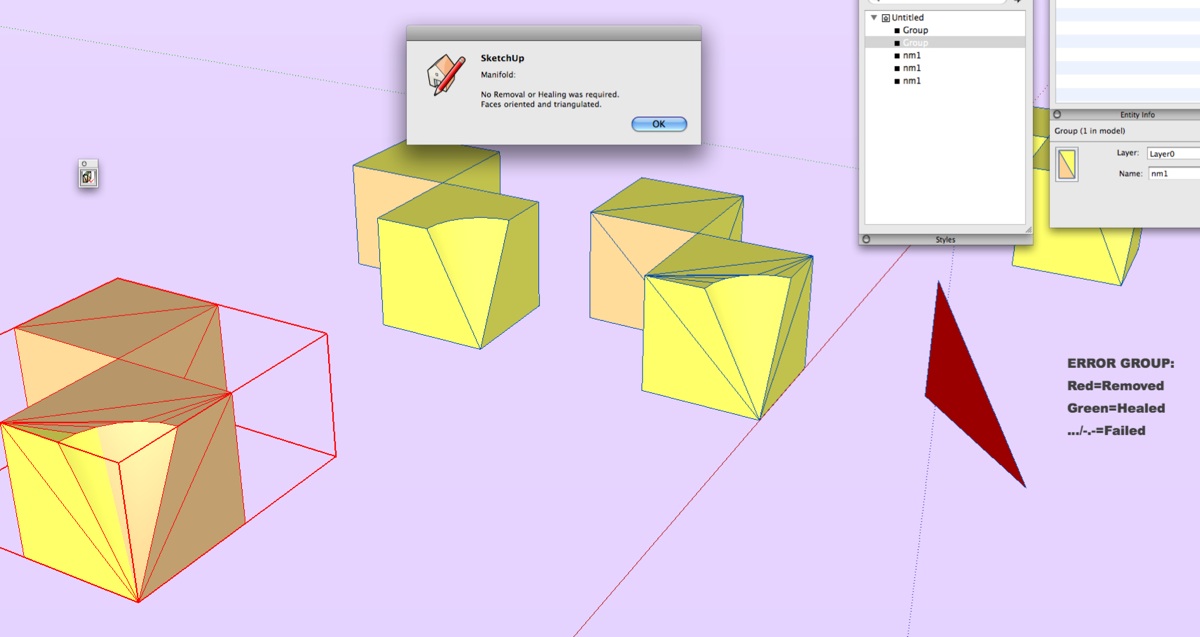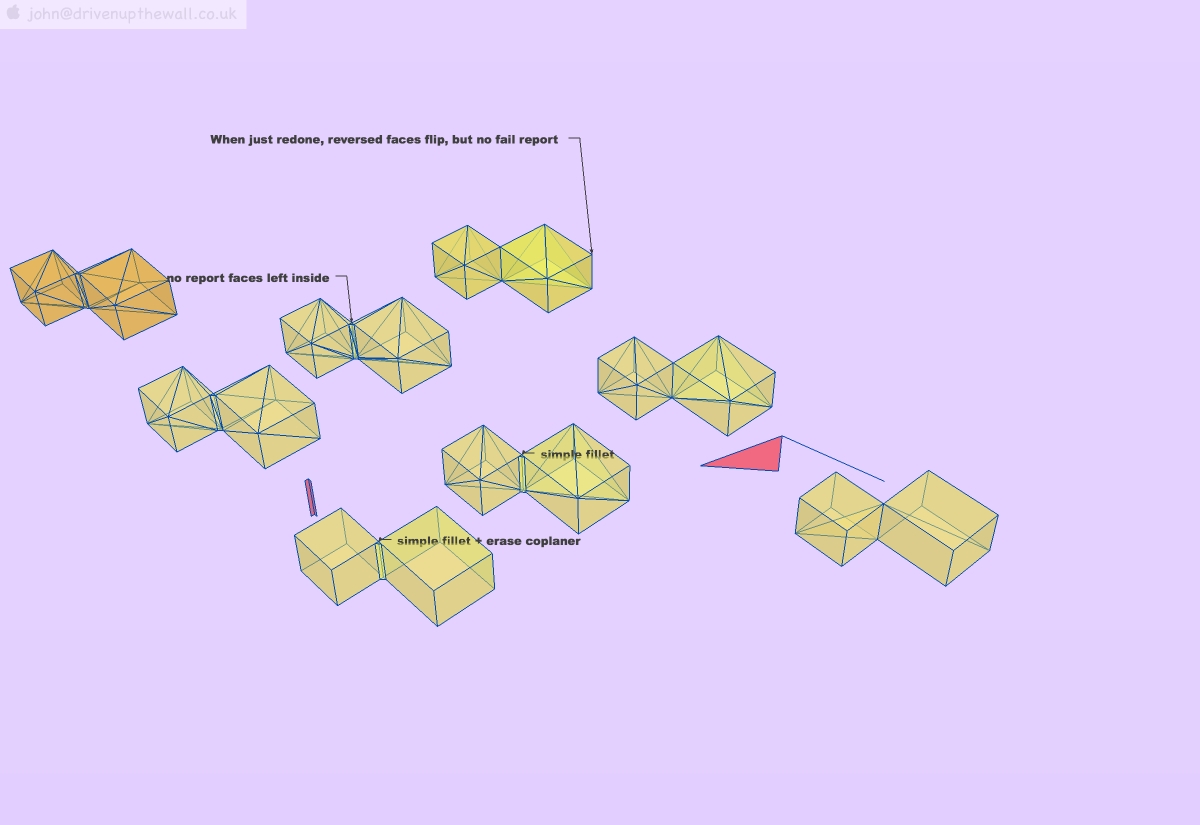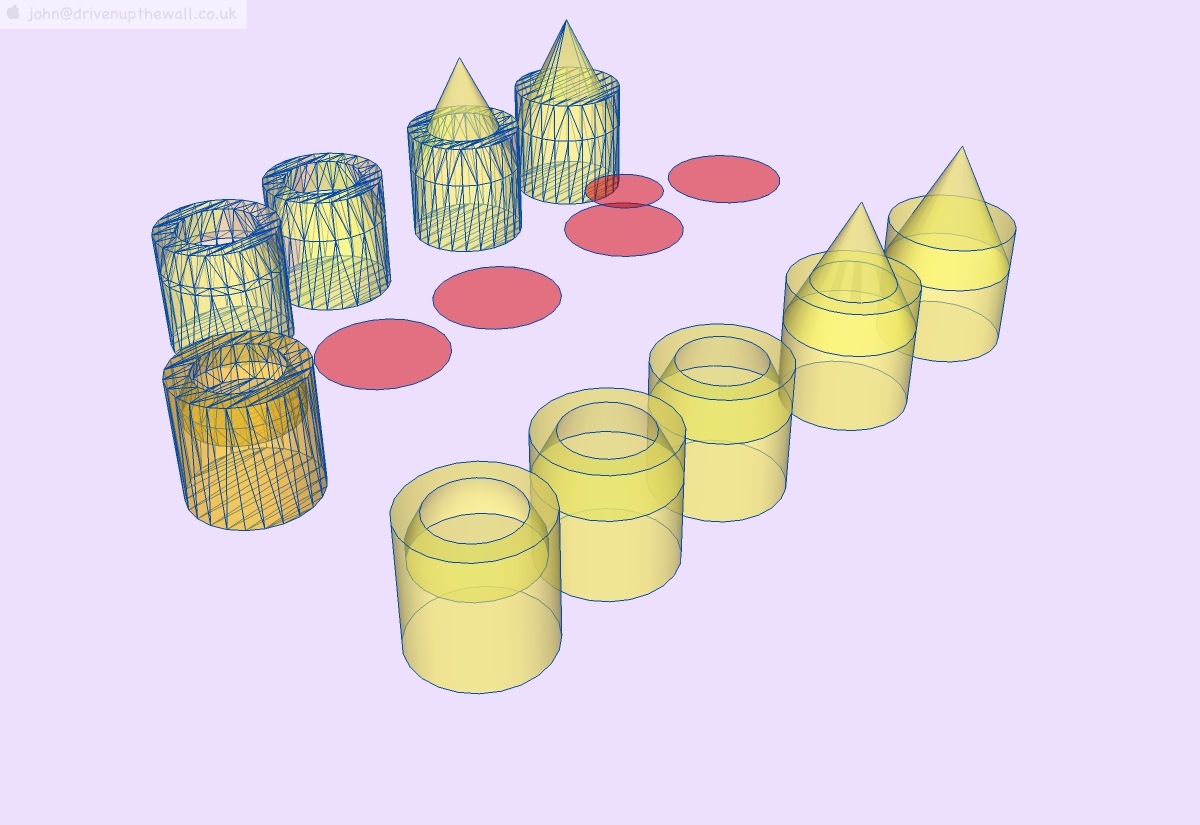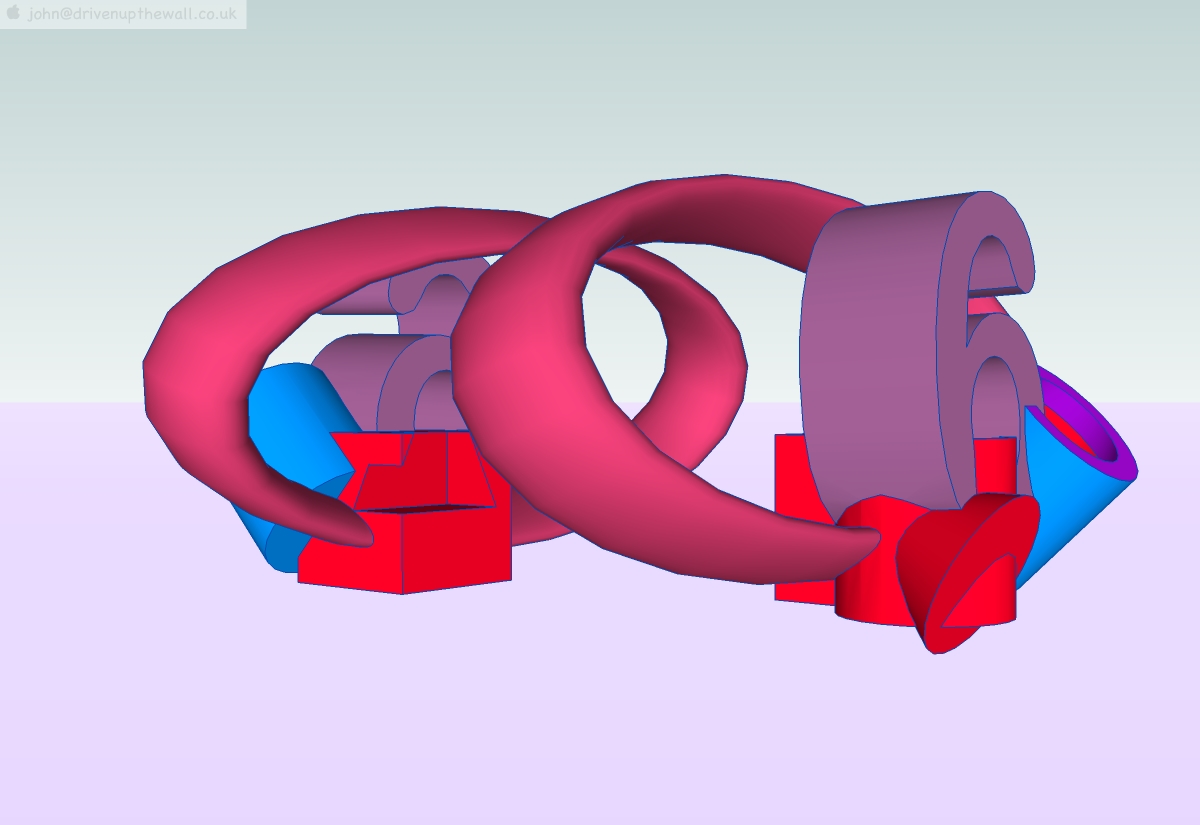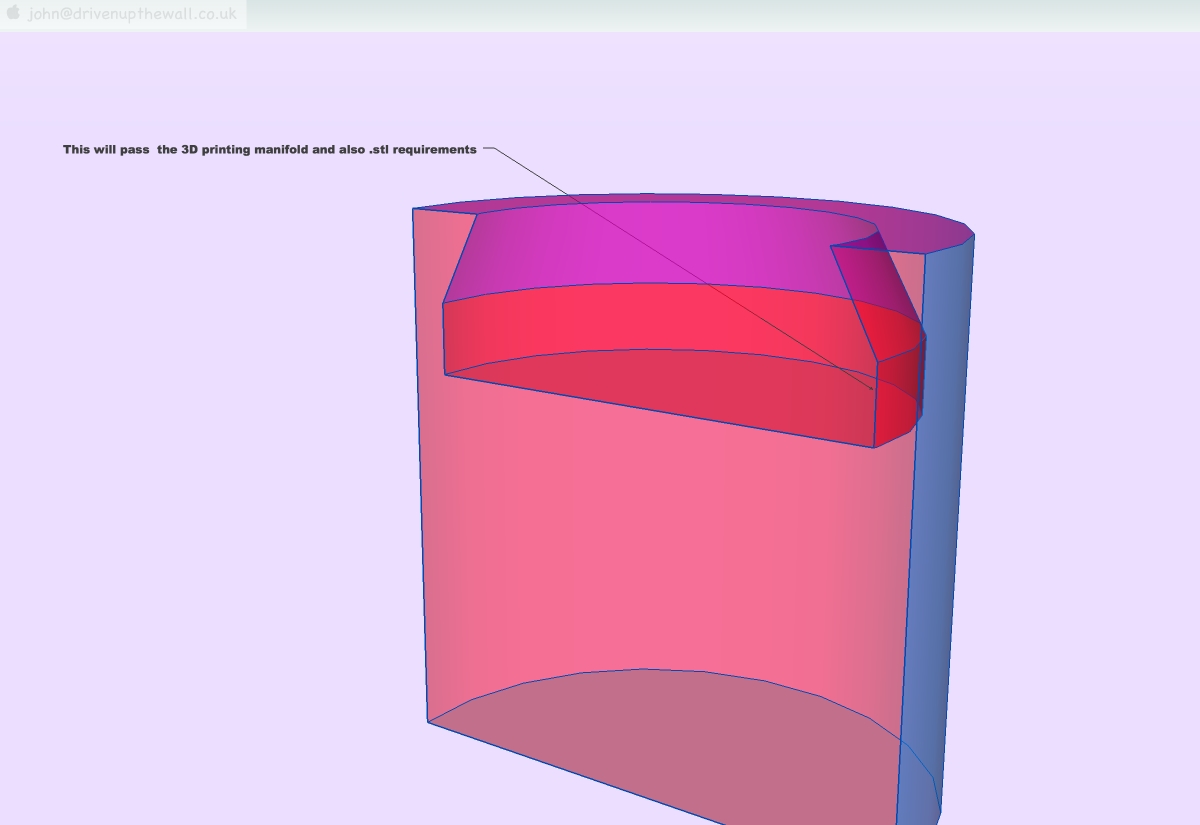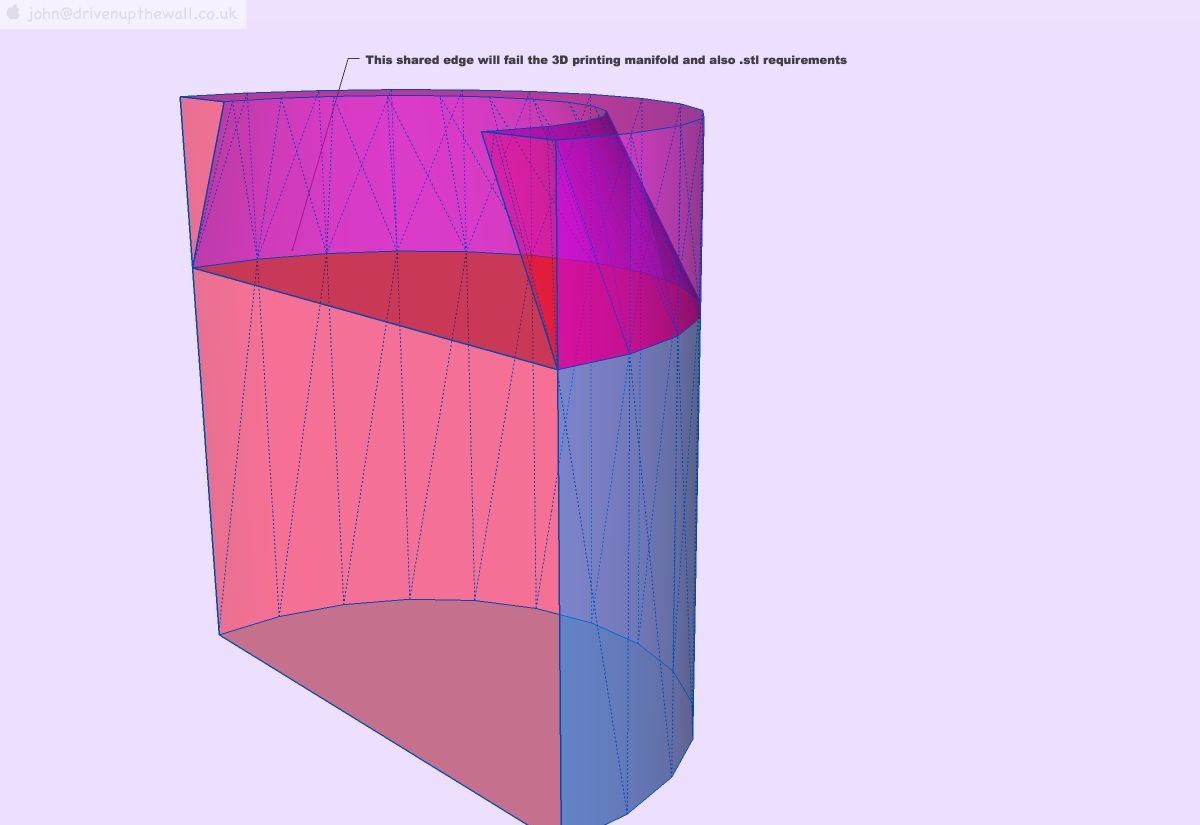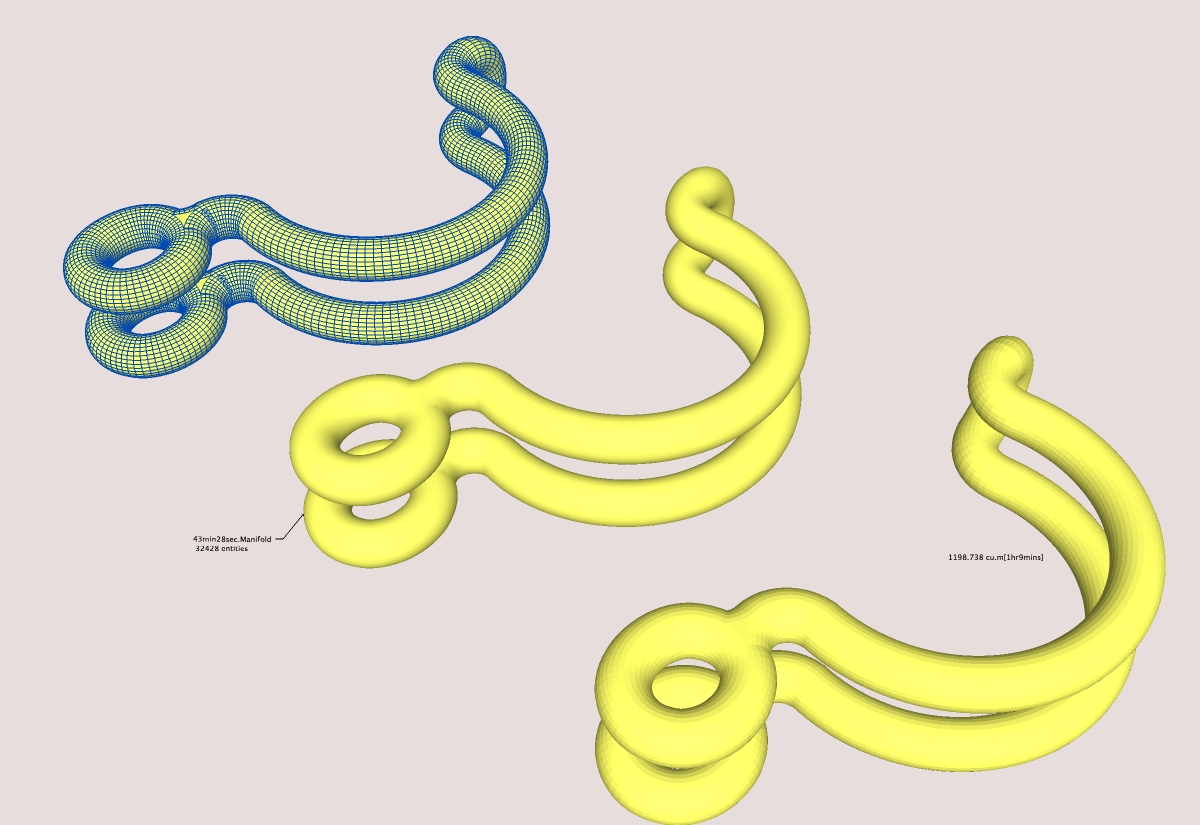@d12dozr said:
...easier than me starting over from scratch
Here's a semi complex one that sort of worked with 1.2, but on 1.3 it would only hang....
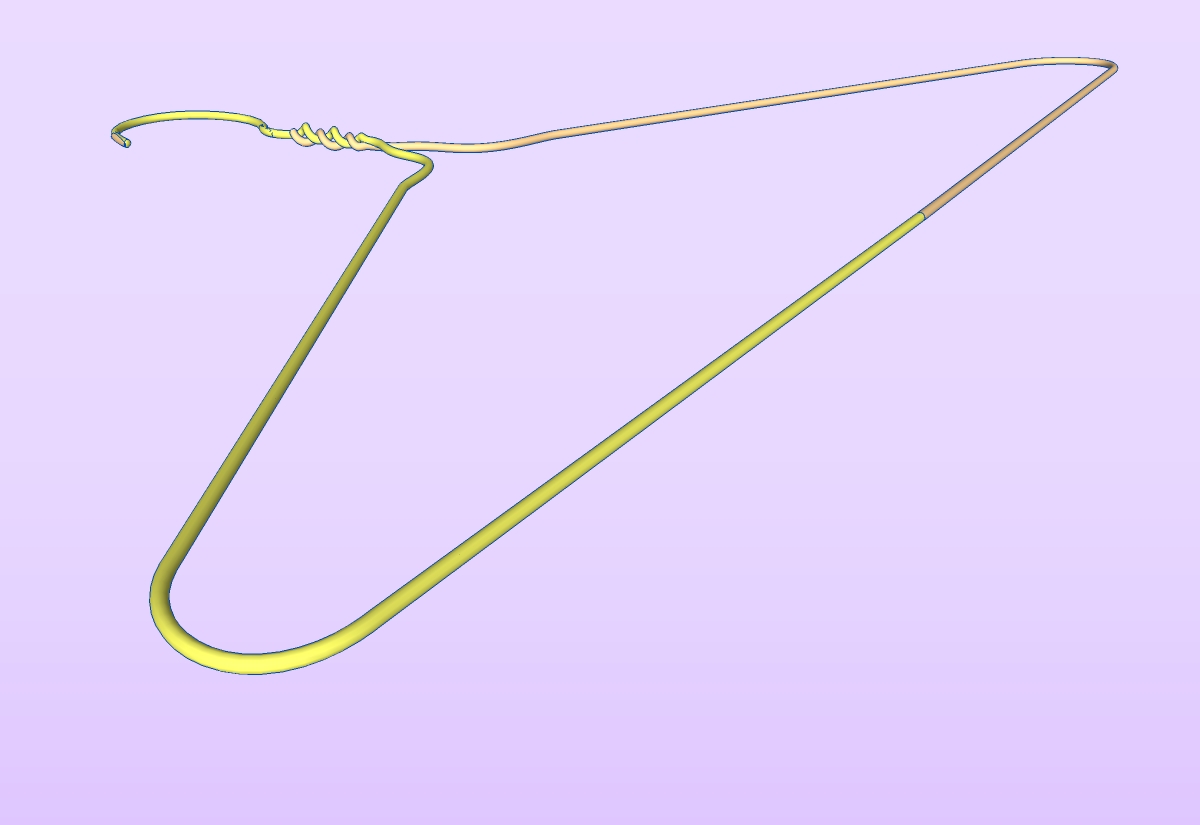
I'm about to re-test it on my Mac and a PC comparison would show up if some of the problems are me or not...
If it fails first try, manually orient the reversed faces, then remove the internal disc on the bottom run and try again.
it 'should' remove the internal overlap on the bottom 2/3 twists (1.2 left these intact)
it might still make a hash of the end, Fredo's bend tool can be unkind to meshes.
I been running it without manual repairs