[Plugin] Manifold v2.2
-
Just remember while you are cleaning house, all mine fit nicely into a single menu item

TIG, this is a WAAAY COOL plugin! I have no idea how it works, but it has been on my list of plugins I'd like to write some day. This is invaluable for file conversion and mesh cleanup and 3d printing, and, and, and...
Chris
-
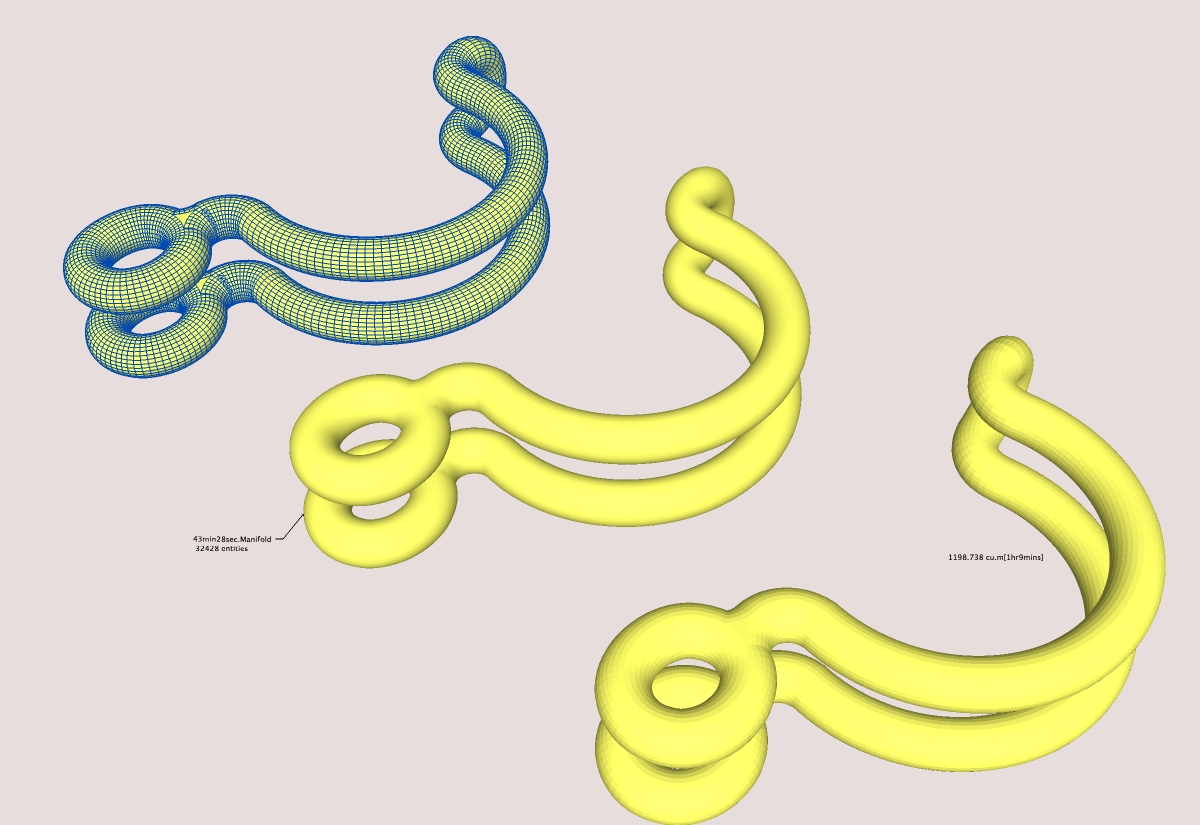
some time check, sorry the fonts so small.
-
@chris fullmer said:
Just remember while you are cleaning house, all mine fit nicely into a single menu item

TIG, this is a WAAAY COOL plugin! I have no idea how it works, but it has been on my list of plugins I'd like to write some day. This is invaluable for file conversion and mesh cleanup and 3d printing, and, and, and...
Chris
....and I can't thank you enough for having the foresight to do that. I wish there were some way to better organize all the scripters plugins as you have with yours.
-
Here's v1.3 http://forums.sketchucation.com/viewtopic.php?p=218691#p218691
1.3 20100126
Trapped near colinear/planar points giving healing crashes.
Very small edges [0.1mm] now 'erased' by combining their vertices.
Orienting faces is now 'foolproof' - unless it's not made 'manifold'.
Now it only asks Yes/No to change to Xray mode if that's not on already.
Unhealed or Failed Fixes now reported, with failed edges shown as ... or -.- clines in Error Group.
[TIP: Move or Copy the error-group to one side to better see any errors - but if there are red/green faces obscuring the error dotted-lines showing problem edges etc then edit this error-group by treble clicking on a face till you have selected all then delete-key - now the error dotted-lines [clines] can be seen... manually edit and then retry 'manifold']TO DO: Get three-faced-edges external-faces to be retained in 'pretzels'.
 groan......
groan......Feedback please...
-
I was about to post a drawing with timings for 1.2 and VolumeCalc2, so I'lll re-run it with 1.3, should be interesting..... cheers TIG, watch this space
-
Tig, did you see this post by Google's Tyler: http://forums.sketchucation.com/viewtopic.php?f=15&t=25175&p=218997#p218989
Might be useful to predict when SU will be able to create faces/edges?
-
@thomthom said:
Tig, did you see this post by Google's Tyler: http://forums.sketchucation.com/viewtopic.php?f=15&t=25175&p=218997#p218989
Might be useful to predict when SU will be able to create faces/edges?
Thanks - I did - hence the small line 'erasing' algorithm...

-
@driven said:
Hi all
can anyone confirm if they can see TIGtoolbar, while running manifold1.3, this drawing really slow compared to 1.2 and I just noticed I don't have the TIG-RRby icons in the toolbar which have never vanished before....
john
Check your files are in the same folders as shown in the original zip ?
It might be a bit slower running because the new algorithms ?
Try it one something simpler first ??
-
Hi all
can anyone confirm if they can see TIGtoolbar, while running manifold1.3, this drawing really slow compared to 1.2 and I just noticed I don't have the TIG-RRby icons in the toolbar which have never vanished before....
johnEDIT: TOOLbar sorted didn't update TIG folder in my rush to try 1.3, so that shouldn't effect performance, must be something else
-
@tig said:
@driven said:
Hi all
can anyone confirm if they can see TIGtoolbar, while running manifold1.3, this drawing really slow compared to 1.2 and I just noticed I don't have the TIG-RRby icons in the toolbar which have never vanished before....
john
Check your files are in the same folders as shown in the original zip ?
It might be a bit slower running because the new algorithms ?
Try it one something simpler first ??
I was editing while you were writing, and yes Ill go back to the slow start procedure, It was simply tea time and I though "this model works with 1,2, I'll just quickly re-run it, etc.."
-
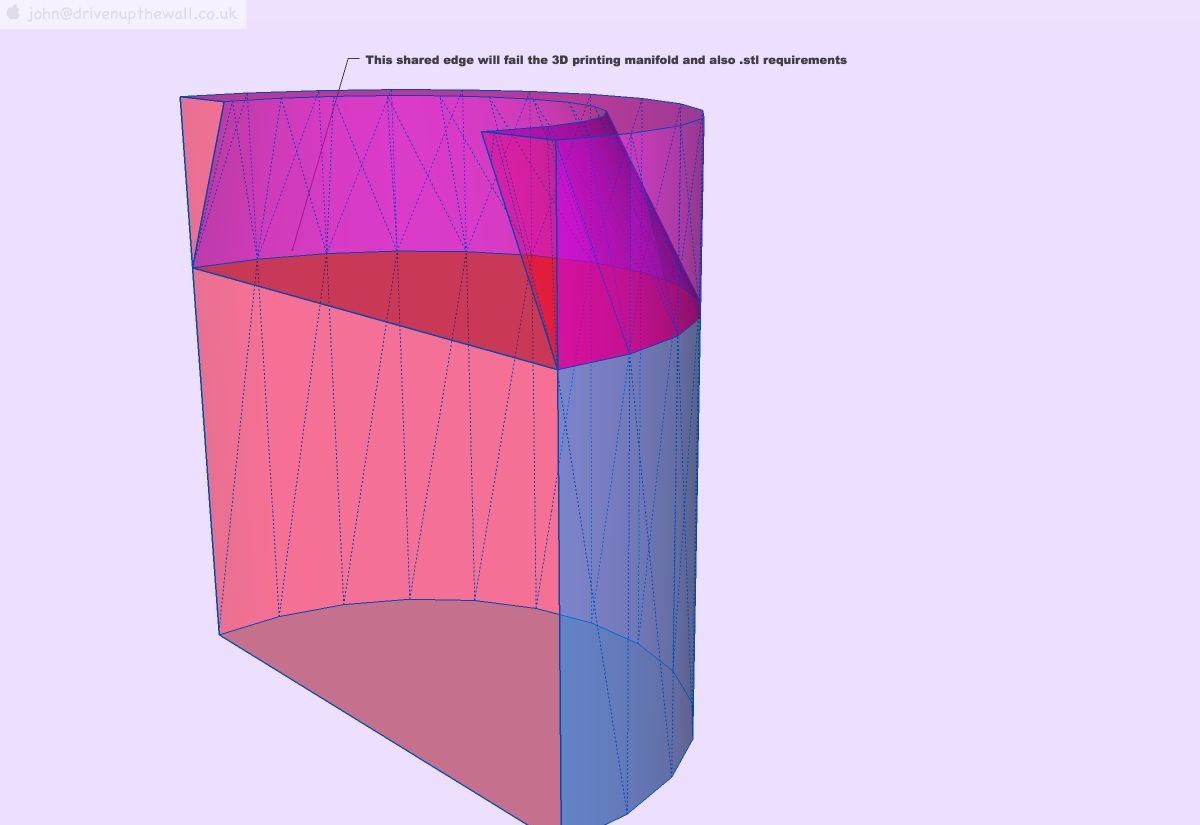
I've got the reference somewhere if you want me dig it out, this is two two manifold objects sharing an edge...
basic are quicker, easy start...
-
@earthmover said:
I did. I didn't have any issue with light leaks...but I used a higher poly version than most.
Light leaks are one issue. But more problematic could be if you like to produce caustics or SSS (not single face). Broken mesh might not be that obvious like it's with light leak, but result will be wrong... you just wonder why you cannot get proper caustics.
-
TIG,
This would pass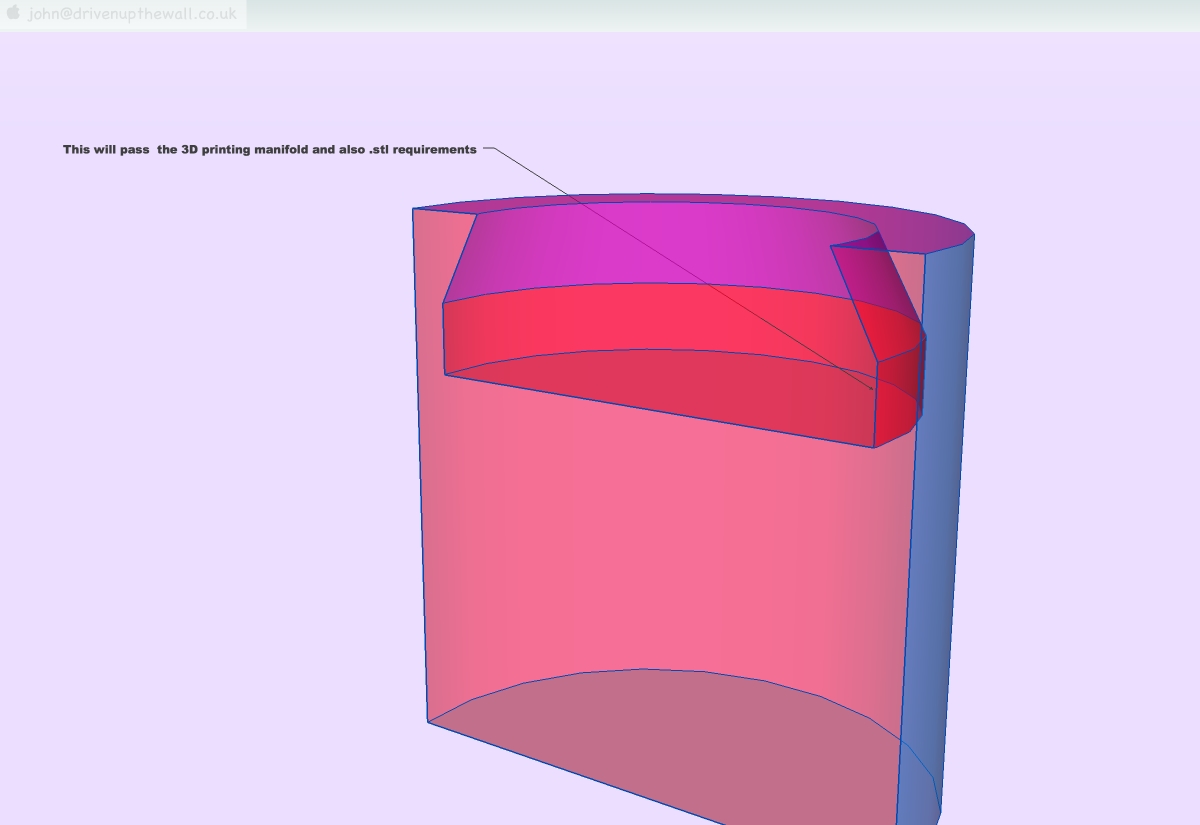
-
TIG. The internal triangle was gone after this pass. I'll have another shot at the bigger file now and see it in the morning.
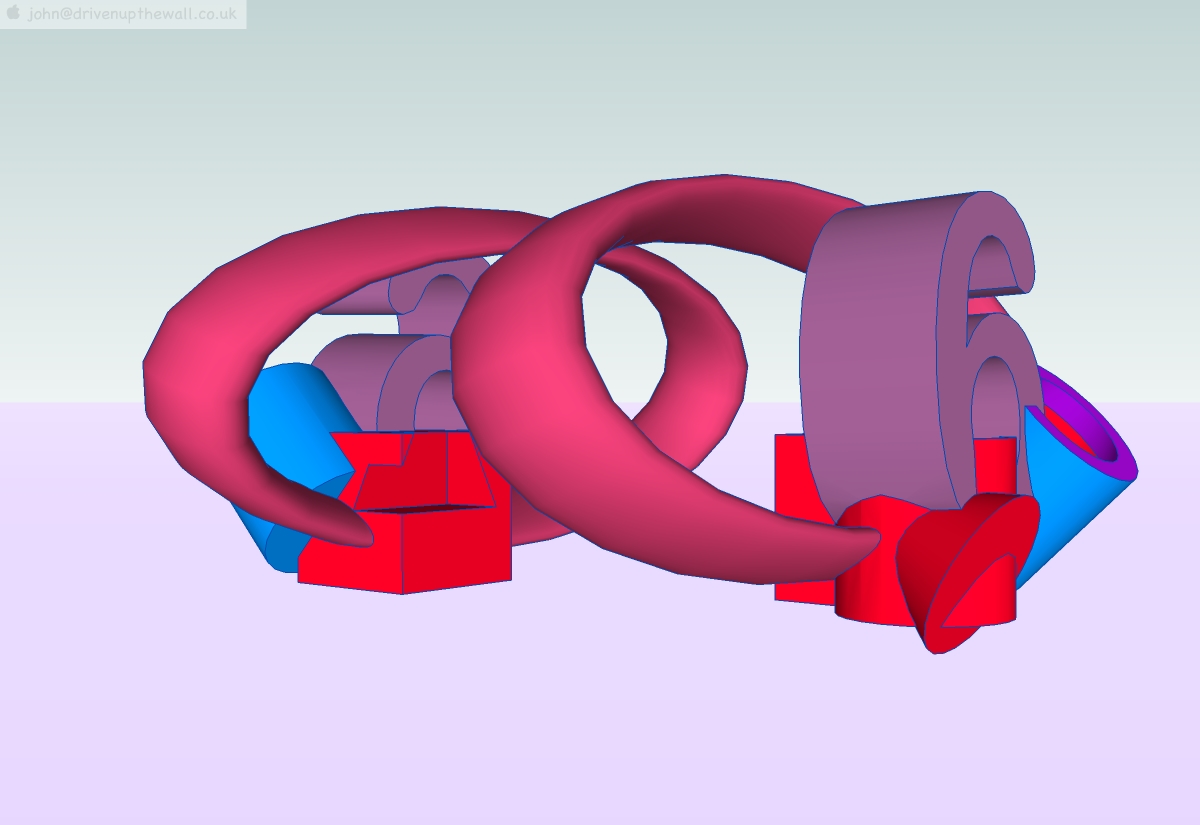
-
TIG, found the dialog boxes,
I was getting a system error Plugins/BZ_Dir_13/bezierspline_main.rb:2098: warning: Object#id will be deprecated; use Object#object_id whenever I used your tool after using any of Fredo's tools so I fixed his script (at least I did what my system suggested) and have been working my way through some simple test to see what slows or breaks, only just got back to curves (no beziers yet), and I thought I'd post the successes, to date.
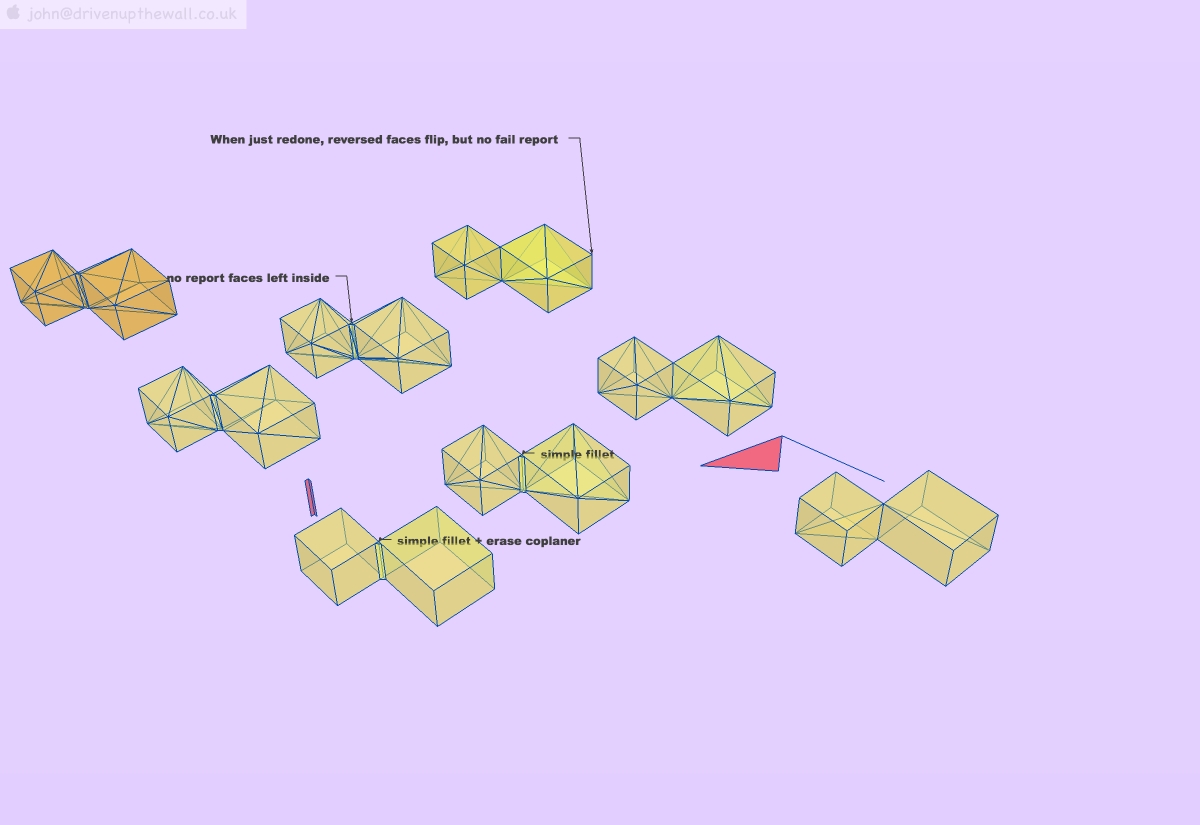
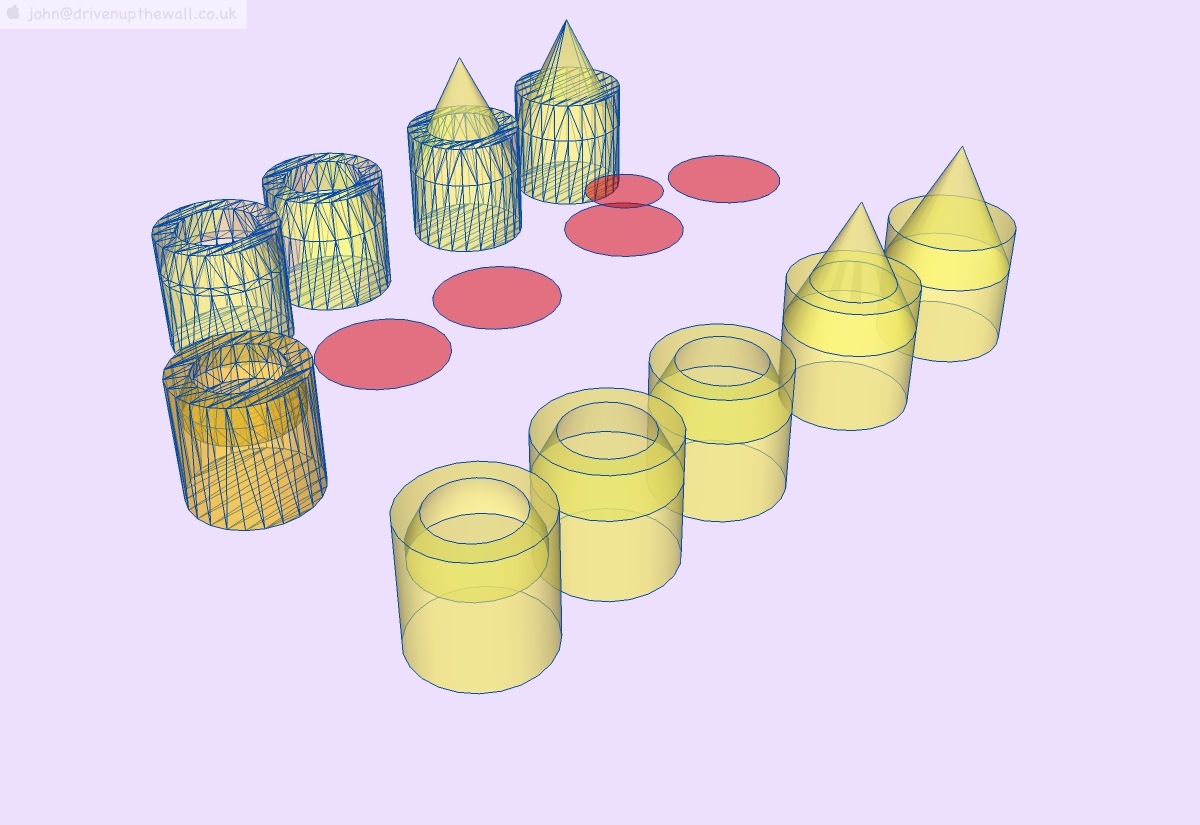
I also found this and tried to get an evaluation download, but it's for PC's but may be of interest, it also adds to the list of NOT 3D PRINTING USES for Manifold Objects and flies in the face of my earlier comment on GEarth models.
Virtualwind's advanced 3D wind flow simulation and visualization. Within SketchUp, Virtualwind's Validation Tools identify and visually highlight non-watertight geometries and problematic textures in the model. Non-watertight geometries are typically surfaces on building models that do not have contiguous adjoining edges (i.e., models that do not have a "wetted surface", a "water-tight" exterior). Problematic textures are usually faces with back-only textures or back texture different from front. The Virtualwind toolbar also provides Correction Tools to correct these issues. For non-watertight geometries, there are toolbar icons to remove zero-faced edges and to sew edges together, thereby helping to create a water-tight model. There are also toolbar icons to correct problematic textures. These model corrections are important to provide more accurate wind flow simulations.
anyone want to try it out and report backjohn
-
-
@thomthom said:
The groups that it creates, is it suppose to be offset from the original group?
Yes - so you can see what it's done more easily.
The errors overlay so you can see in xray mode.
Then you can grab that by the text handle and move it again to see it more clearly - if you edit it and select its geometry by double click then any errors shown by clines [different stipples for different failures] for 'pretzelled' edges etc will show clearly again... -
Here's v1.4
http://forums.sketchucation.com/viewtopic.php?p=218691#p218691It has some improved algorithms for inner flap removal...

Still fails on some 'pretzelled' shapes...

-
@d12dozr said:
Sure...PM me a few sample models
Have you got the program?, I put a link at CornerBar, and really the test I'm suggesting you/and anyone else to do is just checking some of your own or 3D WareHouse stuff that looks watertight, and see how the plug behaves, cope, etc.. , then run the same model with Manifold1.4 (and rising) to compare results. It can then define some targets/parameters for this super-duper one TIG is creating. which is coming along very well indeed.
thanks for putting your head above the parapet..
MORE TESTERS REQUIRED....
-
I just installed it...164 MB! I'll run some tests but if you have some models you know you are are having problems with, send them to me...easier than me starting over from scratch

Advertisement







