@rv1974 said:
dedmin, how do you grab into .wmv?
@rv1974 said:
dedmin, how do you grab into .wmv?
BlenderGuru announces Architecture Academy Competition winners.
@arcad-uk said:
Autodesk's utopian dream where everyone has a PERMANENT high speed connection and tied to their subscription model. It won't be coming here any time soon, I don't even have sufficient speed for M$ Office 365...
It's not only Autodesk! The Big Boys want you to have only bills to pay for, not property to own!
@solo said:
And another thing, what software do folks use when doing a tutorial that shows what mouse and keyboard button is pressed?
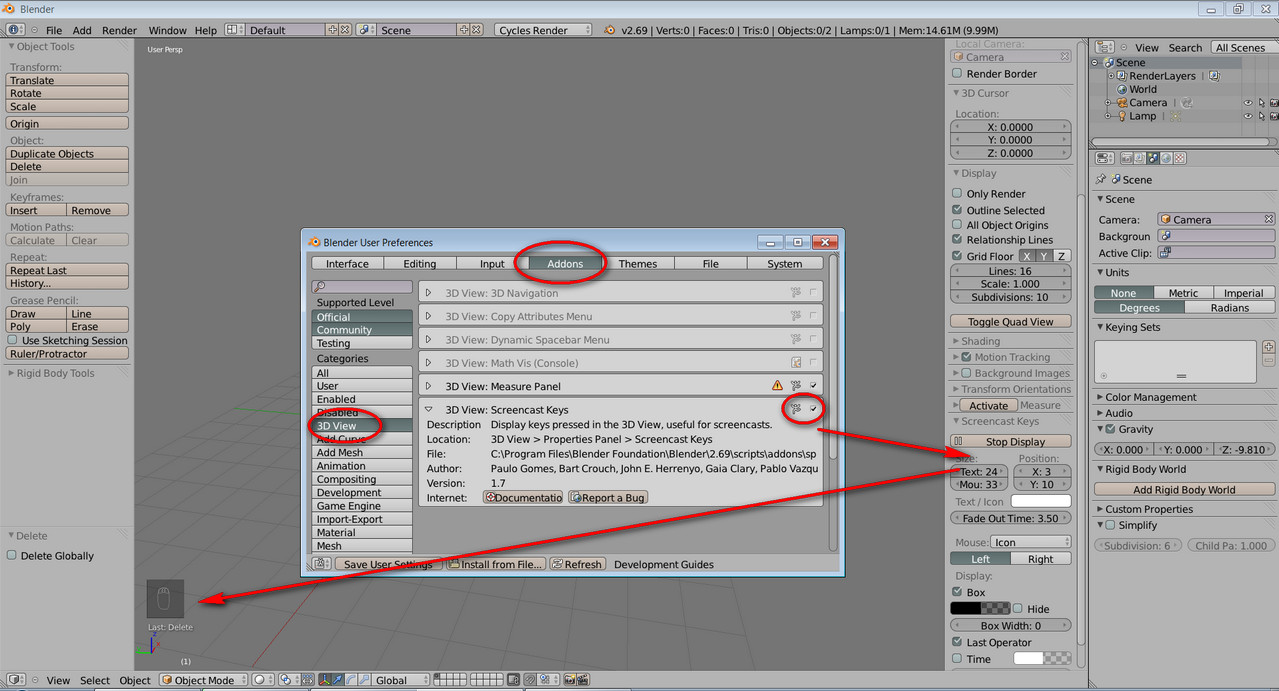
About units in Blender - this is very confusing for new users:
http://www.katsbits.com/tutorials/blender/metric-imperial-units.php
Importing Google SketchUp files into Blender 3D - advanced:
http://www.katsbits.com/tutorials/blender/import-google-sketchup-kmz-models-advanced.php
We love plugins and scripts - here is the Blender's place to search for treasures:
And Blender comes with some that are not enabled by default:
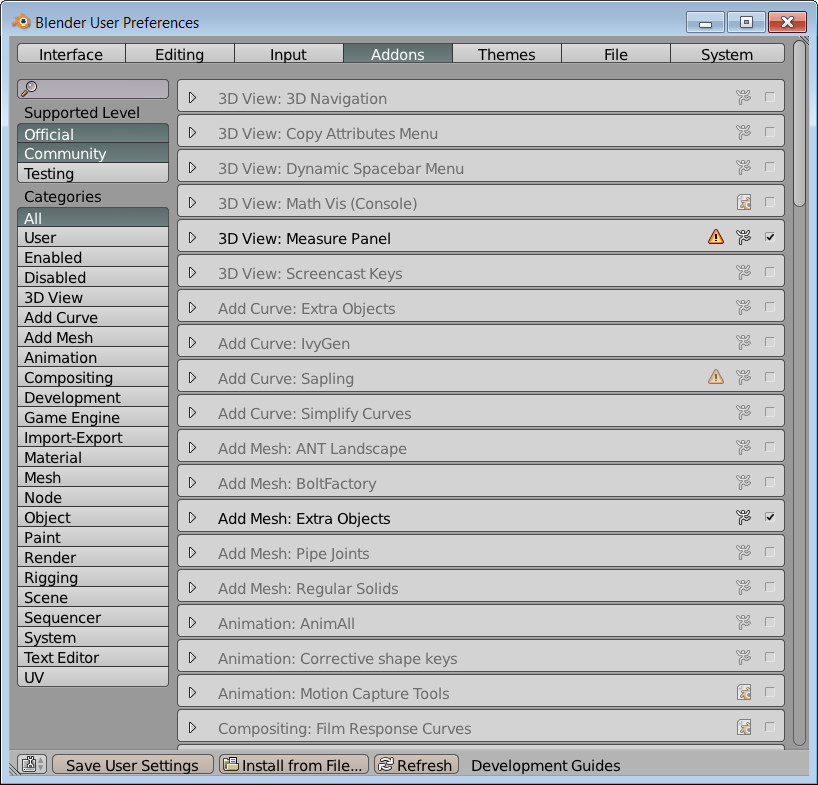
This is from here - http://blenderartists.org/forum/showthread.php?316335-2-69-released
@unknownuser said:
For those interested and that do not use regularly update builds (buildbot/graphicall), the official releases do not include the addons_contrib folder that contain many addons that some may find usefull.
I have uploaded the recent one i had from r61020 (from the buildbot) on that dropbox link - https://www.dropbox.com/s/0eert8068okz3ag/addons_contrib269.rar?mTo install, just take the "addons_contrib" directory from the downloaded addons_contrib269.rar and move it to
\yourblender269directory\2.69\scripts
So you obtain
\yourblender269directory\2.69\scripts\addons_contr ib\Once done, when launching Blender and going to File -> User Preferences -> Addons, you'll see them if you enable the "Testing" button
(additionally you'll have more themes)Note : the addon contrib does not include every user made addons available for Blender, you'll have to remember there are several of them that are not in it but that you can still find in the Addon&Release board :
http://blenderartists.org/forum/foru...pts-and-Themes
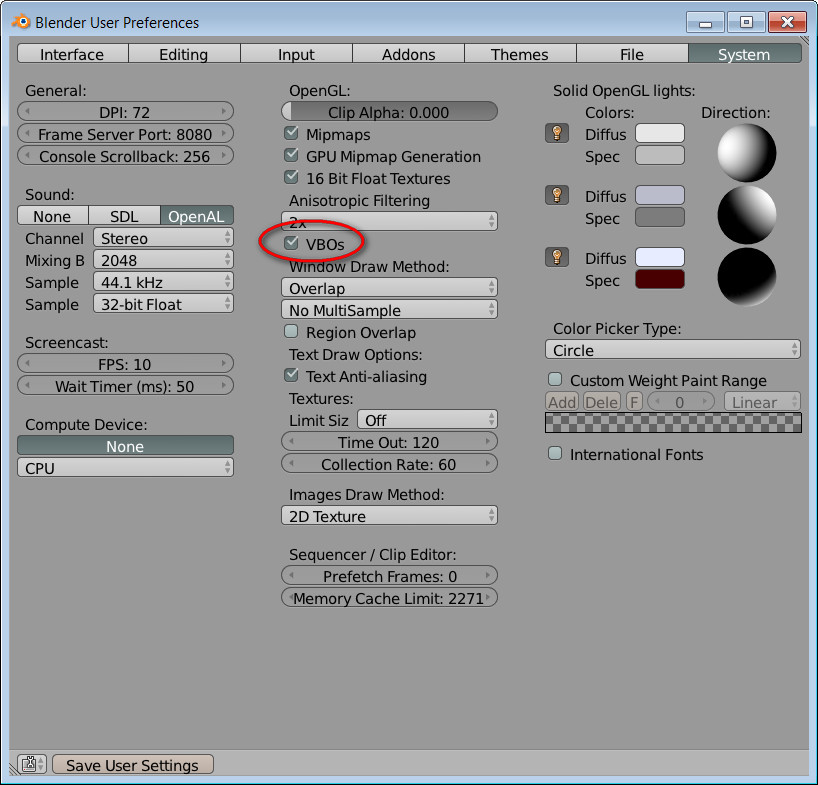
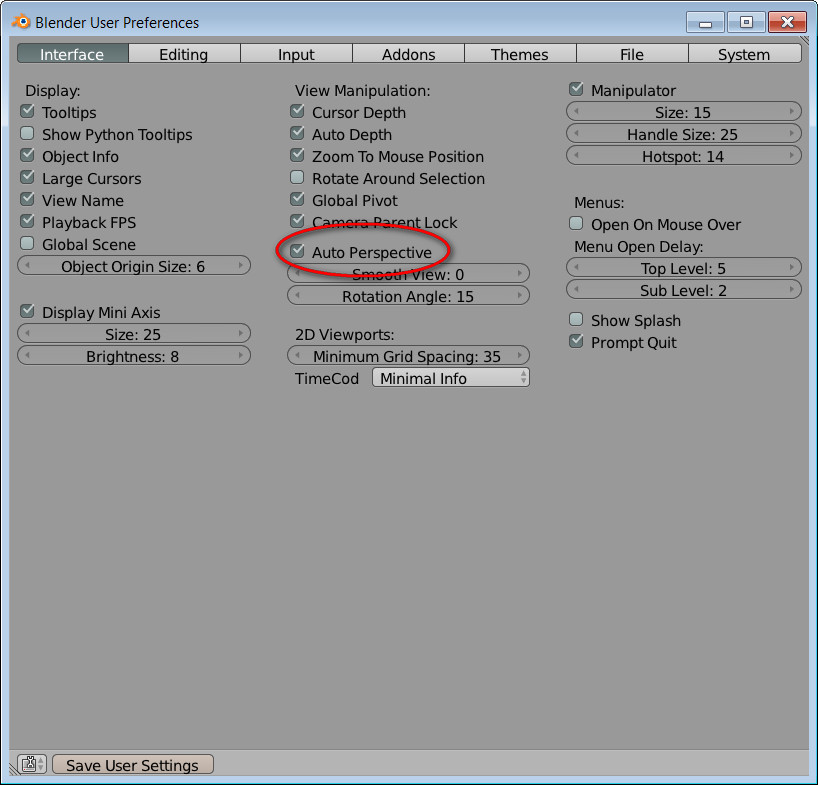
Baby steps - don't have much time to learn.
Some tips for Sketchupers:
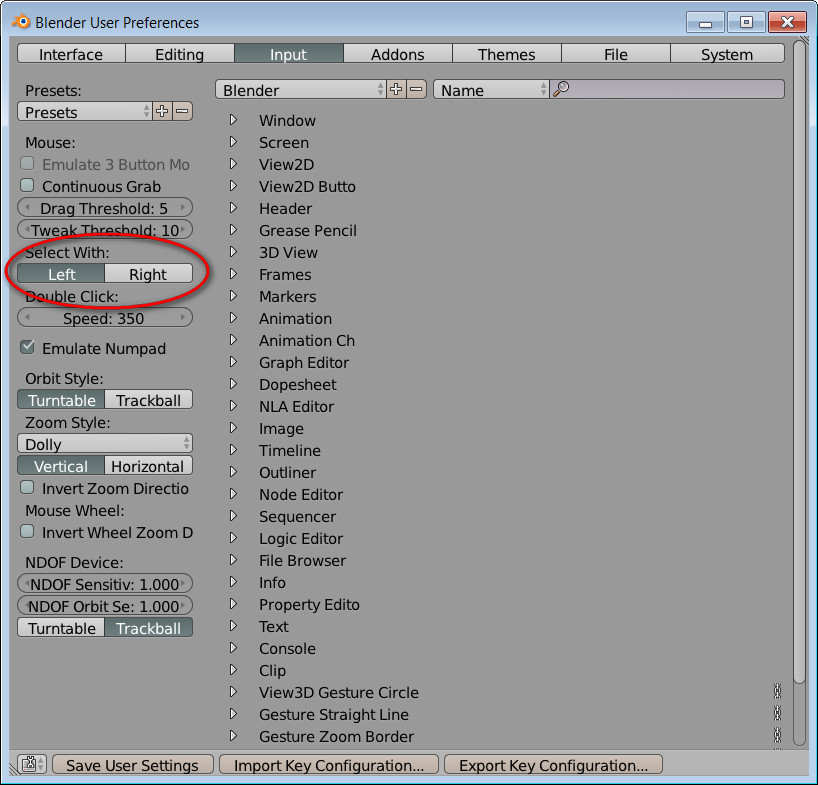
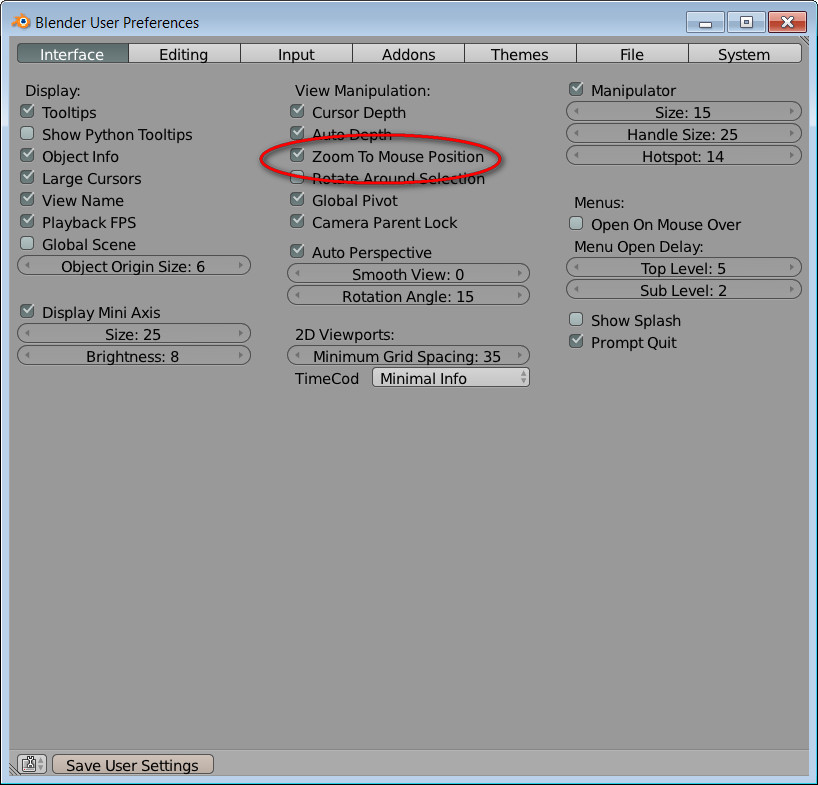
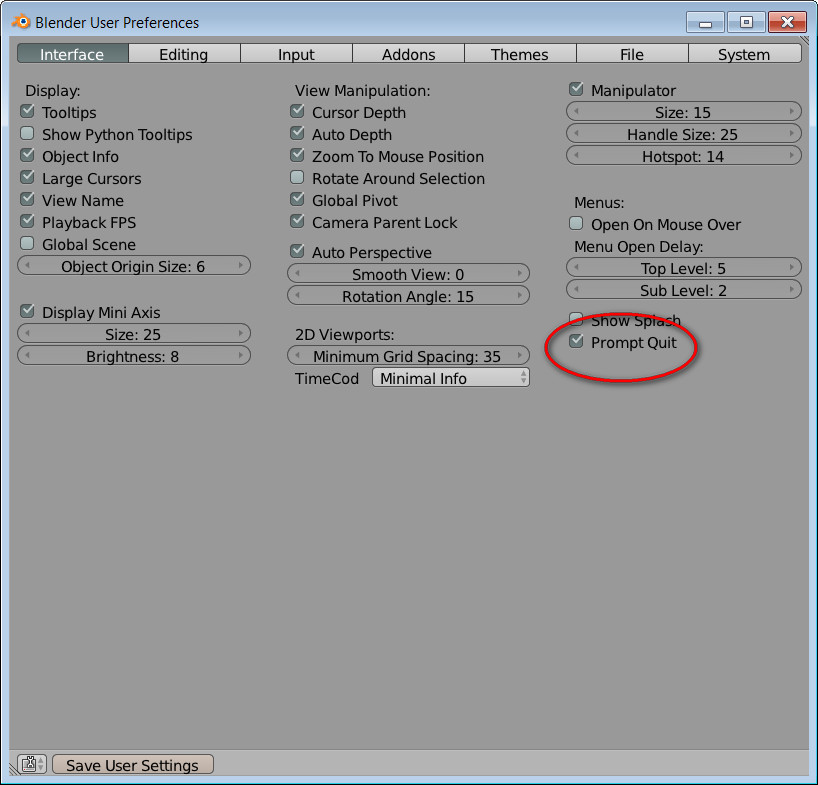
And to unify SketchUp and Blender navigation adjust SketchUp's keystrokes the same as in Blender.
Welcome to the Club! 
I'm in the same boat - started a month ago to climb the Blender Mountain!
I started with these free tutorials:
http://gryllus.net/Blender/3D.html
https://www.youtube.com/user/BlenderForNoobs/videos
http://cgcookie.com/blender/cgc-courses/blender-basics-introduction-for-beginners/
https://www.youtube.com/user/cgboorman/videos
@michaliszissiou said:
C4D!
Great application but also expensive.
Modo became expensive too.
Zbrush - pixologic never asked to pay for upgrades, not yet till 2001,
it is the leader in this 3d sculpting concept. The UI is a nightmare but after learning it you start thinking otherwise.
It is the only UI based on tablets-wacom like. This makes it a bit unique. LOL (OK it isn't a good UI I admit it)I'm a little confused.
Are we talking about a sculpting painting application?
Or about a sub d modeler?
I'm not talking about rendering capabilities because modo, C4D and blender (cycles) are good on this matter.
All the three of them support external renderers plugins.@unknownuser said:
Cinema wins hands down! It was faster with my 3 500 000 poly scene, and the new bevel tool is AWSOME! Here is a video showing whats new in R15
Indeed so. 3.5 M poly scene isn't much though, I usually have to handle 10-20 million faces. Blender handles it (on good GPU lot of RAM and VRAM) but C4D wins.
@unknownuser said:
Also Cinema 4D was the best at importing .obj from Rhino - keeping normals intact, where in Blender this is a huge problem - http://www.elysiun.com/forum/showthread … -OBJ-files
Right! We are working on this. And, on many other issues.
As our good friend Pilou use to say, blender is a black hole that eats everything.
BTW blender is a very stable application. In the hands of an experienced user.
It will crash if you ask for something beyond your RAM (sometimes it may not, just hangs there for 15 minutes, you can hear your HD - page file working like hell. You can still save your file though)
Keep in mind, fresh new betas coming every day. Full of new stuff and lot of plugins. Still it is stable. Not easy to find another app that stable.
BTW the recent Zbrush has become a little unstable and unpredictable under certain operations. They're working on this, I guess.Not many have realized that blender became a competitive sculpting application (blender r2.69)
Competitive to zbrush I mean!
It sounds like fanboyism, but it isn't really.
Entering blender sculpting mode, we enter a different redraw on 3dviewport.
Under multi resolution sculpting, if you have a decent GPU and LOT of ram, you can sculpt smoothly on a 25 million faces, and even on a 100 million faces. It depends on the base mesh topology but this is common to all sculpting apps. I mean on a single object. Zb by example has a limit of 16 millions faces per mesh.
Blender also provides a similar to sculptris (better IMO) dynamically tessellated sculpting mode too. It is called dyn-topo (dynamic topology). The set of the brushes is simpler but IMO more effective than in zbrush.
After all, I'm a bit responsible for the fine tuning of some brushes. LOL (nice to be a close friend to the developer,)Anyway all these are great applications. A matter of what you are asking for. I. personally use zbrush, 3dcoat, blender workflow. (and sketchup, sometimes), as an assist to blender)
If you're asking for a pro application with great tutorials go for C4D, for modo, or any similar. (I avoid mentioning Max because it is tooo expensive, tons of expensive plugins there)
If you're asking for Democracy, come to blender.
Actually, I prefer Blender and Linux combo, but my tests shows me that Cinema 4D Visualize is the best balance of speed, stability, price and possibilities for my current HARDWARE. Latest Blender 2.69 freezes my computer - I guess ATI drivers again, but Cinema 4D is fine.
@arail1 said:
You might want to try Modo. More expensive then Zbrush (and Blender, of course) but it's a full suite sub d modeler with a pretty good rendering engine. And a great community.
Modo - too bad it is soo unstable and crashware! Especially the Linux version - tried latest sp3 - the same! I tested latest Modo, Blender and Cinema 4D for speed and stability - Cinema wins hands down! It was faster with my 3 500 000 poly scene, and the new bevel tool is AWSOME! Here is a video showing whats new in R15 - http://www.c4dcafe.com/ipb/files/file/990-release-15-features/
Also Cinema 4D was the best at importing .obj from Rhino - keeping normals intact, where in Blender this is a huge problem - http://www.elysiun.com/forum/showthread.php?291711-Feature-Request-Implement-Import-CAD-generated-vertex-shading-normals-with-OBJ-files
And I can change the GUI font size in both Blender and Cinema 4D - but in Modo no way! So, after an hour working in Modo is headache and one needs a magnifier to see this tiny font on a big monitor! So sorry because I really like Modo!!
What about Fredo's ToolsOnSurface - Offcet on Surface?
The material was just default sketchup material. This file was rendered with Maxwell:
Buro_11.skp
There is no model - just a simple rectangle, then push-pull to a 3D box.
http://screencast.com/t/OeC7mqj7
or combine the text component and the box in a group or component - no need to explode the text.
Make sure You have "Auto scale" pressed-in:
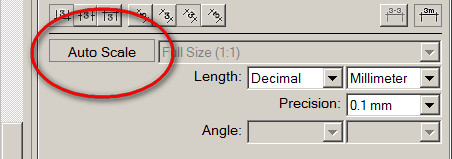
@solo said:
Must say I do like Rhino, very easy to pick up and nurbs.
Yes, Rhino is fine - very powerful and stable, with great plugins like T-splines. But texturing and renderings are problem there. For architecture You need a good companion software to do rendering and animation. Rhino excels in precise architecture modeling - just like Autocad on steroids.Is getting very popular in architecture fields. Modo 701 opens rhino 4 files directly. There is rhino.io plugin for Cinema 4D.