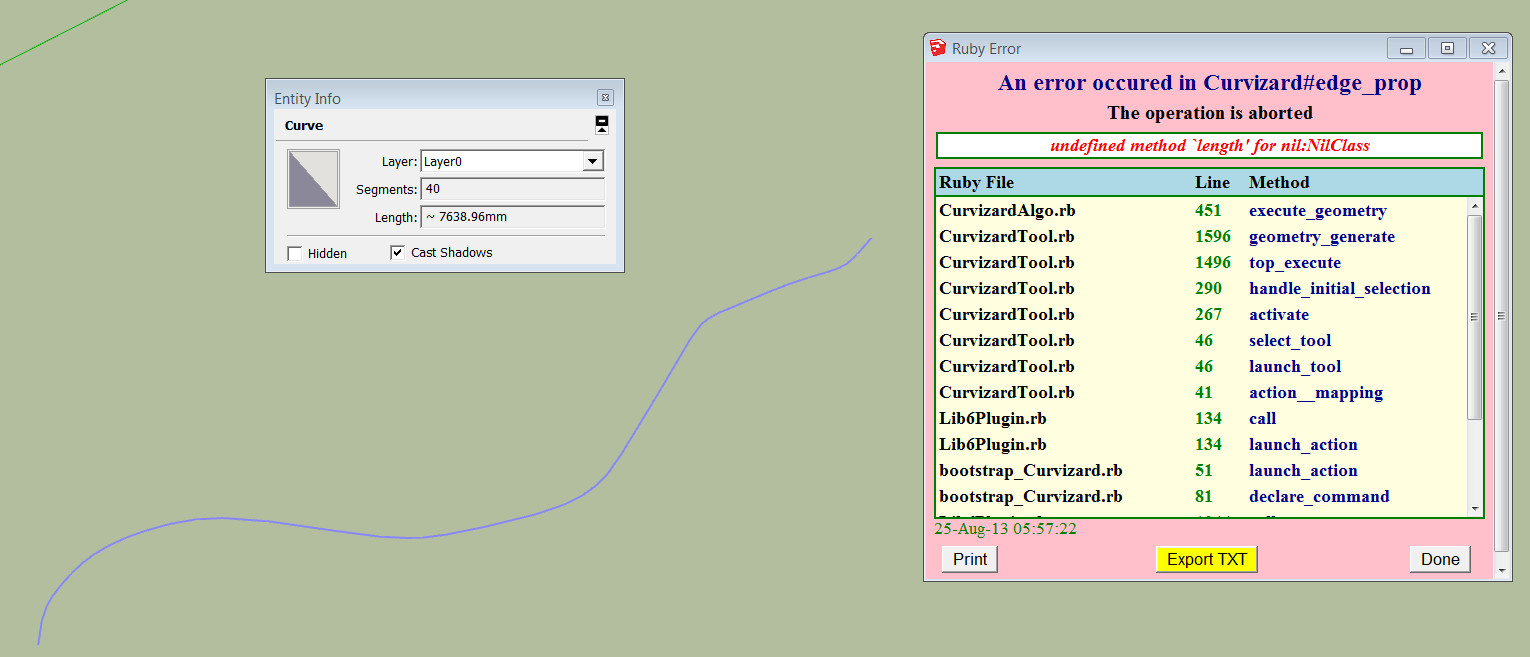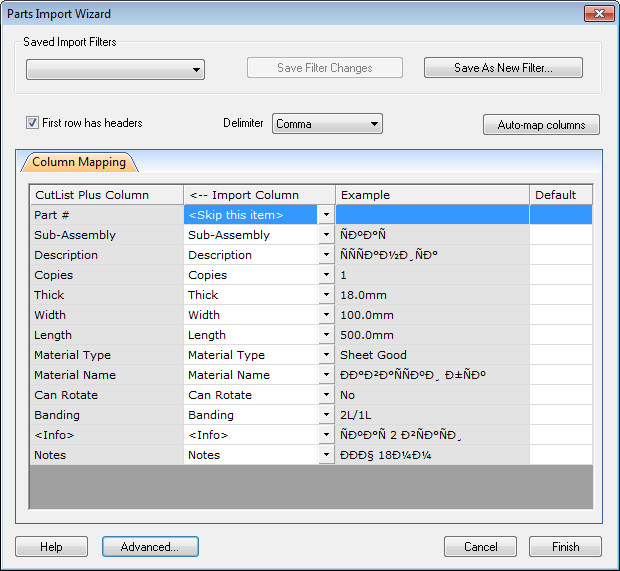Thanks for this plugin - long waiting for something like this!!
But there is a problem with encoding - I'm using cyrillic names inside SketchUp - components, materials, sub-assembly, file name and etc. When exporting for Excel/OpenOffice I get a wired file name -
@unknownuser said:
кирилица_тесС(for Excel/OpenOffice)‚.csv
. The same when exporting for CutList Plus fx -
@unknownuser said:
кирилица_тесС(for CutList fx)‚.csv
When importing the .cvs in CutList Plus fx the names are also wired -
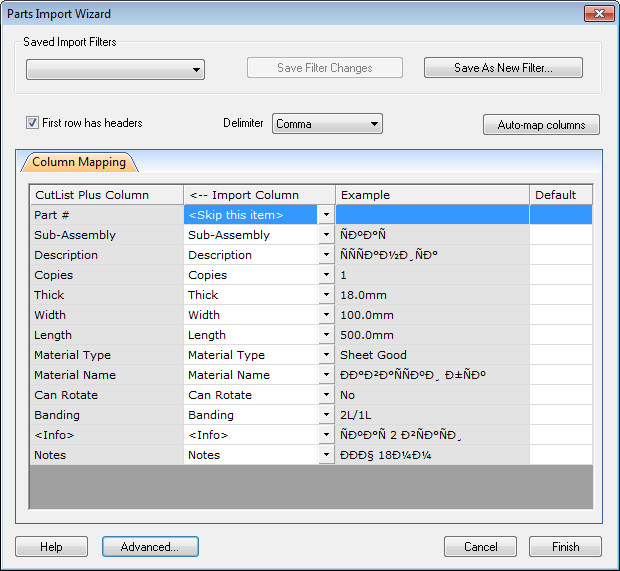
I have to change the encoding from UTF-8 to Unicode for CutList Plus fx to properly recognize the names. Here are the files:
Cyrillic.zip