- Pick a component's insertion point when moving.
- Move a perpendicular to a curve - grab a center of a face and move it perpendicular to a curve.
Thanks.
Thanks.
See attached video - SU PRO 2014, Win 7 64 bit
There are enough Fredos plugins to make a standalone application! 
Can the default be NOT to add to a group? It is very frustrating!
@box said:
I'm must admit I'm sick and tired of people complaining about SU2014 and even 2013, generally it is people who have never bothered to try the new versions that have the strongest negative opinions. Mostly from ignorance. The plugin transfer for one is getting easier by the update, but because people don't bother to read anything they think it is harder.
Get off your high horses and go with the future or go use something else.
Yes, I did it. Went with "the future", saw the same past and found something else 
Yes, it was our office computer. Sorry, but we removed SketchUp - so, I can't collaborate further. Sure, SketchUp is pretty stable as a vanilla and almost useless for us without a bunch of plugins! It was my first 3d program and I can't stop going back to it 
Win7 - Personalization - Set Custom text size (DPI)- 125%
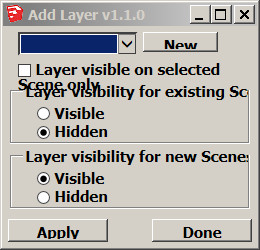
@syburn said:
Looking at the 3D warehouse, its still lacking for furniture selection.
Where is a better place to get furniture. lights and props for interiors?
Could max models be used in SU. I bet there are loads of furniture in max out there. All the China rendering houses work in max and they seem to have loads of furniture....
I doubt they all pay for this furniture max models! Internet is full of pirated max models from Evermotion's and the like.! Thats why You see "loads of furniture in China rendering houses " 
@tt_su said:
Can you reproduce the crash reliably? If so, can you do so and submit with some info we can look up. I cannot correlate the Event Log data.
Ok - I'll try.
@tt_su said:
Did you enter an email or description? Windows or OSX?
Yes, but didn't fill out any info. Here is my Event Logs - Win 7 64 bit SP1 Ultimate:
@unknownuser said:
Faulting application name: SketchUp.exe, version: 14.0.4900.0, time stamp: 0x5304d0bb
Faulting module name: BugSplat.dll, version: 3.3.0.4, time stamp: 0x51a0da9e
Exception code: 0xc0000005
Fault offset: 0x000055d5
Faulting process id: 0xfe8
Faulting application start time: 0x01cf4745f26e93e0
Faulting application path: C:\PROGRA~2\SketchUp\SKETCH~1\SketchUp.exe
Faulting module path: C:\PROGRA~2\SketchUp\SKETCH~1\BugSplat.dll
Report Id: 11ca2d47-b381-11e3-ae47-002618e4be10
@unknownuser said:
The description for Event ID 1 from source BugSplat cannot be found. Either the component that raises this event is not installed on your local computer or the installation is corrupted. You can install or repair the component on the local computer.
If the event originated on another computer, the display information had to be saved with the event.
The following information was included with the event:
su14win
SketchUp
10592The specified resource type cannot be found in the image file
@unknownuser said:
Faulting application name: SketchUpConverter.exe, version: 0.0.0.0, time stamp: 0x5324a2d9
Faulting module name: MSVCR80.dll, version: 8.0.50727.6195, time stamp: 0x4dcddbf3
Exception code: 0x40000015
Fault offset: 0x000046b4
Faulting process id: 0x7cc
Faulting application start time: 0x01cf48d97161830d
Faulting application path: C:\Program Files\Rhinoceros 5 (64-bit)\Plug-ins\SketchUp\SketchUpConverter.exe
Faulting module path: C:\Windows\WinSxS\x86_microsoft.vc80.crt_1fc8b3b9a1e18e3b_8.0.50727.6195_none_d09154e044272b9a\MSVCR80.dll
Report Id: b07aaa3e-b4cc-11e3-a354-002618e4be10
@unknownuser said:
Faulting application name: SketchUp.exe, version: 14.0.4900.0, time stamp: 0x5304d0bb
Faulting module name: BugSplat.dll, version: 3.3.0.4, time stamp: 0x51a0da9e
Exception code: 0xc0000005
Fault offset: 0x000055d5
Faulting process id: 0x96c
Faulting application start time: 0x01cf4662d2c61afc
Faulting application path: C:\PROGRA~2\SketchUp\SKETCH~1\SketchUp.exe
Faulting module path: C:\PROGRA~2\SketchUp\SKETCH~1\BugSplat.dll
Report Id: b71a8ae9-b26b-11e3-8476-002618e4be10
And more...
@rich o brien said:
Are you running non-compliant plugins? Or is it a vanilla install that crashes.
You really should submit the splats if it is repeatable actions that are causing it.
Or post the sequence here so we cn see if it is reproducible.
I'd imagine there's some people here who are beta-testers?
Not vanilla - about 30 plugins installed mainly via SketchUcanion Plugin Store and meant to be 2014 compliant. Send 3 Bugslats today. Now I'm trying to reduce the number of the plugins, enabling the most used and temporary loading what is needed.
@dave r said:
Funny. I can work in SketchUp daily for weeks and never have a bug splat. They are extremely rare in my experience.
Lucky You! I'm the same with Rhino - 2 or 3 crashes in 2 years.
After two years away from SketchUP I decided to try again the fresh 2014 version. After 5 days I'm back to Rhino - to many Bugspalts and glitches! To sad - SketchUP fits all my needs perfectly! In 3 hours work I had 4 Bugsplats and found 2 bugs! Is Trimble hiring beta testers?! 
Object disappears when hitting Esc two times while using ThruPaint
SU 2014 Pro, Win 7 64bit SP1 Ultimate
There are many threads about renders here - just search the forum.
SketchUP 2014 Pro, Win7 64 bit Ultimate Sp1
This happens when starting to drag and typing offset distance. No error when just drag and drop.
Video_2014-03-26_081748.wmv