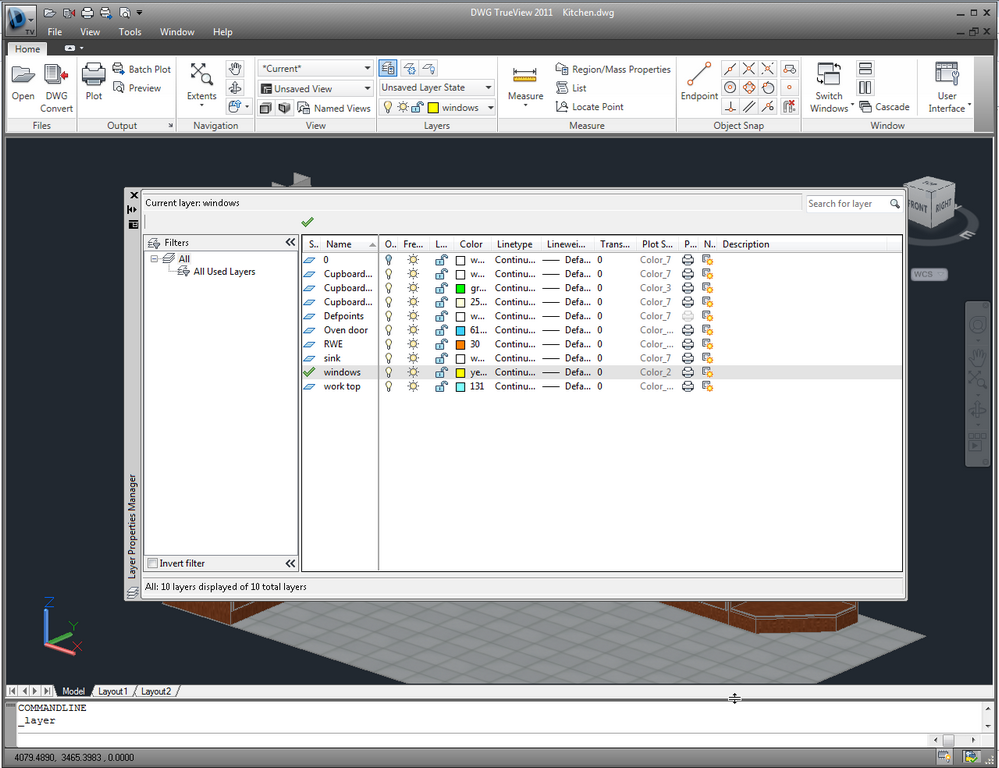Posts
-
RE: Carving like modelingposted in SketchUp Discussions
Blender has this - to make a mesh from a picture "displace-modifier"
Blender is lighter even than SketchUP and this carving modeling is by nature manual work. So, You can start with displace-modifier and tweak it with excellent blender mesh modeling tools which SketchUP lacks.http://www.davidjarvis.ca/dave/blender/tutorial-16.shtml
http://www.gotmyidea.com/67998-blender-tutorial-displace-modifier.php
http://www.blendercookie.com/2010/04/06/tip-adding-extra-detail-with-a-displace-modifier/
http://forums.sketchucation.com/viewtopic.php?f=323&t=31339&hilit=Rhino&start=15
http://www.blendermasters.com/cms/en/materials/displacement-maps-3d-objects-based-on-2d-maps-3.htmlStick with Blender - if You insist to learn the basics they will became your second nature - I'm a Blender newbie and even made my keyboard shortcuts in SketchUp as in Blender.
http://www.amazon.com/Beginning-Blender-Source-Modeling-Animation/dp/1430231262 -
RE: Carving like modelingposted in SketchUp Discussions
This is not my work - it is made by a russian guy called Дмитрий
There a tons of tutorials for Blender - see this
http://forums.sketchucation.com/viewtopic.php?f=179&t=29521
http://moriscanet.blogspot.com/2009/06/bas-relief-for-cnc-carving-with-blender.html
http://blenderartists.org/forum/showthread.php?t=111476&page=1
http://www.becausewecan.org/taxonomy/term/16 -
RE: Carving like modelingposted in SketchUp Discussions
What format is needed for sending this to CNC machining? I think is .stl and if You need mesh model Blender can do the job - see this is done in Blender by Дмитрий



-
RE: Carving like modelingposted in SketchUp Discussions
I think SketchUp is not suitable for this kind of work - look here for some sweet programs
http://www.vectric.com/WebSite/Vectric/vcp/vcp_index.htm -
RE: Google is Listening!posted in SketchUp Discussions
Hey Google!!Rhino has UV-unwrapping!
http://news2.mcneel.com/scripts/dnewsweb.exe?cmd=article&group=rhino&item=358869&utag=
-
RE: [REQ] Texture/material brushposted in Plugins
@solo said:
Please do, I'd actually like to be able to export a component to Photoshop, paint it then return it to SU.
http://www.lynda.com/home/Player.aspx?lpk4=46318
http://forums.sketchucation.com/viewtopic.php?f=323&t=23595&hilit=Photoshop&start=30 -
RE: Change model geometry to match new dimensionposted in Newbie Forum
It is funny to compare full blown parametric CAD with SketchUP! You can use dynamic components or FredoStretch in some cases, but don't expect to find the same way of work as You do in SolidWorks. SketchUp is just different.
-
RE: Su for furniture designposted in Woodworking
@unknownuser said:
Again, I wouldn't class what you are showing there as woodworking.
May be - but the subject is
@unknownuser said:su for furniture design

-
RE: Su for furniture designposted in Woodworking
This is what we are doing in the East Europe and in Europe as a whole - it is not like in the USA. That is why it is hard for You to understand - it is very different. This program is not free - costs 250 euros and comes with AutoCAD 2008 OEM. It is made by Imos - the most advanced furniture software to work with panels - http://www.imos-cms.de/index.php?id=8&L=1
-
RE: Su for furniture designposted in Woodworking
That is what I said it depends on the type of work. If You are working with a CNC, banding, holes for hardware and joinery, lots of hardware from Blum Hettich Grass SketchUp falls short: here is a video of Hettich Selection - it is based on AutoCAD and works with hardware from Hettich
http://www.screencast.com/users/dedmin/folders/Jing/media/5cd51e16-09a7-4fba-9ae4-e5f36403f33d -
RE: Su for furniture designposted in Woodworking
@dave r said:
Thank you for the nice words and the plug, Chris. I appreciate that very much.
As Chris says, I use LayOut, too, for creating presentation packages, plans and construction documents. I think the combination of SketchUp and LayOut is excellent for use by woodowrkers. LayOut has a much more sophisticated set of dimensioning tools and I rarely use those SketchUp any more except for quick things for myself.
Dedmin, I will admit that SketchUp can be challenging for curvy, sculptural work although in the last week I drew up a very nice Windsor rocking chair with the seat scooped out and the steam bent spindles and back posts. Awhile back I drew a Bombé chest which has a fair number of curves. The curves in that piece could be smoother but I was drawing it to show how to draw it. It's plenty detailed to work from in the shop, though. Currently I'm working on full size patterns for that chair using LayOut to create the 1:1 drawings and the construction notes. As for precision, you can work to precision in inches of mm to 6 places right of the decimal which is considerably higher precision than one needs with wood.
I'm curious about your comment about "lots of articles". Could you elaborate? I regularly draw furniture models with lots of parts and have no problems. I can also get an accurate report from SU or a cut list faster than I can get a sip of coffee from the cup in front of my keyboard.
Steve, I think your friend will do alright with SketchUp. If you haven't already, don't push him to buy the pro version until he has given the free version the once over. When he gets the idea of drawing and working with components and so on, then he'll want to move up to the pro version and start working with LayOut, too. Besides, in the pro version of 8, he'll also get the Solid tools which will be very handy for a lot of operations that woodworkers would use.
Dave, Your blog and tutorials made me took deep into learning SketchUp, but while it was a love at first sight SU has a lot of drawbacks. If You worked in a company where design and actual shop work is done by different people You know what I mean. With my english it is hard to explain, so better to show some videos - http://www.youtube.com/user/bazissoft#p/u
-
RE: Su for furniture designposted in Woodworking
It depends on the type of work his is doing. If there is a CNC, lots of curvy work, need for precise holes and dimensions, lots of articles, banding, fast and accurate reports SU is not the best option.
-
Maxwell Render version 2.5posted in Extensions & Applications Discussions
@unknownuser said:
Next Limit is pleased to announce the release of Maxwell Render version 2.5. This free update for Maxwell Render 2.x clients includes many exciting improvements and new features. These include:
* New Maxwell Fire interactive technology - available inside plug-ins and Maxwell Studio * Sub-Surface Scattering improvements in both quality and performance * Numerous workflow improvements including new scripting functions, new command line options and parameters, and networking improvements especially for running animations. * As well as many other fixes and improvements -
RE: Free Beginner's SketchUp Tutorial Video Seriesposted in SketchUp Tutorials
Excellent!! When I started with SketchUP Your blog and the 'Design. Click. Build' Blog were my favorite places to learn!!
-
RE: OS X Rhino 5 - beta now availableposted in Extensions & Applications Discussions
@tfdesign said:
I tell you, Rhino is the AutoCAD killer for the Mac. It's so much faster than ACAD Mac. Thanks for the info Jeff.

I was telling You - when You compare 30MB lighting faster Rhino with 1GB memory hog, slow and buggy AutoCAD...And v5 has improved their render a lot. And You gonna love Rhino layers - You can have sub-layers and sub-sub-layers - it is real tree structure. You can hide objects per layout viewport - not just by layers. And speaking of the pure 2 drawing capabilities - Rhino has much more drawing tools compared to AutoCAD. Not to mention the huge import-export file formats - truly open system, not like AutoCAD where they expect everybody to use only dwg format!