Thanks a lot Dave R. you saved the day...
Cheers
Dave R.
Thanks a lot Dave R. you saved the day...
Cheers
Dave R.
Hi, I have now switched from Sketchup Pro Classic 2020 to the 23 subscription version. (still not sure whether this was a great idea). I have had a fair few teething problems with my workflow since.
My Biggest issue is:
Layout is hiding the rest of the drawing when I am editing inside a group...
is there a setting or ON/OFF toggle for this feature? I need to see what I am drawing over!
I also find it annoying that when I select items they become invisible whilst dragging them... this does not help but actually hinders aligning things accurately. Again can this be de-activated?
Can anybody give me a hint...how to get this back on track?
@rich o brien said:

SketchUp Plugins | PluginStore | SketchUcation
SketchUp Plugin and Extension Store by SketchUcation provides free downloads of hundreds of SketchUp extensions and plugins

(sketchucation.com)

Bulls Eye!!  Thanks Richard
Thanks Richard
Hi Folks, after nearly 15 years of working with Sketchup I finally decided to start using the Outliner to organize and name all the groups inside groups inside groups inside groups....
In my defense I have been very organized with my layer naming and have a refined layer hierarchy.
Now the trouble is that all my project template files are full of groups and components that have been shamelessly nameless. Ideally I would just like to name the groups with the name of the layer they are on. Is there a plugin available that can assign the layer name to all groups within the SU file for me ....making this enormous task easier? 
Any hints, tips, work around welcome
Thanks
David
Thanks... I must have done something right the problems has disappeared (for now)! I will check with NVIDIA on recommended settings for additional monitors... they advertise this card model as being able to handle up to 3 additional monitors...
Thanks for you quick help
Cheers
David
Thanks for the quick reply here some answers
"I would check your graphic card driver, make sure it is up to date, new PC's can sit for months in storage."
just done that... drivers are up to date.
"What graphic card does it have, is there a separate high performance card and is SU using it?"
Geforce RTX 2060
"Does toggling Use Fast Feedback in OpenGl settings make a difference?"
this setting was already selected, I believe that the graphics cards should handle this without a problem.
I am running a triple monitor setup (laptop + 2 monitors either side) Checking for your questions and using the DirectX diagnostic tool... I noticed that only the laptop screen is using the NVidea Card and the monitors use some generic Intel Card ( I assume inbuild. should the monitors also run of NVidea?
attached some diagnostic and settings screenshots.
Thanks for your pointers...
David
Hi just upgraded to SU 2020 on a brand new pc. SU keeps crashing when cutting Geometry (shift + C command) before pasting it. it happens even when cutting a single edge in an otherwise empty model. I cannot really do any work with this and have to revert back to 2019 version... bummer. Anybody else had the same problem... or any ideas what to try to fix this?
Cheers David
Wow,sound like a solid strategy... I have not heard of the flattery extension yet, will check it out.
Thank you massively for the super quick and comprehensively illustrated response.... very,very much appreciated. Cheers David
Hi There, I have a couple projects coming up where I have to provide a driveway section along predicted vehicle path to ensure the transitions are complying. In the past I have created this manually by measuring the distances between contours along the irregular path and then unwrapping it into a straight line section...(hours of endless fun  ). Is there a way of doing the same in Sketchup but but much quicker... with plugins/ workarounds etc.?
). Is there a way of doing the same in Sketchup but but much quicker... with plugins/ workarounds etc.?
I guess whats needed is a quick way to produce a section cut along an irregular path and then straighten it up in side view representing the true length of the section cut.
See Picture for end result desired...
Any suggestions welcome
Thanks
David
I don’t know if I am telling old news but Looking at the current Sketchup website I get the sinking feeling that there will be no annual releases anymore and only basic subscriptions. The only new software development seems to be an additional very expensive version that includes a Sefaira bolt-on. Can anybody tell me I am totally wrong please....?!?
If this is true than I think it would be nice if Trimble had prepared the Sketchup community and users about it in advance... but maybe they are not nice anymore?
Is Sketchup dead?!?!
I have a feeling trimble has totally lost it's mojo. I am under the impression this once game changing software which has been supported and advanced by it's very users for decades is now being neglected... by its parents Trimble. Whilst Josh & Aaron and the basecamp seem to be keeping the software on life support, there seem very little new features or progression from the Trimble developers other than the format it is being sold in. With the killing of the 'Add location' feature by lack of resolution it could even be argued that we are in regression... feature wise. The new version is way overdue and as usual not a word from Trimble about what is upcoming. Maybe it is time for Trimble to find us some new parents who care for our software... it deserves to be developed by a crowd who puts more resources and enthusiasm into this project.
A loyal Sketchupper
This Plugin seems to have vanished?!? Any clues to what happened to it or it's whereabouts?
Cheers
David
@panixia said:
@dave r said:
@function said:
Sketchup Make gone... hard to believe
@panixia said:
Moreover is clear enough that they are developing the software in a direction which only makes sense for architects (maybe).
Well actually "maybe not" is the answer for me as an architect. I have been using the software since 'Sketchup 7' for architectural work and these days I am using both Sketchup and Layout to equal parts for modelling and design documentation.
Here are my five pennies worth from an architectural workflow perspective...
SECTION FILLS
This has been overdue since for an entire decade, and is now (thanks to the Skalp team)too little too late and because of this for me the biggest disappointment of this version.
ADVANCED ATTRIBUTES
I could not care less about this feature. I know BIM is all the hype but in reality I don't see myself using this for reporting such as window schedules on small domestic projects. Window schedules require a lot more individual information which can not easily be pulled from a model i.e. solar direction, action type, glazing options etc. To set up a template for all the options, check and maintain the data pulls trough in a comprehensive way, and then quiet likely still having to tweak and add more specific data would take significantly more time then it could ever safe thereafter.
LAYOUT IMPROVEMENTS
The ability to draw to scale in Layout may prove to useful(INSTRUCTION VIDEO PLEASE). However Layout still needs a lot more pressing improvements in particular the handling of layer visibility setting when adding new layers which is currently counter productive and very time consuming to put it nicely. Also as JuJU suggested synchronization of layers directly with Sketchup would be a no-brainer and is long overdue.
DWG TO LAYOUT
Very nice! But does I am not sure how often I will really use it as I try to stay away from Autocad where I can, and importing dwg files i assume means I have to prepare and fine tune the in Autocad first...(INSTRUCTION VIDEO PLEASE)
All in all I am quiet unimpressed by the new features and for the first time I am considering of skipping a version...
@pbacot said:
Thanks David. If that does what I think you're after... That will be great for us producing LayOut Exterior elevations, while maintaining true north in the model in general.
Yes getting the shadows to look good on Orthographic elevations within Layout has always been a bit of a mission. Hope this work around helps the building designers ... 
Hi Ulli, I use Tigs Shadow 45 Elevation plugin as well and have been wondering the same as Tig's plugin does not store north angles for individual scenes, and have now worked out a solution to share with you.
First Install Aerilius: 'Scene North Angle Tool' https://sketchucation.com/pluginstore?pln=ae_SceneNorthAngleTool.
I assume you already have installed the 'Solar north' Tool (I believe it is Sketchup Pro native?), you will need this as well. I suggest putting both tool bars side by side.
1.On your Elevation Scene apply the shadows with Shadow 45 Elevation plugin as usual
2.Go to the Solar North tool > Enter North Angle > copy the shown orientation angle value (that Tig's Plugin has determined)
3. Go to Aerilius's 'Scene North Angle Tool' > Enter North Angle > Paste the value
4. Update the Scene, Done!
Hope this helps, Schoene Gruesse nach Deutschland
Cheers David
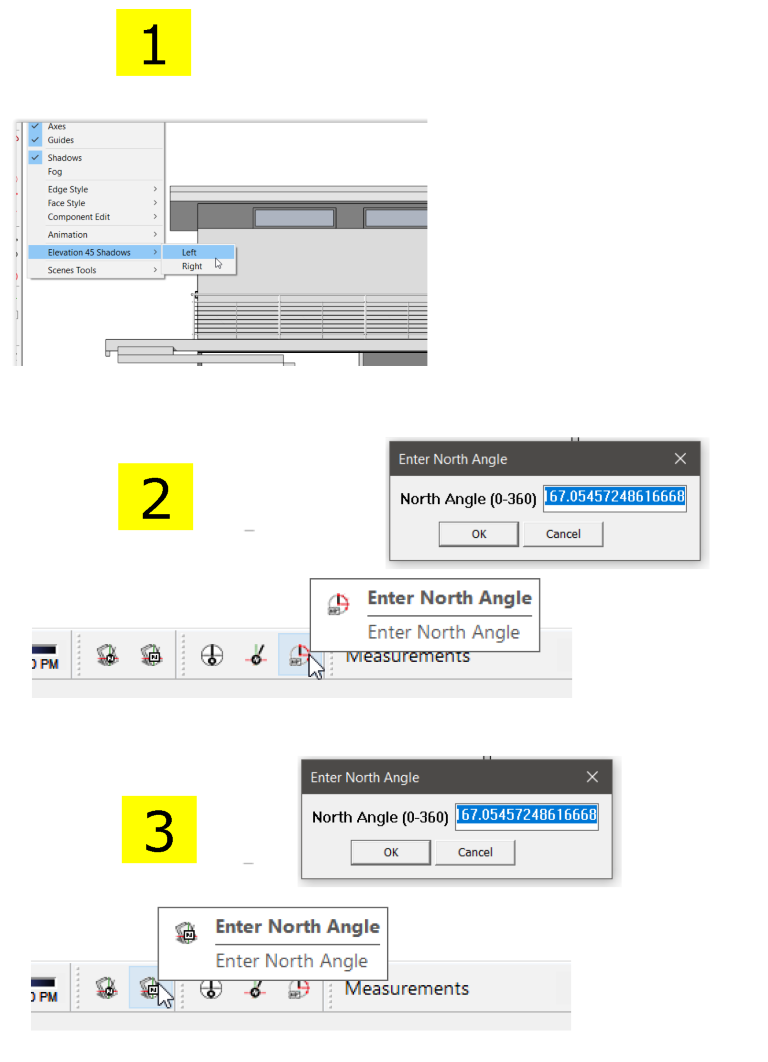
Hi Dave and Box, I have updated my graphics driver and 'hey presto' problem solved... thanks for your advice...
Cheers David
Thanks Box, seems odd if it;s a graphics card issue as it still works fine in SU2016...
So I take you don't have the same issue? I send a message to SU tech support... see what they have to say about this... will post the outcome here.
Hi guys
I don't know about you but I find it a huge step backwards that selected geometry is now turning solid blue. I am really having trouble seeing the benefit, in actual fact one cannot see anything at all through the solid mass of blue. It is really counter productive and somewhat annoying. ... can this be switched off? any ideas welcome... 
Thanks so much guys for explaining this. I hope that eventually plugins and extensions can be consolidated into one to make them more user friendly. In the meantime I know now that It is more effective to carry on using both managers to keep sketch up starting smoothly. Also good to know that the greyed out background in plugins manager means you have to enable the same plugin/extension in the extension manager.
Thanks again
Hi Folks
To get my SU speed under control I have finally started using the both the plugins manager as well as the extension manager simultaneously saving various Plugin sets.
However I have a feeling that I don't really know what I am doing and I find working with both very confusing as they show the same tools... to be honest I have never really understood the difference between plugins and extensions...
Are they essentially not the same and is there really a need to create these categories? Should I use just either the plugin manager of the extension manager....or both?!
How do you guys use them....? 