Thanks Dave
I have always drawn directly on of following three layers: Existing, Proposed and Demolish... with individual colours associated to them, and then group entities on other layers as required (wall, windows, roof etc....)and never had any issues so far.
This enables me to toggle between Texture view vs. Existing/proposed view, See image below...
However I am interested to learn why it is important to draw everything on Layer0... can you explain?
I am not sure that using Outliner to edit the layer association of groups and their inherent sub group's will make it easier to toggle between the 'Coloured by layer' and Textured material style. I need both styles for my council application drawings.
The way I understand Sketchup's logic is that it adopts the layer colour of the primary entities regardless of the layer colours of the group they are wrapped into... so correct me if I am wrong but a group's layer colours cannot override the layer colours of entities inside the group!?! I guess this would get quiet messy once you have multiple tiers of sub groups.
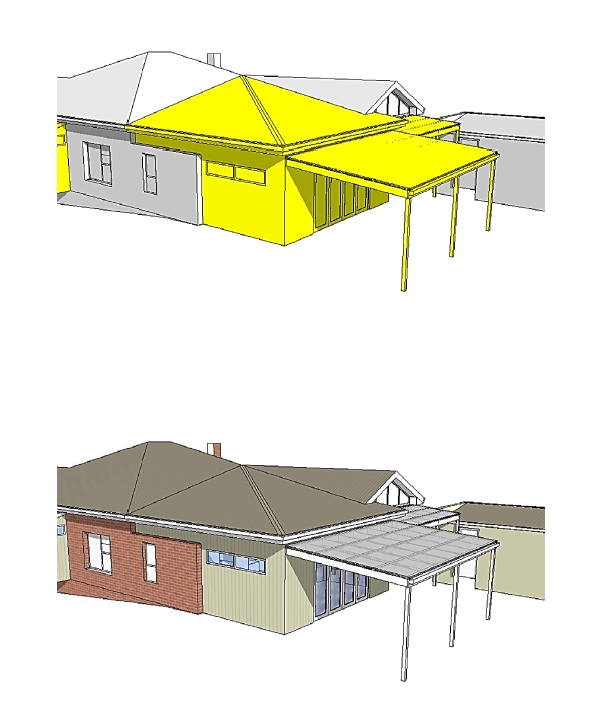

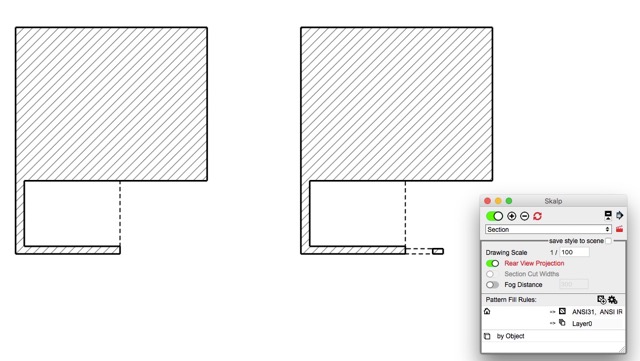




 And works in duplication 2015 2016 !
And works in duplication 2015 2016 ! 