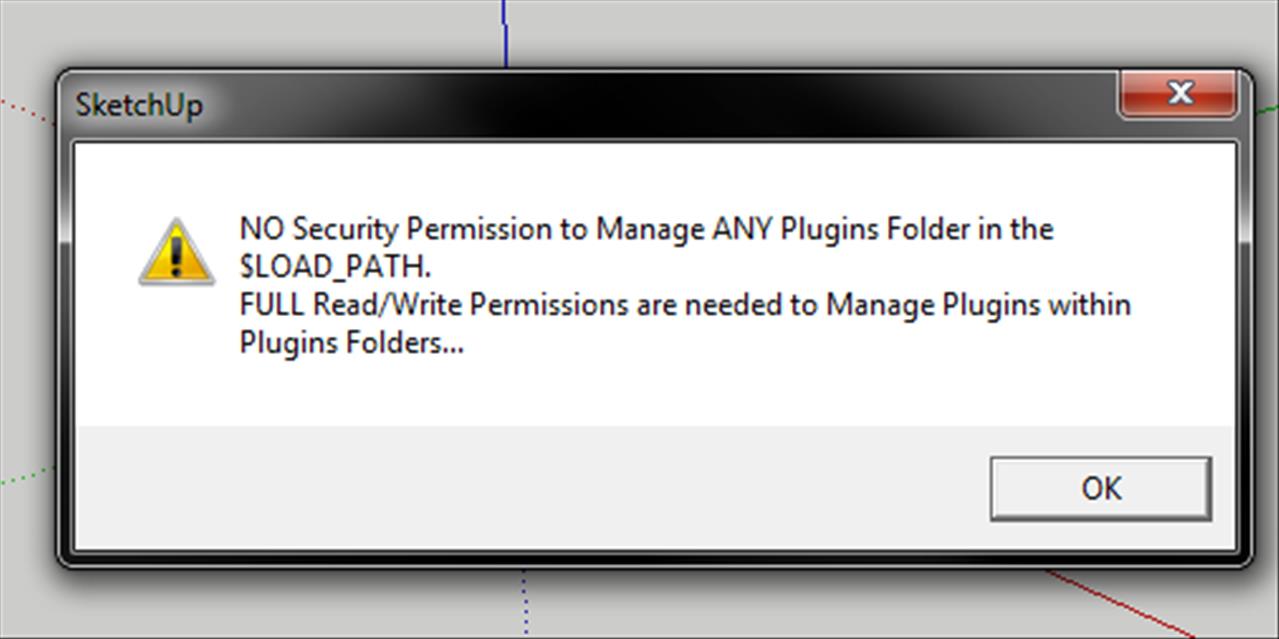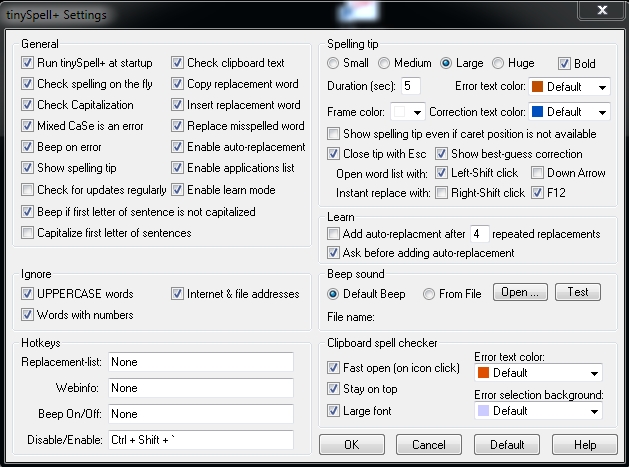Hi Guys
I am lagging behind with updating from SU2013 to 2014 simply because I can't face reinstalling all the plugins, templates and libraries I had so beautifully set up in 2013.... it will take me many hours to set it all up especially as I am running the program on two computers. Is there a way of making a short and sweet exercise?
The Sketchup Knowledge Center in it's "SketchUp Plugin Compatibility" post suggests:
"...Extensions in your “My Extensions” page will be grouped with 2014 compatible extensions together at the top of your installed plugins list. You can install all the 2014 compatible plugins with the “Install All” button. Individual plugin pages will also show if that plugin is 2014 compatible."
Sorry I might be living behind the moon but where can I find the mentioned "my extensions page". I like the sound of "install all" but does it realistically safe time?
Is there a difference in using the extension Warehouse or the Sketchucation or Sketchucation Plugin store?
Is there a way to migrate templates and libraries?
Any thoughts greatly appreciated
Thanks Guys
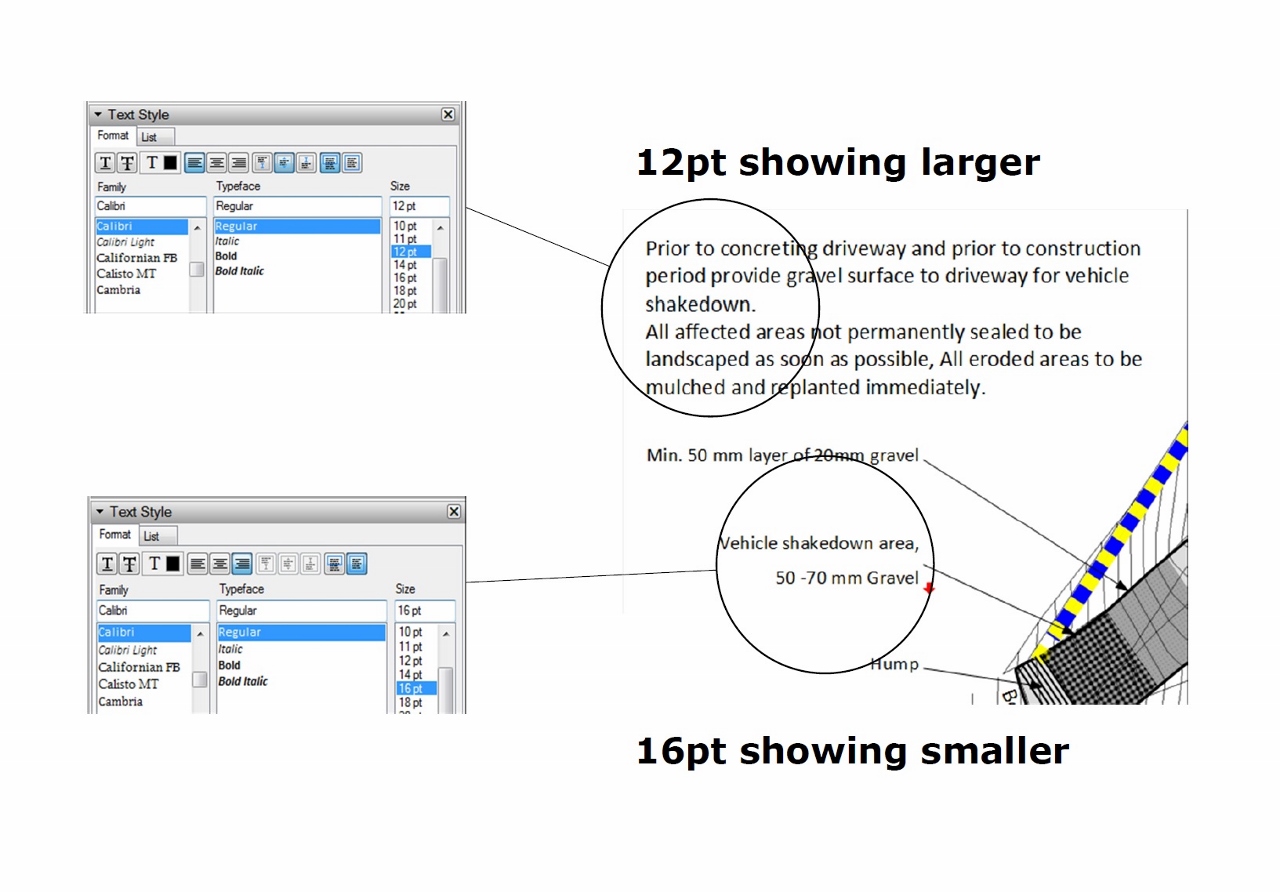
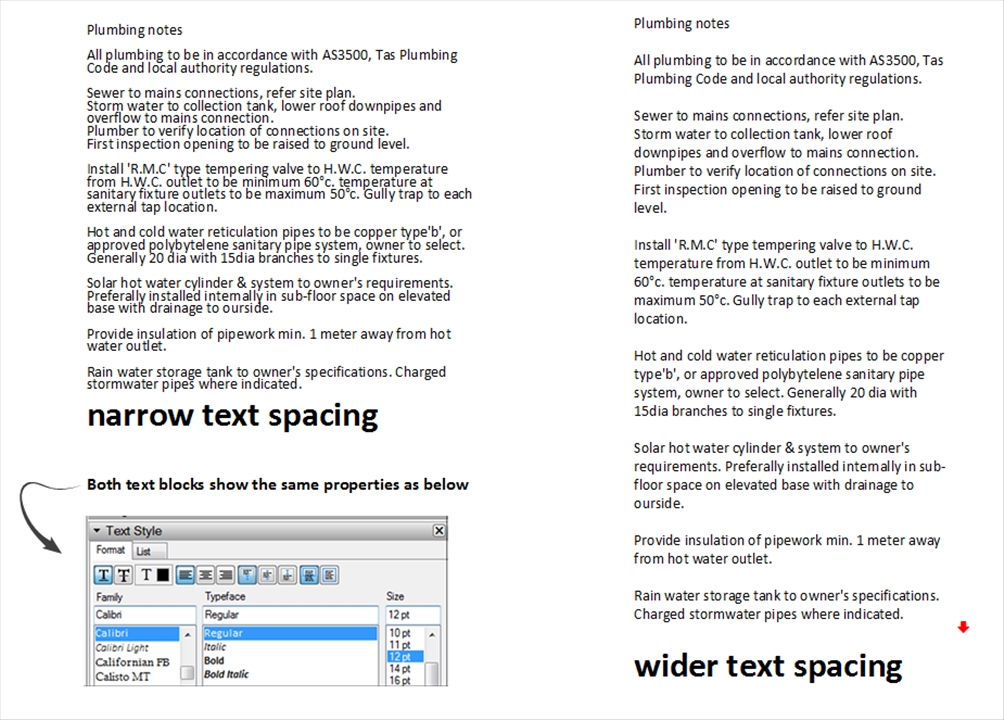

 and fixing it is very laborious and vague.
and fixing it is very laborious and vague.