Meh. . . .

@alan fraser said:
I'd give them another version or two to open the kimono. If there's anything good under the hood we can run it up the flagpole and see how it flies.
You never know, they may keep drip-feeding new stuff into Make to keep whetting the appetite of potential new Pro users...wouldn't want to wrongside the demographic.Where the heck did I put that fork?
Wow. You buried the mixed metaphor needle with that last post 
There were some old "doodle" threads. . .Some that I enjoyed posting into. . .
http://forums.sketchucation.com/viewtopic.php?f=179%26amp;t=10348%26amp;hilit=doodle
http://sketchucation.com/forums/viewtopic.php?f=179%26amp;t=42430%26amp;hilit=+doodles
I can attest to that. 
But Eric is one of the Awesome Annoyers!
I discovered @last Sketchup I think in Version 3 back in 2003 or so. I found an ad in the back of a magazine I think. looked at a few videos, did a download. .. the rest is architectural history.
As far as skill level, I've pretty much stayed at version 3 ever since.  I Went to the first base camp in 2005. Met some cool people. Was totally out of my element as far as skill level, but . . .
I Went to the first base camp in 2005. Met some cool people. Was totally out of my element as far as skill level, but . . .
It's been fun.
looks quite charming and picturesque. Gives me great hope for Heaven.
Reminds me of driving west thru the NV desert on 1-80 to Reno one hot summer's day--Barren Flat.. Miserable. I passed a really tall large Shell station sign where the "S" was missing. I thought to myself, "Well, I heartily agree, but I don't know that I would advertise it." 
I read both of those myself. I hope that the closing of the business is a happy thing. . .(bigger and better etc) instead of a sad thing.(Market fall off, or whatever) Otherwise . . .I'm really sorry.
Good luck.
@hornoxx said:
Context Menu Option: Open Selection in new SU-Session
Hi All
the larger and more complex a model will be, the more I prefer to edit details in a new separate SU-Session.
This option I would like to have as a right click Context Menu Option.just dreaming
imagine - if there even would be a provy-intelligence between that edited file-detail and the origin selection, that would be fantastic...
along with this. . .and I have been asking for something along these lines since version 3>> as one edits a nested component you could "hide rest of model" but still be able to control the visibility of the group in the nest above and be able to do this all the way to the root of the tree, but still hide rest of model. Is this even possible? Plugin???
That would just make my day.
Eh. what's the big deal. Nothing a little Photoshop can't fix. All is well. 
I noticed there were a lot of little steel balls on the floor from the performance. Obvious safety hazard. so clearly the marbles are all over the place The guy should be wearing some protective gear and a helmet. Some goggles at least. 
Okay. serious gob-smacking d'oh here. I got it to work.
Thanks. Although. . I thought I did all this stuff. But whatever. .it works now.
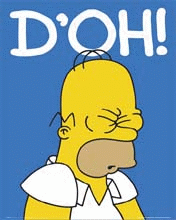
Dave R and Box. Sorry. DIdn't mean to sound defensive or whatever. I need to turn in my Green 'Top Sketchucator Badge" it was erroneously bestowed anyway.
I will re-look at this as per your hints. actually, I am not Skupping as much as I used to so I forget a lot of things.
again. . it's not keeping me up at night. . .yet
But It would be nice to get this resolved.
thank you so much.
D
okay. . .I'm not a wizard here. It seems to me I have done that. I obviously am missing something. Not ashamed to admit it. Check my posts above to get the history of this and then I am more than happy to be schooled.
yeah. . . that's the way I used to have it. . .but in the new View Pull-down... View>Rendering>Edge by Axis is no longer there. See pic above. Hence the problem. the closest Shortcut I could find was the one that takes me to the styles menu and then I still had to click.
NO worries. i don't use it that often either , but it's handy when I need to check things.
I'll find a work around I guess.
Thx TIG . . .unfortunately the Shortcut will take me to the menu, but I still have to do the manual switching to color by axis. .. which for as often as I use it is okay, but it is kinda frustrating that they fix what ain't broke.
Yeah. .. my menu shows that as well, and set the old shortcut accordingly, but problem is. . .there is no View/Rendering .. . on the pull down. It's like that has gone away. Regardless, the shortcut doesn't work. .. cuz it seems that the path is wrong.
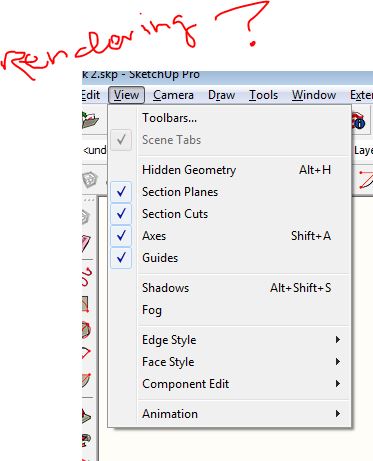
So i have to go thru the styles dialogue to change it manually. Bit of a pain. Like I said.. . i haven't had to worry about this for years, so I have forgotten a lot of this stuff.
Okay . .. I just got a new computer and have reinstalled SU. A lot of this stuff I did so long ago that I can't remember anymore how I did it. My problem here is I had a shortcut for edge style by exis that shows the axes in their respective green, red and blue colors. It used to be accessed via "View>Rendering>Axis"
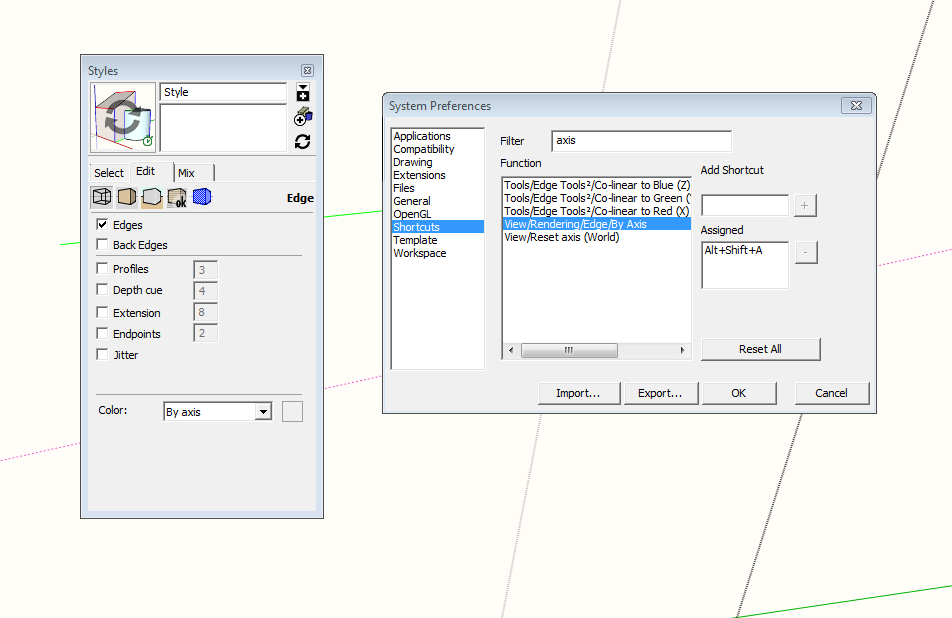
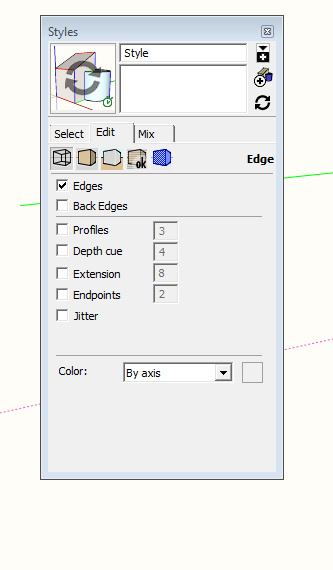
But on my new download of SU that is no longer there! Any ideas how I can shortcut this?
Thx,
D
so does .SubD have a special "Rutger Hauer" setting? if it does. . .I'm getting it. 