Thank you for the advice. Here's another one. I tried adjusting the light to reduce the intensity a little. I tried changing the woods to Phong with adjustments to IoR and Exponent but I don't see any difference.
Posts
-
RE: Indigo Render Experiment
-
Indigo Render Experiment
Thought I'd see what I could do with Indigo and the new Skindigo exporter. Not bad fro someone who is just blundering around. I might figure out the materials thing to make some improvements. This is after about 15 minutes of render time.

-
RE: Wooden Clock
Looks very intricate from the screen shot. You did a lot of work.
I'm guessing you could get that file size down considerably if you wanted to and without much difficulty. If you split all the symmetrical components in half or quarters and copied them, that would greatly reduce the entity count and file size.
I'd love to see some rendered images of your clock.
-
RE: Display Case WIP
Sorry to dredge this up again. It had almost fallen off the bottom where it likely belongs.

Anyway, after a suggestion from Frederick and Fletch, I rendered this in a lower preset in KT. This time 07. PhotonMap - High + AA 0.3. Although it took a little over 7 1/2 hours (I was asleep so I didn't care) to complete, I think it is better than the 10 hour MLT renders. This was done at 800x600 and cropped afterward. I did increase the radius of the spotlights to soften the shadows and I added a little bump to the wood texture for the case.

Gai, I need to play with your idea about the quartersaw grain. I have to learn what most of your words meant, first.

-
RE: Idea for ruby to reduce file size
Sketchy, Gai's method only partly helps with the rendering thing. You won't get a hard edge as you would by hiding a corner but textures would still have a problem. Imagine a tiled top on your table example. It would look like it was cut into pie-shaped segments with the tile cut on an angle. For some things like wood grain textures, you could get a look of a typical veneered top, so sometimes it could be good.
-
RE: Idea for ruby to reduce file size
Gai, you beat me too it. I was about to post an example showing that. It's a good tip.
-
RE: Idea for ruby to reduce file size
Sketchy, you're right. This is a good way to help reduce file size. It would be kind of neat if this could be automated, too. John does make a good point about applying materials to components in which that has been done so caution should be exercised.
-
RE: Smooth between components.
I think it would be a great idea for a Ruby if it was possible but I can imagine why it wouldn't be. I also use this technique frequently to help keep file size down. I've shown that recently elsewhere on the forum. In the case of something like that table shown by Sketchy, if it were a wood top, I might consider a different approach to drawing it. I would leave the top and bottom faces of the top out of the component. Or delete them after assembling the components to make the table. Then I would add as a separate component a circular face with instance for the top and bottom. This wouldn't be quite as efficient but would get around the texture mapping problems. It certainly wouldn't add that much to the file size. Especially if it's a sinlge component you're adding.
Now for something like the Pipe box I posted before, doing this would defeat the purpose of spliting the front and back into halves so a plugin that would allow mapping a texture across component boundaries would be excellent.
-
RE: Component Modification
Once in awhile I find Jerry's method a better option that hiding the rest of the model. If I want to add details that would generate those tiny, non-filling faces, I'll copy the component and move that instance away from the rest of the model. I scale that instance up by a factor of 10 or 100 or something. Then I do the editing on the large version. The original instances of the component get the same treatment and even those tiny faces fill. When I'm finished with the editing, I delete the enlarged instance of the component. This is faster than scaling it back down andgetting it accurately placed.
-
RE: Another drawer pull
Gidon, I'm glad you don't mind.
I cut the handle in two and made a component of one half. Then I copied and mirrored that half to make the opposite end. Since they are both instances of the same component, SU is only "remembering" half the geometry of the whole thing. this lets you get away with higher segment counts in curvy stuff without bloating the file size.
There's another benefit to this as well. If you decide to edit the shape of the handle in some way, you need only edit one end. The other gets done at the same time.
FWIW, there was some unneeded geometry inside the center portion of the handle which I also got rid of. I didn't check at the opposite end.
FWIW, here is an example of some detailed curves in SketchUp. The fronts and backs of these pipe boxes are split down the middle so that the left half and right half are mirrored instances of the same component. The front components are different on the left pipe box than the right so they are different components. There's a radius on the edge of the drawer face and the joinery is drawn throughout. Even with the material applied the file size for just the two front boxes was only 233Kb. In the attached image, there are ten of each and the file saves out at 259Kb All because I used components and split the symmetrical ones.
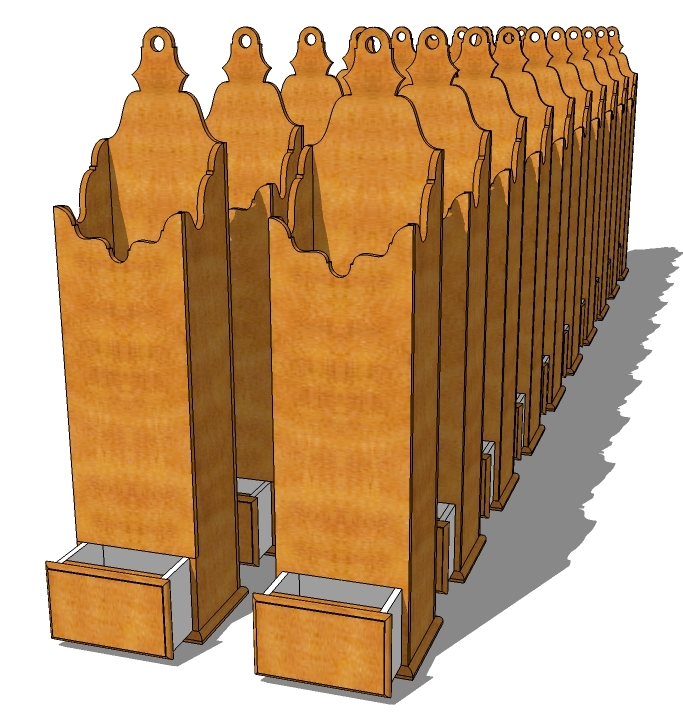
Oh, and one other thing. Another side benefit of spliting the panels here, is that I get book matched grain automatically. Not really appropriate on these pipe boxes but for something like a veneered door panel it might be.
-
RE: Cam Clamp Cam Clamp Cam Clamp
Jerry, that's great! What did you use for the pin?
-
RE: Another drawer pull
Gidon, it is very nice. I am glad you posted it. I hope you don't mind but I had to see if I could reduce the file size.

Rustic-Pull.skp -
RE: Chrome finish
Run your model through any of a number of rendering applications such as Kerkythea.
-
RE: Camera Format Question
Yes, indeed. Now to figure out how to make it a script with a shortcut key.

-
Camera Format Question
I ought to know this but I can't remember.
Someone sent me a model to critique. evidently they have applied a camera format from the Film and Stage plugin which I don't have and would rather not get. There are gray areas on the top and bottom of the drawing window. Can I get rid of them without the plugin? How?
Thanks for the help.
-
RE: Red Stool
Thank you, Daniel.
Yes, I don't think there'd be no problem with the footrest. The bolt alignment would be similar to putting hinges on adjacent sides of a square box and expecting the lid to open.

-
RE: Red Stool in KT
Thank you Gai. You know, I thought about soft shadows. They are turned on but I suppose I need to replace the spot lights with some larger sources.

