PathCopy not showing
-
RickW or some other helpful soul,
i have installed PathCopy by unzipping the file inside the plugins folder. it resulted in a folder that contains 3 files. however, it does not show in the plugins menu. what could be happening?
yes, i closed SUp after installing. should pathcopy.rb be moved to outside of the folder?
perhaps you should know i am on mac.
thanks.
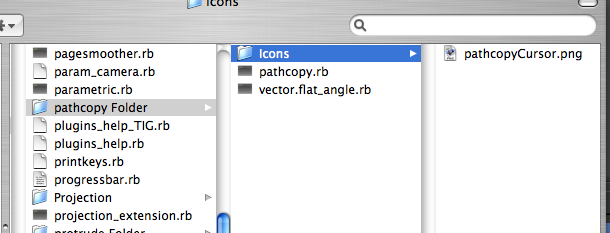
-
correct, the two .rb files and the "icons" folder should be directly in the "Plugins" folder, not in a subfolder.
-
thanks, rick. the tools have appeared in the plugin menu but nothing happens to the cursor.
where should pathcursor.png be? directly in the "Plugins" folder? inside the Icons folder or outside it?
-
Edson, On my PCs, the PNG file is in a folder under Plugins called Icons. I imagine it should work the same way for the Mac but I haven't tried that.
-
dave,
that is how i have it in my mac. the script works fine, no more problems there, but there is no change in my cursor when i activate it.
-
I'll have to check - I may have hard-coded an expected (PC) path that will be different for Mac. Regardless, the script should work, even without the cursor change.
Advertisement







