@thomthom said:
Indeed - one start seeing everything in quads.
to an extent it becomes an uncontrollable syndrome- seeing the world in wires... now in quads.. here's my finished earpod..
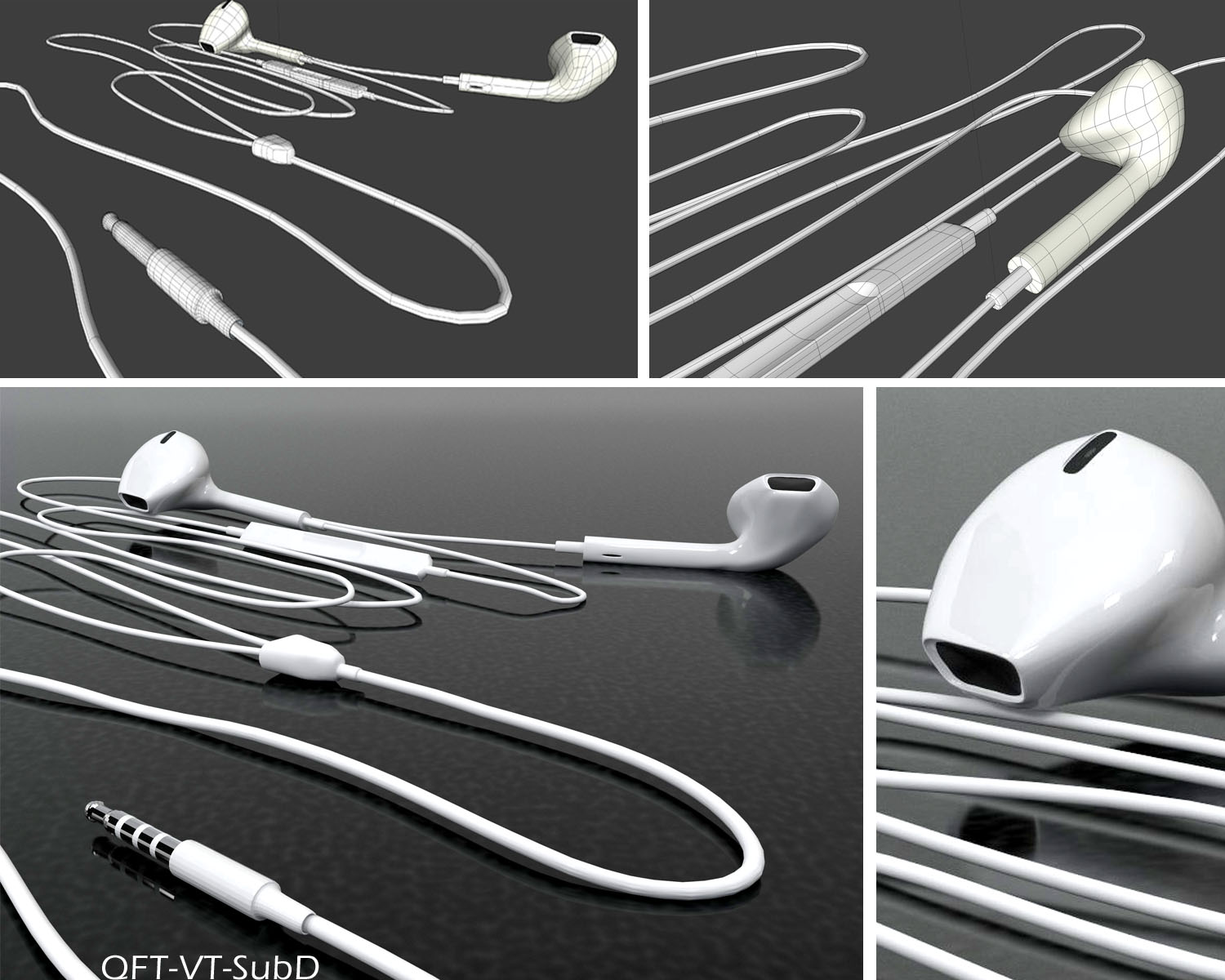
@thomthom said:
Indeed - one start seeing everything in quads.
to an extent it becomes an uncontrollable syndrome- seeing the world in wires... now in quads.. here's my finished earpod..
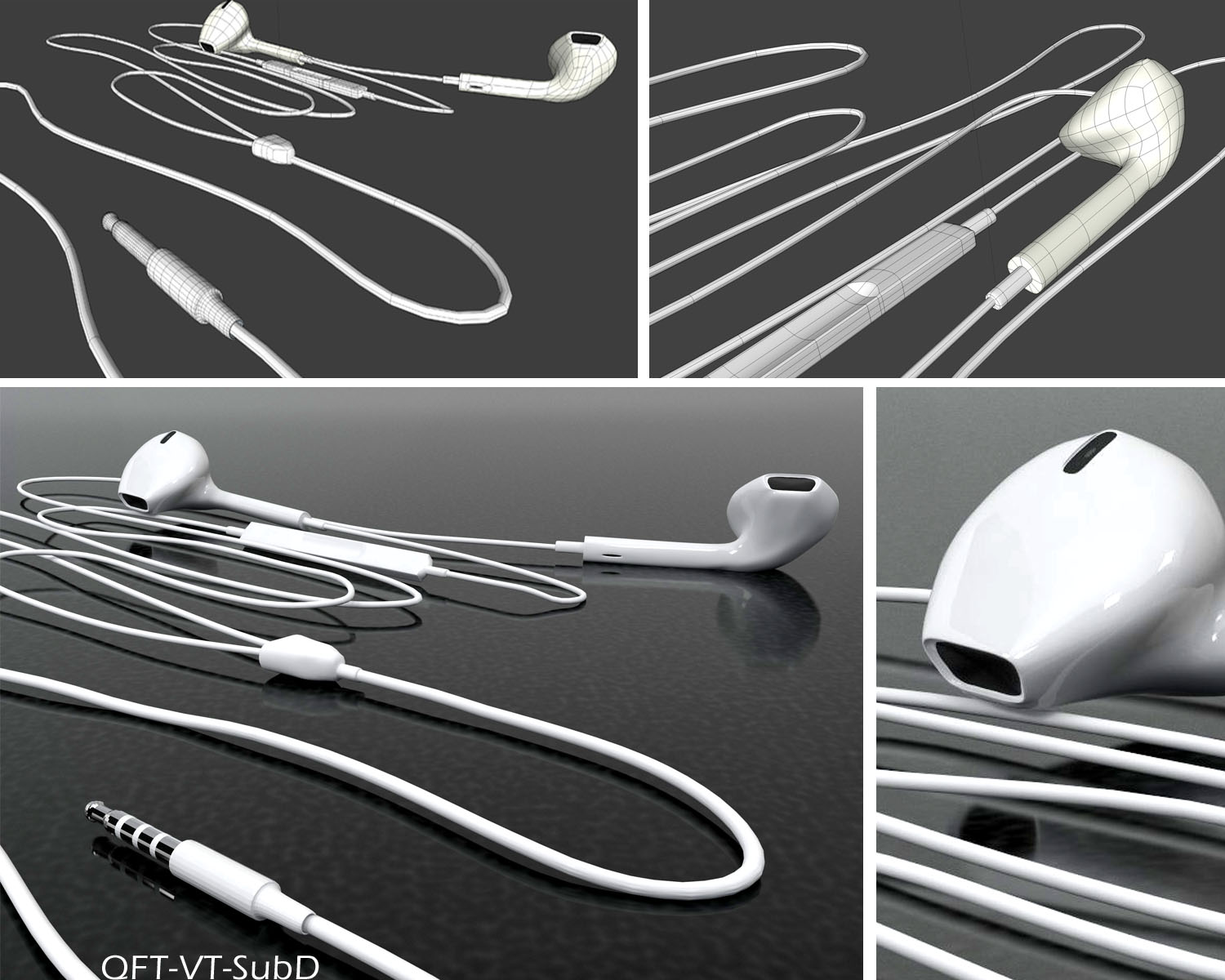
@thomthom said:
Is the colour there from post processing? Or is that actually a SketchUp style?
Nope i just provided a platform for good contrast against the white.
Thinking about it.. It isnt easy to model perfectly. took me about an hour and half..while it looks okay here.
I had to redo it again to perfectly model it. My target it to actually make my modeling skill usable in the actual production of professional 3d prints.
QFT, Vertex Tools & SubD, proved to be the most enjoyable tools for modeling. Here's a WIP of my earpods..
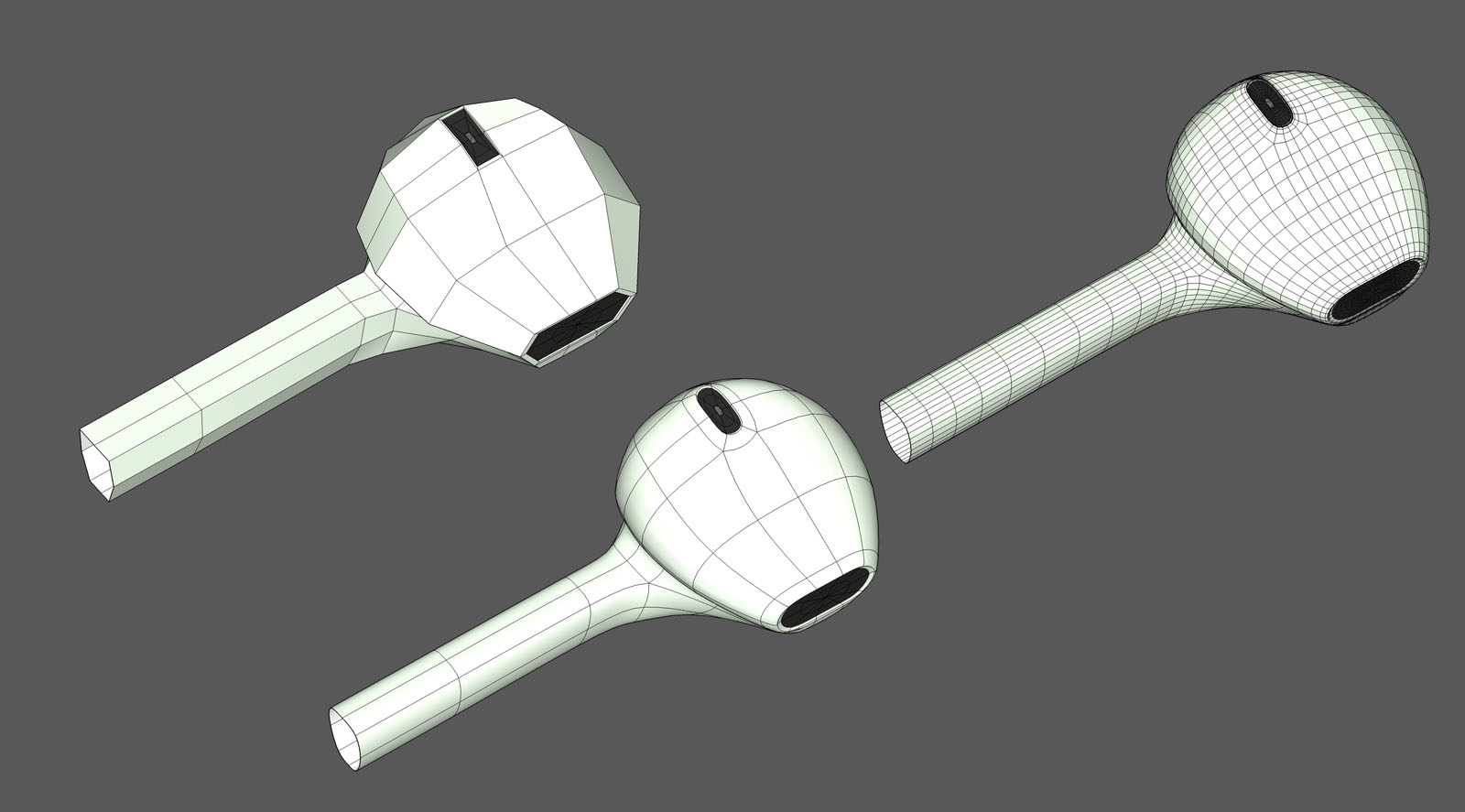
i have no ruby exposure or experience, but something tells me that if one sees the need, this might actually be doable... just imagine if you are modelling a car with reference drawing in say front,side, top. how convenient that would be moving one vertex and see them falling in the perfect spot in each particular view.. even with some kind of linking as suggested by pilou..
I thought i wont miss it. But as i grow serious about modeling, I just thought that if trimble could implement in SU, that will be a lot of help. Im thinking of customizable scene , can be floating, resizable. Dont need to be 4 at once. .. Just wishing here.
We so desperately need this ...I first heard of UV unwrap in 2002, if im not mistaken. 14 years after it's but fair to expect something like this to come up to serve millions of SU loyal users.. I'll be most delighted to buy the extension.
The hardest thing about having a shoe like this is lacing it especially when youre in a hurry....Im taking my time.. yet making this in 3d is proving to be more difficult than i ever suspected.
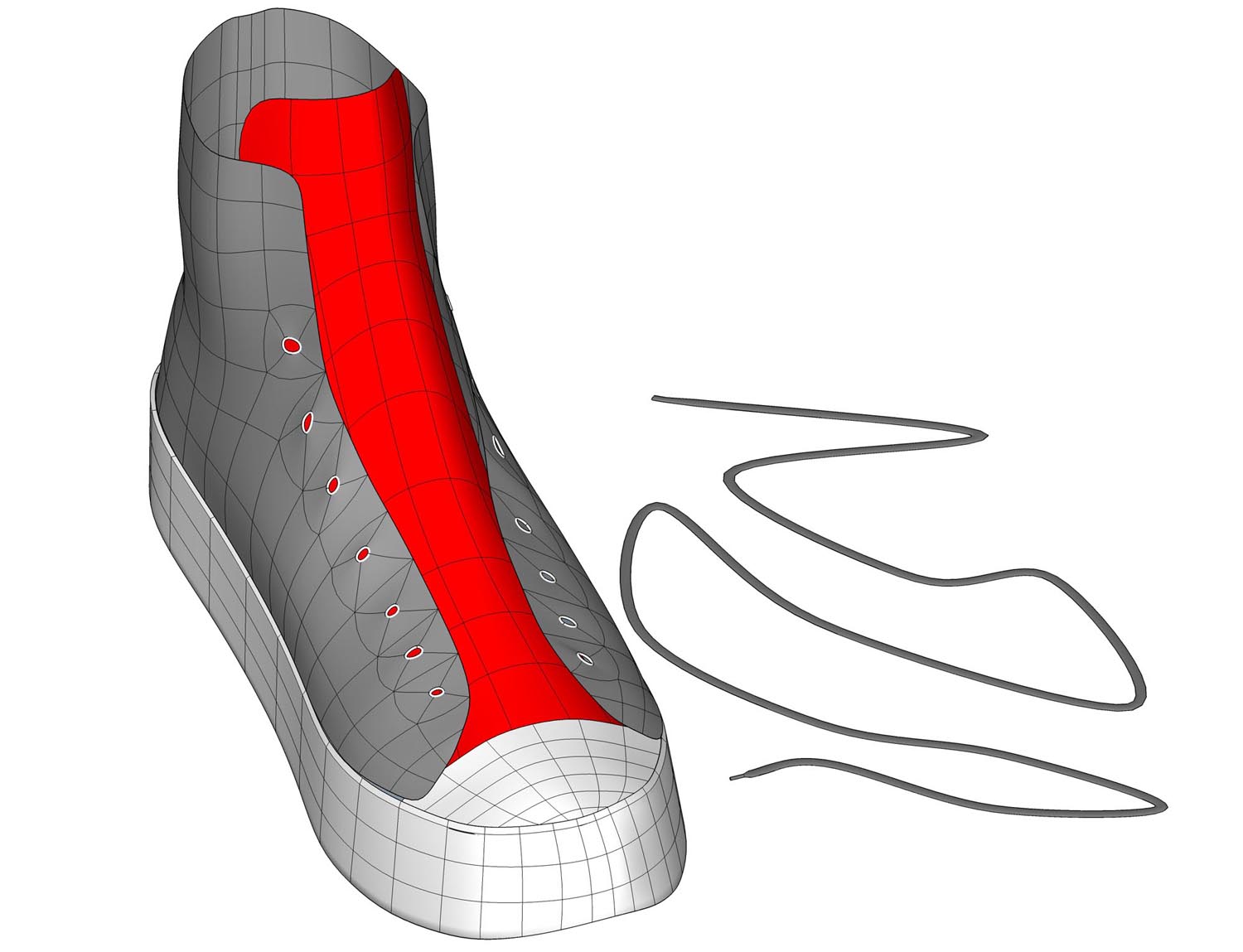
im happy anyways with how the shoe is taking shape.. 
Tried 3 methods.. but i couldnt even show it...So how do i lace this shoe?... proxy attached in case..
Thanks everyone, made my colleague happy.. Only Im having trouble keeping the texture on the backside. I used UV toolkit to project the texture to backside...But once I hit 'Cntl S'. it disappears!
For me, I did with both Fredo tools and Sketch UV. Cant make the map spread to the edges perfectly..
I guess We need a proper UV unwrap inside SU...
 Possible indeed ...and so easily too for you guys... Tried Fredo tools . Cant place it right. Rich's Flag was perfect...Did you use sketch UV?
Possible indeed ...and so easily too for you guys... Tried Fredo tools . Cant place it right. Rich's Flag was perfect...Did you use sketch UV?
My colleague asked me to apply the U.S. flag to this model.
I dont know what to say.
I mean apply it without remodeling the thing. Its not a question of whether its hard or easy, Is it practically possible or not ?
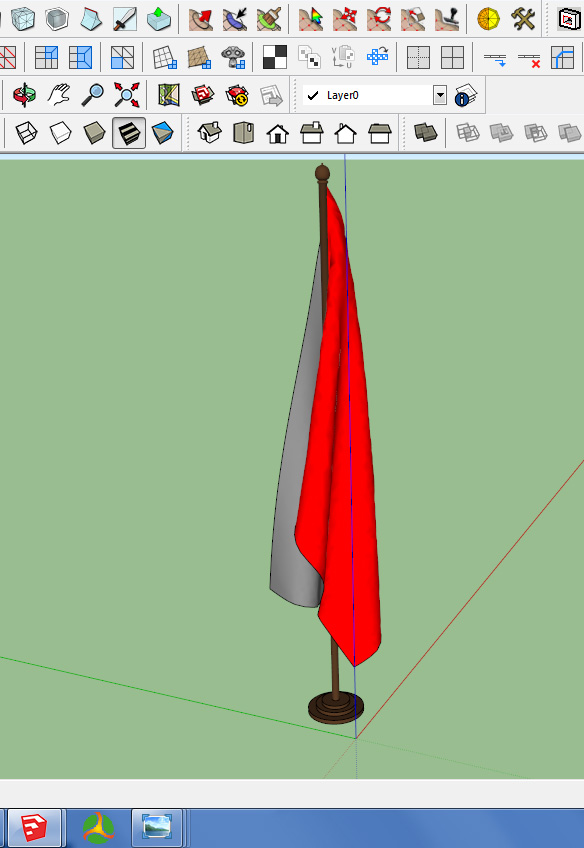
@martynaaas said:
A file was 35MB only. I do not have any refractions nor displacements in my model. I do have however some reflections on floor material, and do have a lot of glass. On the other hand, as I have mentioned previously, I worked on much heavier models in the past with materials having all kinds of settings and did not have too many issues with it.
I also have some glossiness maps on textures that are important - floor materials, metal, and I believe marble. That's it. The rest of materials have only diffuse or simple fresnel reflection.
35 MB should be easy to handle. It must be some problem on the file. Try inserting it onto a new file.
What I also do is purge materials in vray. For downloaded blocks (not my own), I remove materials using material tools and reapply materials.
Yes glass it is. And i bet if its shopping mall, you'll have lots of glass everywhere. All materials with reflection and refraction (specially refraction) will definitely slow it down.
Other times, there could be one model or texture that could be the culprit. Keep all textures less than 1mb if possible. I suggest you insert everything to a new file and see.
How big is the file?
I was thrilled by the panton chair example shared by Ithil3d on youtube. I thought I'll build one trying slightly different method. A good few minutes and here's what i got.
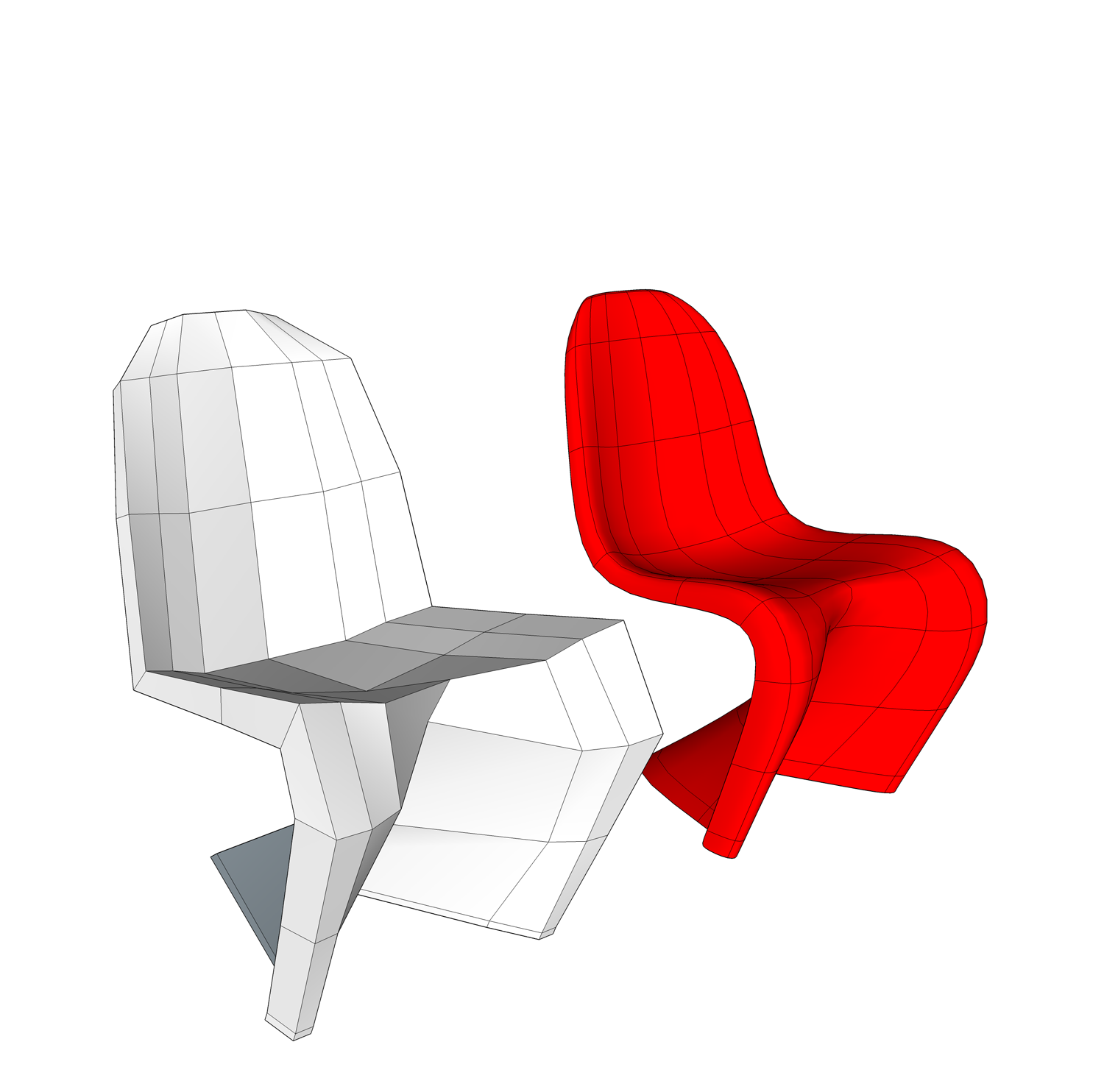

@thomthom said:
This is a screen shot of two of the other things to do with vertex-
Chamfer (or offset if no value to chamfer) and Extrude.
Not for any particular model in mind at the moment but I just like the ability to control vertices with some common parameters to play with. By playing around sometimes inspiration comes!
I dont know if this is something in your immediate plans.
Do you plan to include inset?. I dont know if it falls under the category of vertex though.
.
Thomas, can we chamfer a vertex? or vertices at the same time with some given parameters as in max?
Cotty how do you display the subquads without the triangulation showing?
@ely862me said:
It is a bit of a time consumer, but you get smoother surfaces.
That's the whole point of modeling-"Perfect Models" . It gives some sense of satisfaction. Ive always been wondering how Ely will use Subd in his car models, or Alvis in his upholstered furniture.
Great stuff there Ely!
@thomthom said:
You mean something like this?
Whoaa..Where did this come from? Where do I find this?
Hope this relax tool be part of your quadface suite , even the insert loop similar to that of 3ds max 'graphite tool' where you can pick the exact point where you want it placed.