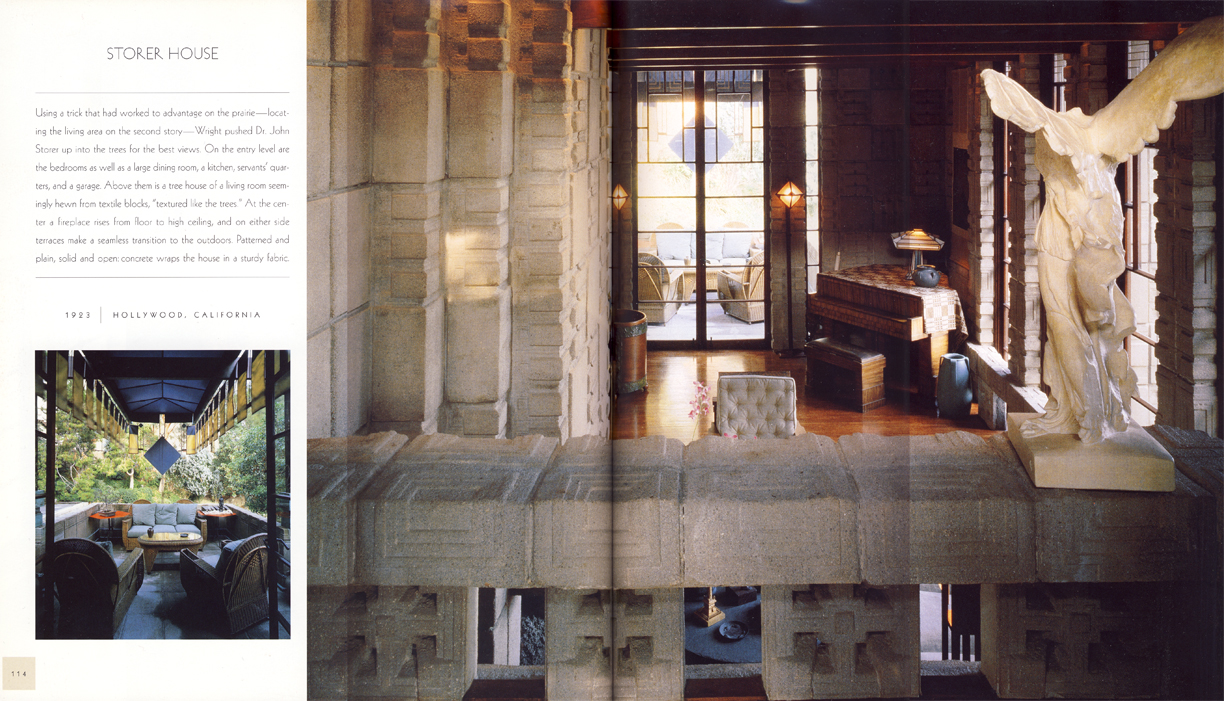Thank you TIG 
Posts
-
RE: [Plugin] Extrude Edges by Rails
Hi TIG, much respect for your contribution to to this awesome community.
QUESTION: for this plugin to work correctly I need to instal v1.0 (where the tool bar is), after that instal v2.2 of each (rail, vector, lathe and edges), is that right?
thanks -
RE: [Plugin] extrudeEdgesByLathe
Respect TIG!

by the way, any news on a new version of EEbR? -
RE: The SCF Guides to Post Processing [TUTORIAL]
So where is my part 2 dude?
-
RE: Vray Carpet Displacement...........
looks really good
 , what is your set up?
, what is your set up? -
RE: Some Interior Rendered Vray Sketchup
I like your WC render, the floor tile under sink looks really good, but it might be to glossy (slippery) for a real world, but who doesn't like a bit of BLING BLING
 these days!
these days! -
RE: [Plugin] Extrude Edges by Rails
I'll be waiting for a new updated version, till then I'll work on trying to figure out what is the problem.
-
RE: [Plugin] Extrude Edges by Rails
It looks like a great tool, only if it worked for me... so here is the problem: I downloaded, unzipped, installed, it shows in "plugins" and "view""toolbar" and I also have a nice icon. I draw one curve, a second and a third, I click on icon EEbR (I just downloaded v2.1) and the msg. at the bottom displays to click on profile curve, I do, askes to click on 1st rail, I do, askes to click on 2nd rail, I do and finally it askes to click on melding profile (profile curve), I do. Then it ask few questions like do I want reverse 1st rail, do I want reverse faces and etc. . Once it's done IT DOES NOTHING it only shows some crosses on my profile curve. So I read the whole topic and msgs over and oaver again, reinstalled it, I even downloaded TIGs example on page 6 (seems like the same problem as "dicoy88" pg. 6) and it would not work... anyone know why?
thanks
Oh, and I have a SU v6 -
RE: Box modeling with SU
Well, when I say "box modeling" - I draw a cube and divide it into even segments (just like in 3d max), and I don't mean draw each line and each int. (that would be a time killer). Once you have your cube divided into nice even faces you start to pull, extrude, etc. on edges and vertices to obtain a primitive shape.
Just look for tuts on "box modeling for 3d max" and you will know what I mean. -
Box modeling with SU
Hi SCF, I was trying to find some info or/and tutorials on box modeling in SU... and I have found completely nothing. Is it even possible? (Just like in 3D max).