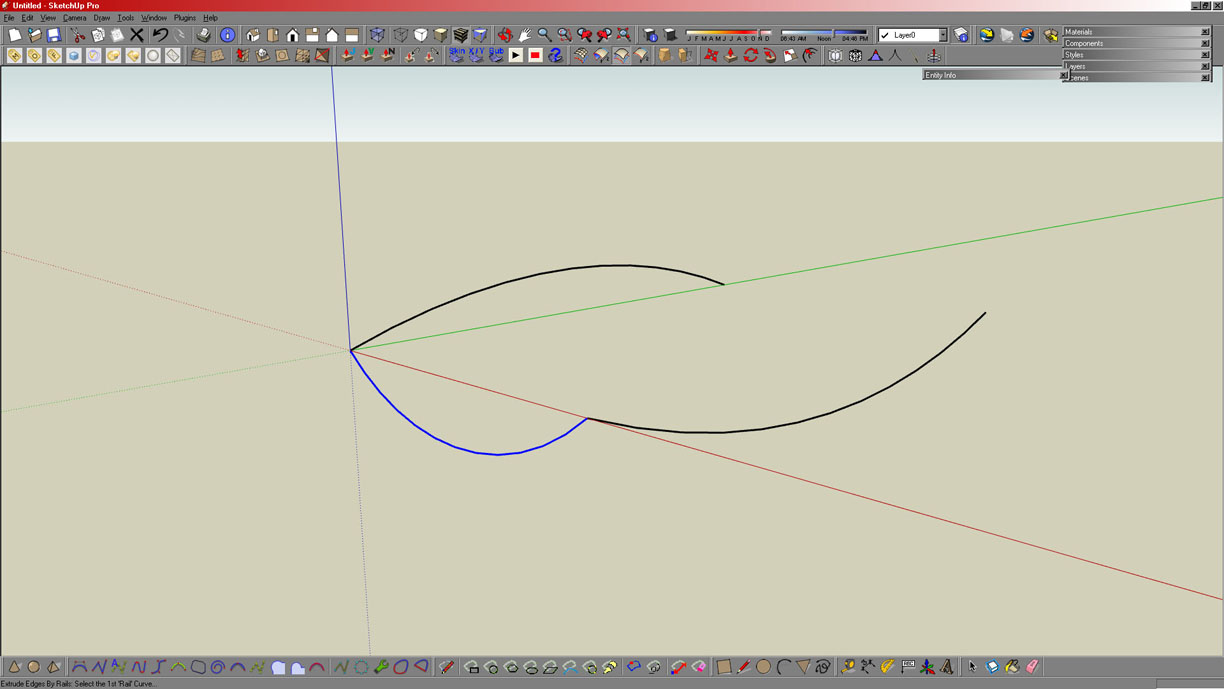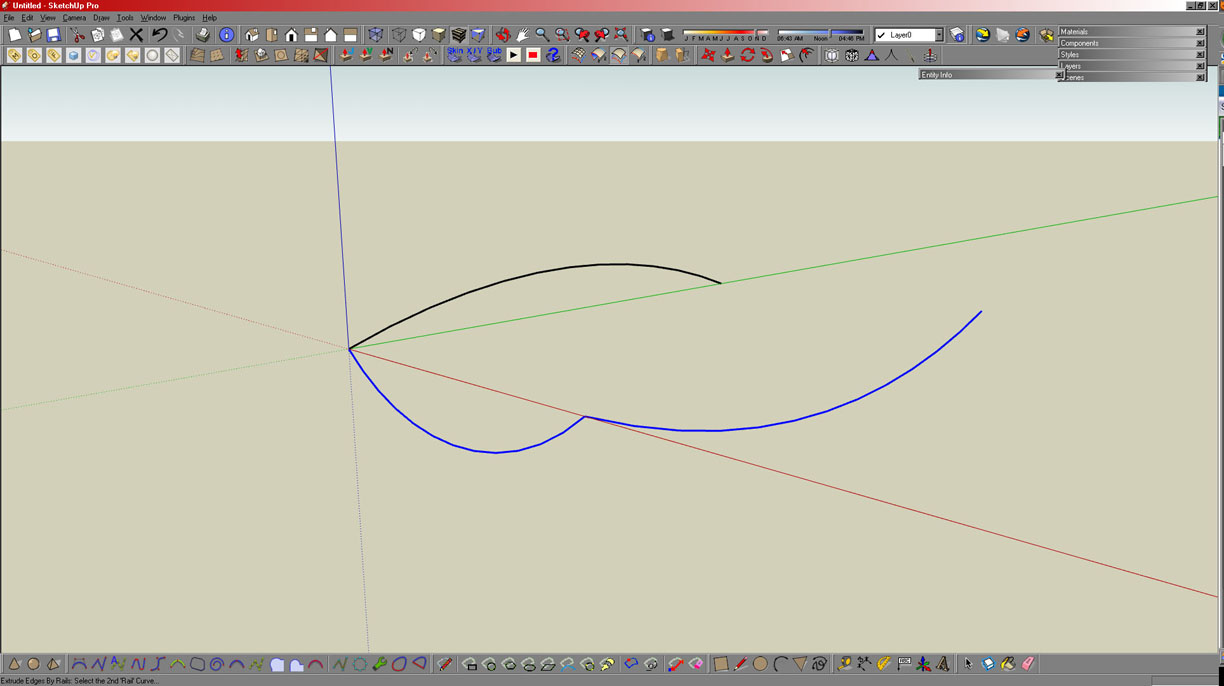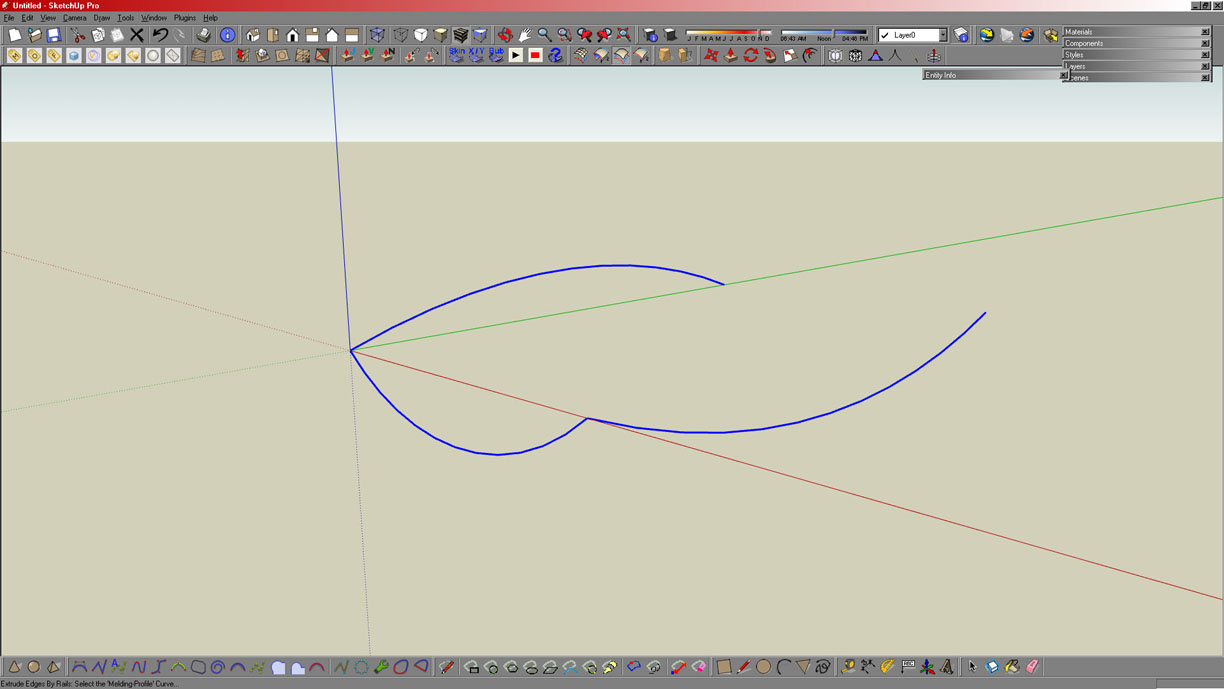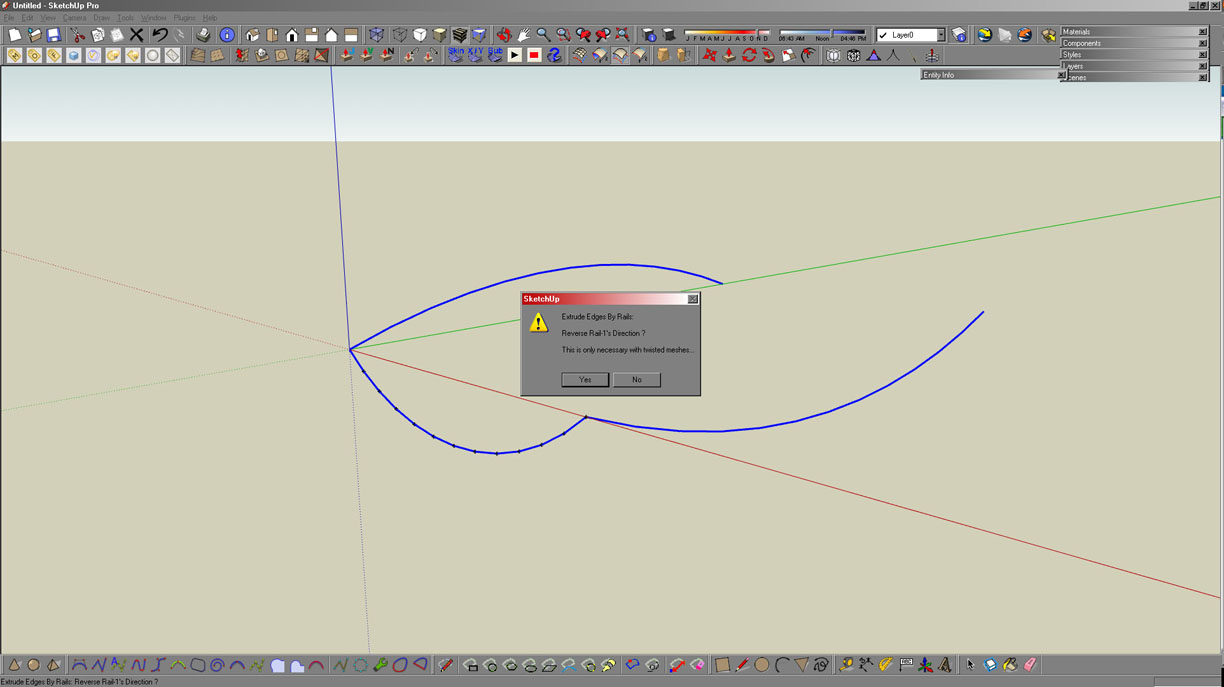sie ma bocian, swietne rendery (jak na KT).
pozdrawiam
p.s.
no to moze polejesz bo sucho sie robi (musi byc zmrozona)
sie ma bocian, swietne rendery (jak na KT).
pozdrawiam
p.s.
no to moze polejesz bo sucho sie robi (musi byc zmrozona)
there is a good vid tut on youtube how to make a glass. you can see in a vid that he has created a volume for a liquid inside the glass, just search and i'm sure you'll find it and if not here you go: http://www.youtube.com/watch?v=Fb6mTsxGZ1E&feature=related
I would like to see a close up shot on the walkway and stairs work with some detail 
It looks like your light is just perfect! At least to my eyes 
I would like to see the buildings finish more "rougher" and the stone around swimming pool a bit "dirtier", but if that's what you or client want then  so good!
so good!
 Why is the space from the corner of the building to the edge of the swimming pool so narrow? When I examine the perspective it reads about 4'0" ok 4'6" at the most, why so little?
Why is the space from the corner of the building to the edge of the swimming pool so narrow? When I examine the perspective it reads about 4'0" ok 4'6" at the most, why so little?
Looks good, I'll examine further once my hangover goes away 
@unknownuser said:
The candy visopts is for download in the download link i provided in candy 3
... in candy 3? where?
Sup silver_shadow, great detail work on BH, I really enjoy looking at the inside of BH, seat and belts are just wicked and all other detail work is just phenomenal 
Your system is very similar to mine, do you mind sharing your V-ray set up for "clay" renders?
Great work! Few things that (in my eye) need adjusting: stucco is way to clean and flat, same with stone wall try making it more dirty and a bit of more displacement. Once you have your renders try some post processing.
All renders that I see, are way to "clean" and "perfect" (architectural) for a real world, in real life nothing is that perfect and clean 
I'm running some tests with free v7.1 and I'll have an answer soon
I do believe that there is a conflict with another plug.
Which file test? TIGs or mine?
Mr. TIG
I just finished testing EEbR v2.4 on SU v7.1 (free) and it worked  so I strongly believe that there is a conflict between plugins (now I just have to find which ones)
so I strongly believe that there is a conflict between plugins (now I just have to find which ones)
I'm also attaching my plugins list, do you see a plug that it could conflict with your EEbR?
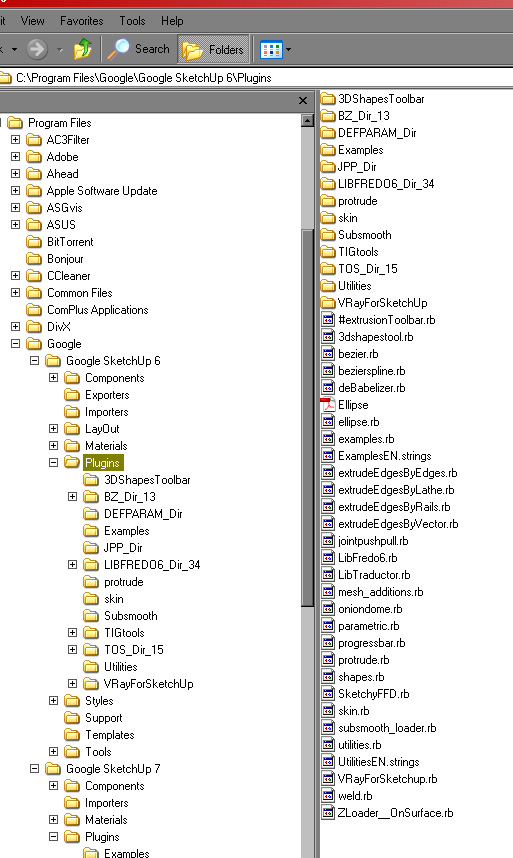
I have dl TIGs curves and I get the same results as mine.
I give up, it's a no go 
I also installed EEbR v2.4 but no show 
I really enjoy your interior renders and their quality (any tuts coming from you soon?);-) the only thing that I would adjust is "perspective" (looks like a bit to much for interior shot for the size of the room, and I would make this 2 point perspective)
I have tried all that and nothing. Once I get home from work I'll PM you with SKP file and maybe we can resolve the issue.
AWESOME, WICKED RENDER! Big up all SUers! I agree the fireplace needs work (a lot)
Hi TIG, good news and bad news:
good news: downloaded EEbE, EEbV and EEbL all work great and as you can see at screen shots I also have a nice toolbar with all icons
bad news: downloaded EEbR and it does not work 
please look at the screen shots and tell me if I'm doing something wrong (I hope it's me) or is there a conflict?
So I drew my 1st curve (not welded, not a group, it has 12 segments and it's as a one), I drew my 2nd and 3rd, click EEbR, selected 1st curve (profile, melding), selected 2nd curve (1st rail), selected 3rd curve (2nd rail), selected melding curve (1st curve, profile) and I got nothing. Only few "crosses) at each segment... what to do?
[EDIT]
so I decided to give one more try by selecting EEbR from Plugins menu instead of clicking on icon. When I click on Plugins menu and select EEbR from a pulldown menu I get nothing, I mean nothing, 0, it does not ask at the bottom of the screen to select the Profile Curve, etc. so I believe that there is a conflict somewhere...