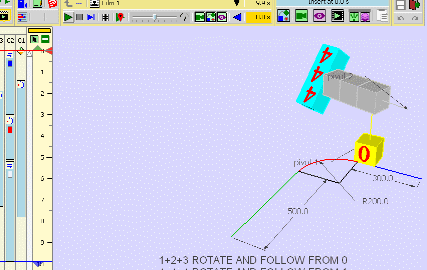@fredo6 said:
When you pick the pivot, the reference component containing the pivot is highlighted in orange. If you wish a pivot at top of model, then right click and select the option.
OK
Thanks Fredo
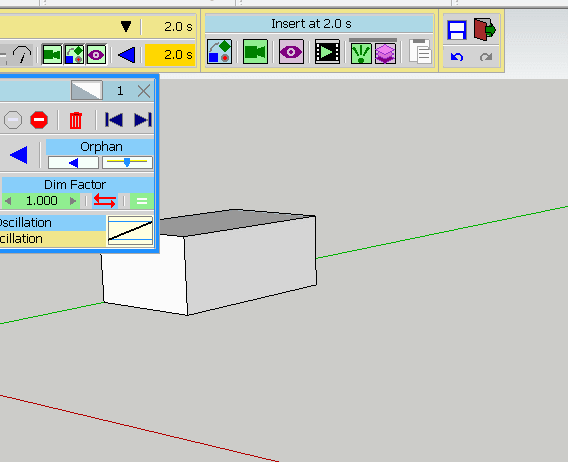
@fredo6 said:
When you pick the pivot, the reference component containing the pivot is highlighted in orange. If you wish a pivot at top of model, then right click and select the option.
OK
Thanks Fredo
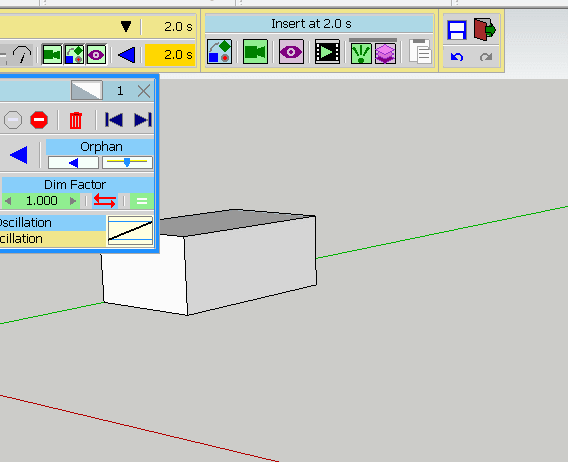
Hi Fredo
I have a problem to ROTATE.
Please , have a look on the next GIF ( clic to anim )
Chri
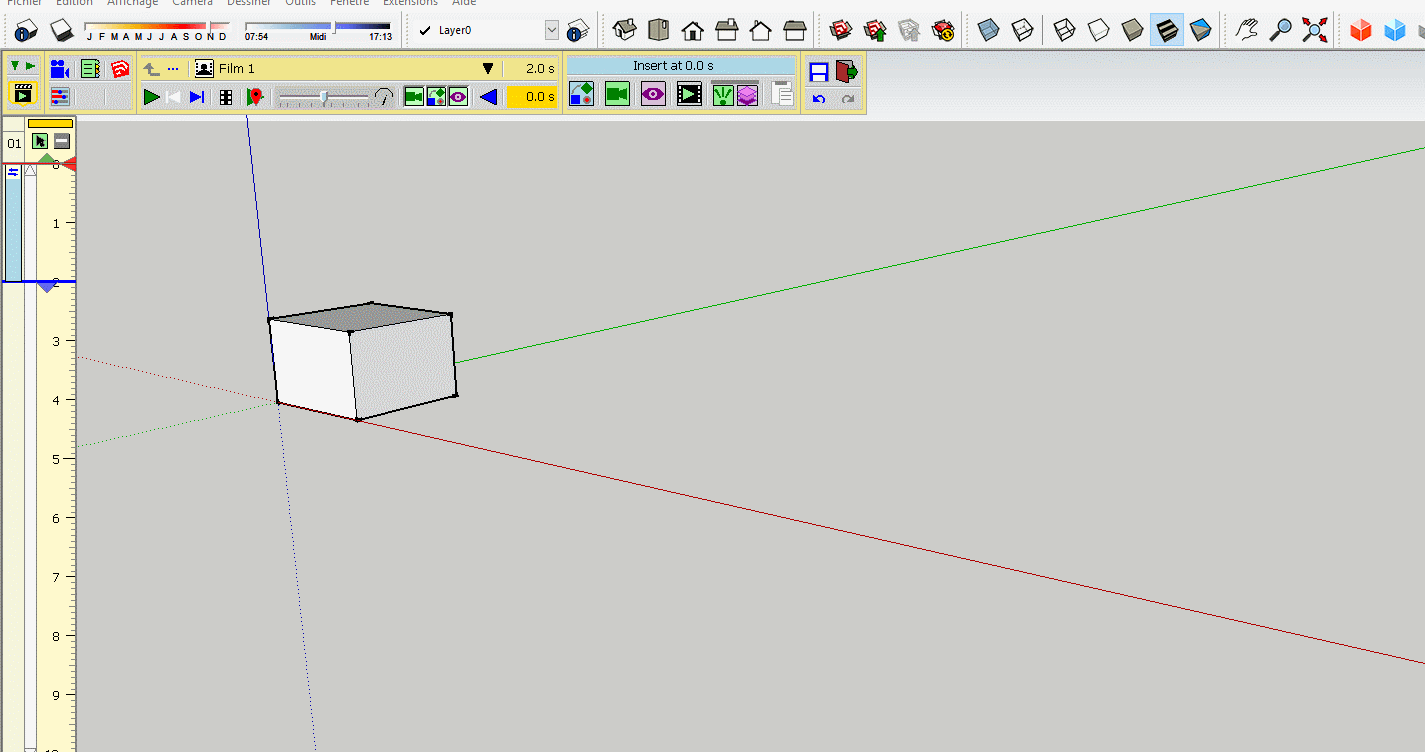
@fredo6 said:
chri,
Can you open the Ruby console to see what is going on
Fredo
message in Ruby console
Error: #<NoMethodError: undefined method `definition' for #Sketchup::Group:0x968a150>
...
hi Fredo
the new release don't works for me
When i click on the icon ... nothing !
(i use SKETCHUP PRO 2014 AND WINDOWS XP )
Chri
@pilou said:
Petite traduction VF d'un Tuto pour ZB!
(dites-moi si vous y avez accès! )
Salut PILOU
J'arrive sur le site , je clique sur un lien , il me propose de me connecter ...
Il me semble que si j’étais membre de Zbrush France , j'aurai l’accès . 
Chri
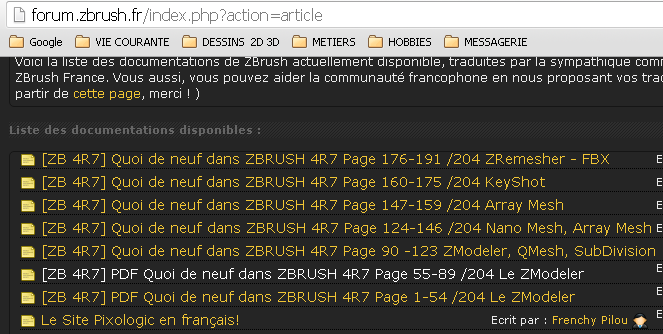
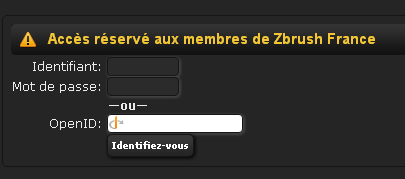
Chri
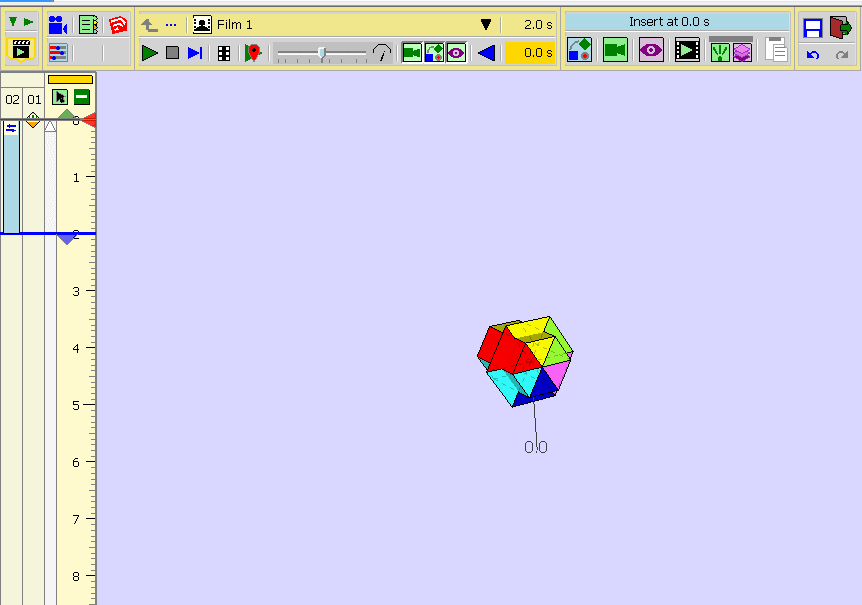
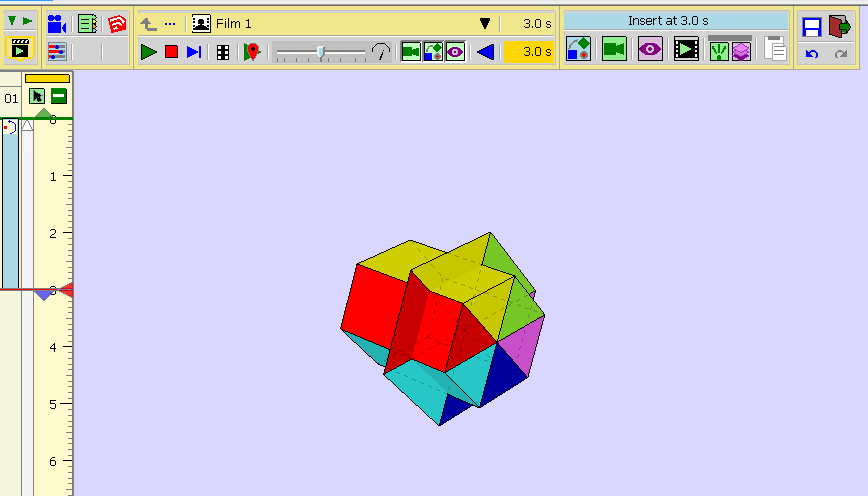
@fredo6 said:
That's why it's better to wait for the function to be implemented in Animator!
Fredo
YES (in french) 
Congratulations PILOU, great job (I like the name of your file) 
Dave will surely be very happy.
Bravo PILOU , beau boulot ( j'aime bien le nom de ton fichier ) 
Dave va surement être très content !
Chri
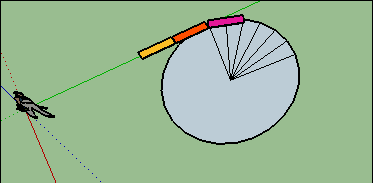
@ntxdave said:
Yes, I think this is the way I have to go. I have tried many other solutions and none worked correctly. This will be pretty laborious but is the only way to do it.
What is an .rar file?
It's à zip archives
It contain the SOLVESPACE file
Chri
Hi Dave
Perhaps , there is no rotations for this complex movement , only 2 movements of the 2 pivots ... and a fix link beetween them.
(Each are translation+rotation+translation)
take a look on the GIF ( from SOLVESPACE soft )
http://solvespace.com/index.pl
( SOLVESPACE is a soft .exe )
click on the GIF to anim.
So the way is perhaps to do 2 movements of the 2 pivots for the panel.
I don't know if it's possible !
Chri
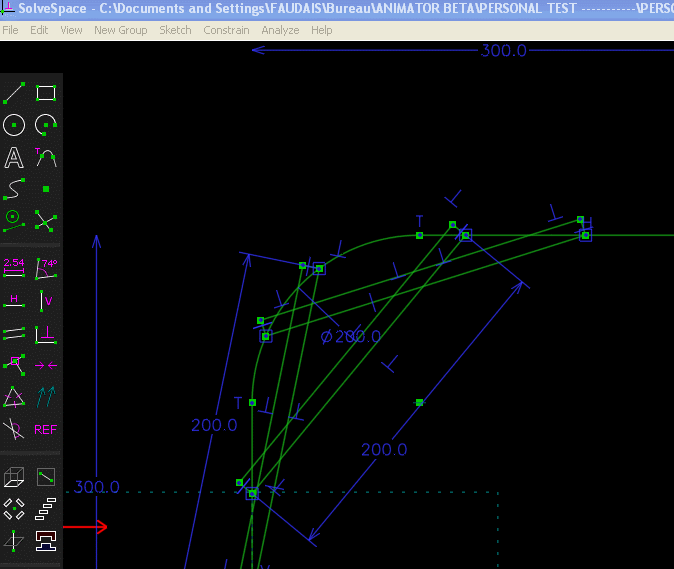
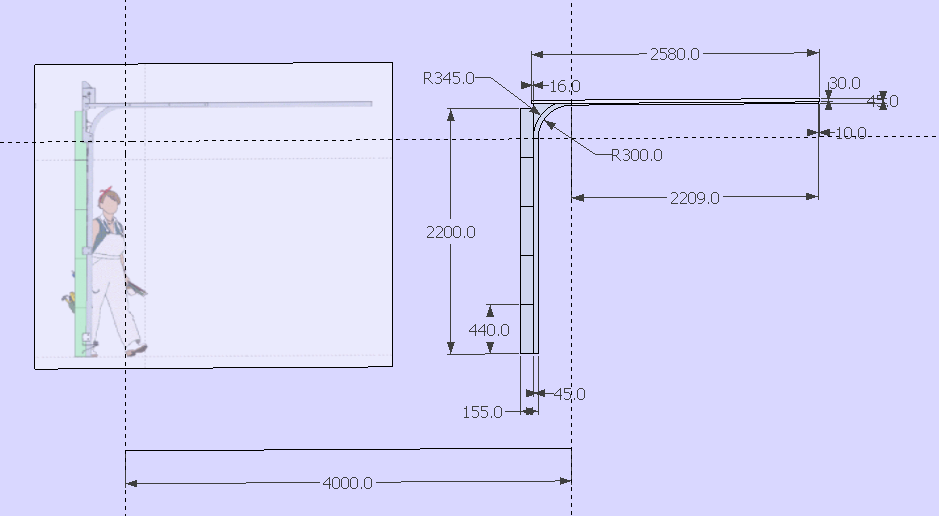
@pilou said:
I am right if i want object invisible during this little sequence?
[attachment=2:23mm6v40]<!-- ia2 -->no_visibility.jpg<!-- ia2 -->[/attachment:23mm6v40]
Same as ntxave
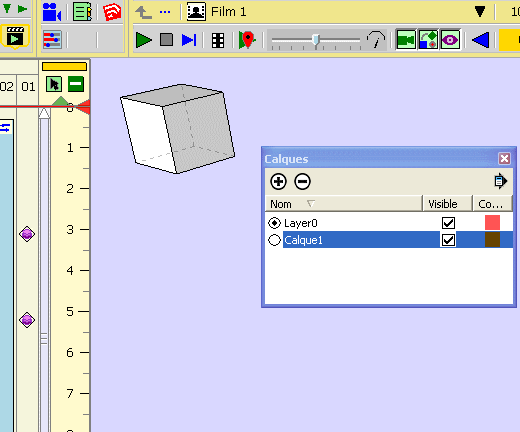
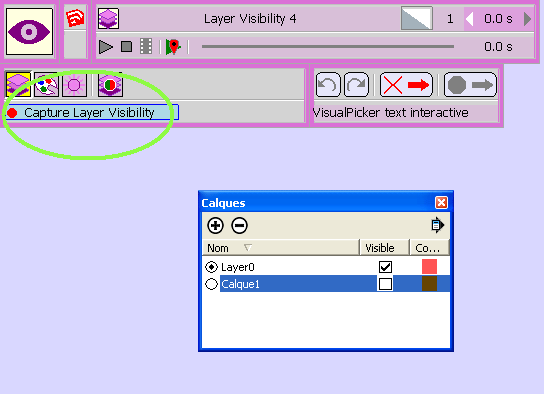
hi
Some explanations in pictures about ROTATE MOVEMENT
1 To modify somethink , click on the BAR
the BAR became blue , the part orange
2 Select the "properties" icon
3 The part appear
4 Select "In Context Mode" icon
5 Select "Modify Pivot / Axe" icon
6 Select axe and pivot
( note that frame became orange to show the reference part for pivot )
Bonjour
Quelques explication en images a propos des modifications ( MOUVEMENT DE ROTATION )
1 Pour modifier quelque chose , cliquer sur la barre
La barre devient bleu , la pièce se colore en l'orange
2 Sélectionner l'icone "properties"
3 La pièce apparaît
4 Sélectionner l'icone "In Context" pour effectuer un changement de repère.
5 Sélectionner l'icone "Modify Pivot" / Axe , pour pouvoir modifier les paramètres
6 Sélectionner axe et pivot
( notez qu'un cadre orange apparaît pour montrer la pièce qui sert de pivot )
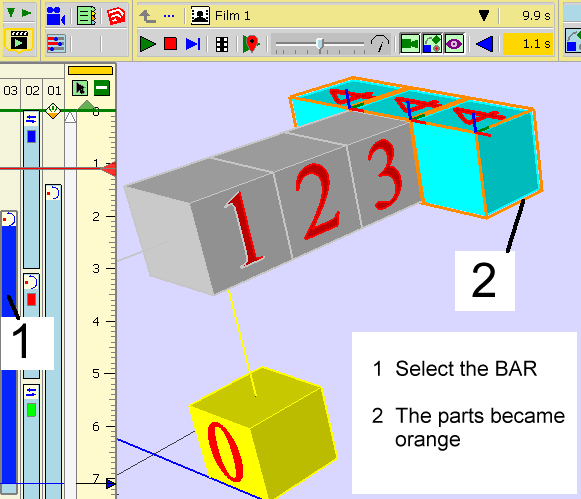
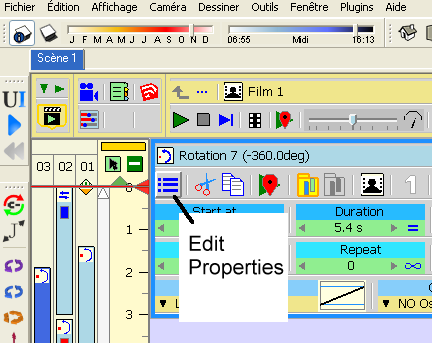
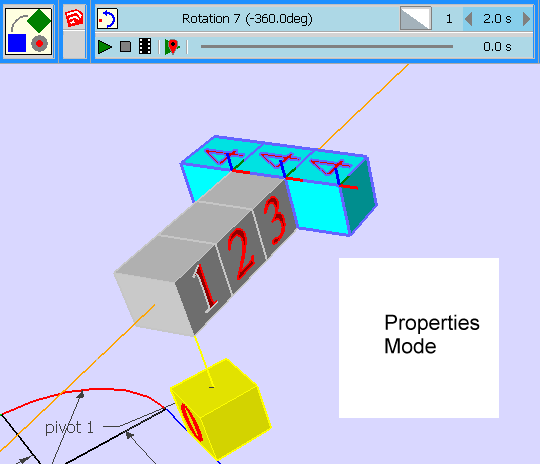
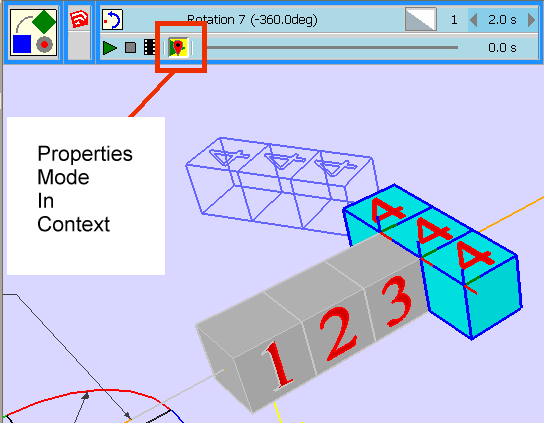
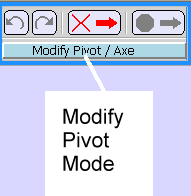
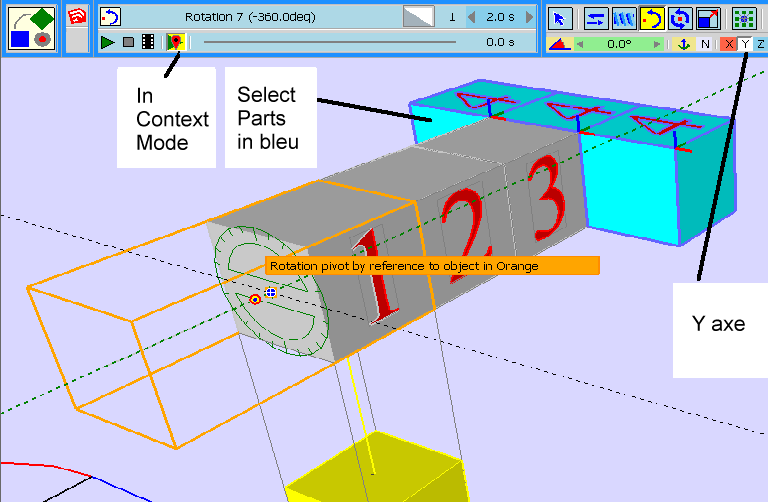
HI
Another one to check the methodology
it take me about 30 minutes.
Thanks Fredo for this great present 
Chri
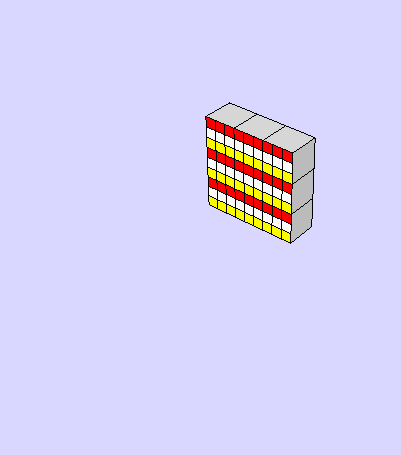
@pilou said:
For simulate the follow of a longer piece
Make first a translation (here front to the middle of the piece) then rotate!Pour simuler le "suivez-moi" d'une piéce longue , faire en premier , une translation ( ici , jusqu'au milieu de la piece ) , puis une rotation !
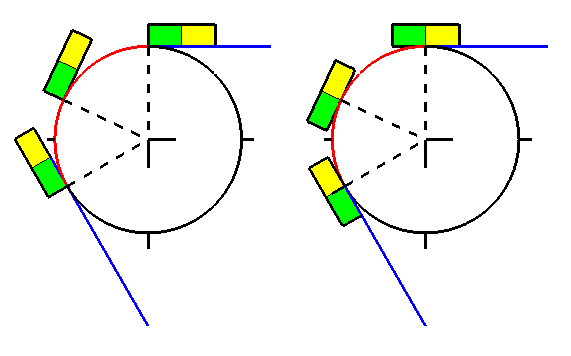
Hi
Chri
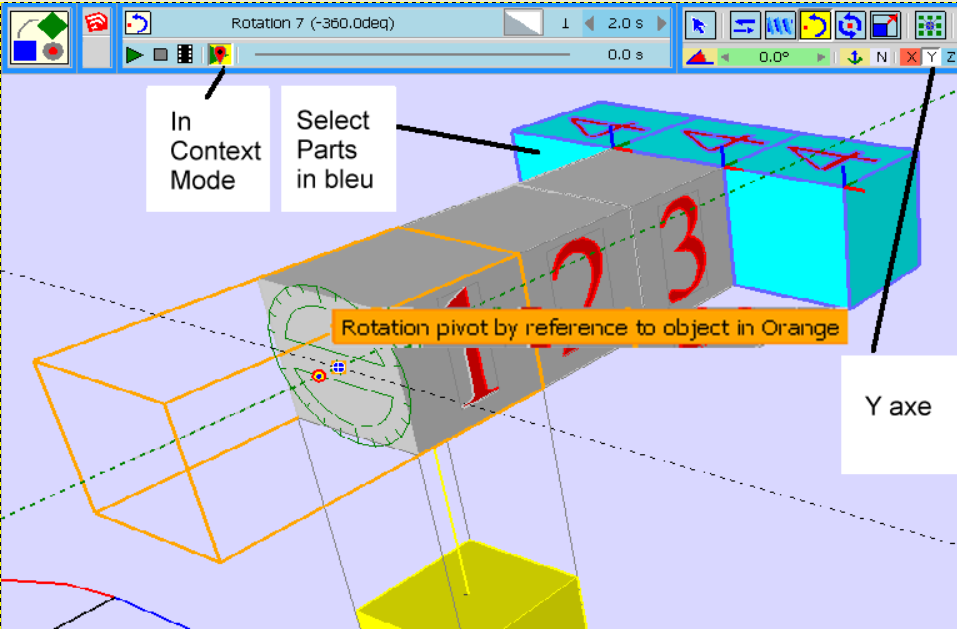
HI
Chri
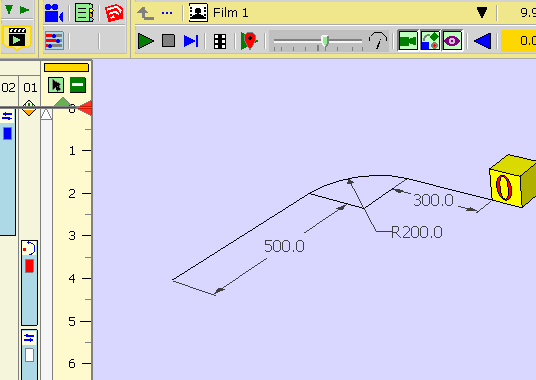
@fredo6 said:
@chri: for editing a clip element, you can also double-click on it
Fredo
c'est noté , merci.
Chri
Chri