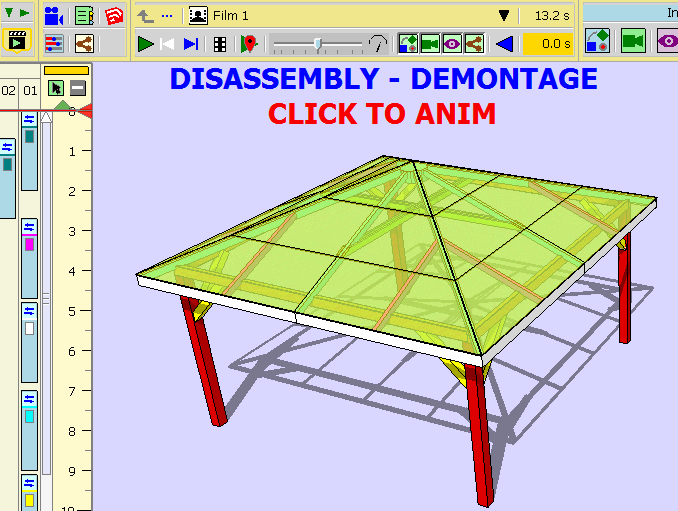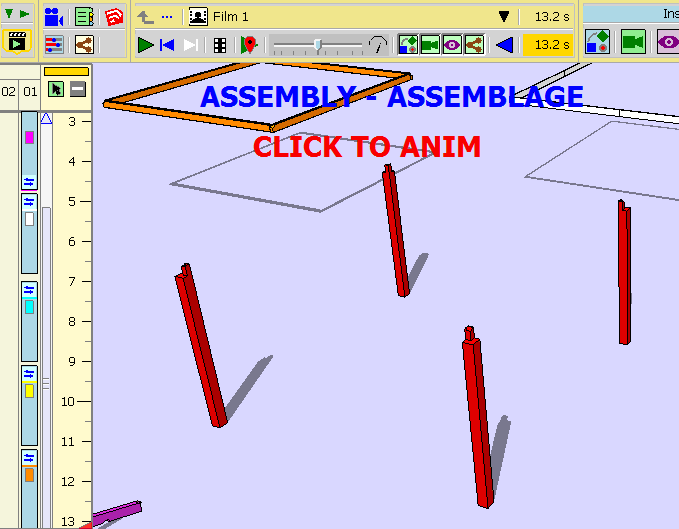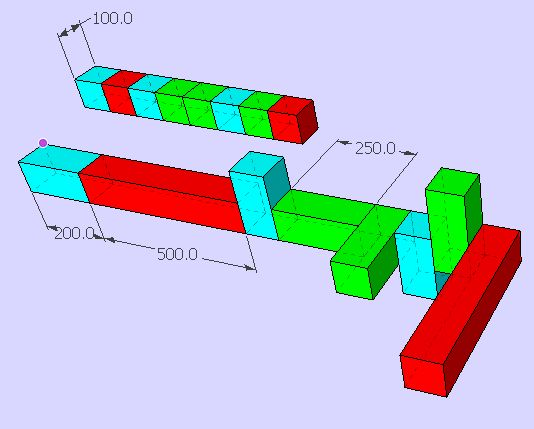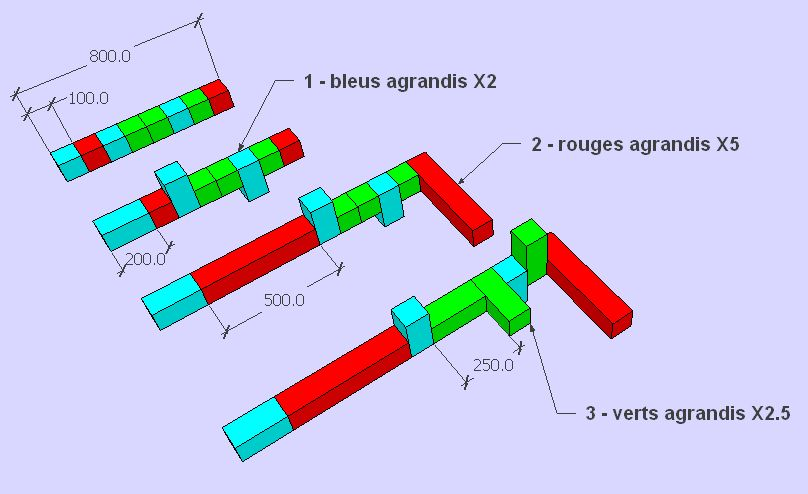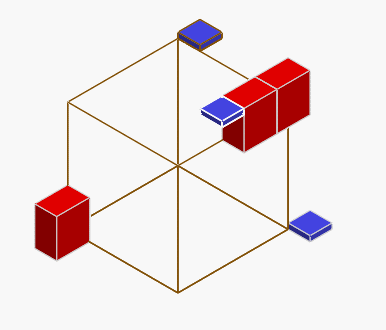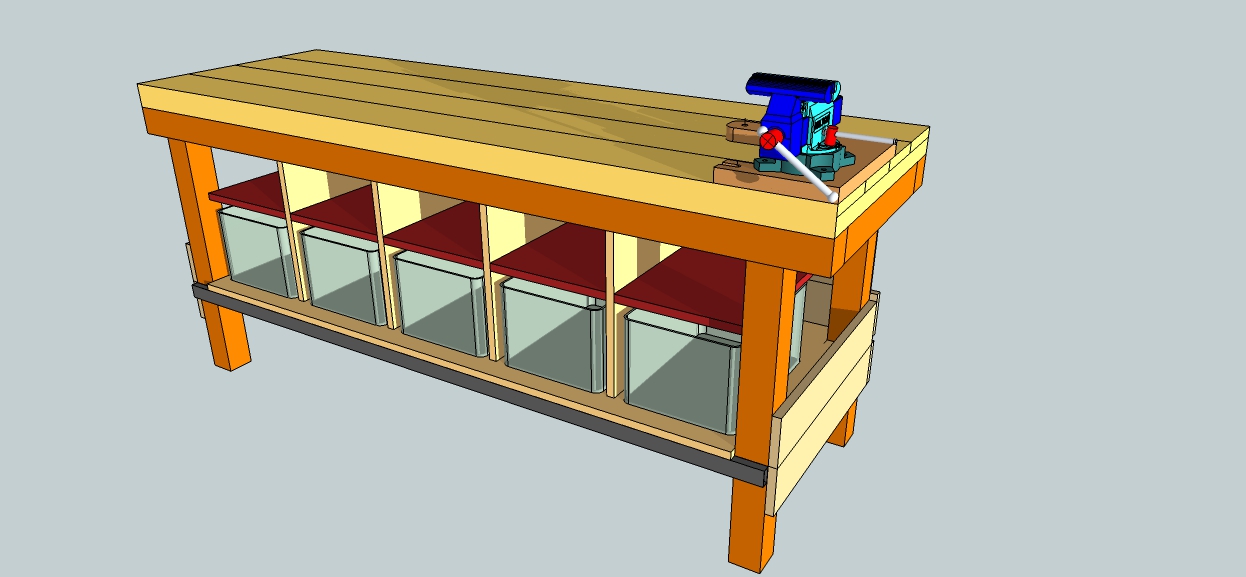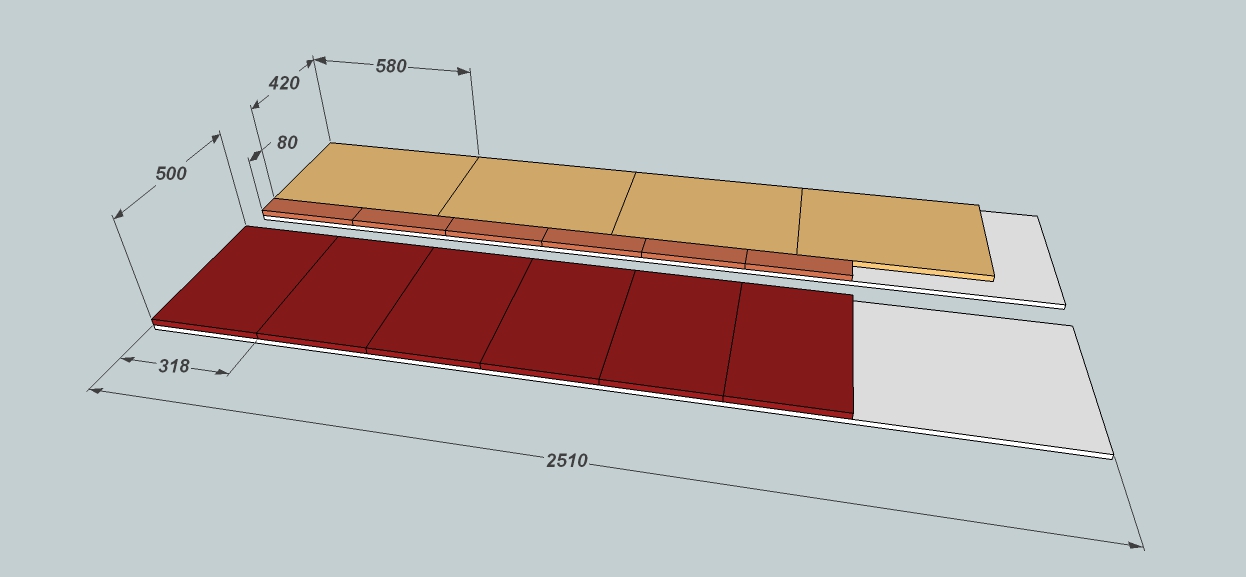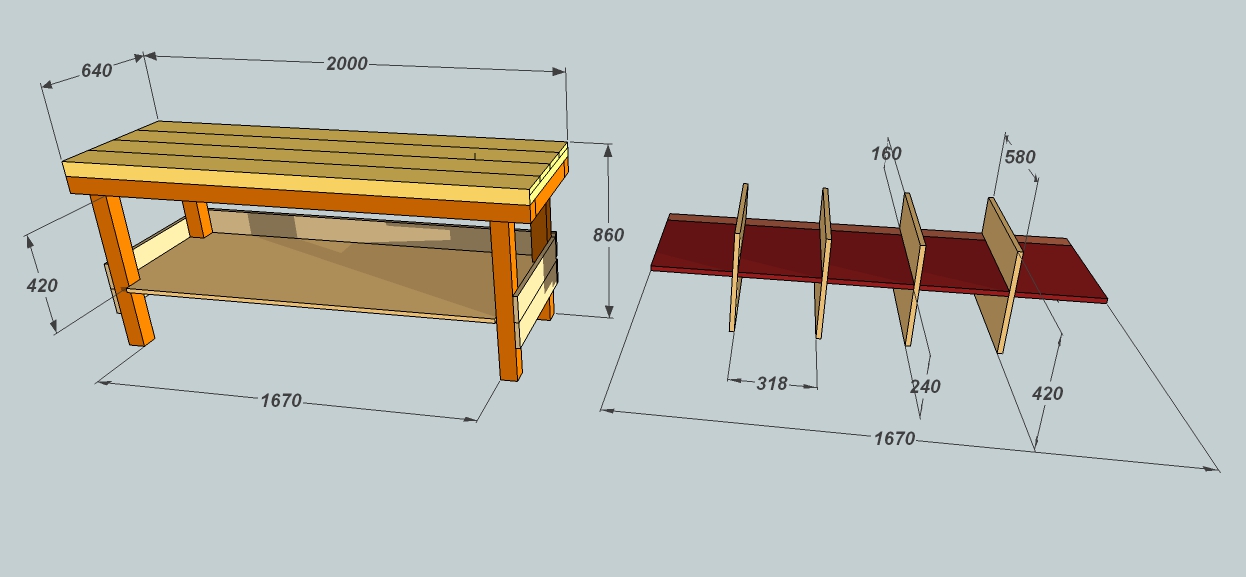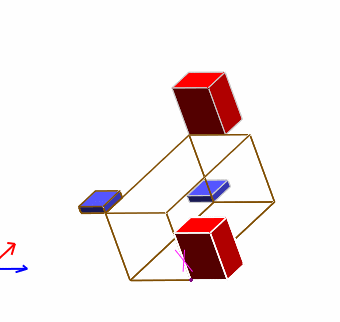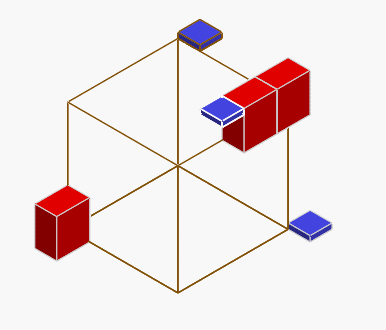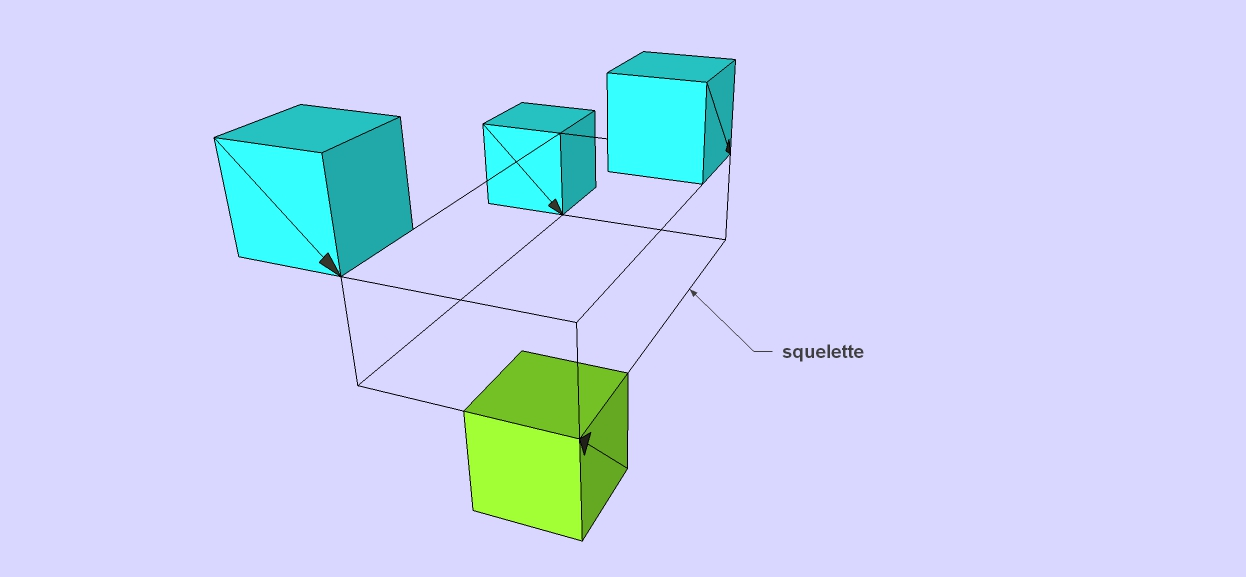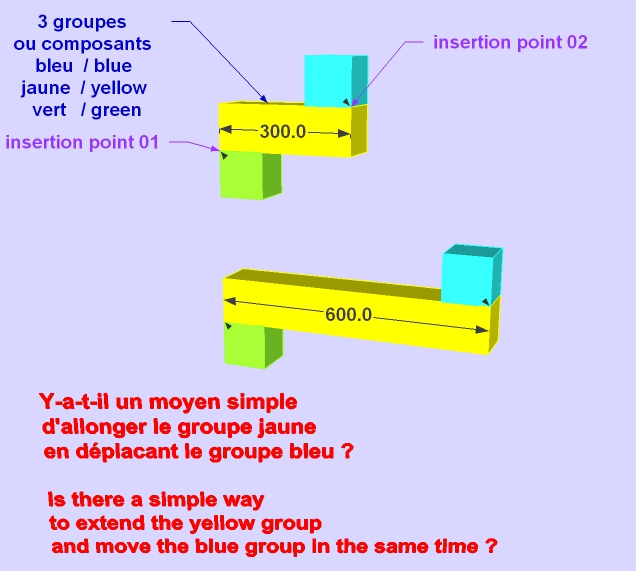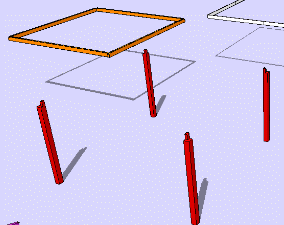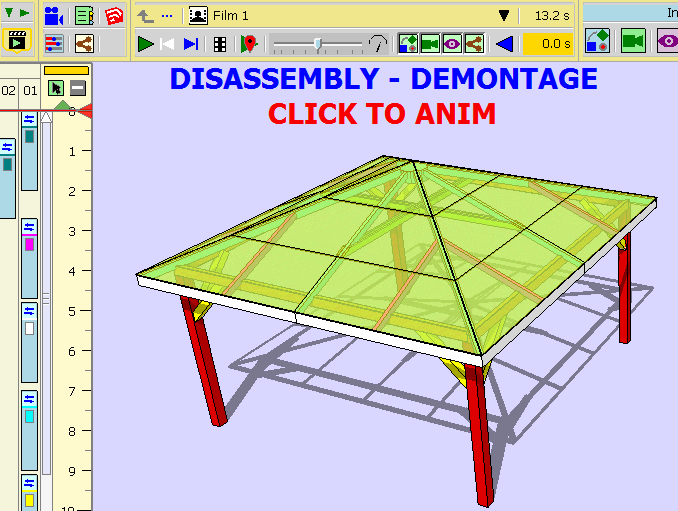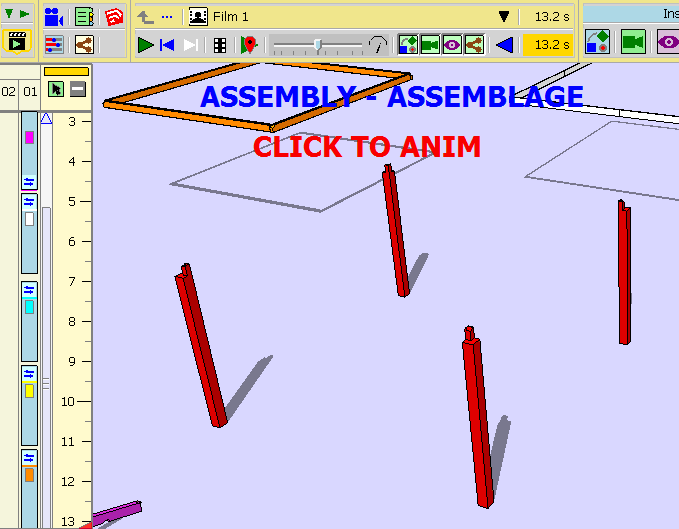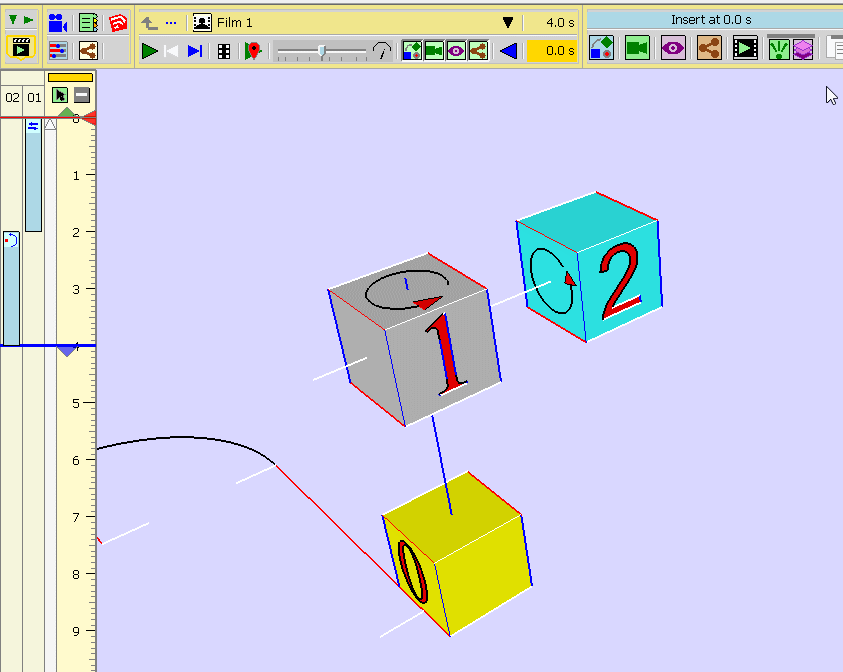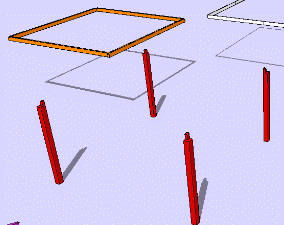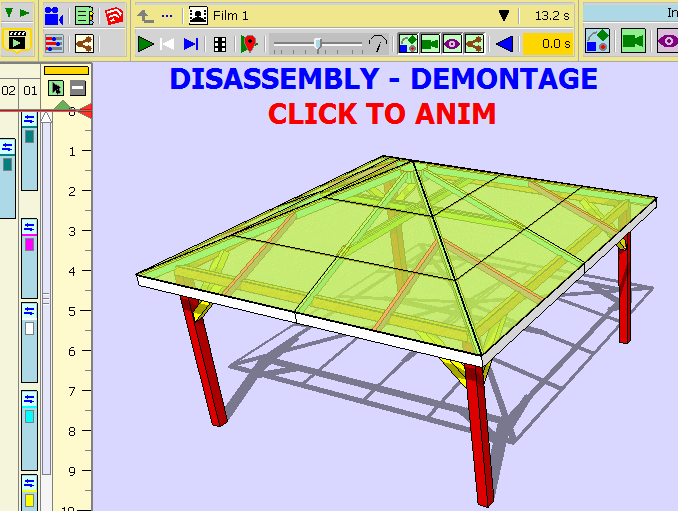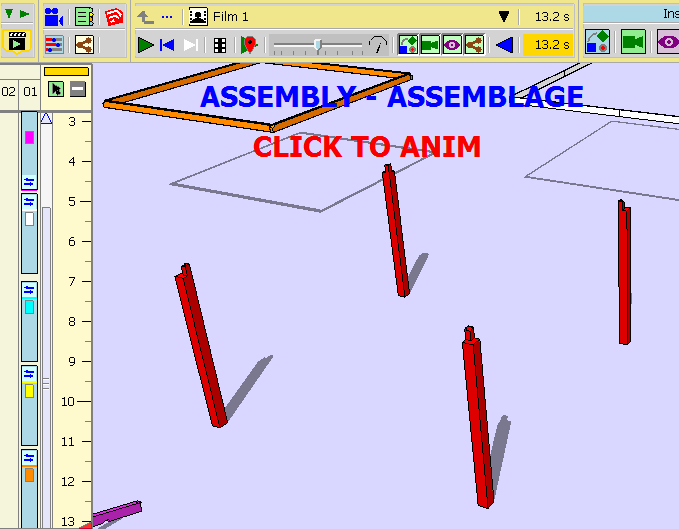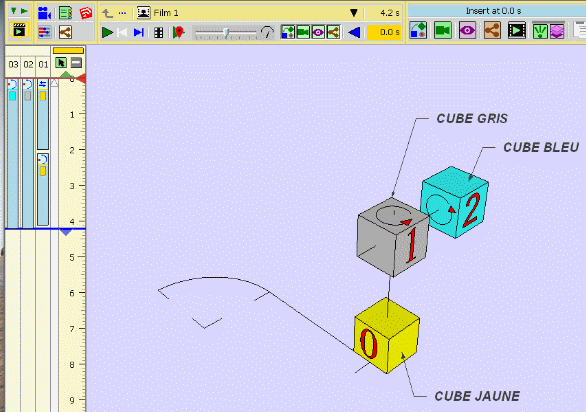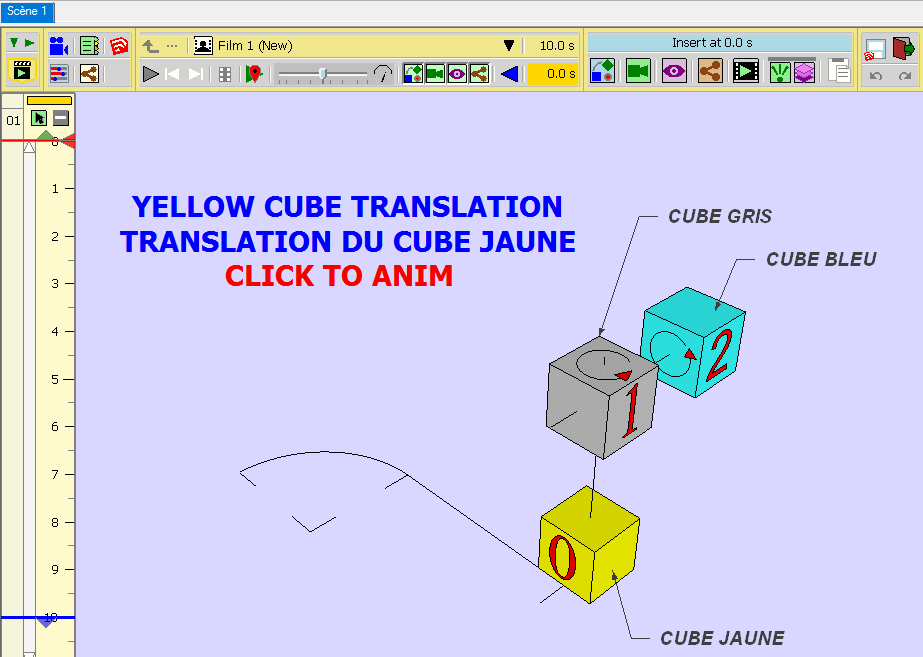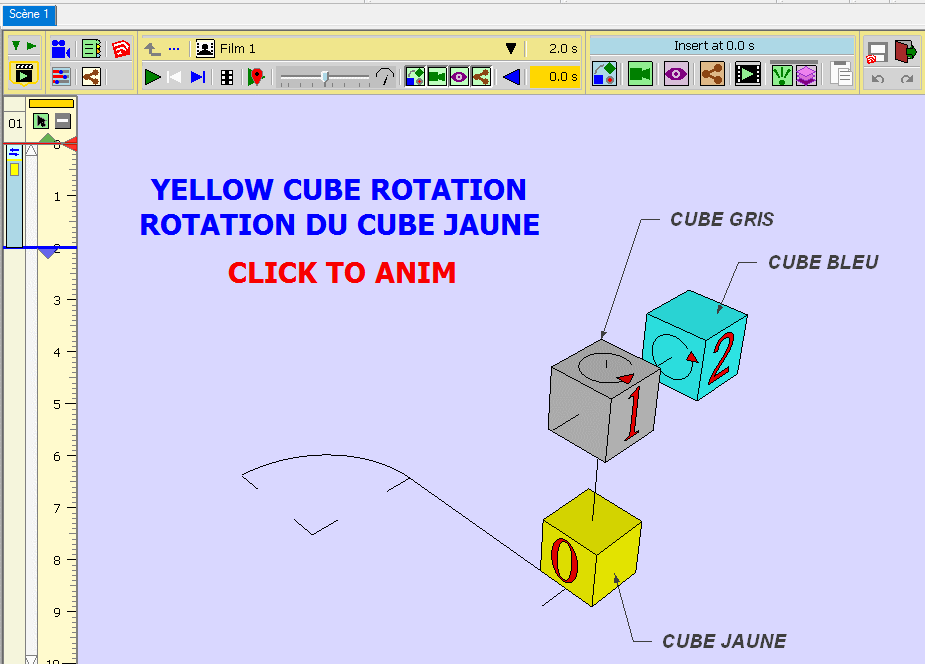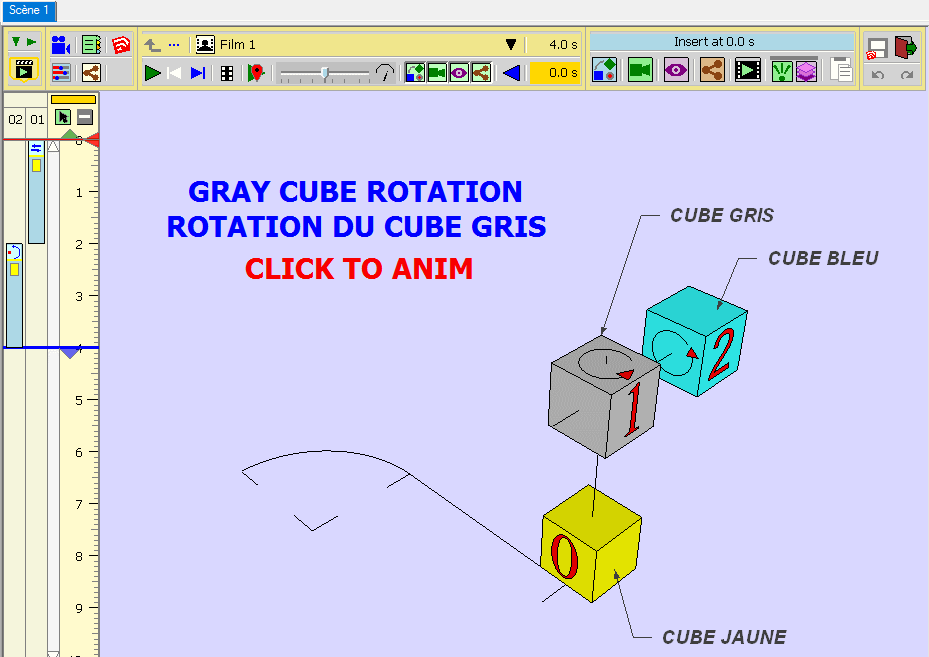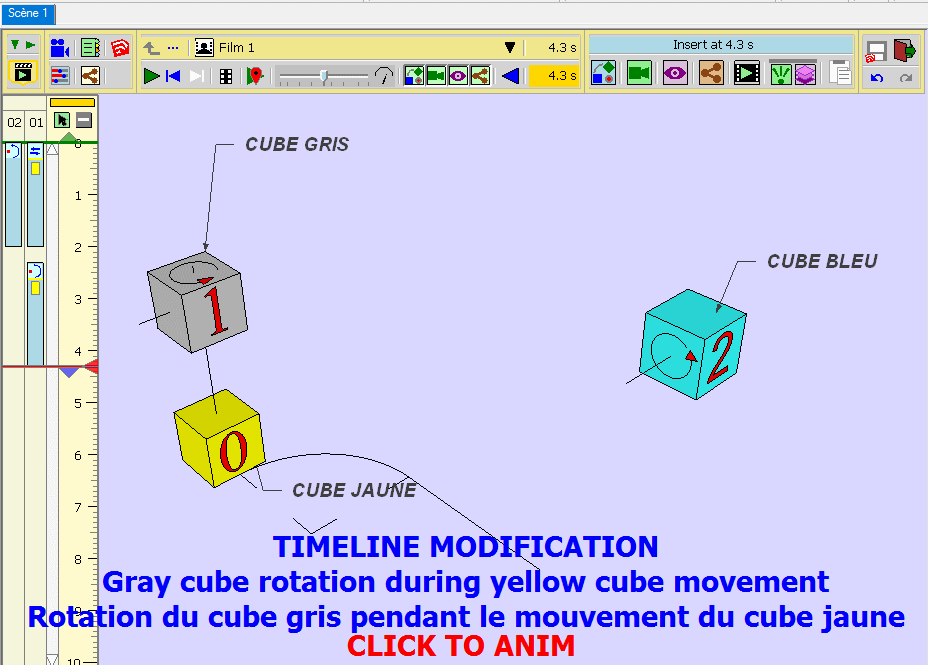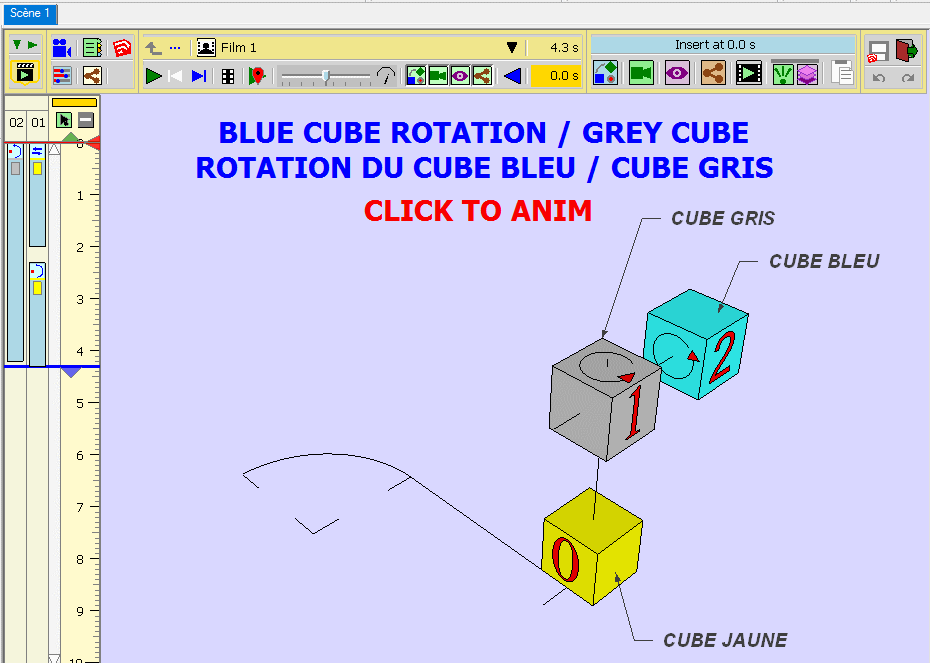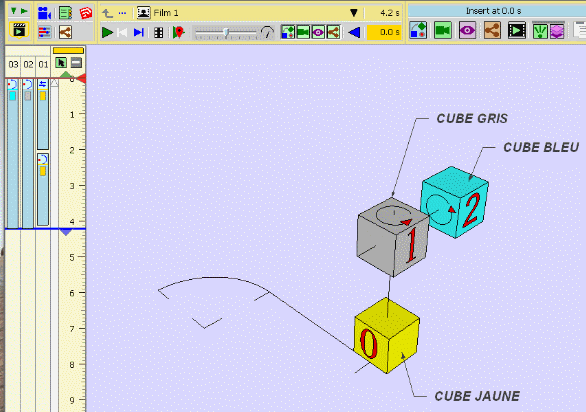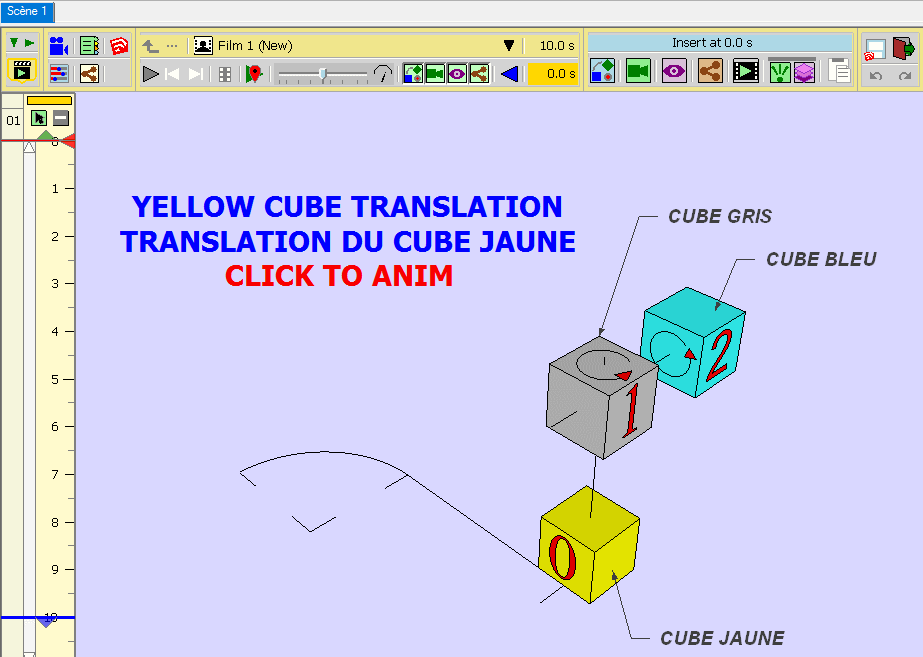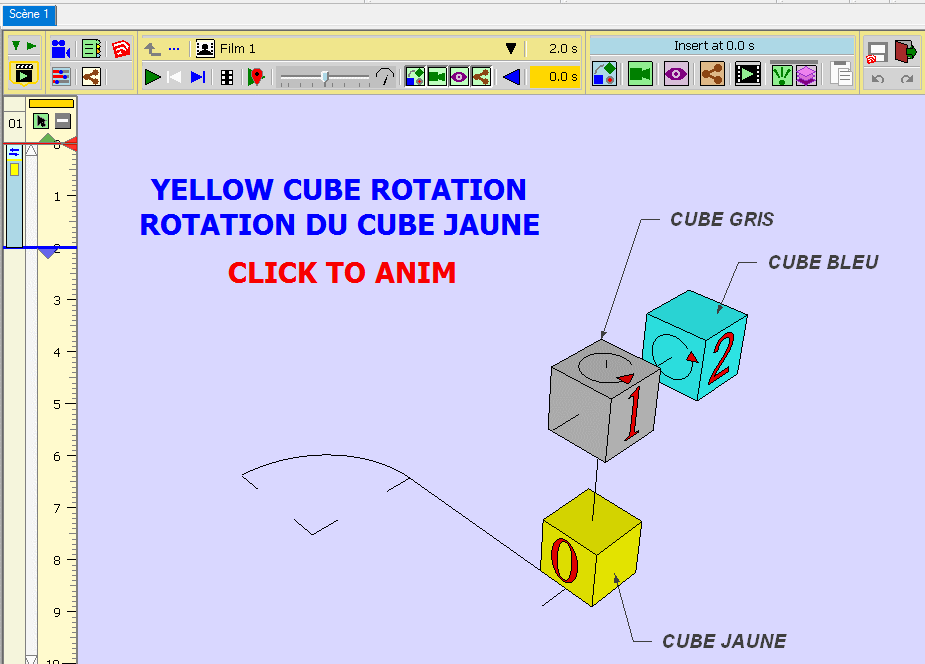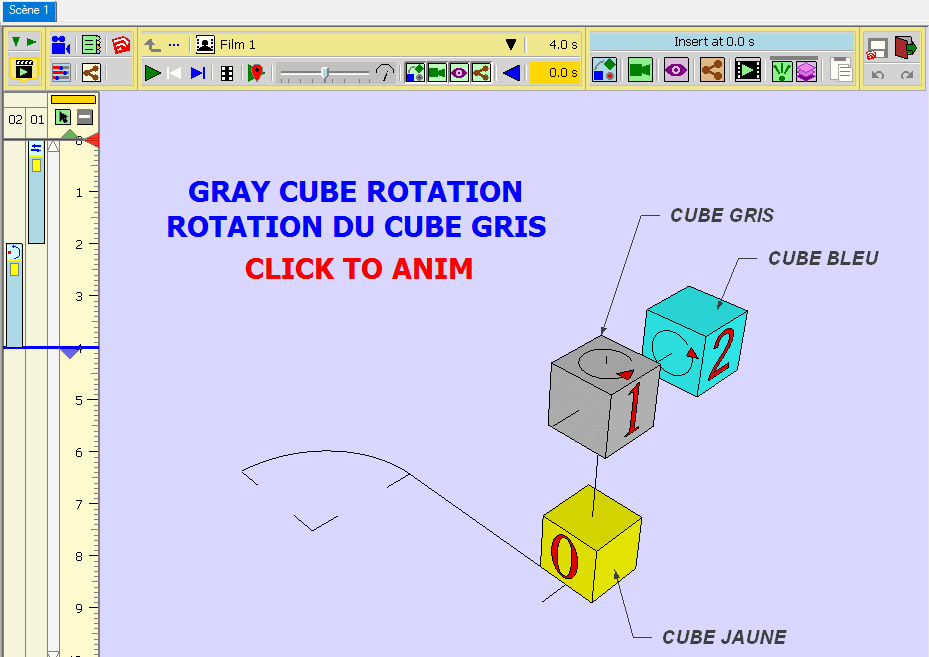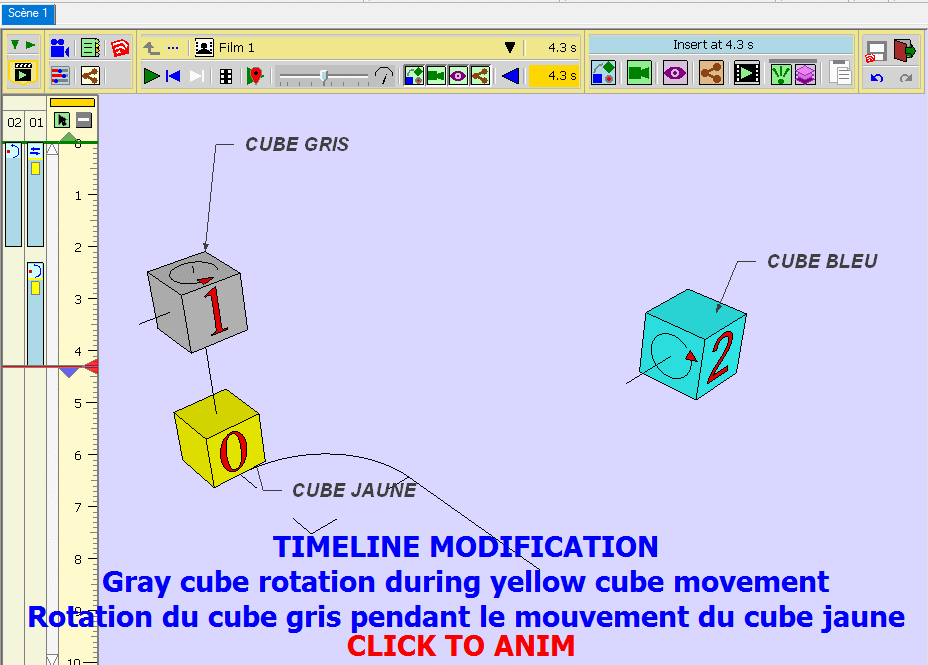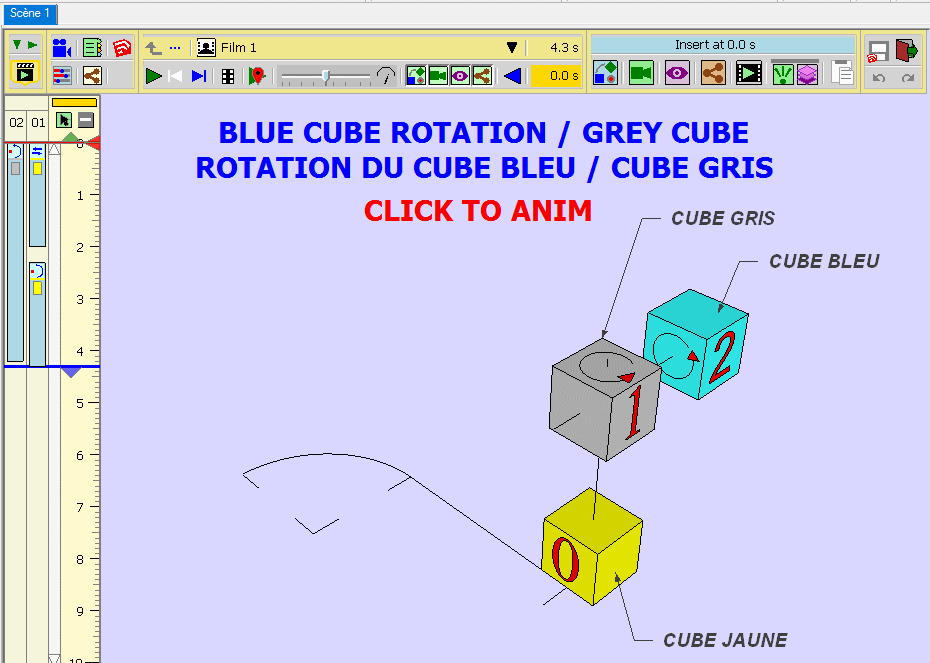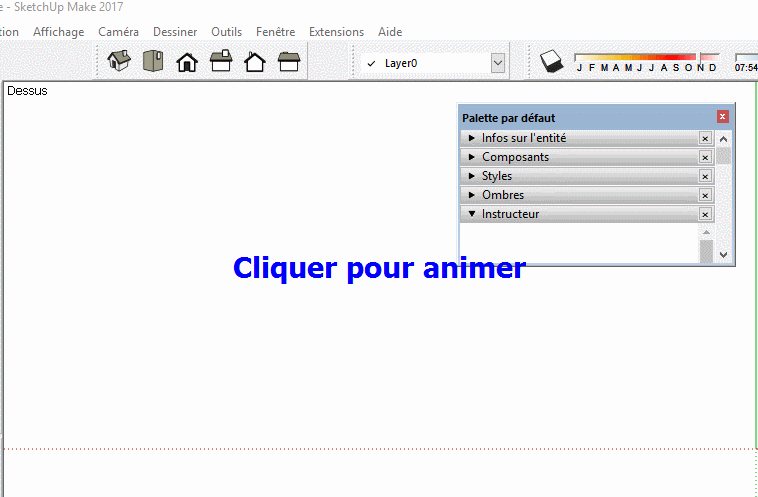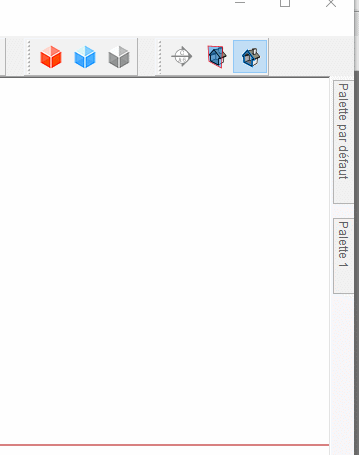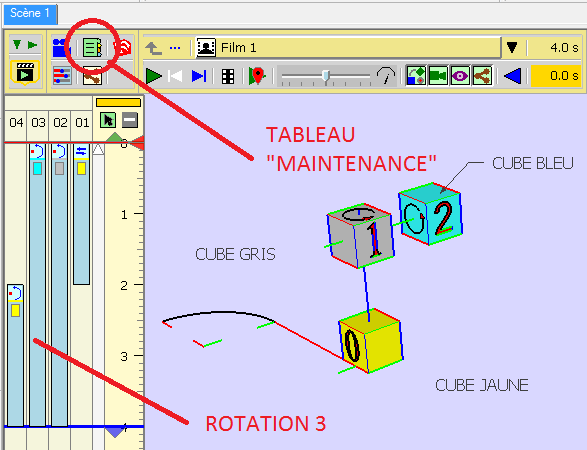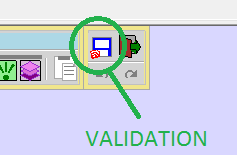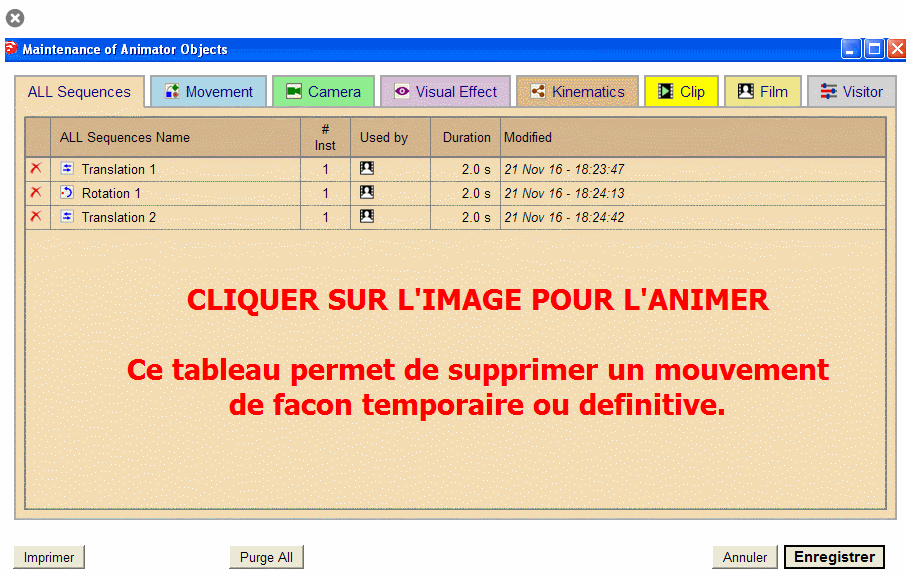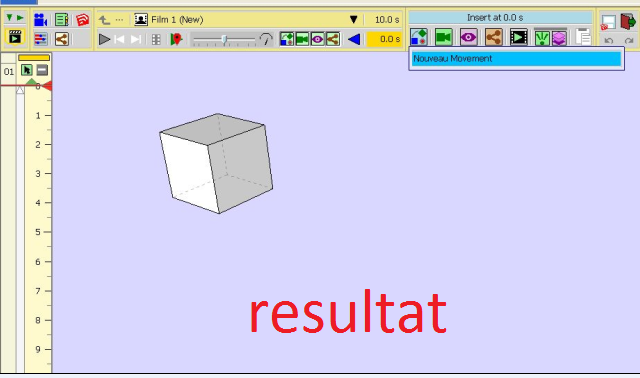Hi
Please find attached , a short tutorial to show how to do an assembly / disassembly animation with ANIMATOR.
On the basis of a mounted assembly consisting of groups,
1 - Moves the objects in the disassembly order
2 - make à raz ( timeline to 0)
3 - Save the ANIMATOR sequence
4 - Choose "Play the clip From End to Start"
5 - Start the animation and ... miracle, the job is done!
[highlight=#ffff40:2g2lmq7k]Click on images to animate[/highlight:2g2lmq7k]
Recall:
A click suspends an animation - a double click restart.
Thank you Fredo
Bonjour
Veuillez trouver ci-joint un petit tuto pour montrer comment réaliser une animation MONTAGE/DEMONTAGE avec ANIMATOR.
Sur la base d'un ensemble monté constitué de groupes , on :
1 - déplace les objets dans l'ordre du démontage
2 - On met à 0.
3 - on enregistre la séquence ANIMATOR
4 - on choisi l'option "Play the clip From End to Start"
( jouer le clip depuis la fin jusqu’à son début )
5 - On lance l'animation et ... miracle , le job est fait !
[highlight=#ffff40:2g2lmq7k]Cliquer sur les images pour animer[/highlight:2g2lmq7k]
Rappel:
un clic suspend une animation - un double clic , la relance.
Merci Fredo
Chri
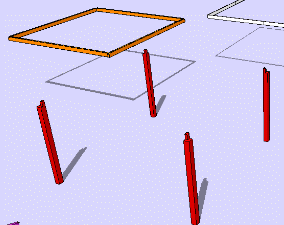
MONTAGE KIOSQUE.skp
MONTAGE KIOSQUE.rar