Thank you for such a concise tutorial tuna1957, Ive been away from the PC for a few hours making other bits. I will have a go in the morning and report my efforts.
It's great to have such knowledgable folk to lean on, it's much appreciated.
Joe.
Thank you for such a concise tutorial tuna1957, Ive been away from the PC for a few hours making other bits. I will have a go in the morning and report my efforts.
It's great to have such knowledgable folk to lean on, it's much appreciated.
Joe.
I have that Plug-in, so I had a try with it.
It seems the only method would be to do each letter individually, otherwise the geometry gets screwed, but it looks like it can be done. I need to have a solid at the end of it in order to 3D print it. I think some time editing will be the case... No magic solution.
Thanks for the input, it's much appreciated.
I did think of creating a second smaller tube inside the first, so effectively intersecting at the inner and outer surface but sketchup has an issue with that methd.
That's not really the problem, it's the fact that the inset will be filed with paint and it would be impossible (realistically) to fill such a deep void that would be created at each extremity.
The text needs to be 1mm deep, so the intersected text in the example above is deeper at each end of the intersection, because the text when created is in effect equal is both planes. If you imagine drawing an arc then placing text across the arc you can see what I mean.
The image explains it more easily, but the problem is much worse when using a string of text because of the double curvature.
Joe.
Thanks for the Quick reply,
I have tried that and it is possible to create the text, then intersect the face, but that makes the depth of the inset very deep each side of the curved section. In fact in both axis. It also leaves too much geometry to patch up, trying to adjust the depth of each letter is a nightmare. Because of course you can't push-pull the curved surface.
Joe.
Hi all,
I'm trying to create inset 3D text on a curved surface that is actually a tube shape but also with a waist. The item is in fact a handle for a Boeing 737 Throttle.
This has to be 3D inset text, because it will be 3D printed and the text will be filled with a different colour. (Picture attached!)
The image shows the problem better I guess than my description, any suggestions or extensions that might help with this would be gratefully appreciated.
Joe.
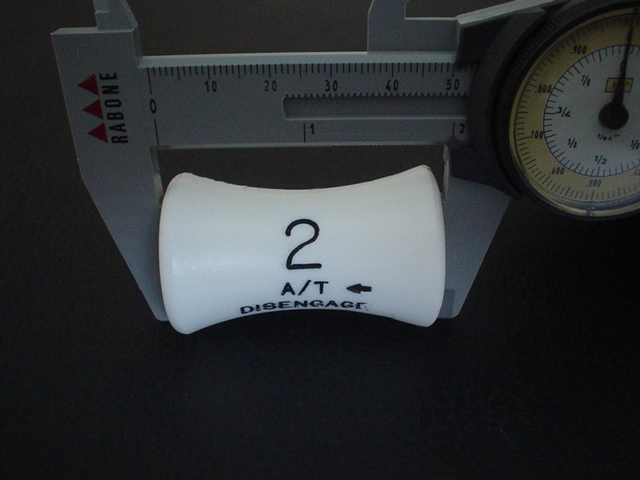
I think you're right dedmin.
No problem Fredo, it's looking better at every stage. WOrth waiting for I'm sure.
Regards,
Joe.
Any news on when you might release VisuHole Fredo?
Regards
Joe.
That will certainly do the trick, can't wait... when can we have it????
Your plugin look promising Fredo, but will it cut through two individula walls separated by a gap? As in the example shown by pcmoor above?
pcmoor not sure what you're showing me there, I'm not familiar with DC? Also the example you show doesn't cut through both walls. Please clarify if you would.
Thanks everyone, except pilou who is using the forum for advertising and should be banned!
Thanks Guys, it looks like Fredo is on the case, but I will have a look at your "hole in the wall" plugin sdmitch.
I appreciate the replies.
Hi all,
Just a quick question, does anyone knoww of a quick way to cut a hole (for a window or door)through a cavity wall. I see many plugins for a single wall, but here in the UK most of our walls are built of an outer wall, a 50mm cavity and an inner wall.
So if you want to show a plan view you need to follow this configuration. The way I do it at the moment is to create a block the same size as the window, push that through the wall and use the intersect faces tool.
Any thoughts would be appreciated.
Hi Paul, I love this script it saves so much time. 
A question though, can the width of the door leaf where the handle sits be changed to match the other side? In most residential doors these are equal, well here in the UK at least. 
Also the doors always appear relative to the red axis, is there a way to set them on the green?
I have looked in your instructions but can't see if this is documented anywhere.
All the best
Joe.
I didn't realise you could read them with a text editor, I assumed they were some form of code. Which is seems many of those I downloaded are.
I also think I now realise why they don't work. In many cases the directory path from the original location is set within the vismat. So naturally when I try to use them the location is different and the vismat or Vray can't find the relevant bitmaps.
Luckily many of these textures include the necessary bitmaps, so it seems as I use them I'll eventually build my own library.
Thanks again for your help Andy,
Regards
Joe.
Hi Andy,
Thanks for your help, that sorted out the stray textures imported with various different models. But I'm still unsure of the correct method of using vismats, they seem a hit and miss affair. In fact I'm finding it easier to use plain texture sets and compile them directly from SU, adding the various reflections, bump mapping etc. within the VRAY editor. Once I have what I want save the vismat, that way I know works.
It seems that many of the vismats found on various sites are more trouble than they're worth... 
Regards,
Joe
I'm sure this has been explained before, so forgive me if this is the case and please direct me to the relevant post.
I'm certainly a newbie to the black art of rendering. But I'm never quite sure of the correct method of applying textures to objects in a scene. Whether to use the texture panel in Sketchup, or the texture panel in Vray, or a combination of both.
Another issue I've encountered is the problem that arises when you import an object from the 3D warehouse. Many of these (I've found) already have textures associated with them, so when you try to render them in Vray, it produces the error of texture not found.
Upon examination I find the offending textures were part of the object I imported. Then even deleting them does not fix the problem, even if I purge unused textures in Vray and manually delete them in Sketchup.
Sorry for such a long winded post, but any help would be appreciated.