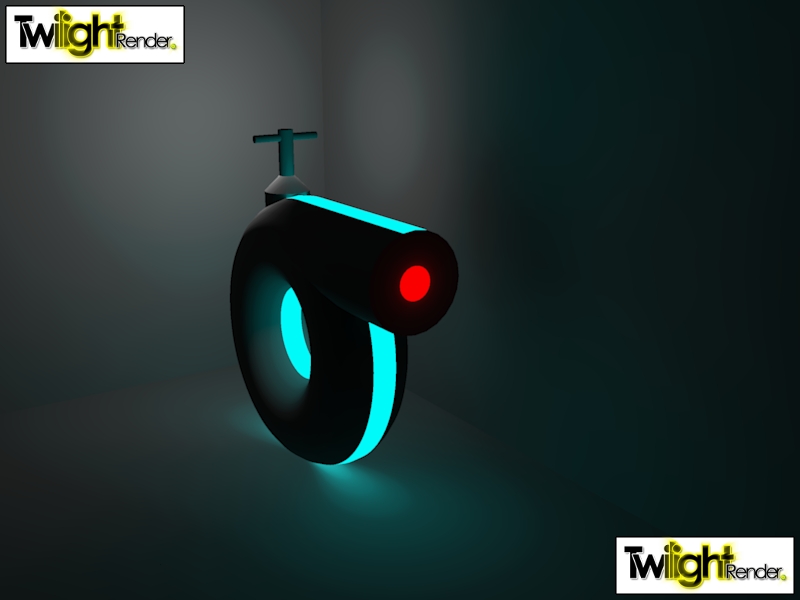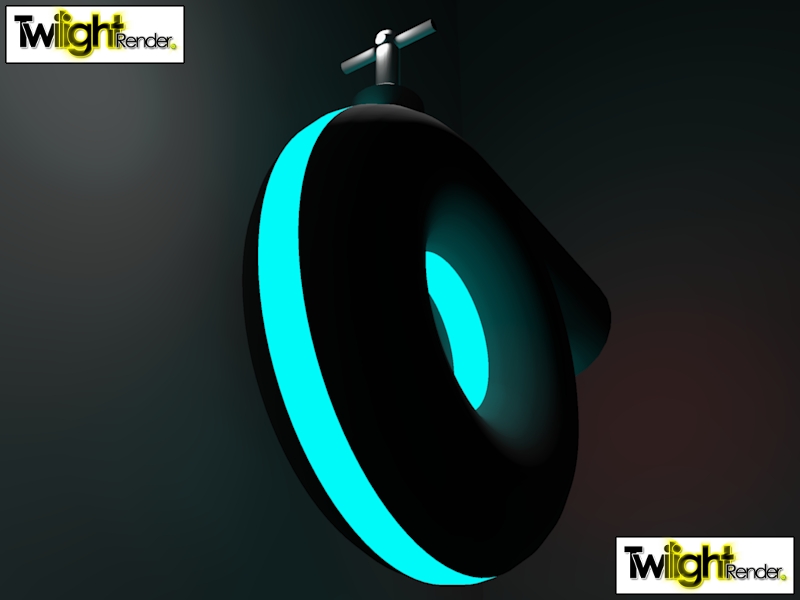Microphone
Posts
-
RE: What the? Why is it doing THAT?
Can you post the .skp file?
Also, how are you animating the ball? sketchyphysics? -
RE: New workflow design
@unknownuser said:
http://www.suplugins.com/edit.php
Kind of....

The reason I want SketchUp to work this way, is because I have so many plugins, SketchUp takes FOREVER to load. And with this plugin, I don't want to wait for 20 seconds before I can edit my component.
Also, why should I buy a $25.00 plugin when this is free?
-
New workflow design
I would like a new SketchUp workflow design that would allow the user to have multiple models open without having multiple instances of Sketchup.exe open. Something like this:
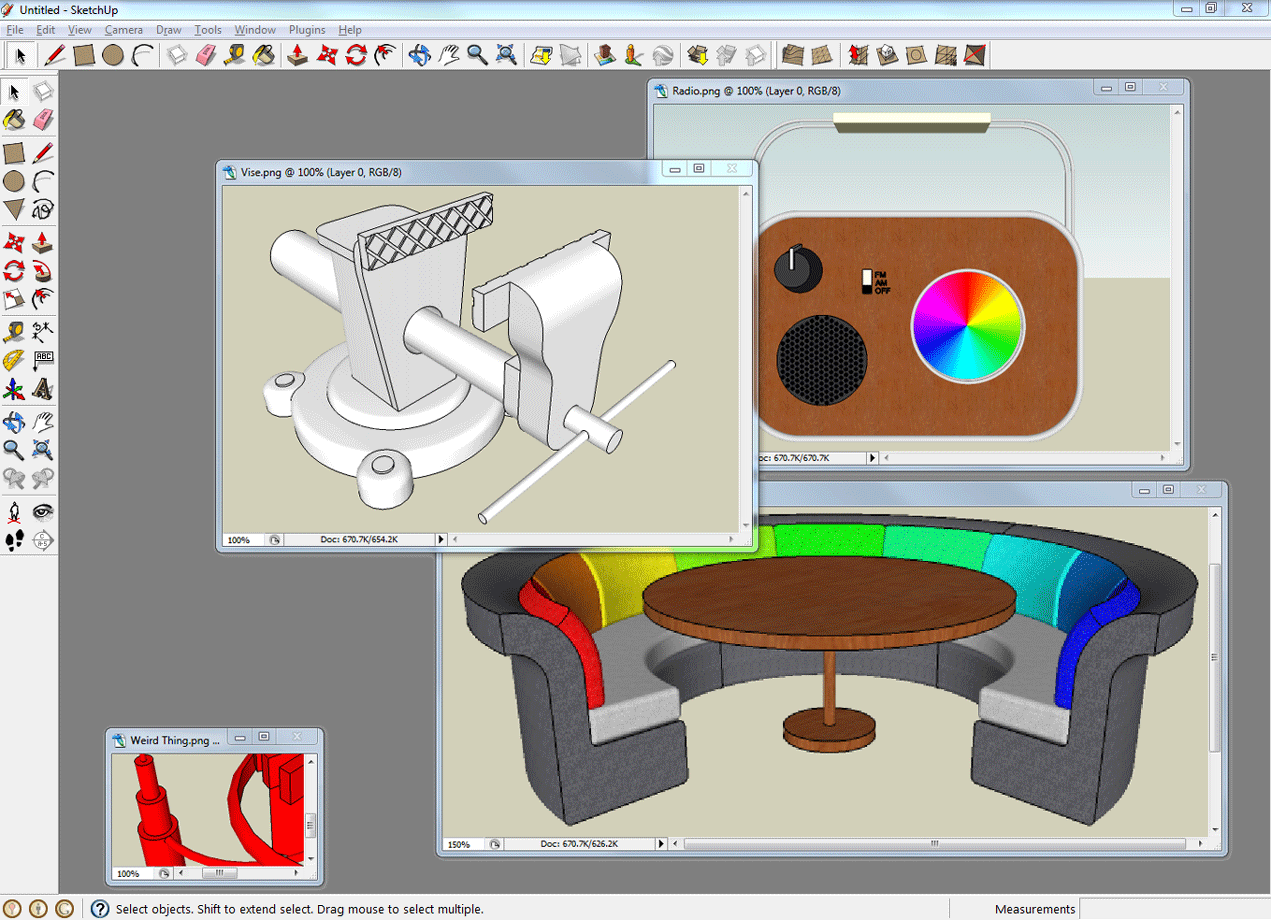
This is not exactly what I would like SketchUp to look like, (for instance, the fact that I have exported images open instead of actual models), but you get the idea.

-
RE: [Plugin] Normal map maker
@unknownuser said:
How is this different?
For one thing, it uses a toolbar.
for another thing, it can also preform the same operation on edge vectors.
for a third thing, it doesn't remove the colors of the faces after it's done.
for a forth thing, this plugin doesn't export an image of the normals, it's simply used for looking at the normals/vectors of faces/edges in 3D.
Plus, a lot of things look cool with this plugin and a black background
-
RE: [Plugin] Group2layer
@didier bur said:
Which one of the 2 included rubies should we use ?
The command "Group" of the "Plugins" menu is not a good idea IMHO.first of all, I meant to remove version 1.0, I will update the post soon. In the meantime, USE V2.0

second, what does IMHO mean?
-
[Plugin] Paint back faces
Preforms many operations on the selected face materials. (This plugin can operate on many faces at once)
Update: v3.0 is all wrapped up into a class, v3.0 also shows you any errors that may have occurred.
-
[Plugin] Group2layer
Makes a group out of the selected geometry. Asks you to make a name for the group when you create it. Also asks you if you want to put it on a new layer named after the group.
-
RE: Is it possible? To use plugins from USB stick
Type this into the ruby console:
require_all("G:\Plugins")
just make sure all of you're plugins are in "G:\Plugins"
You're flash drive might not be named "G", in which case, you would need to type the letter of you're flash drive. require_all("F:\Plugins") Or, require_all("H:\Plugins")
-
RE: [Plugin] Pipe Tool (UPDATE 3/19/2011)
@unclex said:
Anybody can use this plugins?
Upzip it to the Plugins Cata
But Nothing Happening........I don't understand what you're problem is. Can you explain it better?
-
RE: [Plugin] Pipe Tool (UPDATE 3/19/2011)
@unknownuser said:
What has this got to do with your 'plugin'?
I built it out of the pipes I made with my plugin. The wheel is 4 curved pipes that I combined. The handle is made out of a few pipes. The only things I didn't use my plugin for is the headlight and the red light on the back and the room I rendered it in and, a little hand modeling. (erasing unnecessary geometry, adding color Etc...)
-
RE: [Plugin] Pipe Tool (UPDATE 3/19/2011)
-
[Plugin] Pipe Tool (UPDATE 3/19/2011)
I made a free version of 3SKENG!!! I changed the name to "Pipe Tool" to avoid copyright issues (if there are any). I don't have a T pipe tool yet because I wasn't sure how to make the user interface. But I have made a "Pipe room" tool that makes a room to hold all of you're pipes.
-Note: This plugin is not nearly as powerful as 3SKENG. For one thing, it uses dialog boxes instead of inputpoint, or pickhelper. However, it lets you make multiple pipes at once. all of these new pipes you make are all the same component definition. What that means, is that if you edit one of them, all of them reflect the change.
-Known bugs and limitations: This plugin does not always work properly when the user input is 0. On the curved pipe tool, "Angle" does not work with any multiple of 360. (0, 360, 720, 1080...)
-If anyone has any tweeks, please post them

-UPDATE: v4.3 sets ALL of the radii and segments equal after making a pipe.
also see All my other plugins. I hope that some of them will end up here.