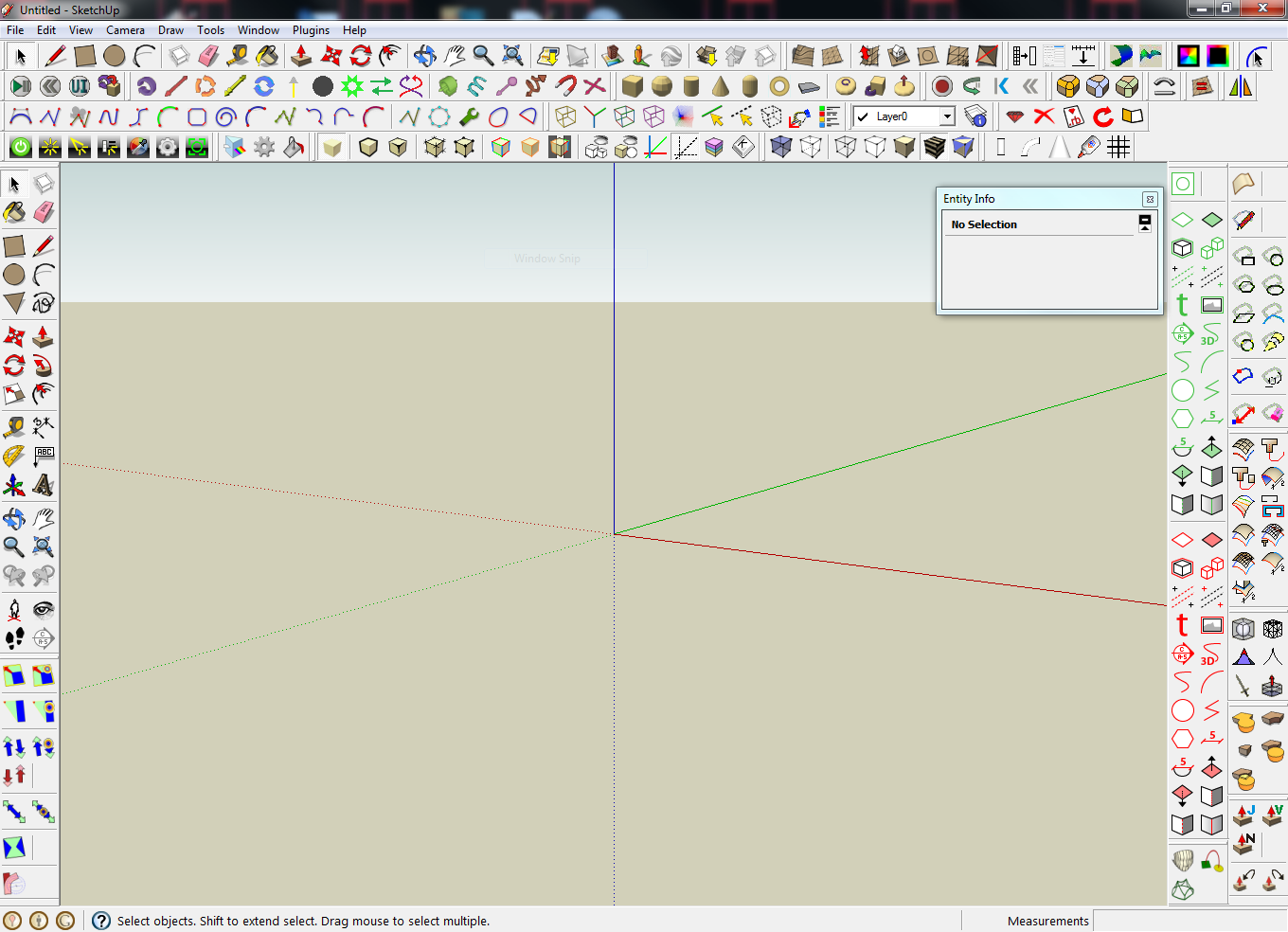Add some light coming from indoors.
Latest posts made by Builder Boy
-
RE: Runtime error
It happens when I press play on sketchyphysics; but only sometimes
-
RE: Opaque Images Appear Transparent
OR... you could just hit the "K" key (if you haven't changed that)
-
Runtime error
Then sketchup closes; then, I get a bug splat. WHAT'S GOING ON!?!?!?
-
RE: Oscillator (Where to find?)
I have never been able to figure out how to use the oscillator joint. Instead, I usually use the slider joint. All you have to do is make the slider the right length and then, select it and click the UI button to the left of the joint connection tool. Once you have the UI open, find the controller box.
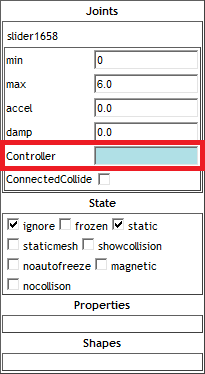
Once you find the controller box, simply typeoscillator(500)You can substitute 500 for any number. The higher the number, the slower the object will oscillate. I suggest starting at 500, and then fine tuning it. -
RE: How do I edit an .rbs file?
If you do make an unpacking program, I'd like a copy

-
RE: [Plugin] Facewarp
@unknownuser said:
Lots of vanishing lines when drawing? And not all faces created?
This plugin does not always work when 2 points have the same location. Also, may give unexpected results when 3 points are collinear.
@tig said:
http://code.google.com/apis/sketchup/docs/ourdoc/edge.html#split ???
This will only split a line into 2 segments with controllable proportions, I am looking for something more like this:
edge.divide(5) # for 5 equal-length segments