Is it possible? To use plugins from USB stick
-
Hello, I am wondering if it's possible to use Sketchup plugins from USB stick. I would like to take with me all the plugins I use at work for some personal reasons.
How to "tell" to Sketchup where to find the plugins and how to be sure that my usb stick don't change drive letter if I insert something else in usb ports?Thank you.
-
I am afraid it is not possible although you should not bet on my word. What I know is that there have been many questions/requests to be able to run plugins from other than where they are now mainly due to permissions on Windows (imagine school kids where they cannot install plugins in the Program files folder) but there hasn't been a solution yet.
-
You can - to some extent.
You can make a script that loads plugins from and external location.
Then you can make a .bat (or .vbs) file (assuming you're on Window - similar alternativ on OSX is probably available) that detects the location of the installed SketchUp(s).
Then it launches SketchUp with a special parameter that loads the loader script on your stick which will in turn load the rest of the plugins.Possible issues: Some plugins are not made to be run from another location than the Plugin folder. (though most can with some minor tweaks.)
( Have my plugins in a Dropbox folder which keeps it in sync with my computers. I use a special loader to make SU load them. )
-
@Jim: did you have some code already to detect the installation path of various SU versions?
I was thinking - for Windows:
Make an HTA application that finds the various SU installations on the system and presents a list which the user can choose from.
Then it launches the one the user picks with the command to load the external loader.OSX users:
Any ideas of a quick and easy way to detect SketchUp, present a list and then launch the application with an argument? -
When you say you have YOUR plugins on DropBox. Does this mean only the ones you developed or all plugins?
And if this loader was available would it take such to setup?
-
@unknownuser said:
When you say you have YOUR plugins on DropBox. Does this mean only the ones you developed or all plugins?
As it is now, the one I've developed. But that's merely because I have needs for different plugins at home vs work - so third-party plugins is something I install per machine. But there is no limitation in the loader script-
@unknownuser said:
And if this loader was available would it take such to setup?
As it is now you manually edit the loader with where it should load them.
-
@thomthom said:
@Jim: did you have some code already to detect the installation path of various SU versions?
Yes, the Extension Manager .hta I posted has all of the code for locating SketchUp's Installation Location.
Part of the idea of the Extension Manager was to allow the selection of sets of plugins before starting SU in order to give the user finer control over what's loaded.
@unknownuser said:
When you say you have YOUR plugins on DropBox. Does this mean only the ones you developed or all plugins?
And if this loader was available would it take such to setup?
Just create a shared folder somewhere - network, portable device - it doesn't really matter where. Then put a loader file in THE Plugins folder:
require 'sketchup' require_all("G:\Plugins")Just use the full path to the shared folder.
If you don't have permission to install the loader file, you can just type it in the Ruby Console to load them.
-
@jim said:
If you don't have permission to install the loader file, you can just type it in the Ruby Console to load them.
That's why I was thinking you start SketchUp with that argument that let you specify a plugin it should load. You would not have to install anything at all.
Would be real nice to have such a thing - I often help people at the office and I often wish I could quickly run their SketchUp with the plugins I use.
-
I've developed (or rather discovered I suppose) a method along these lines that I think is a bit more universal.
-
Get Dropbox ( http://db.tt/v711uYO )
-
Copy your SU Plugins folder into your Dropbox account.
Personally, I have a folder called Program Files and in that I have folders for SketchUp, Maxwell Render, and Photoshop. Within my SU folder I've copied my Exporters, Materials, and Plugins folders
- Delete your Plugins folder from your
 drive
drive
Personally, I just change the name so it's still there as a just-in-case but SU doesn't recognize it as anything
- Download the appropriate files for your OS from http://schinagl.priv.at/nt/hardlinkshellext/hardlinkshellext.html#contact
The site is blocked here at work for some reason so I can't see it, but as I recall at the very bottom are a series of links for 32bit and 64bit. I think you end up downloading/running 2 files. This gives you a new option to your right click menu when you select a file.
- Right-Click the Plugins folder in Dropbox, select Pick Link Source, go back to where that folder was on your
 drive, Right-Click and select Drop As -> Junction
drive, Right-Click and select Drop As -> Junction
The End.
Basically what this does is creates, what I think of as, a super-shortcut. It works just like creating a shortcut on your desktop where you click the shortcut and it navigates you to the actual folder. But SU won't recognize a regular shortcut as the Plugins folder, so this method creates a 'super-shortcut' that SU will recognize, but whenever you go into the folder it basically navigates you to the contents of the folder it's linked to.
I originally discovered this in order to sync up all my firefox accounts and it worked great.
As for using this method with a thumb drive, I'm not sure it would work, and even if it did, without your thumb drive in, you'd have no plugins at all.
-Brodie
-
-
@unknownuser said:
As for using this method with a thumb drive, I'm not sure it would work, and even if it did, without your thumb drive in, you'd have no plugins at all.
-Brodie
The reason I want to run plugins from thumb drive is because I have some paid plugins and I don't want to let them on a PC at office. (ok, there is an option: password on my account, but is not possible, as each employee must have access to any station)
-
Alex Schreyer's plugin loader works for me - at least for plugins on my hard disk
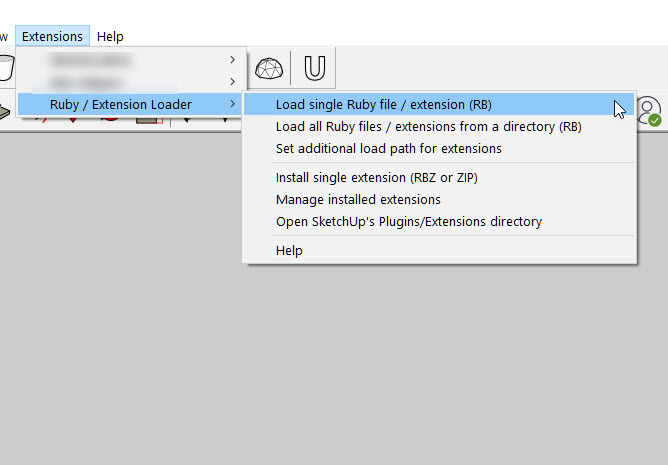
On-Demand Ruby / Extension Loader for SketchUp • [as]
This SketchUp extension was created out of a need for having extensions available in a “locked down” computer lab setting (similar to my solution for AutoCAD). It also provides an easy way to use extensions in SketchUp without having to install them - therefore making SketchUp start (and possibly run) faster. In addition, you can use this tool to run any external ruby code (e.g. for development purposes).

[as] (www.alexschreyer.net)
-
Or this in the Ruby Console:
load(UI.openpanel)
-
@jim said:
Or this in the Ruby Console:
load(UI.openpanel)
Well, for 1-2 plugins this can be an option, but after a while it becomes annoying. I was thinking to some way to "tell" sketchup to look in a specific place for plugins.
In the meantime I found this piece of software that can customize a usb drive (letter, hidden or not, and so on). So, the drive issue is solved. I can map my USB with Z:, for example, to be sure that it will not be taken by other drive.
The only problem that remains is to load in SU automatically. (noload(UI.openpanel)).
-
Hi,
I don't know anything in the "ruby world" and all those stuff, but when I was a student and use to download a lot of "free" programs

 , I found a portable version of Sketchup that was made to run on flashdrive and this version included a lot of plugin (even vray).
, I found a portable version of Sketchup that was made to run on flashdrive and this version included a lot of plugin (even vray).So I don't know if you can do it just for the plugin part but I know it is possible to create a portable version of the program with all your plugin inside...
The version I downloaded at that time was completely illegal but maybe you can make this kind of work legally if you own all the license ?Sorry to talk about "dirty" stuff here, I know it's not the Sketchucation style but I didn't share anything and I thought it could be a good solution. Anyway, feel free to delete this message and you have all my apologize if I did wrong.
(I'm also sorry for my English but it was kinda hard for me to explain this)Binouze
-
@binouze23 said:
The version I downloaded at that time was completely illegal but maybe you can make this kind of work legally if you own all the license ?
I don't know what are the terms of use for SketchUp, but for normal use, its license is freeware. I guess that tweaking it to run from portable device wouldn't be illegal.
On the other hand, I have no idea how this can be done.
Thanks for the tip, anyway. Maybe we will see more ideas here. -
Type this into the ruby console:
require_all("G:\Plugins")
just make sure all of you're plugins are in "G:\Plugins"
You're flash drive might not be named "G", in which case, you would need to type the letter of you're flash drive. require_all("F:\Plugins") Or, require_all("H:\Plugins")
Advertisement







